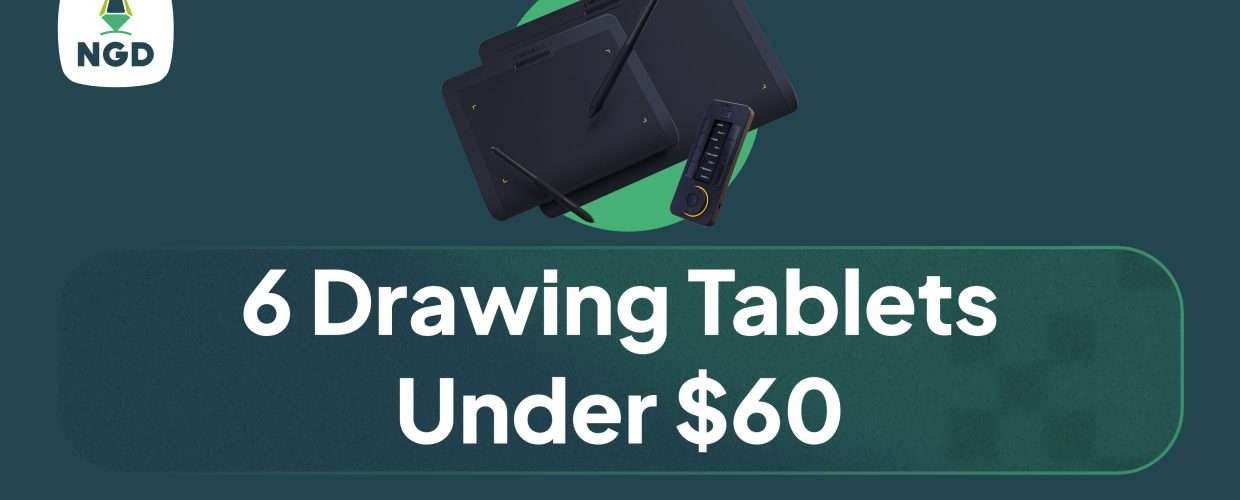Summary: 6 cheap budget drawing tablets for graphic artist in 2023 are:
1. Huion H640P Tablet: N 56,590 | $37.99
2 XP-Pen Deco 01 V2 :N60, 000 | $39.00
3. GAOMON S620 OSU Signature Graphics Tablet: N50,000 | $39.95
4. WACOM One By Wacom CTL-472-N Graphics Tablet : N51,678 | $45.00
5. UGEE M708 V3 Drawing Table: $49.00
6. Huion Inspiroy H1060P Drawing Tablet: N 89. 000 , $ 59.00
Cheap budget drawing tablets offer an affordable entry point for budding artists and digital creators looking to explore their creative potential without breaking the bank. These tablets typically come with a responsive stylus and a compact, lightweight design, making them easy to carry and use on the go. While they may not have all the advanced features of high-end alternatives, they provide an excellent platform for sketching, digital painting, and graphic design. Brands like Huion and XP-Pen have gained recognition for producing cost-effective drawing tablets that deliver reliable performance, responsive drawing surfaces, and decent pressure sensitivity.
It’s important to note that while cheap budget drawing tablets offer great value, they may have limitations in terms of screen quality, color accuracy, and build materials. Nevertheless, for beginners or those looking for a secondary device, these tablets are a cost-effective way to get started in the world of digital art, enabling individuals to develop their skills and creativity without a significant financial commitment.
What to Look out For When Buying A Budget Tablet for Drawing
Image Credit: pexels-luna-lovegood
When buying a drawing tablet, there are several important factors to consider to ensure that you choose the right device for your specific needs and preferences these include:
- Tablet Type: First, decide whether you want a graphic tablet (which doesn’t have a built-in screen and requires connection to a separate computer) or a pen display tablet (which has a built-in screen for direct drawing). Each has its own advantages, and your choice depends on your working style and budget.
- Size: Consider the tablet’s size. Smaller tablets are more portable but may offer limited drawing space, while larger ones provide a more expansive canvas but can be less convenient to carry around. Choose a size that suits your workspace and mobility requirements.
- Resolution and Pen Sensitivity: Look at the tablet’s resolution (measured in LPI – Lines Per Inch) and pen sensitivity (measured in levels of pressure). Higher values indicate better accuracy and responsiveness, allowing for more precise and detailed work. For most artists, a tablet with at least 2048 levels of pressure sensitivity is sufficient.
- Compatibility: Ensure that the tablet is compatible with your operating system and the software you intend to use. Many tablets support popular design programs like Adobe Photoshop, Corel Painter, and Clip Studio Paint, but it’s essential to verify compatibility to avoid any issues.
- Display Quality: If you opt for a pen display tablet, pay attention to screen quality. Look for features like color accuracy, brightness, and resolution to ensure that your artwork will look as intended. A high-quality display can make a significant difference in your creative work.
6 Budget drawing tablets in 2023 under $100
Image Credit: pexels-mikhail-nilov
1. XP-Pen Deco 01 V2
2. WACOM One By Wacom CTL-472-N Graphics Tablet
3. Huion Inspiroy H1060P Drawing Tablet
4. Huion H640P Tablet
5. UGEE M708 V3 Drawintg Table
6. GAOMON S620 OSU Signature Graphics Tablet
These tablets offer a range of features at budget-friendly prices, making them suitable for beginners and those on a tight budget. Make sure to check the most current prices and availability before making a purchase.
1.Huion H640P Tablet
A cheaper option to the 1060P is the Huion H640p a compact and versatile drawing tablet that caters to your drawing needs. Despite its modest size, this tablet packs a punch with a high-resolution pen, customizable express keys, and compatibility with popular creative software.
Whether you’re a beginner venturing into digital art or a professional seeking a portable drawing solution, the Huion H640P offers a range of features to enhance your creative journey.
Key Features:
High Resolution: The H640P boasts an impressive resolution of 5080 lines per inch (LPI), ensuring that your digital artwork captures intricate details and precise lines. This level of detail is essential for artists who demand accuracy in their work.
Battery-Free Stylus: The tablet includes a battery-free stylus pen, providing a natural and uninterrupted drawing experience. You won’t be interrupted by the need to replace or recharge batteries during your creative sessions, allowing for a smooth workflow.
Customizable Express Keys: Efficiency is a priority with the H640P. It features customizable express keys that you can assign to your preferred shortcuts, tools, or functions. This personalization streamlines your workflow and reduces the need to switch between tools, enhancing productivity.
Compact and Portable: With its compact size and lightweight design, the Huion H640P is highly portable. It’s easy to carry in a bag or backpack, making it an excellent choice for artists on the go.
Compatibility: The H640P is compatible with both Windows and macOS operating systems, ensuring broad accessibility for users across different platforms. It also supports popular creative software, allowing for seamless integration into your digital art workflow.
Cons:
Small Drawing Area: The H640P’s compact size may be a limitation for artists who prefer a larger working area. While its portability is an advantage, users who require a more extensive canvas for their artwork may need to explore larger tablet options.
No Built-In Display: Similar to many drawing tablets in its category, the H640P lacks a built-in display. As a result, you’ll need to connect it to a separate computer or device to view your work in real-time. Artists who favor tablets with integrated displays may need to consider alternative models.
2. XP-Pen Deco 01 V2
The XP-Pen Deco 01 V2 is a top-notch graphics tablet tailored for digital artists and designers. it’s a cheap drawing tablet that comes with a generous active drawing area and 8192 levels of pressure sensitivity, it offers a fantastic platform for precise and creative artwork. This tablet comes equipped with eight customizable shortcut keys for an efficient workflow, and it’s compatible with both Windows and macOS operating systems.
The stylus pen is battery-free, providing a natural and uninterrupted drawing experience. The tablet’s high resolution and accuracy ensure that your digital creations are captured with impeccable detail. Its user-friendly setup and compatibility with various creative software make it an excellent choice for artists of all levels.
Key Features:
Large Active Area : The Deco 01 V2 features a substantial active drawing area of 10 x 6.25 inches, providing artists with ample space to create their digital artwork.
High Pressure Sensitivity: This tablet offers an impressive 8192 levels of pressure sensitivity. The high sensitivity level allows for precise and detailed pen strokes, making it ideal for artists who demand precision in their work.
Customizable Express Keys: The tablet comes equipped with eight customizable express keys, allowing users to assign their preferred shortcuts, enhancing workflow efficiency.
Battery-Free Stylus: The battery-free stylus is designed for convenience, eliminating the need for battery replacement or recharging. This ensures uninterrupted creative sessions.
Compatibility: The Deco 01 V2 is compatible with various digital art and design software, making it versatile and adaptable to different workflows.
Cons:
No Built-In Display: Similar to many other drawing tablets, the Deco 01 V2 lacks a built-in display. This means you need to connect it to a separate computer or device to see your work in real-time, which may be inconvenient for users seeking a more standalone experience.
3. GAOMON S620 OSU Signature Graphics Tablet

The GAOMON S620 OSU Signature cheap drawing Tablet is a compact and affordable tablet tailored for digital artists, students, and professionals seeking an efficient and budget-friendly tool for their creative endeavors. This tablet provides a practical and user-friendly platform for digital drawing, sketching, note-taking, and signature capture. It caters to a variety of needs and offers a range of features to enhance your digital art and signature-related tasks.
Key Features:
8192 Levels of Pressure Sensitivity: This tablet boasts 8192 levels of pressure sensitivity, allowing for precise and nuanced pen strokes. Whether you’re sketching, drawing, or capturing signatures, this high sensitivity level ensures accuracy and control.
Battery-Free Stylus: The included stylus is battery-free, ensuring uninterrupted use and eliminating the need for constant battery replacement or recharging.
Customizable Express Keys: The tablet features six customizable express keys, which you can assign to your preferred shortcuts and functions. This personalization streamlines your workflow and enhances productivity.
Compatibility: The GAOMON S620 is compatible with Windows, macOS, and Android operating systems, offering versatility and accessibility to users across different platforms.
Portable Design: Its compact and lightweight design makes it highly portable, allowing you to take it with you wherever you go.
Cons:
Limited Drawing Area: There’s a major drawback with the GAOMON S620 – size. Buyers requiring larger canvas size will find this a let down. Be sure the canvas size fits your range of work.
No Built-In Display: Similar to many drawing tablets in its category, the GAOMON S620 lacks a built-in display for viewing work as it happens.
4.WACOM One By Wacom CTL-472-N Graphics Tablet
The WACOM One By Wacom CTL-472-N Graphics Tablet is an excellent choice for budding artists and digital creators, especially for those looking for a cheap drawing tablet for their work . It offers a range of features that make it a popular choice for both beginners and experienced digital artists. With a compact and lightweight design, it’s highly portable and can be easily connected to your computer or compatible Android device.
Key Features:
Drawing Surface: The tablet provides a workable drawing area of 2048 levels of pressure sensitivity. While this might not have the highest sensitivity compared to more expensive models, it is still more than sufficient for precise sketching and drawing.
Battery-Free Stylus: The electromagnetic pen provided with the tablet doesn’t require batteries or charging. This means you can simply plug in the tablet and start drawing without worrying about power management.
Versatility: The WACOM One is compatible with both Windows and Mac operating systems, providing versatility for users. It is a basic drawing tablet, making it a great choice for beginners who don’t need all the advanced features found in more expensive models.
2-Year Guarantee: The tablet comes with a 2-year guarantee, which adds a level of confidence for buyers.
Cons: One of the downsides of this budget graphic tablet is its small size, which might limit the freedom of movement for some users. Also, it does not have a built-in display, which means you need to connect it to a computer or another device to see your work in real-time.
5. UGEE M708 V3 Drawing Tablet
Price: $49.00
The UGEE M708 V3 Drawing Tablet is a remarkable digital drawing tool that appeals to artists. Though cheap it comes with a sufficient 8192 levels of pressure sensitivity for detailed drawing and sketches.
Key Features:
Large Working Area: The UGEE M708 V3 boasts a substantial active drawing area of 10 x 6 inches, providing you enough space to create intricate and detailed digital artwork.
8192 Levels of Pressure Sensitivity: The stylus pen is at the heart of any drawing tablet, and the M708 V3’s stylus is a standout feature. With an impressive 8192 levels of pressure sensitivity, it responds with remarkable precision to the nuances in your hand movements. This high sensitivity level allows artists to achieve fine lines, bold strokes, and everything in between with exceptional accuracy.
Battery-Free Stylus: The stylus pen is battery-free, ensuring a natural and uninterrupted drawing experience. This feature eliminates the need for battery replacement or recharging, allowing you to engage in long, uninterrupted creative sessions without concern for power management.
Compatibility: The UGEE M708 V3 is compatible with both Windows and macOS operating systems, making it a versatile choice for users of various platforms.
Customizable Express Keys: Efficiency and convenience are at the forefront of this tablet’s design. It comes with customizable express keys that can be assigned to your most-used functions and tools.
Cons:
Connection Type: The UGEE M708 V3 connects to your computer via micro USB, rather than the newer USB-C connection. While this doesn’t significantly impact performance, users who prefer the convenience of USB-C may need to adapt.
No Built-In Display: Similar to many other drawing tablets, the M708 V3 lacks a built-in display. This means you need to connect it to a separate computer or device to view your work in real-time. While this doesn’t detract from its functionality, artists who prefer a more standalone experience may need to explore other options.
6.The Huion Inspiroy H1060P Drawing Tablet
The Huion Inspiroy H1060P cheap drawing Tablet is a versatile and affordable digital drawing device tailored for visual artist whose art involve drawings. It offers a range of features that make it a popular choice for both beginners and experienced digital artists. This tablet comes with a spacious active drawing area, ideal for creating intricate and detailed digital art. It includes a responsive stylus with 8192 levels of pressure sensitivity like the other tablets on this list.
Key Features:
Affordability: The Huion Inspiroy H1060P is priced at £47.99, making it a cost-effective option for artists on a budget or beginners looking for a reliable drawing tablet without breaking the bank.
Ample Drawing Area: This tablet offers a generous 6.25 x 3.9 inches of working area when used with Android phones and expands to 10 x 6.25 inches in PC mode. The ample space provides artists with room to create intricate designs and artwork.
Pressure Sensitivity: The tablet boasts 8192 levels of pressure sensitivity, which allows for detailed and nuanced line work. This high sensitivity level is ideal for users who demand precision in their digital creations.
Accessories: The tablet package includes eight spare pen nibs and a pen holder, providing a practical and convenient way to store and replace nibs when needed.
Cons:
No Warranty from Manufacturer: One notable drawback is that the manufacturer does not provide a warranty for this tablet. This lack of official warranty may raise concerns for users who prefer the security of warranty coverage.
Are Cheap Drawing Tablets Worth it in 2023
Absolutely yes! they offer every artist an affordable entry into digital art and remain an inexpensive playground for developing drawing skills with a stylus.
There are drawbacks, but cheap tablets for drawing such as those mentioned here are a steup up compared to mousepads on your pc; you enjoy enhanced precision and an overall better output.
So level up your performance with any of the tablets mentioned in this list. Here’s a recap:
1. Huion H640P Tablet: N 56,590 | $37.99
2 XP-Pen Deco 01 V2 :N60, 000 | $39.00
3. GAOMON S620 OSU Signature Graphics Tablet: N50,000 | $39.95
4. WACOM One By Wacom CTL-472-N Graphics Tablet : N51,678 | $45.00
5. UGEE M708 V3 Drawing Table: $49.00
6. Huion Inspiroy H1060P Drawing Tablet: N 89. 000 , $ 59.00