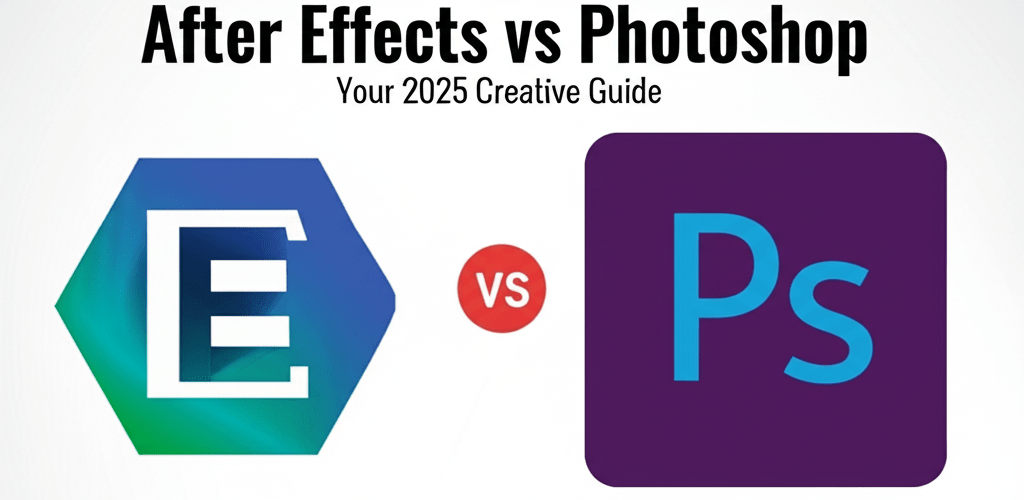After Effects vs Photoshop: Your 2025 Creative Guide
Choosing between After Effects vs Photoshop can feel a bit like comparing apples and oranges in the creative world. Both are powerhouse Adobe tools, but they excel in different areas. Here’s a quick overview of what you’ll find in this guide:
- After Effects is your go-to for anything that moves: motion graphics, video effects, and animation.
- Photoshop is the undisputed champion for static visuals: image editing, photo manipulation, and graphic design.
- The core difference? After Effects works with timelines and movement; Photoshop focuses on pixels and still images.
- They often work best when used together, creating a seamless creative workflow.
Let’s dive into the details to help you pick the right tool for your next project.
What’s the core difference between After Effects and Photoshop for designers?
The main difference between After Effects vs Photoshop really comes down to what they’re built for: movement or stillness. After Effects is a time-based application, meaning it’s all about video and animation. Think timelines, keyframes, and layers that evolve over time to create dynamic visuals. On the other hand, Photoshop is canvas-based, excelling at static images. It’s built for manipulating individual pixels, precise photo retouching, and intricate graphic design. One brings your visuals to life with motion; the other perfects every detail of a still image. While they might share a few basic features, their fundamental approaches lead to entirely different creative outcomes.
When should graphic designers use After Effects for motion graphics and video?
After Effects is Adobe’s specialized tool for digital visual effects, motion graphics, and video compositing. It’s what professionals reach for when they need to add flair to videos, animate logos, or create stunning cinematic sequences. If you’ve seen a cool animated intro on YouTube, dynamic text in a commercial, or complex visual effects in a film, After Effects was likely behind it.
This software shines with its layer-based system and an extensive timeline that gives you granular control over every animation element. Keyframes are super important here, letting you define how an object changes over time, and After Effects fills in the gaps. This makes it perfect for animating everything from corporate presentations to fantastical worlds. Getting started with After Effects involves understanding its interface and workflow, which can really boost your creative output. You can find more insights by checking out our guide for After Effects beginners.
Typical uses for After Effects include crafting sophisticated title sequences, dynamic lower thirds for broadcasts, character animation, and bringing 3D elements into 2D video. Its huge library of plugins further expands its capabilities for particle simulations, advanced tracking, and realistic lighting effects. When your video content needs that extra sparkle and dynamism, After Effects is truly unmatched. Explore more After Effects use cases here.
Why is Photoshop the go-to tool for image editing and static graphic design?
Adobe Photoshop is widely considered the industry standard for image editing, photo manipulation, and raster-based graphic design. It’s an essential tool for photographers, graphic designers, digital artists, and web designers globally. Whether you’re subtly retouching a photo, creating a complex digital painting, or designing an intricate web layout, Photoshop handles static visual content with incredible precision and a vast array of tools.
At its heart, Photoshop is a pixel-based editor, allowing you to manipulate individual pixels to achieve specific effects. Its powerful layer system ensures non-destructive editing, meaning you can make changes without permanently altering your original image. With tools like masks, adjustment layers, smart objects, and powerful selection tools, you get immense control over every single pixel. For many, Photoshop is synonymous with professional image enhancement, acting like a super-advanced digital darkroom with far more creative freedom than traditional methods.
While simpler tasks might lead some to consider options like After Effects or even After Effects vs Canva, Photoshop offers a professional depth and control that consumer-level tools simply can’t match. For detailed website mock-ups or preparing high-resolution images for print, Photoshop’s capabilities are indispensable. Plus, if you’re looking for a Photoshop alternative, you’ll quickly see that few other programs offer its comprehensive feature set for professional image work. It remains the gold standard for creating, enhancing, and transforming static digital imagery.
How do After Effects and Photoshop compare feature-by-feature in 2025?
To help you clearly see the distinctions and make a confident choice between After Effects vs Photoshop, here’s a detailed comparison of their key functions, ideal projects, and technical needs:
| Feature | Adobe After Effects | Adobe Photoshop |
|---|---|---|
| Primary Function | Motion graphics, visual effects, video compositing, animation. | Image editing, photo manipulation, graphic design, digital painting. |
| Medium Focus | Time-based video and animation sequences. | Canvas-based static images and designs. |
| Key Tools | Timeline, keyframes, expressions, effects panel, track mattes, cameras. | Layers, masks, adjustment layers, selection tools, brushes, filters, smart objects. |
| Output Formats | Video files (MP4, MOV, AVI), animated GIFs, image sequences. | Image files (JPG, PNG, GIF, TIFF), PSD, PDF. (For more on file types, see different file formats in graphic design.) |
| Ideal Users | Video editors, animators, VFX artists, motion graphic designers. | Photographers, graphic designers, digital painters, web designers. |
| Learning Curve | Steep; understanding animation principles, timing, and complex compositing is key. | Moderate to steep; mastering layers, masks, selections, and pixel manipulation takes time. |
| System Requirements | Demanding; benefits from powerful CPUs, ample RAM (16GB+ RAM for graphic design is often recommended), and dedicated GPUs. For optimal performance, consider checking the best processor for After Effects. | Moderately demanding; benefits from a good CPU, sufficient RAM (8GB RAM for graphic design is usually enough for basic tasks), and a capable GPU. Discover the best processor for Photoshop and Illustrator. |
As you can see, both are incredibly powerful, but their design is optimized for distinct tasks. After Effects thrives on processing sequences of images over time, while Photoshop excels at perfecting single frames or compositions. Understanding this difference is crucial when planning your next project.
Can After Effects, Photoshop, and Illustrator be used together effectively?
Absolutely! The Adobe Creative Cloud ecosystem is built for seamless integration, letting you combine the strengths of each application. You might even find yourself comparing After Effects vs Illustrator or Photoshop vs Illustrator.
Adobe Illustrator is the industry’s top vector graphics editor, perfect for scalable artwork like logos, icons, illustrations, and typography. Unlike Photoshop’s pixel-based approach, Illustrator uses mathematical paths, meaning your graphics can scale to any size without losing quality. This makes Illustrator indispensable for branding and print design, especially when creating vector image file types.
- Photoshop and Illustrator: Many designers create logos or illustrations in Illustrator to ensure they’re perfectly scalable. Then, they bring these vector images into Photoshop to add textures, photo-realistic effects, or integrate them into larger composite images.
- After Effects and Photoshop: You can directly import Photoshop files (.PSD) into After Effects, with all your layers preserved. This is fantastic for taking static assets you’ve designed in Photoshop (like character designs, background elements, or UI mockups) and bringing them to life through animation in After Effects.
- After Effects and Illustrator: Similarly, Illustrator files (.AI) can be imported into After Effects while maintaining their vector properties. This is super useful for animating logos, custom type, or complex illustrations, keeping them crisp and clear at any resolution within your video compositions.
Leveraging these tools together unlocks a truly efficient and powerful workflow. Each application is engineered for specific tasks, and often, the best results come from using them hand-in-hand, creating a robust creative pipeline.
How do I choose between After Effects and Photoshop for my design projects?
Ultimately, your choice between After Effects vs Photoshop comes down to your project’s specific creative goals. It’s not about which tool is universally “better,” but rather which one is “better for the task at hand.”
- Choose After Effects if:
- You’re focused on creating animations, video effects, or motion graphics.
- Your main output will be video content for film, TV, or the web.
- You need to combine multiple video layers or integrate 3D elements into your projects.
- Your career path leans towards video editing, visual effects, or animation.
- Choose Photoshop if:
- You’re primarily editing, retouching, or manipulating photographs.
- You’re designing static graphics, web layouts, or digital paintings.
- Your output will be print-ready images, web graphics, or digital art.
- Your career involves photography, graphic design, or digital illustration.
Many creative professionals use both regularly. They might use Photoshop to design a static title card and then After Effects to animate it, or create a social media graphic in Photoshop and then an animated version of it in After Effects. Think about your main focus, and that will clearly guide you to your primary tool.
Common Questions: After Effects vs Photoshop for creative professionals?
Still have questions about After Effects vs Photoshop? Here are some common queries to help clarify your decision:
- Can I edit photos in After Effects? While After Effects can import images and apply basic effects, it’s not built for detailed photo editing or retouching. For professional photo manipulation, Photoshop is the definitive tool, offering advanced features like Photoshop Neural Filters and easy methods to remove white backgrounds.
- Can I animate in Photoshop? Photoshop has basic animation features, mainly for creating frame-by-frame animations or simple animated GIFs. However, for complex motion graphics, advanced video effects, or professional animations, After Effects provides vastly superior tools and control.
- Is After Effects harder to learn than Photoshop? Generally, After Effects is considered to have a steeper learning curve. Its time-based interface, complex animation principles, and intricate effects system require more dedicated learning compared to Photoshop. Both demand commitment to master.
- Do I need both After Effects and Photoshop? For many creative professionals, having both is ideal as they complement each other perfectly. Photoshop is excellent for preparing static visual assets, while After Effects brings those assets to life through motion. If your work involves both static images and video, owning both will significantly enhance your workflow.
- Is there a free Photoshop alternative for After Effects users? While free image editors (like GIMP) and motion graphics tools (like DaVinci Resolve’s Fusion) exist, they typically don’t offer the seamless integration or the extensive feature set found within the Adobe Creative Cloud ecosystem.
Ultimately, your unique creative goals will shape which software becomes your primary tool. By understanding their individual strengths and how they integrate into a broader workflow, you can confidently choose the right application—or combination of applications—for your next creative project.
Authoritative External Resources