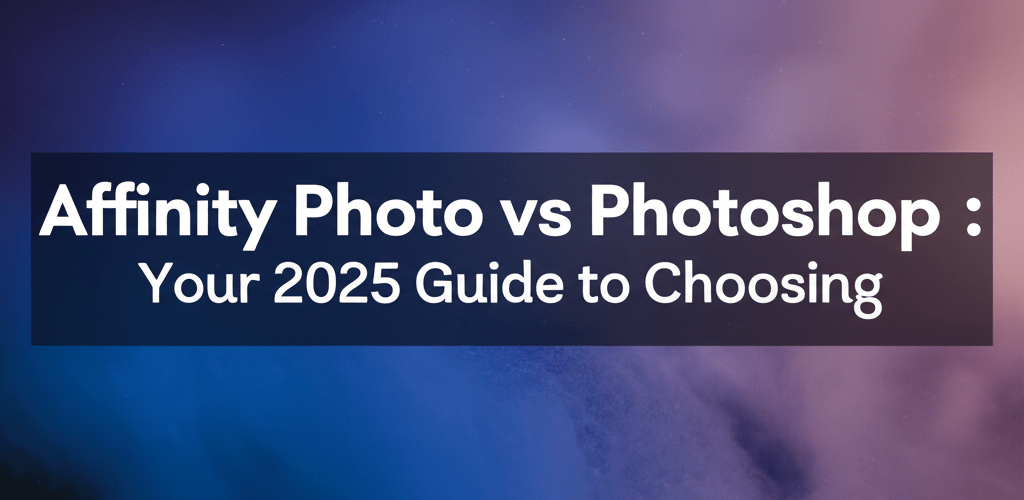Affinity Photo vs Photoshop: Your 2025 Guide to Choosing
Trying to decide between Affinity Photo vs Photoshop? You’re not alone! Many photographers, designers, and digital artists weigh their options when picking powerful image editing software. Here’s a quick look at what you’ll discover in this guide:
- Affinity Photo offers a one-time purchase, making it budget-friendly for many.
- Adobe Photoshop uses a subscription model, providing constant updates and deep integration with other Adobe apps.
- Photoshop often leads in advanced AI features, like Neural Filters, while Affinity Photo excels with robust traditional methods.
- Your choice often comes down to your budget, specific workflow needs, and how much you value an interconnected creative ecosystem.
- Both applications are powerful, but understanding their core differences helps you pick the right fit for your creative journey.
Adobe Photoshop has been the go-to for years, but Affinity Photo has truly stepped up as a compelling alternative, especially if you prefer owning your software outright. This guide dives into their strengths, weaknesses, and what makes each unique, helping you make a smart decision. Choosing the right tool impacts your creative flow and your finances, so let’s explore which application best aligns with your vision.
What are the key differences between Affinity Photo and Photoshop for designers?
The fundamental distinctions between these two powerful applications are crucial to grasp. While both are fantastic image editing software, they approach things a bit differently. Here’s a quick overview:
| Feature | Affinity Photo | Adobe Photoshop |
|---|---|---|
| Pricing Model | One-time purchase | Subscription (Creative Cloud) |
| File Format Support | PSD, RAW, JPEG, TIFF, PNG, GIF, SVG, HEIF | PSD, RAW, JPEG, TIFF, PNG, GIF, AI, EPS, HEIF |
| Industry Standard | Growing popularity, strong professional community | Established industry leader, vast ecosystem and legacy |
| Cloud Integration | Limited, relies on system-level cloud services | Extensive (Adobe Creative Cloud, Adobe Fonts, Behance) |
| AI Features | Limited built-in AI-powered tools, relies on traditional methods | Advanced AI (Sensei) features like Neural Filters, Content-Aware Fill |
| Non-Destructive Editing | Core philosophy, robust live filters, adjustments, and layer effects | Extensive non-destructive capabilities with Smart Objects, adjustment layers |
Affinity Photo, from Serif Ltd., is known for its robust features, impressive non-destructive editing, and that appealing one-time purchase model. It’s often celebrated as a strong Photoshop alternative for artists and photographers who prefer outright ownership. On the flip side, Adobe Photoshop, by Adobe Inc., remains the long-standing industry standard for image manipulation. It offers unmatched depth, extensive third-party plugin support, and tight integration within the Adobe Creative Cloud, all accessible via a monthly or annual subscription. Your journey with Affinity Photo vs Photoshop really begins with understanding these core definitions.
How do the pricing models of Affinity Photo and Adobe Photoshop compare for creative professionals?
The pricing structures are arguably the biggest differentiator when comparing Affinity Photo vs Adobe Photoshop. Affinity Photo offers a single, upfront purchase fee. This gives you a permanent license for the version you buy, meaning no recurring monthly costs—a huge plus for individuals, small businesses, or anyone watching their budget. While major version upgrades might involve a new purchase down the line, minor updates are typically free within your purchased version.
Adobe Photoshop, however, operates on a subscription model as part of the Adobe Creative Cloud. Yes, this means ongoing costs, but it also guarantees you always have the latest updates, cutting-edge features, and seamless integration with other Adobe applications like Lightroom, Illustrator, and Premiere Pro. This subscription also includes handy perks like cloud storage, Behance portfolio integration, and access to Adobe Fonts. For many creative pros whose work flows across this interconnected ecosystem, the subscription is a necessary business expense. But for casual users or those who just want to avoid subscriptions, Affinity Photo definitely looks more appealing financially in the long run.
How do features and workflow capabilities differ between Affinity Photo and Photoshop?
Both Affinity Photo and Photoshop are powerhouses when it comes to image editing, but they have distinct approaches that impact your workflow.
How do Affinity Photo and Photoshop handle image manipulation and retouching tasks?
Both tools excel in image manipulation and retouching, offering a full suite of tools for everything from basic exposure tweaks to complex compositing and detailed photo restoration. You’ll find familiar features like layers, masks, selection tools (including intelligent ones), healing brushes, cloning tools, and powerful adjustment layers in both applications. Affinity Photo has smart patching and inpainting tools that are highly effective, even if they’re not always as automated as Photoshop’s Content-Aware Fill.
Affinity Photo introduces “Personas,” which are dedicated workspaces tailored for specific tasks: Photo (for general editing), Liquify (for warping), Develop (for RAW processing), Tone Mapping (for HDR), and Export. This can feel really intuitive if you prefer task-specific environments. Photoshop, while not using “Personas,” offers a highly customizable interface where you can tailor your workspace precisely to your needs, even saving custom layouts for different projects. For those new to advanced image editing, understanding the basics in either software is key. If you’re starting with Serif’s offering, exploring resources like our Affinity Photo for Beginners guide can be incredibly helpful.
Which photo editor offers better advanced features and AI integration: Affinity Photo or Photoshop?
When it comes to advanced features and AI, Photoshop often takes the lead, thanks to its Adobe Sensei AI integration. Features like Neural Filters (think style transfer or smart portrait adjustments), Sky Replacement, and advanced Content-Aware Fill offer powerful, often one-click solutions to complex editing problems. These AI-powered tools can significantly speed up your workflow, especially for tasks like portrait retouching, intricate background removal, or generative fill features like in Photoshop Neural Filters.
Affinity Photo, while constantly evolving, relies more on traditional—yet very effective—manual and semi-automated tools. For instance, where Photoshop might have a dedicated AI filter for skin smoothing, Affinity Photo achieves similar results through techniques like frequency separation or advanced blurring. However, its non-destructive approach, particularly with live filter layers and adjustments, is incredibly robust. This lets you make changes and revert them at any point without messing with your original image – a core strength for Affinity Photo vs Photoshop when comparing workflow philosophies. For the best processor for Photoshop and Illustrator, consider what suits your workflow.
The best Affinity Photo use cases really shine in high-resolution photo editing, intricate compositing, and professional-grade retouching without the subscription overhead. Its performance with large files and multi-layered documents is often praised, making it a strong contender for serious photographers and digital artists.
How does the ecosystem and integration of Affinity Photo compare to Adobe Photoshop’s Creative Cloud?
Adobe’s real power isn’t just in Photoshop itself, but in its massive Creative Cloud ecosystem. For designers who work across different mediums, the smooth integration between Photoshop, Illustrator (for vector graphics), InDesign (for publishing), and Premiere Pro (for video) is truly invaluable. Files move effortlessly between applications, creating a cohesive professional workflow. Plus, the huge library of third-party plugins really extends Photoshop’s capabilities for specialized tasks.
If your work involves logos, illustrations, or scalable graphics, you’re probably not just thinking about Affinity Photo vs Photoshop, but also looking at dedicated vector editors. While Photoshop has some vector capabilities, and Affinity Photo is purely raster-based, comparing Affinity Photo vs Illustrator isn’t quite fair. Illustrator is a dedicated vector powerhouse (just like Affinity Designer is in the Affinity suite). To understand their distinct roles, our comparison of Photoshop vs Illustrator can be quite insightful, as they serve different, though sometimes overlapping, purposes. Understanding different file formats in graphic design also helps here.
Affinity Photo is part of the Affinity Suite, which includes Affinity Designer (for vector graphics) and Affinity Publisher (for desktop publishing). These tools integrate well within their own ecosystem but don’t have the same widespread industry adoption or the vast third-party plugin support that Photoshop enjoys. This can be a significant factor for professionals whose clients or collaborators primarily use Adobe products, making the choice between Affinity Photo vs Photoshop also a choice about which ecosystem you want to be part of.
For those interested in vector graphics, understanding vector image file types explained can further clarify why dedicated vector software is important.
Which software offers better performance and a more intuitive user interface: Affinity Photo or Photoshop?
Both applications are highly optimized for performance, using GPU acceleration to handle complex tasks smoothly. However, how users experience them can vary based on their hardware and operating systems. Affinity Photo often gets a lot of praise for being incredibly fast and responsive, even on moderately powerful machines, and for its efficient use of system resources. This can be a big advantage if you have older hardware or a tighter budget. For optimal performance, knowing the right laptop specs for graphic design is key.
When it comes to the user interface, both programs are professional, customizable, and designed for efficiency. Photoshop’s UI has evolved over decades, offering a familiar layout to long-time users with an almost overwhelming array of panels and options. Affinity Photo’s UI, on the other hand, is modern and clean, designed to be intuitive and less cluttered, often organizing tools contextually within its “Personas.” While any powerful software has a learning curve, users often report that moving to Affinity Photo feels pretty smooth, especially if you’re already familiar with similar raster editors. Its logical layout truly helps new users get up to speed quickly. To really master the software and unlock its full potential, exploring various Affinity Photo tips and tutorials is highly recommended.
When should a graphic designer or photographer choose Affinity Photo over Photoshop?
If these scenarios sound like you, Affinity Photo could be your perfect creative partner:
- Budget-Conscious Professionals: If Adobe’s ongoing subscription model is a major hurdle, Affinity Photo offers a powerful, one-time purchase solution that keeps costs clear and predictable.
- Dedicated Photographers: It’s an excellent choice for serious photo manipulation and enhancement, thanks to its superb RAW processing, non-destructive editing, and advanced retouching tools.
- Users Prioritizing Performance: Many creatives find Affinity Photo exceptionally fast and responsive, especially on macOS, even when tackling large, complex files.
- Hobbyists & Casual Users: You get professional-grade features without the commitment of a subscription, making advanced editing accessible.
- Students & Educators: It’s an affordable way to step into professional image editing without sacrificing core functionalities.
- Those Seeking a Modern UI: Its sleek, persona-based interface is often applauded for its clarity and user-friendliness.
Why is Adobe Photoshop the preferred choice for many industry professionals?
Consider Photoshop if your professional needs align with these demands:
- Industry Professionals: It remains the undisputed industry standard, ensuring compatibility and familiarity across agencies and client projects globally.
- Creative Cloud Ecosystem Users: If your workflow relies on seamless integration with Illustrator, InDesign, Lightroom, or Premiere Pro, Photoshop is indispensable.
- Users Needing Advanced AI Features: Adobe Sensei-powered tools offer unique advantages in automation, complex selections, and innovative content creation, often saving significant time. Features like removing watermarks in Photoshop or replacing colors are super efficient.
- Extensive Plugin Users: Photoshop boasts the largest ecosystem of third-party plugins, extending its capabilities for highly specialized or niche workflows.
- Collaborative Teams: Standardized software makes file sharing and teamwork much smoother in many professional settings, especially for larger teams.
- Demand for the Absolute Latest Features: As a subscription product, Photoshop frequently receives updates with new, cutting-edge tools and improvements.
What are common questions about choosing between Affinity Photo vs Photoshop?
Still pondering which software is right for you? Here are some frequent questions about Affinity Photo vs Photoshop:
Is Affinity Photo good enough to replace Photoshop for professional tasks?
For many photographers and designers, absolutely. Affinity Photo is more than capable of handling most professional image editing tasks. It offers a comprehensive toolset that rivals Photoshop’s in many areas. However, if you’re deeply ingrained in the Adobe Creative Cloud ecosystem or rely on specific Photoshop-only features (like certain advanced AI tools or niche third-party plugins), it might not be a complete one-to-one replacement. It truly depends on your specific workflow demands.
Can Affinity Photo open and edit PSD files effectively?
Yes, Affinity Photo shows excellent compatibility with PSD files. You can open, edit, and save them while largely preserving layers, masks, adjustment layers, and smart objects where possible. This makes collaborating with Photoshop users much smoother and helps minimize those pesky conversion issues.
Is Affinity Photo harder to learn for a new graphic designer compared to Photoshop?
If you already have a good grasp of image editing concepts, the learning curve for Affinity Photo can be quite smooth. Its interface is logical and modern, designed for clarity. For complete beginners, both programs require dedication to learn due to their depth. While Photoshop’s longer history means a larger volume of tutorials and community support, many resources are available for both. You can definitely kickstart your learning journey with our Affinity Photo for Beginners guide, which simplifies the initial steps.
Does Affinity Photo offer a perpetual, one-time purchase option instead of a subscription?
Yes, Affinity Photo is exclusively available for a one-time purchase. This gives you a perpetual license for the version you acquire, which is a significant advantage for many users over Photoshop’s subscription model, offering clear long-term cost savings and true ownership of your software.
What are the best Affinity Photo use cases for designers and photographers?
The best Affinity Photo use cases include professional photo editing and retouching, complex image compositing, high-quality RAW photo development, digital painting, and graphic design tasks that don’t heavily rely on vector art (for dedicated vector work, Affinity Designer is a better fit). It’s an excellent choice for anyone needing powerful tools without a recurring subscription, offering a highly capable and efficient workflow. Consider it your go-to for pixel-perfect adjustments and stunning visual creations without the monthly fee.
Choosing Your Creative Companion: Affinity Photo or Photoshop?
So, when it comes down to choosing between Affinity Photo vs Photoshop, it’s a personal decision guided by your budget, your workflow, and your unique creative needs. Here are the key takeaways to help you decide:
- Affinity Photo offers a feature-rich, high-performance solution with the attractive benefit of a one-time purchase. It’s fantastic for photographers and designers seeking professional-grade tools without ongoing subscription fees.
- Photoshop remains the industry standard, providing unmatched depth, a vast ecosystem through Adobe Creative Cloud, and cutting-edge AI features. It’s essential for many professional agencies and creatives who rely on a cohesive suite of tools and a huge support network.
- Consider if you value ownership and predictable costs (Affinity Photo) or if you need the absolute latest features, seamless integration across Adobe apps, and extensive third-party support (Photoshop).
Whichever path you choose, both applications are incredibly powerful tools ready to empower your digital artistry. Dive into exploring their capabilities, and pick the one that feels right for your creative journey. The good news? You’re investing in a powerful skill set either way!
Further Reading: