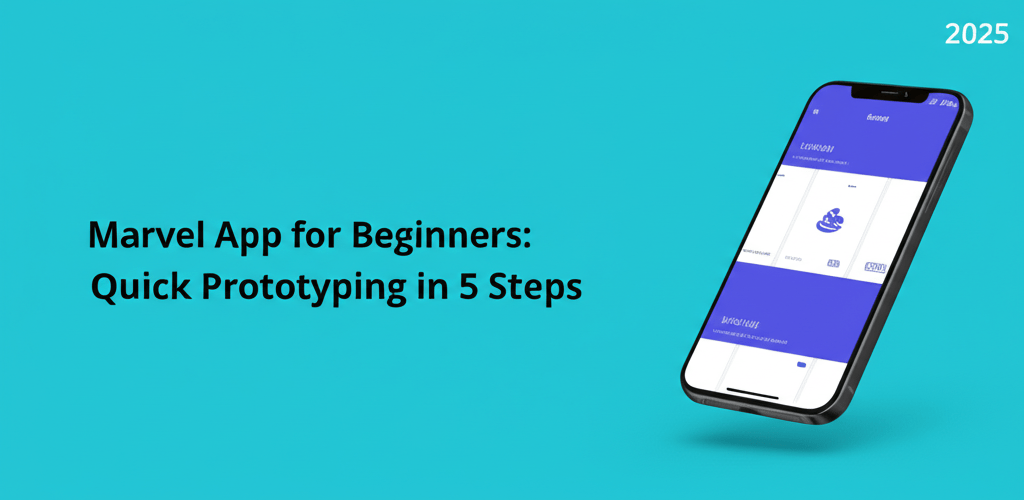Marvel App for Beginners: Quick Prototyping in 5 Steps 2025
Curious about creating interactive designs without diving deep into code? Here’s a quick peek at what you’ll discover about Marvel App for beginners in this guide:
- What is Marvel App? It’s a web-based platform that simplifies prototyping and user testing for digital products, transforming static designs into clickable experiences.
- How does it work? You upload design files, link screens, add interactive elements like hotspots and gestures, then share and test your prototype.
- Is it truly for beginners? Absolutely! Marvel App is known for its intuitive interface, making it super easy for anyone to get started, even without extensive design or coding experience.
- Can I use it for free? Yes, there’s a free tier to get you started and learn its core functionalities.
If you’re stepping into UI/UX design, the Marvel App for beginners is a fantastic tool to bring your ideas to life. It offers a straightforward way to create interactive prototypes without needing to write a single line of code. We’ll walk you through everything, from the absolute basics to sharing your first functional prototype, so you can confidently use this intuitive graphic design tool. Think of this as your friendly guide to mastering design file formats and interactive prototypes. Let’s dive in!
What is Marvel App for Beginners, and how does this prototyping tool simplify UI/UX design?
Marvel App is a web-based platform designed to make prototyping and user testing for digital products super simple. It lets you quickly turn static design files—like your sketches, mockups from Photoshop, or even just screenshots—into interactive prototypes that feel like a real app or website. It’s an ideal tool for anyone looking to understand interactive design, especially if you’re a Marvel App for beginners user.
So, how does it simplify things? The Marvel App provides a user-friendly interface where you can upload your design assets, connect different screens, and add interactive gestures to create a clickable prototype. Here’s a quick overview of its workflow:
- Upload Designs: You can import images from various sources or even draw directly within the app.
- Link Screens: Define how users move between different parts of your design, simulating real navigation.
- Add Interactivity: Make your prototype feel real by adding hotspots, cool transitions, and gestures like taps or swipes.
- Share & Test: Easily share your prototypes with others to get feedback and make improvements.
This direct process makes it a super helpful prototyping tool for budding designers and product managers, ensuring that even a complete Marvel App for beginners can quickly get up to speed with interactive prototyping.
How do I begin prototyping with Marvel App basics?
To kick things off smoothly, understanding the core Marvel App basics is key, especially if you’re a Marvel App for beginners user. The platform is truly designed for simplicity, so you’ll quickly grasp its main features. You’ll start by setting up a new project, which will hold all your design screens and prototypes.
What are the first steps to setting up a new project in Marvel App?
- Sign Up/Log In: Head over to the Marvel App website and create a free account or log in if you’re already part of the community.
- Create New Project: On your dashboard, simply click “Create Project.”
- Choose Device Type: Select the device your prototype is meant for – maybe an iPhone X, an Android phone, or a web interface. This sets the perfect canvas size for your screens.
- Name Your Project: Give your project a clear, descriptive name that helps you identify it later.
Once your project is ready, you’re all set to fill it with your design assets! This could be anything from photos of your hand-drawn sketches to beautifully crafted screens from tools like Sketch, Figma, or even Photoshop. If you’re wondering how Marvel App fits with other design tools, our article on Marvel App vs. Photoshop offers great insights, especially for integrating different design workflows.
How do I upload and manage my design assets in Marvel App?
The visual elements are the heart of any prototype, and Marvel App makes uploading and managing your design screens incredibly easy, whether they’re high-fidelity mockups or rough wireframes. This is a foundational step in your Marvel App for beginners journey.
What are the easiest ways to import visuals into Marvel App?
- From Your Computer: Just drag and drop your image files (JPG, PNG, GIF) directly into your project.
- From Cloud Storage: Seamlessly connect with services like Dropbox, Google Drive, or Sketch Cloud to pull in your designs.
- Draw Mode: For quick ideas or placeholders, you can use the built-in draw tool to sketch directly on your canvas.
Organizing your screens is just as crucial as importing them. Try using a logical naming convention and arrange them in a sequence that mimics your intended user flow. Doing this will massively speed up the linking process in the next stage and is a key organizational skill for mastering Marvel App basics. If you’re curious about different image file types, we have a resource for that too!
How can I create interactive prototypes and link screens in Marvel App?
This is where the magic truly begins: turning your static images into a dynamic, clickable experience. The “Prototype” mode in Marvel App is your playground for defining how users interact with your designs. This is a core part of any Marvel App tutorial, and absolutely essential for any Marvel App for beginners user.
What’s the step-by-step process for linking screens in Marvel App?
- Select a Screen: Click on any screen within your project to jump into prototype mode.
- Draw a Hotspot: Click and drag to draw a rectangular “hotspot” over any interactive element on your screen – maybe a button, a navigation link, or even an image.
- Choose Destination Screen: After drawing the hotspot, a menu will pop up. From here, simply select the screen you want this hotspot to lead to.
- Select Transition: Pick a cool transition effect (like a slide, fade, or instant switch) to animate the movement between screens.
- Add Gestures (Optional): For mobile prototypes, you can go a step further by specifying gestures such as ‘Tap’, ‘Swipe Left’, or ‘Swipe Right’ to trigger specific actions.
Keep repeating this process for all interactive elements across your prototype. You’ll be surprised how quickly building complex user flows becomes second nature! For those eager to explore more sophisticated techniques, our article on Marvel App Tips can offer further guidance on optimizing your workflow and achieving higher prototype fidelity.
How do I test and share my Marvel App design for feedback?
Once you’ve linked all your screens and added those interactive touches, it’s time to test your prototype and gather valuable feedback. This iterative process is vital for polishing your Marvel App design and making sure it genuinely meets user needs. It’s a critical stage for everyone, especially those on their Marvel App for beginners journey.
How can I preview and iterate on my Marvel App prototypes effectively?
- Preview Mode: Hit the “Play” icon to test your prototype directly within Marvel App. This lets you experience it just as a user would.
- User Testing: Share your prototype link with potential users and watch how they interact. Marvel App even has built-in features to gather video and audio feedback, giving you rich insights.
- Iteration: Based on the feedback you receive, head back to your designs, make adjustments, and update your prototype. The beauty of Marvel App is how quickly you can make changes and re-test, making design iteration a breeze.
Sharing your prototype couldn’t be easier. You’ll get a unique, shareable link that you can send to anyone, allowing them to view and interact with your creation on any device. This accessibility makes it a powerful tool for collaboration and presentations, ensuring everyone is aligned on the Marvel App design – a key focus for Marvel App for beginners. If you’re curious about other platforms, our guide to Marvel App Alternatives might give you insights into different tools available in the market for creating graphic design projects.
What advanced features and best practices should I explore in Marvel App?
While this guide gets you started, Marvel App offers even more advanced features to truly elevate your prototypes. Exploring these can transform your design process from a beginner’s approach to that of a more seasoned user of Marvel App for beginners and beyond.
What are some key advanced features to explore in Marvel App?
- Animations: Move beyond basic transitions! Marvel App lets you add more sophisticated animations to bring individual elements to life, adding that extra layer of polish to your Marvel App design.
- Integrations: Connect with popular design tools, project management software, and user testing platforms to streamline your entire workflow.
- Handoff: Generate precise design specs for developers, making the transition from design to development much smoother. This is a crucial step for many creative jobs.
What are the best practices for effective prototyping with Marvel App?
- Start Simple: Don’t try to build a fully functional app right away. Focus on refining your core user flows first.
- Gather Feedback Early: Test frequently and integrate feedback throughout your design process. This helps you catch issues when they’re easy to fix.
- Maintain Consistency: Make sure your design elements and interactions look and behave consistently across all screens. This ensures a seamless user experience.
- Keep it Realistic: Aim for a prototype that accurately simulates the intended user experience, helping stakeholders understand the final product.
Following these guidelines and continuously exploring the features will help you master the Marvel App for beginners and confidently tackle more complex projects.
People Also Ask: Common Questions for Marvel App Beginners
Is Marvel App truly for beginners?
Yes, absolutely! Marvel App is built with an incredibly intuitive interface, making it super user-friendly for beginners. You can create interactive prototypes without any prior coding knowledge or extensive experience with complex design software. This guide aims to show you just how easy it is!
Can I use Marvel App for free?
Yes, you can! Marvel App offers a free tier that allows you to create a limited number of projects. It’s a fantastic way to get started and truly learn Marvel App functionalities before deciding on a paid plan.
What kind of designs can I prototype with Marvel App?
You can prototype a wide range of designs, from mobile apps (both iOS and Android) to web interfaces and even smartwatch applications. Essentially, if you have a visual design, you can make it interactive with Marvel App, expanding your creative possibilities far beyond basic Marvel App for beginners knowledge.
How does Marvel App handle user testing?
Marvel App includes built-in user testing features that let you record user interactions, facial expressions, and even audio feedback directly from your shared prototypes. This provides invaluable insights for refining your Marvel App design and ensuring it resonates with real users.
Bringing Your Ideas to Life with Marvel App
So, we’ve walked through the journey of using Marvel App. It’s clear that this platform is a powerful and accessible friend for anyone looking to dive into interactive prototyping. From its straightforward interface to its robust sharing and testing tools, it truly empowers designers and product managers to turn static concepts into dynamic user experiences. You’ve now got the essential steps to master its core features!
Here are the key takeaways from our guide:
- Simplicity is Key: Marvel App’s intuitive interface makes prototyping accessible, even for total beginners.
- Iterate with Ease: Quickly transform static designs into interactive prototypes, then test and refine them based on feedback.
- Collaboration is Built-in: Effortlessly share your designs and gather insights from stakeholders and users.
- Grow Your Skills: While beginner-friendly, there are advanced features to explore as you become more comfortable.
Ready to see your designs move and breathe? Start building your next great idea with Marvel App for beginners today and watch your concepts come alive!
Further Reading & Resources
- Marvel App Official Website
- Prototyping on Wikipedia
- Prototyping Resources from Interaction Design Foundation