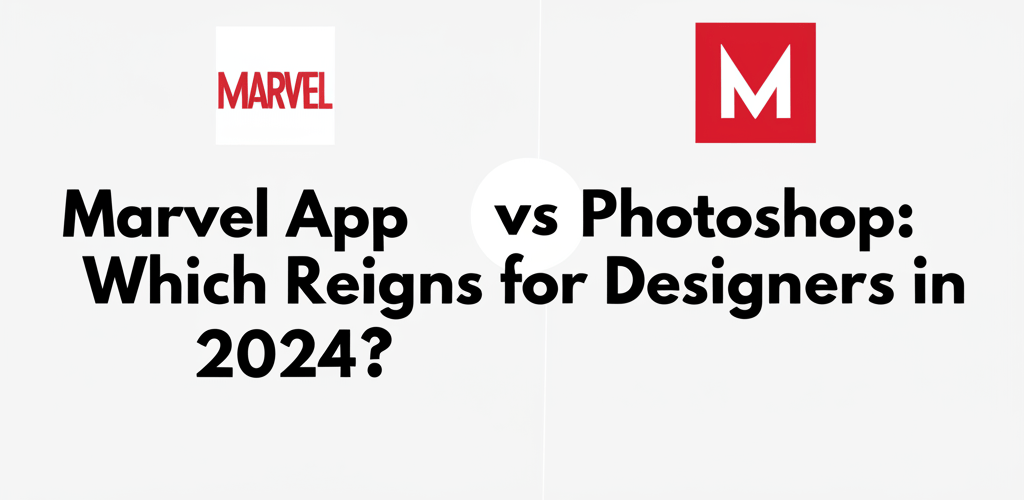Marvel App vs Photoshop: Which Reigns for Designers in 2024?
- **Marvel App** excels at interactive UI/UX prototyping, user testing, and collaborative design flows, bringing static designs to life.
- **Adobe Photoshop** is the undisputed champion for detailed image manipulation, graphic design, photo retouching, and pixel-perfect raster artwork.
- Your ideal choice between **Marvel App vs Photoshop** hinges on your project’s core focus: Do you need to build interactive experiences or craft stunning visuals?
Picking the right design tools can totally change how efficiently you work and the quality of your creative output. Two big names often pop up for designers: Marvel App and Adobe Photoshop. While both are super useful, they actually do very different things. This guide will help you understand the core strengths of **Marvel App vs Photoshop**, so you can pick the best one for your projects.
Simply put, your ultimate choice comes down to what you need to achieve. If you’re focused on agile UI/UX design, creating smooth interactive prototypes, and collaborating easily, Marvel App is a standout. But if your work involves complex image editing, professional graphic design, or making raster-based art, Adobe Photoshop remains the industry standard, offering incredible control and powerful tools. Knowing what each does best is key to making a smart decision in any **Marvel App vs Photoshop** scenario.
What’s the Main Difference Between Marvel App and Photoshop for Design Workflows?
The main difference between Marvel App and Photoshop lies in their primary function: Marvel App is expertly designed to create interactive user interfaces and user flows, focusing on how people experience a product. Adobe Photoshop, on the other hand, is the go-to tool for editing images and creating graphics, giving you deep control over pixels for visual masterpieces. Understanding these fundamental distinctions is your first step in choosing the right application for your unique design journey when comparing **Marvel App vs Photoshop**.
What exactly is Marvel App and how does it help with UI/UX prototyping?
Marvel App is a cloud-based platform specifically built for design and prototyping, changing how designers visualize and test user experiences. Its biggest strength is turning static designs – whether they’re sketches, mockups, or high-fidelity visuals – into fully interactive prototypes. This makes it an invaluable asset for UI/UX designers, product managers, and anyone who needs to show user journeys and get feedback efficiently. The platform’s easy-to-use drag-and-drop interface and focus on teamwork make creating clickable prototypes and user flows incredibly straightforward. It’s really made for quickly iterating and showing functionality without needing to write code.
If you’re just starting out, the Marvel App for beginners experience is exceptionally smooth, thanks to its clean interface and straightforward tools. To maximize your output, understanding key Marvel App tips is essential, helping you leverage features like its built-in design mode or seamless import options for designs from other software.
What makes Adobe Photoshop the industry standard for image manipulation?
Adobe Photoshop is globally recognized as the standard for image manipulation, photo retouching, and detailed graphic design. As a powerful, desktop-based raster graphics editor, Photoshop provides a huge set of tools for everything from subtle color corrections and complex compositing to digital painting and advanced photographic enhancements. Its layer-based system allows for non-destructive editing, giving designers immense control over every single pixel. Professionals in photography, advertising, web design, and digital art rely on Photoshop for its precision, power, and versatility. When you look at the comprehensive power of **Marvel App vs Adobe Photoshop**, Photoshop clearly operates on a deeper level of visual creation.
For designers working with visuals, exploring powerful tools and understanding different file formats in graphic design can enhance your workflow. Photoshop also demands robust hardware, so understanding the best processor for Photoshop and Illustrator in 2025 is crucial for smooth performance.
What are the key differences between Marvel App and Photoshop for designers?
To help clarify the distinction between these two powerful tools, here’s a quick comparison highlighting their primary characteristics:
| Feature | Marvel App | Adobe Photoshop |
|---|---|---|
| Core Function | UI/UX Prototyping, Interactive Flows, User Testing | Image Editing, Graphic Design, Photo Manipulation, Digital Painting |
| Asset Focus | Bringing static designs to life with interactivity (screens, components) | Pixel-based raster images, photos, digital art |
| Platform | Web-based, Cloud-powered | Desktop Application (Creative Cloud subscription) |
| Learning Curve | Moderate, beginner-friendly for core tasks | Steeper, requires dedication to master advanced features |
| Collaboration | Real-time feedback, commenting, sharing prototypes | Via Creative Cloud features, file sharing (less real-time design collaboration) |
| Output | Interactive prototypes, shareable links, user testing data | High-resolution images, print-ready files, web graphics |
When Should Designers Use Marvel App for Prototyping and UI/UX?
Designers whose main goal is creating compelling user experiences will find Marvel App incredibly efficient and intuitive. It lets you quickly turn initial wireframes or high-fidelity designs into functional prototypes you can test with real users. This ease of entry doesn’t mean less power; it just makes powerful prototyping more accessible. The **best Marvel App use** cases often involve developing mobile app flows, responsive website prototypes, and interactive client presentations, where showing the user journey clearly is super important. This specialized focus clearly positions Marvel App when comparing it to a general-purpose tool like Photoshop.
Marvel App’s strong integration with user testing tools also makes it a powerhouse for getting crucial feedback early in the design process, which saves valuable development time and resources. This focus on interaction and validation truly sets it apart from traditional graphic design tools like Photoshop, underscoring why a nuanced understanding of **Marvel App vs Photoshop** is vital for your workflow.
Why is Adobe Photoshop Still the Go-To for Image Editing and Graphic Design?
When your task requires unmatched control over pixels, advanced photo manipulation, or creating intricate digital art, Adobe Photoshop is the definitive choice. Its reputation as the industry standard for graphic designers, photographers, and digital artists is truly well-deserved. From advanced photo retouching and color grading to complex compositing and digital painting, Photoshop offers a tool for nearly every visual creative challenge.
Many designers think about the connection between **Marvel App vs Adobe Photoshop**, especially when planning a complete design workflow. While Photoshop is perfect for creating individual visual assets like buttons, icons, or backgrounds that will eventually fill a UI, it’s not a prototyping tool on its own. It doesn’t have the built-in features for linking screens, defining interactive states, or simulating user flows that Marvel App provides. So, in many professional settings, these two powerful applications actually complement each other: Photoshop creates stunning visuals, and Marvel App transforms them into interactive experiences. This makes the **Marvel App vs Photoshop** decision often about how they integrate rather than choosing one over the other.
If you’re looking for a powerful Photoshop alternative for image editing, there are options, but none quite match Photoshop’s extensive feature set, established ecosystem, and widespread industry adoption. Its ability to work with layers, masks, smart objects, and a vast array of filters offers a level of creative freedom and precision that’s hard to beat. For specific tasks like learning how to remove a white background in Photoshop or utilizing Photoshop neural filters, its capabilities are unmatched.
How does Marvel App compare to Adobe Illustrator for creating design assets?
It’s helpful to clarify the distinct roles of other Adobe tools in the broader design world. A common confusion comes up when comparing Photoshop vs Illustrator. Photoshop works with pixels, making it great for photos and detailed raster images. Adobe Illustrator, however, is a vector-based graphics editor, making it the best choice for scalable logos, icons, illustrations, and typography that need to look sharp at any size. When considering **Marvel App vs Illustrator**, remember that Marvel App is all about interactivity; it takes assets (whether vector from Illustrator or raster from Photoshop) and makes them clickable. Illustrator creates the scalable artwork, while Marvel App makes it move and respond, helping you understand different vector image file types.
Is Marvel App better than Canva for interactive designs or just static visuals?
For individuals and small businesses needing quick, visually appealing designs, the comparison often turns to **Marvel App vs Canva**. Canva is loved for its incredible ease of use, huge template library, and drag-and-drop interface, making it perfect for static social media graphics, presentations, flyers, and simple marketing materials. While Marvel App is also user-friendly, its specialty is interactive prototyping and UI/UX flows. If your goal is to quickly produce attractive static visual content, Canva is a fantastic choice. However, if you aim to build interactive experiences, test user flows, and demonstrate app functionality, Marvel App is the clear winner, even with its slightly more focused learning curve.
Harmonizing Your Design Toolkit: Key Takeaways
Ultimately, there isn’t one “superior” tool in the **Marvel App vs Photoshop** discussion. Instead, it’s about choosing the optimal tool that best fits your specific project requirements and creative goals.
- **Marvel App** excels as an agile, collaborative platform for rapid prototyping, UI/UX design, and gathering crucial user feedback. It’s an essential asset for product development teams focused on user interaction.
- **Photoshop** remains the professional standard for deep image manipulation, intricate graphic design, and expressive artistic creation. Its pixel-level control ensures visual perfection.
- Many modern designers successfully use both applications together. They leverage Photoshop to create stunning visual assets and then seamlessly import these into Marvel App to build dynamic, interactive user experiences.
By clearly understanding their respective strengths and primary use cases, you can strategically equip your design arsenal with the perfect combination of tools to transform your digital visions into tangible, impactful realities. The choice isn’t about one being inherently better; it’s about which tool best solves your current design challenge in the grand context of **Marvel App vs Photoshop**. Equip your toolkit wisely to elevate both your design quality and project efficiency.
Common Questions About Marvel App vs Photoshop for Designers
- What is the fundamental difference between Marvel App and Photoshop?
- The fundamental difference lies in their core purpose: Marvel App is a specialized prototyping tool focused on creating interactive user interfaces and user experiences. Photoshop, on the other hand, is a comprehensive raster graphics editor primarily used for detailed image manipulation, photo retouching, and creating static graphic designs. This distinction is central to the **Marvel App vs Photoshop** debate.
- Can Marvel App completely replace Photoshop for all design tasks?
- No, Marvel App can’t serve as a complete replacement for Photoshop. While Marvel App can handle basic screen design, it lacks the advanced pixel-level editing, extensive filter libraries, and powerful graphic creation tools that Photoshop offers. They are complementary rather than interchangeable, addressing different parts of the design process. When evaluating **Marvel App vs Photoshop**, it’s clear they fill distinct roles.
- Is Marvel App a viable Photoshop alternative for UI design specifically?
- For the interactive and prototyping stages of UI design, Marvel App is an excellent and often preferred alternative or companion to Photoshop. It allows designers to quickly build clickable prototypes and test user flows, a functionality that Photoshop doesn’t natively provide. However, for crafting the visual assets and aesthetic elements of the UI, Photoshop might still be used for its precision and comprehensive tools. This makes the discussion of **Marvel App vs Photoshop** in UI design a nuanced one.
Authoritative Resources: