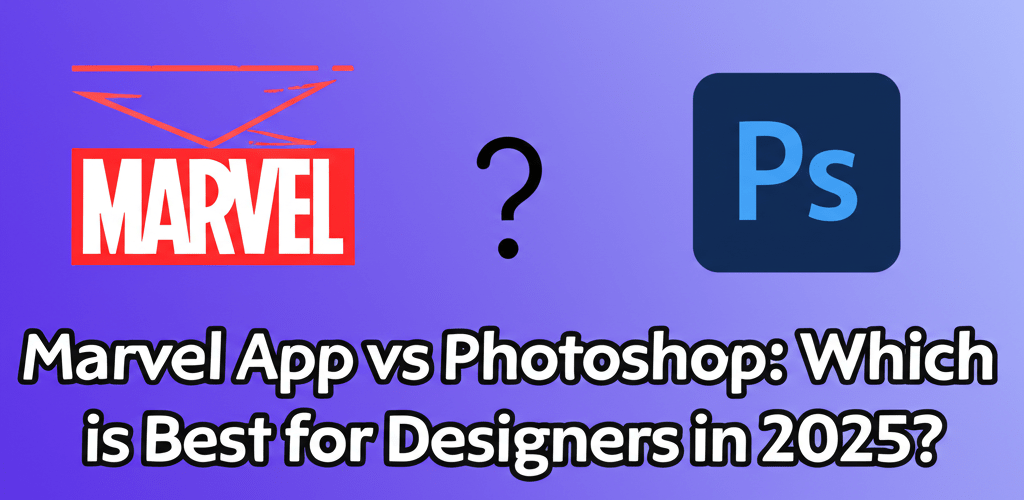Marvel App vs Photoshop: Which is Best for Designers in 2025?
Navigating the world of design tools can feel a bit like choosing between superpowers. When it comes to Marvel App vs Photoshop, you’re looking at two incredible tools, each with its own unique strengths. The key isn’t which one is “better” overall, but which one fits your specific project needs and helps you achieve your design goals. Let’s break down what each tool offers:
- Marvel App is your top choice for bringing designs to life with interactive UI/UX prototyping and smooth team collaboration.
- Adobe Photoshop remains the industry leader for powerful image editing, detailed raster graphic design, and stunning photo manipulation.
- The decision hinges on your main objective: do you need to demonstrate user experience or craft perfect visual assets?
- Many creative professionals use both, starting with Photoshop for visuals and then moving to Marvel App for interactivity.
What’s the main difference between Marvel App and Adobe Photoshop for designers?
The core difference between these two powerful applications comes down to their fundamental design philosophies and what they’re built for. Marvel App focuses on rapid prototyping and collaborative design workflows. It’s perfect for UI/UX designers who need to turn static concepts into interactive prototypes that feel like real apps or websites, emphasizing efficiency and gathering stakeholder feedback early on.
Adobe Photoshop, on the other hand, is a long-standing, comprehensive image editing and graphic design software. It’s primarily a raster graphics editor, offering unparalleled tools for photo manipulation, compositing, digital painting, and creating intricate visual effects with pixel-level precision and artistic freedom. If you’re looking for advanced Photoshop alternatives for image editing, you’ll find it tough to match its robust feature set.
Quick Comparison: Marvel App vs Photoshop for graphic design workflows
| Feature | Marvel App | Adobe Photoshop |
|---|---|---|
| Primary Use | UI/UX Prototyping, Wireframing, User Flows | Image Editing, Graphic Design, Digital Painting, Photo Retouching |
| Core Strength | Interactivity, Collaboration, User Testing | Pixel Manipulation, Layering, High-Resolution Output |
| File Type Focus | Design Mockups (imported), Interactive Prototypes | Raster Images (.psd, .jpg, .png, etc.) |
| Learning Curve | Relatively easy for basic prototyping, especially with Marvel App for beginners. | Steeper, particularly for mastering advanced features and techniques for growing as a graphic designer. |
| Typical User | UI/UX Designers, Product Managers, Developers | Photographers, Graphic Designers, Digital Artists |
When should graphic designers choose Marvel App for a project?
If your project focuses on user interface and user experience design, especially when you need to show how an application or website will work before development, Marvel App truly shines. It’s an excellent platform for creating interactive mockups and sharing them effortlessly with your team and stakeholders. This leads to early feedback and quick design improvements, which is vital for agile development.
For those just getting into prototyping, Marvel App is quite straightforward to learn. You can easily import static designs, then add hotspots, transitions, and gestures to mimic real user interactions. This focus on functionality and user flow makes it one of the best tools for validating design concepts without writing any code. Its collaboration features mean team members can comment, test, and contribute to the prototype efficiently, speeding up feedback loops and project timelines. You can explore these Marvel App tips to enhance your prototyping workflow.
Think about using Marvel App if:
- You need to build interactive prototypes for websites or mobile apps.
- Collaboration and user testing are central to your design process.
- You want to gather feedback specifically on user flows and interactions.
- Your primary goal is to demonstrate functionality over creating final pixel-perfect images.
Why is Adobe Photoshop still an essential tool for graphic designers?
Even with new specialized UI/UX tools emerging, Adobe Photoshop remains an indispensable powerhouse for a wide range of creative professionals. Its unmatched capabilities in image manipulation, retouching, and compositing make it the industry standard for photographers and graphic designers globally. When you need to transform raw images into stunning visual masterpieces, Photoshop is truly in a league of its own.
Photoshop’s extensive layer-based editing system, sophisticated selection tools, and a vast array of filters and effects give designers ultimate creative control over every pixel. Whether you’re enhancing a photograph, designing a complex poster, creating digital art from scratch, or needing to remove a white background in Photoshop, it provides the depth and precision required. For those looking for a true alternative to Photoshop for intricate image manipulation, few options can truly match its robust feature set.
While Photoshop can be used for mockups, its main strength is in creating static visual assets. It’s often the tool used to generate high-fidelity designs that are then imported into prototyping tools like Marvel App. Remember, understanding the differences between vector and raster graphics is crucial; for pure vector work, a comparison of Photoshop vs Illustrator might be more relevant, as they serve different purposes within the Adobe ecosystem.
How do specific features compare between Marvel App and Adobe Photoshop?
Let’s dive deeper into specific features to see where each tool really shines in the ongoing discussion of Marvel App vs Photoshop.
Which tool is better for prototyping and interactivity?
Marvel App is purpose-built for prototyping. It allows you to link screens, add dynamic transitions (like slide, fade, or pop), incorporate gestures (such as tap or swipe), and even create basic animations to simulate a real user experience. This strong focus on interactivity is its main strength, helping designers communicate complex user flows effectively.
Photoshop, while capable of creating frames for animation, isn’t designed for interactive prototyping. You can design static screens within Photoshop, but making them interactive with user-driven actions usually requires external tools or a lot of manual work.
Which tool excels in image editing and manipulation?
Photoshop is the undisputed champion here. Its powerful tools for adjusting color, tone, contrast, sharpness, and performing complex retouches are unparalleled. From healing brushes to content-aware fill, and an extensive suite of filters, it provides granular control over every pixel in an image. Need to remove a watermark in Photoshop or use Photoshop neural filters? This is your go-to. This is where the search for a true image manipulation alternative often falls short.
Marvel App, conversely, offers very minimal image editing capabilities. It primarily acts as a container and presenter for your design assets, meaning any detailed image work must be completed beforehand in a dedicated image editor like Photoshop.
How do Marvel App and Photoshop compare for team collaboration and feedback?
Marvel App boasts robust collaboration tools, enabling multiple team members to view, comment on, and test prototypes in real-time. It supports version control and provides a centralized hub for stakeholder feedback, significantly simplifying the design iteration process.
Photoshop’s collaboration features are more limited, typically involving sharing .psd files or flattened images. While cloud services allow for file sharing, real-time co-editing and integrated feedback loops aren’t its primary focus.
What’s the difference in how Marvel App and Photoshop handle vector vs. raster graphics?
Photoshop primarily deals with raster graphics, which are pixel-based images. While it does have some vector capabilities (like shape layers and text), it’s not a true vector editor. For scalable vector graphics, Adobe Illustrator is the go-to tool. This distinction is crucial when thinking about different graphic design file formats.
Marvel App uses raster images (your design screens) but transforms them into interactive web-based prototypes. It doesn’t perform vector editing itself; it consumes already-created design assets.
How does Marvel App compare to other popular design tools like Illustrator and Canva?
When considering Marvel App, it’s natural to compare it with other design tools beyond just Photoshop. Each tool really carves out its own niche.
When should designers use Marvel App versus Adobe Illustrator?
Adobe Illustrator is a vector graphics editor, specializing in creating logos, icons, illustrations, and other scalable graphics. It’s perfect for artwork that needs to look crisp at any size. The comparison of Marvel App vs Illustrator isn’t about similar tools; Illustrator creates the vector assets that might then be used within a UI design, which Marvel App then prototypes. They’re complementary, not competing tools. If you’re optimizing your system, consider the best processor for Photoshop and Illustrator 2025 edition.
Is Marvel App or Canva better for quick graphic design and prototyping?
Canva is a user-friendly graphic design tool that focuses on templates for social media, presentations, and simple marketing materials. It’s fantastic for non-designers or those needing quick visual content. The discussion of Marvel App vs Canva also highlights different purposes: Canva for static, easy-to-create graphics, and Marvel App for interactive UI/UX prototypes. While Canva might quickly generate simple screens, it doesn’t offer the depth for professional, interactive app or web prototyping that Marvel App provides.
What key factors should influence your choice between Marvel App and Photoshop?
Ultimately, the decision between Marvel App vs Photoshop, or how you integrate them with other tools, boils down to a few key factors:
- Your Project Goals: Are you creating interactive user experiences with detailed color models (Marvel App) or manipulating images and crafting pixel-perfect graphics (Photoshop)?
- Your Role: Are you primarily a UI/UX designer, a photographer, a graphic artist, or a product manager?
- Team Collaboration Needs: How crucial are real-time feedback and shared prototyping to your workflow?
- Existing Workflow: What other tools are you or your team already proficient in? This also extends to laptop specs for graphic design or choosing between AMD or Intel processors for graphic design.
- Budget and Resources: Both have subscription models, so consider the total cost of their ecosystems, including hardware requirements like 16GB RAM for graphic design.
In many modern design workflows, especially for digital products, designers often utilize both. Photoshop (or another graphic editor like Sketch/Figma/Adobe XD) is used to create the static visual designs, which are then imported into Marvel App to add interactivity, create user flows, and facilitate testing. This integrated approach leverages the strengths of each application, leading to a more efficient and effective design process. This symbiotic approach helps in crafting both stunning visuals and seamless user experiences.
Key Takeaways for Choosing Between Marvel App and Photoshop
When it comes to Marvel App vs Photoshop, there isn’t a single “winner.” Instead, it’s about making the right choice for the task at hand. Here’s a quick summary:
- Marvel App is your dedicated partner for interactive UI/UX prototyping, user flow visualization, and collaborative feedback—essential for creating dynamic digital products.
- Photoshop remains the gold standard for intricate image manipulation, professional photo editing, and versatile graphic design, particularly when working with raster visuals.
- For most designers creating digital products, combining both tools (or similar alternatives) offers the most comprehensive toolkit, ensuring high-quality visuals and engaging user experiences.
Choose your tools wisely to boost both your design quality and project efficiency!
Frequently Asked Questions About Marvel App and Photoshop
Still have questions about choosing the right design tool? Share your specific use case in the comments below, and we’ll help you navigate the best choice for your next project!
- Can I design entire websites in Marvel App?
- Is Photoshop good for creating app interfaces?
- Which tool is easier for beginners to learn?
- Are there free alternatives to Marvel App or Photoshop?
Your design journey is unique; let’s find the perfect tools together!