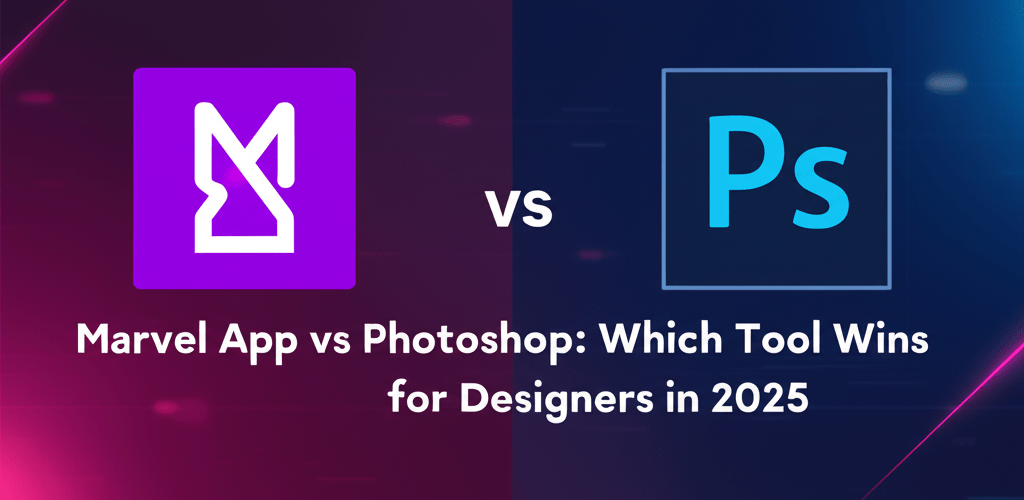Marvel App vs Photoshop: Which Tool Wins for Designers in 2025?
- Marvel App is generally the better choice for UI/UX design, interactive prototyping, and collaborative workflows, focusing on speed and user testing.
- Photoshop excels in advanced image manipulation, graphic design, and detailed visual asset creation, essential for pixel-perfect imagery and traditional artistic tasks.
- The decision between Marvel App vs Photoshop truly depends on whether your primary focus is interactive design and prototyping or extensive image editing and graphic creation.
Hey there, fellow designer! Choosing the right tools can seriously change your workflow and what you create. When we talk about digital design, two big names often pop up, each doing their own thing: Marvel App and Adobe Photoshop. Both are super powerful, but figuring out which one to use, or if you should use both, really comes down to what your specific design needs are. This post is all about diving into the core functions, strengths, and perfect scenarios for each tool to help you make a smart choice in the ongoing Marvel App vs Photoshop debate.
When it comes to UI/UX design, should you choose Marvel App or Photoshop?
Understanding the basic differences between these two applications is super important for any designer. While both play a part in how digital products look, their main jobs are quite different. Let’s look at what each tool offers, making the choice between Marvel App vs Photoshop much clearer.
What exactly is Marvel App, and what makes it a top prototyping tool?
Marvel App is primarily a web-based platform designed for creating interactive mockups and managing collaborative user flows. It helps designers turn static designs into dynamic, clickable prototypes that feel like real user experiences. People love this tool for how easy it is to use, letting you quickly refine designs and get feedback. It’s built to support the whole product design journey, from wireframing to user testing and even developer handoff. Many designers see it as a strong Photoshop alternative for UI/UX prototyping.
If you’re just starting out with interactive design, learning this platform can be a game-changer. For a detailed walkthrough, explore our guide to Marvel App for beginners.
What is Adobe Photoshop, and why is it still the industry standard for image editing?
Adobe Photoshop, a core part of the Adobe Creative Suite, is a robust raster graphics editor globally recognized for its unparalleled image manipulation capabilities. From retouching photos and combining images to digital painting and graphic design, Photoshop offers a huge range of tools for creating and editing pixel-based images. Its extensive feature set makes it the industry standard for professional photographers, graphic designers, and digital artists. While you can adapt it for UI design, its real strengths lie in creating static visuals rather than interactive prototypes. To better understand file types, check out our guide on different file formats in graphic design.
To give you a quick visual of their distinct strengths, here’s a comparison:
| Feature | Marvel App | Adobe Photoshop |
|---|---|---|
| Primary Focus | UI/UX Prototyping & Collaboration | Image Editing & Graphic Design |
| File Type | Interactive Prototypes (web-based) | Raster Images (e.g., PSD, JPEG, PNG) |
| Key Strength | Rapid Prototyping, User Testing, Handoff | Advanced Image Manipulation, Retouching, Compositing |
| Collaboration | Built-in, real-time feedback | Via cloud services, less real-time |
| Learning Curve | Relatively easier for prototyping | Steeper, especially for advanced features |
| Best For | Web/Mobile App Prototyping, Wireframing | Photo Editing, Digital Art, Print Design |
For which design projects does Marvel App truly excel?
If your main goal is to bring digital interfaces to life quickly and efficiently, Marvel App truly shines. Its straightforward approach to prototyping makes it a super valuable asset for specific design workflows. Knowing the best Marvel App use cases will help clarify when it’s the perfect tool for your project. When thinking about Marvel App vs Photoshop for interactive design, Marvel App often comes out on top.
Why is Marvel App the go-to for rapid prototyping and effective user testing?
Marvel App is ideal for creating interactive prototypes because it lets you quickly turn static designs (even from tools like Sketch, Figma, or Photoshop) into clickable, animated user flows. This feature is crucial for showing functionality to stakeholders and, even more importantly, for running user tests. Quickly changing designs based on real user feedback is where Marvel App offers huge value, supporting agile development and a user-centered design process. When you evaluate Marvel App vs Photoshop for speedy prototyping, Marvel App clearly leads with its dedicated features.
How does Marvel App enhance team collaboration and developer handoff?
Marvel App streamlines collaboration by allowing teams to share prototypes easily, gather feedback with comments directly on screens, and manage versions effectively. For developers, the handoff process is simplified with Inspect mode, which lets them pull CSS, Swift, and Android XML code right from the designs. This integrated approach ensures a smooth transition from design to development, cutting down on misunderstandings and speeding up implementation. Check out why AI can’t replace designers, but rather enhance collaborative workflows like these.
Can Marvel App serve as a strong Photoshop alternative for UI/UX design workflows?
Yes, Marvel App is a powerful alternative for UI/UX tasks because it’s purpose-built for interactive and collaborative workflows, unlike Photoshop which is more focused on static visuals. While Photoshop can be used for UI design, it’s not optimized for the interactive and collaborative nature of modern UI/UX. If your main goal is to design app interfaces, create user flows, and test interactions, Marvel App streamlines these specific tasks, often integrating with existing design tools rather than replacing them entirely. It really focuses on the user experience journey, not just intricate pixel manipulation.
When should designers choose Photoshop for their visual and graphic design needs?
Even with specialized UI/UX tools popping up, Adobe Photoshop remains the undisputed champ for image editing and traditional graphic design. When your project demands intricate visual creation, pixel-level precision, or serious photo manipulation, Photoshop is the tool that delivers. The choice often comes down to the specific visual outcome you’re aiming for.
What makes Photoshop unparalleled for image manipulation and detailed retouching?
Photoshop’s advanced layer-based editing system and non-destructive adjustments provide unmatched control and flexibility for intricate image manipulation and retouching. For photographers, digital artists, and graphic designers, Photoshop’s image manipulation capabilities are truly unparalleled. Whether you’re retouching portraits, compositing multiple images into one seamless scene, correcting colors, or applying complex artistic filters, Photoshop gives you an extensive toolkit. If you’re working with raster graphics at a professional level, Photoshop’s depth of features is indispensable. This level of control shows why, in any Marvel App vs Photoshop debate focused on image mastery, Photoshop remains supreme.
Is Photoshop suitable for graphic design and digital illustration work?
Absolutely, Photoshop is a powerhouse for various graphic design tasks and digital illustration, especially when working with raster-based art and web graphics. Beyond photography, its versatility is immense – from creating web banners and social media graphics to designing posters and book covers. While dedicated vector tools like Adobe Illustrator exist, Photoshop’s brush engine and raster capabilities make it perfect for digital painting and conceptual art. This distinction often sparks discussions like Photoshop vs Illustrator, as each serves different parts of graphic creation, with Photoshop excelling in pixel-based artistry. For detailed graphic work, Photoshop usually comes out on top in the Marvel App vs Photoshop comparison.
How does Photoshop’s integration with the Adobe Creative Cloud benefit designers?
Photoshop’s deep integration within the Adobe Creative Cloud ecosystem allows for seamless project flow between applications like Illustrator and InDesign, creating a comprehensive design workflow. One of Photoshop’s biggest advantages is how well it works with other Adobe apps. You can smoothly move projects between Photoshop, Illustrator, InDesign, and others, creating a complete design process. For example, creating vector assets in Illustrator and bringing them into Photoshop for texturing or effects is a common and efficient practice. This interconnectedness gives professionals a robust environment when they rely on multiple tools. This makes the Marvel App vs Adobe Photoshop question also about your ecosystem preference. To see how Photoshop stacks up against another popular tool for print, explore Photoshop vs CorelDraw for printers.
How do Marvel App and Photoshop compare in real-world design workflows?
Looking at how these tools are actually used really highlights their distinct roles. While both can contribute to a larger project, their individual strengths dictate when and how they are most effective. When you’re considering Marvel App vs Photoshop, it’s helpful to think about your specific project phase and the outcome you want.
What role does specialization play when using Marvel App and Photoshop in a UI/UX workflow?
In UI/UX design, Marvel App specializes in adding interactivity and user flow after initial designs, while Photoshop, though capable of static UI elements, is less efficient for prototyping. In a modern UI/UX workflow, Marvel App usually enters the scene after initial wireframes or high-fidelity designs are ready from another tool (even Photoshop, though that’s less common for pure UI now). Marvel App then layers on the interactivity, animations, and user flow, turning static screens into a testable product. This specialization leads to a more efficient and focused approach to user experience design. Photoshop, while it can create beautiful UI elements, demands more manual effort to simulate interactivity, making it less efficient for the prototyping phase.
Which tool is better for print design versus digital design: Marvel App or Photoshop?
Photoshop is the gold standard for print-ready graphics due to its advanced color management, resolution control, and extensive printing options, whereas Marvel App is exclusively focused on screen-based digital interfaces and interactive experiences. The difference between print and digital design offers another way to look at Marvel App vs Photoshop. For brochures, posters, or magazines, Photoshop provides the precision and output quality needed for physical media. Marvel App, on the other hand, is all about digital interfaces; its outputs are entirely screen-based. Its strengths lie in web and mobile experiences where interactivity and responsive design are key. Understanding RGB color models and CMYK for print can further clarify these distinctions.
How does Marvel App compare to other tools like Canva for broader graphic creation?
When comparing Marvel App to Canva, the key difference is that Marvel App focuses on sophisticated interactive prototyping, while Canva is designed for accessible, template-based graphic creation for non-designers. It’s also good to consider how Marvel App stands against other design tools beyond the Adobe suite. For example, the comparison of Marvel App vs Canva shifts from professional image editing to ease of use and quick graphic creation. Canva excels at simplifying graphic design for casual users and small businesses, offering templates for social media, presentations, and basic marketing materials. While Canva can create static visuals, it lacks Marvel App’s sophisticated prototyping and user testing capabilities. So, Marvel App remains the specialized choice for interactive digital product design, while Canva focuses on broader, simpler graphic creation. This highlights Marvel App’s unique spot as a dedicated prototyping tool, making it a viable Photoshop alternative for purely interactive design tasks.
What are the most frequently asked questions about Marvel App and Photoshop?
Understanding the details of these tools often brings up common questions. Here, we tackle some of the most frequent queries designers have when weighing Marvel App vs Photoshop.
Can Marvel App replace Photoshop entirely?
No, Marvel App cannot entirely replace Photoshop. Marvel App is specifically for prototyping and UI/UX flows, focusing on interactivity and user testing. Photoshop is a comprehensive raster graphics editor for image manipulation, graphic design, and digital art. They have different primary functions, and designers often use both together for different stages of a project. For designers wondering about system requirements, check out laptop specs for graphic design to ensure your setup can handle both.
Is Marvel App good for beginners?
Yes, Marvel App is considered very user-friendly for beginners, especially those new to prototyping. Its intuitive interface and drag-and-drop features make it easy to quickly turn static designs into interactive prototypes without needing lots of prior design software knowledge. This ease of use helps establish its reputation for enabling the best Marvel App use for quick iterations.
What are the best Marvel App use cases?
The best Marvel App use cases include creating interactive prototypes for mobile apps and websites, conducting user testing, gathering feedback from stakeholders, and generating developer handoff specifications. It excels at visualizing user journeys and validating design concepts efficiently. Considering a career in this area? Learn how much UI/UX designers make.
How does Marvel App compare to other UI/UX tools?
Marvel App competes with other dedicated UI/UX and prototyping tools like Figma, Sketch (with plugins), Adobe XD, and InVision. While each has its strengths, Marvel App stands out for its simplicity and focus on rapid prototyping and user testing, making it a great choice for teams that prioritize speed and collaboration in their UI/UX workflows. For related discussions, you might find our article on Photoshop vs Illustrator helpful.
Choosing Your Design Powerhouse: Marvel App vs Photoshop
The discussion around Marvel App vs Photoshop isn’t about one tool being inherently superior. It’s about wisely choosing the right tool for the specific task at hand.
- Marvel App shines in interactive prototyping, UI/UX design, and collaborative workflows, making it indispensable for bringing digital experiences to life efficiently.
- Photoshop, on the other hand, remains the undisputed master of image manipulation, graphic design, and intricate visual asset creation, essential for pixel-perfect results.
For designers focused on app and web interface creation, prototyping, and user-centric iterations, Marvel App offers a streamlined, efficient solution. If your projects demand pixel-perfect image editing, complex compositing, or traditional graphic artistry, Photoshop is your go-to. Many professionals actually find that combining both tools—using Photoshop for creating stunning static assets and Marvel App for prototyping their interactions—provides the most robust and versatile design toolkit.
Take a moment to evaluate your specific project needs, how your team works, and what you ultimately want to achieve to make the most informed decision for your design journey. Choose wisely to enhance both your design quality and workflow efficiency!
Further Reading & External Resources