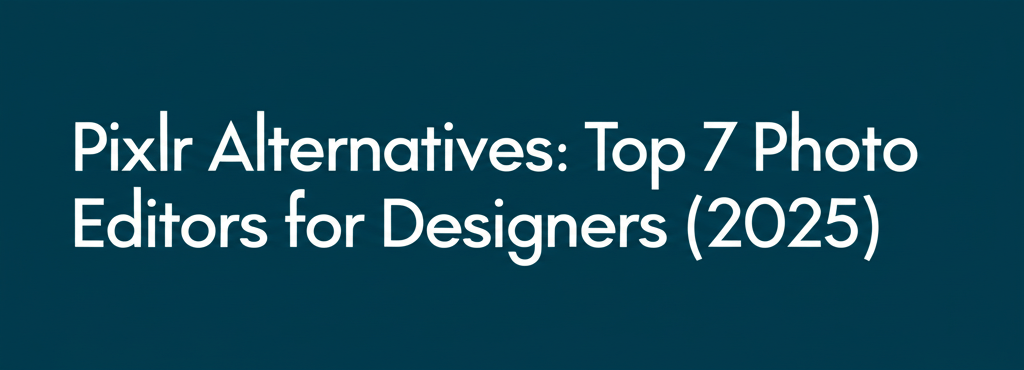Pixlr Alternatives: Top 7 Photo Editors for Designers (2025)
Looking to switch from Pixlr or explore other image editing options? You’re in the right place! Here’s what we’ll cover to help you find your perfect graphic design tool:
- Why consider a Pixlr alternative? Pixlr is great for quick edits, but sometimes designers need more advanced features, offline capabilities, or a completely free solution.
- What are the best free options? Photopea is an amazing browser-based tool, while GIMP and Krita offer robust desktop experiences without cost.
- Need professional power without a subscription? Affinity Photo stands out as a strong professional photo editor.
- What about vector graphics? Inkscape is your go-to for scalable designs, something Pixlr isn’t built for.
- Top mobile and desktop apps? Canva, Snapseed, and Adobe Express provide excellent design and editing on the go.
Whether you’re a seasoned graphic designer or just starting out, finding the right graphic design tool is key to your creative workflow. This post dives into the top Pixlr alternatives, offering diverse features for various needs, from detailed photo manipulation to quick design tasks. Let’s find the perfect Pixlr competitor for your next project!
Why look for Pixlr alternatives and what limitations do they address?
While Pixlr offers a user-friendly, browser-based solution, many designers eventually seek more specialized tools. Common reasons to explore Pixlr alternatives include needing advanced layer management, sophisticated masking tools, dedicated RAW file processing, or the ability to work offline. Pixlr’s free tier can be restrictive, and its premium features might not align with everyone’s budget or specific requirements.
Exploring other image editing software can open up new possibilities for creativity and efficiency, providing tools better suited for complex projects or unique design workflows. This often means moving beyond basic online photo editors to more powerful desktop applications.
What are the best free Pixlr alternatives for graphic designers?
When you’re keeping an eye on your budget or prefer open-source options, several powerful and truly free Pixlr alternatives shine. These tools provide extensive features without recurring costs, making professional-level image editing accessible to everyone.
Photopea: Your go-to browser-based Pixlr competitor?
Photopea is perhaps the closest online Pixlr alternative, impressively mimicking even Adobe Photoshop. It runs entirely in your web browser and supports an extensive range of file formats like PSD, AI, XD, SKETCH, PDF, XCF, and RAW files. This versatility makes it a fantastic choice for graphic designers, web developers, and photographers. Its interface feels very much like Photoshop, making the transition smooth if you’re familiar with Adobe products. Expect advanced features such as smart objects, layer styles, non-destructive editing, and even vector tools, solidifying Photopea as a leading Pixlr competitor for online work.
GIMP: The powerful open-source Pixlr alternative for desktop?
GIMP (GNU Image Manipulation Program) is a robust open-source desktop editor, often seen as a powerful free Photoshop alternative and, by extension, a significant Pixlr alternative. GIMP provides a deep set of features for image retouching, composition, and creation. Its capabilities include advanced selection and masking tools, customizable brushes, powerful filters, and support for a wide array of plugins that extend its functionality. While GIMP might have a steeper learning curve compared to Pixlr due to its comprehensive options, mastering it unlocks a new level of control and precision for your image editing projects. If you’re looking for a powerful offline photo editor, GIMP is a strong contender, though you might need robust system specifications like ample RAM; for example, wondering if 16GB RAM is enough for graphic design is a common consideration with such tools.
Krita: When is this artist’s favorite a great Pixlr alternative for creative work?
Krita, primarily celebrated for its exceptional digital painting, also works beautifully as a general-purpose image editor. This makes it a compelling free Pixlr alternative, particularly for illustrators and concept artists. Its strength lies in an industry-leading brush engine, extensive drawing aids, and robust tools for creating and manipulating raster graphics. Krita supports HDR painting, offers solid layer management, and includes powerful transformation tools. If your design workflow blends photo manipulation with artistic creation, Krita offers a unique and powerful feature set beyond simpler editors.
How does Affinity Photo compare to Pixlr for professional graphic design?
When your projects demand professional-grade tools with a one-time purchase, many designers consider Affinity Photo as a prime Pixlr alternative. Affinity Photo is a highly acclaimed, non-subscription professional photo editor, celebrated for its powerful capabilities. It offers a truly non-destructive workflow, comprehensive RAW image development, live real-time editing, and advanced layer capabilities that go far beyond Pixlr’s offerings.
Affinity Photo competes directly with industry standards like Adobe Photoshop, providing a much deeper and more nuanced feature set suitable for professional photographers and graphic designers. If you find Pixlr’s capabilities limiting and need a powerful desktop application without a recurring subscription, Affinity Photo is an outstanding choice among professional design software for serious work.
Should I use Inkscape as a Pixlr alternative for vector graphics?
While Pixlr excels in raster image editing (pixel-based photos), some designers require tools for vector graphics, which maintain quality when scaled to any size. This is where Inkscape comes in. Inkscape is a free and open-source vector graphics editor, making it ideal for creating logos, illustrations, web graphics, and scalable designs that Pixlr isn’t built to handle. To understand more about these file types, check out our guide on vector image file types.
If your main need is for vector manipulation, such as crafting intricate designs for different print or web applications, Inkscape is a robust Pixlr competitor, though it operates in a fundamentally different domain. It offers tools for path editing, object manipulation, and precise typography. For more detailed insights into how Pixlr compares against other professional raster editors, our analysis on Pixlr vs Photoshop delves into similar functionality comparisons.
What are the top Pixlr alternative apps for mobile and desktop design workflows?
Beyond web-based editors, many designers specifically look for dedicated desktop installations or robust mobile experiences. While Pixlr does have mobile apps, other specialized apps excel in particular areas, offering more control or unique features across devices.
Canva: Is it a viable Pixlr alternative for quick graphic design and social media?
Canva isn’t a direct photo editor like Pixlr for granular adjustments, but it’s an incredibly popular design tool with significant image editing capabilities, especially for social media and marketing. It’s excellent for creating visual content with easy-to-use templates, drag-and-drop functionality, and a vast library of stock photos, elements, and fonts. For quick, professional-looking designs where image manipulation is part of a larger layout, Canva serves as an effective, user-friendly Pixlr alternative.
Snapseed: The best Pixlr alternative for mobile photo editing?
Snapseed, a fantastic free mobile app by Google, delivers a wide range of professional-grade editing tools right on your smartphone or tablet. Its intuitive interface and powerful features—including selective adjustments, a healing brush, perspective correction, and a vast array of artistic filters—make it perfect for photographers needing serious edits on the go. It’s an excellent free Pixlr alternative for mobile users.
Adobe Express: A fast and free design solution similar to Pixlr?
Adobe Express (formerly Adobe Spark) offers a free tier with a comprehensive suite for quick graphic design, video creation, and basic image editing. Like Canva, it focuses on templates and ease of use for social media graphics, flyers, and web pages. It can be a simple yet effective alternative, especially if you’re already familiar with the Adobe ecosystem or need a fast design solution.
Learning new image editing software can be a journey, but the skills you gain are incredibly valuable. For helpful guidance on getting started with Pixlr or understanding general editing concepts that apply across many platforms, you might want to revisit Pixlr for Beginners. And for some quick tips to enhance your editing and speed up your workflow, explore Pixlr Tips, many of which can adapt to other editors too.
What exactly defines a good Pixlr alternative for different design needs?
Pixlr alternatives are other photo editing software, applications, or online tools that offer similar or expanded functionalities compared to Pixlr. These options cater to diverse users looking for specific features, different pricing models (free, one-time purchase, subscription), various platform availability (web, desktop, mobile), or a more specialized editing experience for raster graphics. Essentially, it’s any other photo editor you might choose over Pixlr to achieve your creative vision, whether for basic touch-ups, complex photo manipulation, or graphic design.
Still have questions about choosing a Pixlr alternative?
Finding the right photo editor can spark many questions. Here are some frequently asked questions to help you choose the best Pixlr alternative for your unique design needs.
-
Which completely free Pixlr alternatives offer similar features for beginners?
Absolutely, Photopea is an excellent free, browser-based alternative that mirrors much of Pixlr’s and even Photoshop’s functionality. For desktop users, GIMP and Krita provide robust, open-source editing suites at no cost, offering extensive features for image manipulation and artistic creation.
-
What’s the best professional Pixlr alternative without a subscription fee?
Affinity Photo is widely considered one of the best professional Pixlr alternatives that doesn’t require a subscription. It operates on a one-time purchase model, packed with powerful features for RAW editing, non-destructive workflows, and advanced compositing, making it a favorite among design professionals. While Adobe Photoshop is an industry standard, it does come with a monthly subscription.
-
Can I find good Pixlr alternatives that work well on mobile devices?
Many Pixlr alternatives offer excellent mobile experiences. Snapseed, developed by Google, is a fantastic free app specifically for professional-grade photo editing on smartphones and tablets. Photopea also performs surprisingly well on mobile browsers, and design-focused platforms like Canva and Adobe Express provide dedicated, user-friendly mobile applications for on-the-go creation and editing.
-
Are there Pixlr competitors specifically for vector graphics design?
Yes, while Pixlr focuses on raster graphics, Inkscape is a prime example of a powerful, free, and open-source vector graphics editor. It’s perfect for creating logos, illustrations, and scalable designs that maintain crispness at any size – a capability that raster editors like Pixlr don’t natively offer. For a deeper dive into these distinctions, consider learning about processors for graphic design to ensure your system can handle such demands.
Key Takeaways for Choosing Your Pixlr Alternative:
- Assess Your Needs: Understand if you need a free online tool, a robust desktop editor, or something for mobile.
- Consider Your Budget: Free options like Photopea and GIMP are powerful, while Affinity Photo offers a professional, one-time purchase.
- Distinguish Raster vs. Vector: For pixel-based image editing, look at Photopea, GIMP, Krita, and Affinity Photo. For scalable logos and illustrations, Inkscape is your best bet.
- Evaluate Workflow: Think about whether you need offline capabilities, specific file format support, or advanced features like non-destructive editing.
Choosing the right Pixlr alternative can significantly elevate your design projects and creative efficiency. Explore these tools and find the perfect fit to bring your artistic visions to life!
Authoritative External Resources: