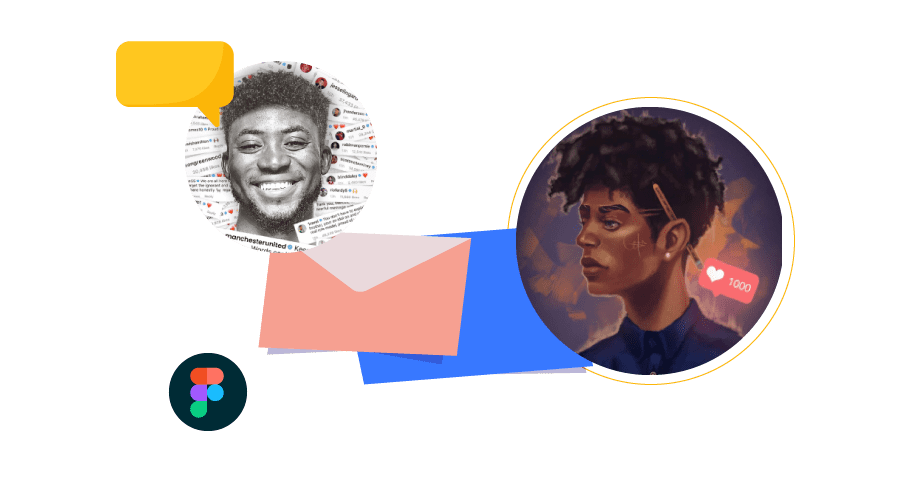Designers belong to the category of professionals who spend s a minimum of 18 hours a day according to research by optegra. This isn’t unbelievable since design work is performed on computer screens and when not working designers are either catching up on an udemy course or a Tiktok video.
These are all screen activities though and without a guide, on how to use them your valuable eyesight could deteriorate.
Here are 3 common eye problems experienced by users, which one are you familiar with.
Tired eyes: The eyes get tired from focusing on nearby objects and at later times struggle to stay open at all.
Dry/itchy eyes: The eyes blink less when focusing on screens. This reduces the spread of moisture which blinking provides, and the result… dry eyes that itch.
Loss of sleep: Increased exposure to blue light from screens prevents the body from secreting sleep-inducing hormones like melatonin which makes it difficult to sleep.
CNA reports an increase in digital eye strain as more employees work from home and spend longer hours on their screens.
Working without a guide on protecting the eyes from computer screens is a precursor to eye damaging issues like progressive myopia .
Image credit:pexels-pok-rie-
Should devices be ditched to protect our eyes from computer strain
Modern design is impossible without screens. The devices aren’t the problem of eye strain but how they are used!
Below are tips for eye health when using computer or mobile screens. employing these tips would protect your eyes from computer screens.
How to protect your eyes from a computer screen.
1 Lighting
Ensure your main light source is never from your computer screen to prevent eye strain. This light from screens is quite low and dangerous for the retina to rely on. these go on for hours you most likely will suffer eye strain.
2 Avoid blue light to reduce eye strain
Many screen users subject their eyes to blue light emission from devices. Lights with warmer rays are however less harsh on the eyes than blue ones.
To protect your eyes from computer screens manage the amount of blue light your eyes are exposed to.
Some devices will let you adjust the color emission to warmer tones. If they don’t have this feature consider getting warm color filters to place on your screen or wearing glasses with Warm coatings to keep blue rays away from your eyes.
3 Use The 20:20:20 rule to protect your eyes from computer screen
We place screens close to the eyes when using them and if you fall among the designers mentioned above this means you do this for a total of 18 hours.
Having the eyes focus on only nearby objects isn’t good practice. The 20:20:20 rule is a good screen tip for protecting your eyes when on computers.
It works by you taking a break every 20 minutes to start at an object 20 feet away for 20 seconds.
Worried about forgetting to observe this regularly, there are reminder apps like the Eyecare 2020. Try it out.
4 Text sizes
Increase the font size to prevent digital eye strain from computer screens In practice, if you can read properly with a font size of 12, your font size should be 14.
This eliminates the pressure the eyes go through when discerning tiny characters.
Image credit:pexels-yugantar-sambhangphe
5 Use text with good contrast
Certain color pairings are harsh on the eyes: Bright text colors on bright backgrounds are difficult to discern and bad for the eyes while dark color texts on bright backgrounds are more discernable, thus better for the eyes. The best contrast to protect your eyes from computer screen is black text on white background.
Make an adjustment if you find yourself working with poor contrast.
6 Blink more often
Blinking keeps the eyes moist by producing and spreading liquid. However, when consuming content on screens we blink less because we keep our eyes open to avoid missing the action. But this means less moisture spread, increasing dryness and irritation.
Blink more to protect your eyes from computer screens.
7 Use screens less and sleep more.
Make conscious efforts to reduce screen time, especially at night when daylight is absent.
You could commit to keeping to a ‘no phone time’ schedule in the evenings where phones are used only when necessary.
The goal is to increase the amount of time between when you use your phone and when you go to bed.
This will increase the quality of your sleep, give your eyes longer hours for regeneration, and ultimately prevent digital eye strain.
use protective eyewear: Consider using glasses or lenses that are specifically designed for computer use. These can help reduce glare and block blue light, which can cause eye strain.
Image credit:pexels-jopwell-
Best Eye protection from Mobile Screens
In addition to computer screens, mobile devices are also a common source of digital eye strain. Here are some tips to protect your eyes from mobile screens:
- Increase font size: Increase the font size of your mobile device to reduce eye strain and make it easier to read.
- Hold your device at a proper distance: Hold your device at least 16 inches away from your eyes to reduce eye strain.
- Use good lighting: Avoid bright or dim lighting when using your device, as this can cause eye strain. Use ambient lighting that is not too bright or too dim.
Maintain Proper Posture and Distance to prevent digital eye strain
It sounds strange but good posture while working helps to protect your eyes from computer screens.
Follow these tips to maintain good posture:
- Sit at the proper distance: Sit at an arm’s length away from the screen and adjust the screen so that it is at or slightly below eye level.
- Sit up straight: Keep your back straight and your feet flat on the ground to maintain good posture.
Image credit:pexels-jopwell-2
Proper Lighting helps to protect your eyes from a computer screen
Proper lighting is also important for reducing digital eye strain.
Follow these tips to ensure that your lighting is appropriate for screen use:
- Reduce glare: Position your screen to reduce glare from overhead lighting or windows.
- Use ambient lighting: Use ambient lighting that is not too bright or too dim, and avoid direct lighting that is too bright.
- Clean your screen: Dirt and smudges on your screen can cause eye strain and fatigue. Regularly clean your screen to ensure clear visibility.
Be proactive, Get an eye screening from our partners.
Design is a visual skill. Without our eyes, it would be impossible to tell how good our color combos look let alone startup photoshop successfully.
Now the tips outlined above are the best ways to protect your eyes from any computer screen. but, they fall short if you have eye problems unrelated to screen usage e.g refraction or blurry vision.
To determine what eye problems you have a screening exam is necessary. Here are 3 reasons you should get your eyes tested
- having your vision corrected can improve the quality of day-to-day life.
- they will help detect certain eye conditions such as cataracts, glaucoma, and age-related macular degeneration, which could lead to sight loss.
- poor vision could be a risk for falls.
How do I get my eyes checked?
NGD is super excited to announce an eye care partnership that provides free screenings to NGD members in Lagos. To take advantage all you need is a signup below with your email and a mail from you to tobe@ngd.africa indicating your interest in the eye care program.
Sign up now to protect your vision and continue your mission of empowering the world through your creativity.