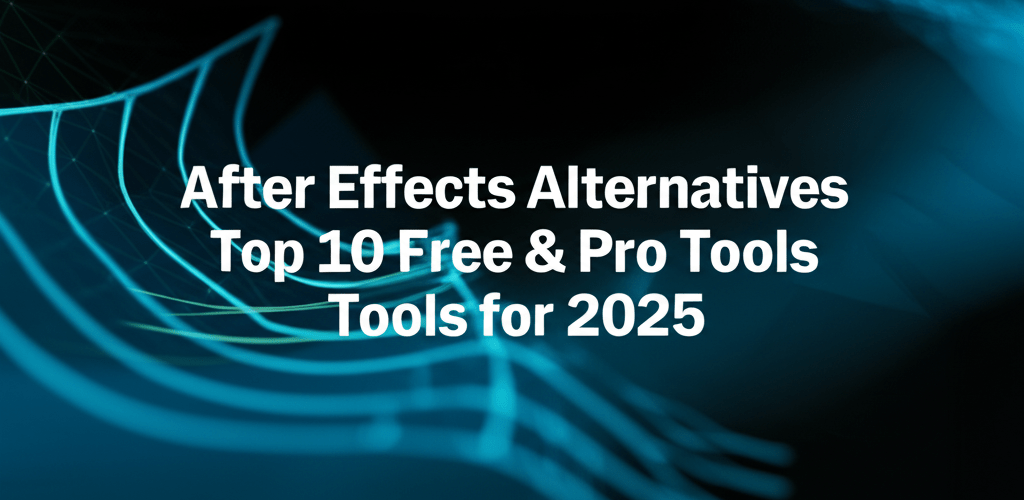So, you’re looking for an After Effects alternative? Whether it’s the subscription cost, a desire for a new workflow, or simply exploring options, you’ve got plenty of choices! This guide breaks down the best tools out there, helping you find the perfect match for your creative projects.
- Top professional choices: DaVinci Resolve (Fusion), Blender, Nuke, and Apple Motion are fantastic for serious motion graphics and visual effects.
- Free options for everyone: DaVinci Resolve (Free Version), Blender, and Natron offer powerful features without the price tag.
- Specialized tools: Consider HitFilm, Cavalry, or Moho if you have specific animation needs like 2D character rigging or procedural animation.
- What’s NOT an alternative: Tools like Affinity Photo, Affinity Designer, and Inkscape are great for static design but don’t handle motion graphics or video compositing like After Effects.
- Choosing your best fit: Think about your budget, preferred workflow (node-based vs. layer-based), project type, and how much time you want to invest in learning.
Adobe After Effects has been a long-standing favorite for motion graphics, visual effects (VFX), and compositing. It’s a powerful tool that helps designers bring amazing visions to life, from cinematic effects to complex animations. But hey, it’s okay to look around! Many pros and aspiring artists are constantly searching for viable After Effects alternatives. Ready to dive in and find your next favorite creative tool?
What are the best After Effects alternatives for motion graphics and VFX in 2025?
DaVinci Resolve (with Fusion), Blender, Nuke, and Apple Motion are top After Effects alternatives, offering powerful features for motion graphics, visual effects, and compositing, often at a lower cost or even free. These tools provide robust capabilities for diverse skill levels and project needs.
An After Effects alternative is essentially any software that helps you do similar tasks: animating elements, creating visual effects, layering video clips, and adding text animations. While some tools might shine brighter in specific areas, their core job is to give you creative freedom for dynamic visual content. To truly grow in this field, honing your graphic design skills is key.
Why should I explore After Effects competitors for my creative projects?
Exploring After Effects competitors can save you money, offer different workflows, and provide specialized features better suited for your specific projects. While After Effects is popular, its subscription model can be a big financial drain, especially for freelancers or those on a tight budget. Plus, learning After Effects can feel like climbing a steep mountain, leading some to seek more intuitive or niche tools.
Sometimes, a project just calls for a different approach—maybe it needs advanced 3D integration or a node-based workflow. It’s also super important to distinguish between tools for motion and those for static images. Understanding the differences, like when comparing a motion graphics tool to a photo editor, is crucial. You can dive deeper into this by checking out After Effects vs Photoshop.
Which professional After Effects alternatives do top studios use for high-end work?
For professional, high-end motion graphics and visual effects, you’ll often see DaVinci Resolve (with Fusion), Foundry Nuke, and Apple Motion as strong After Effects alternatives. These tools are staples in film and television production, bringing advanced features and robust workflows to the table.
- Blackmagic Design DaVinci Resolve (with Fusion): Think of DaVinci Resolve as a full post-production powerhouse. It handles editing, color grading, audio, and visual effects through its powerful Fusion page. Fusion is a node-based compositing software that seriously competes with After Effects, excelling in 3D compositing, particle systems, and vector paint tools. The best part? There’s a super capable free version, making it an excellent free After Effects alternative for many, though the Studio version unlocks even more.
- Foundry Nuke: Nuke is the industry standard for truly high-end VFX and compositing in big Hollywood productions. Its node-based workflow gives you incredible power for complex shots, offering unmatched control. Nuke focuses primarily on compositing, so while it might not be as animation-heavy as After Effects, it’s king for VFX. Just a heads up: it has a steep learning curve and a premium price, targeting seasoned pros and large studios.
- Apple Motion: If you’re on a macOS system, Apple Motion is a fantastic motion graphics application that plays super nicely with Final Cut Pro. It’s loved for its real-time performance, a huge library of effects, and an intuitive interface, making quick animations and title sequences a breeze. While maybe not as comprehensive as After Effects for every VFX task, it’s a serious contender for motion design, especially if you’re deep into the Apple ecosystem.
- Natron: Looking for a truly open-source and free After Effects alternative? Natron delivers a powerful node-based compositing workflow. Inspired by Nuke, it offers rotoscoping, keying, tracking, and various visual effects. While its development might not be as fast as commercial software, it’s a solid choice for creators on a budget who are open to exploring open-source solutions.
Ultimately, your choice among these professional After Effects competitors often comes down to what your projects demand, how you like to work, and your budget. For example, if you need an integrated editing and VFX solution, DaVinci Resolve is hard to beat. If you’re a Mac user focusing on motion graphics, Apple Motion really shines. For optimizing performance with any of these tools, consider upgrading your processor for After Effects and similar software.
Can I find a truly free After Effects alternative that works for both beginners and pros?
Yes, absolutely! Several excellent free After Effects alternative options provide powerful features that can cater to both beginners and experienced users. For those just starting out, these free tools are a fantastic way to learn the ropes without any financial commitment. If you’re looking for resources on getting started, definitely explore After Effects for Beginners guides.
- Blender: You probably know Blender for 3D modeling, sculpting, and animation, but it also has a surprisingly capable video editor and a powerful compositor. Its Cycles and Eevee renderers create stunning visuals, and its robust animation tools are great for motion graphics. Blender’s learning curve can be steep because it does *so much*, but its open-source nature and huge community support make it incredibly valuable. You can do complex 3D animations and bring them right into your video projects, which often requires plugins in After Effects.
- DaVinci Resolve (Free Version): As we mentioned, the free version of DaVinci Resolve Studio is incredibly generous. It includes the full Fusion page, which means extensive compositing and motion graphics work is at your fingertips. This makes it an outstanding free After Effects alternative for anyone needing a comprehensive post-production solution. While some advanced features are in the paid Studio version, the free offering is more than enough for most projects.
- Kdenlive: For users on Linux, Windows, and macOS, Kdenlive is an open-source video editing software that includes decent compositing and effects. While it won’t replace After Effects for high-end VFX, it’s a fantastic tool for video editing with some motion graphics elements, especially for quick edits and shorter content. Its accessibility makes it a strong choice if you need a straightforward and free After Effects alternative for basic tasks.
Are Affinity Photo, Affinity Designer, or Inkscape true After Effects competitors?
No, Affinity Photo, Affinity Designer, and Inkscape are not direct After Effects competitors because their primary functions are for static graphic design, not motion graphics, video compositing, or visual effects. Their fundamental purposes are quite different, though they are powerful creative tools in their own right.
- After Effects vs Affinity: The Affinity suite by Serif includes Affinity Photo (a raster graphics editor, like Photoshop) and Affinity Designer (a vector graphics editor, similar to Illustrator). Affinity Photo is brilliant for image manipulation and digital painting, while Affinity Designer is perfect for creating scalable vector art, logos, and UI/UX designs. These applications are essential for creating the static visual assets—like backgrounds or text elements—that you would *then* import into After Effects or an After Effects alternative for animation. They simply don’t have the timeline-based animation, keyframing, or advanced video compositing that After Effects specializes in.
- After Effects vs Inkscape: Inkscape is a renowned free and open-source vector graphics editor. Like Affinity Designer or Adobe Illustrator, it’s excellent for creating high-quality, scalable vector illustrations and designs. Its strength lies in precise drawing tools. However, Inkscape is a static design application. It doesn’t offer built-in features for animating elements over time, manipulating video footage, or applying complex visual effects that need a temporal dimension. So, Inkscape isn’t an After Effects alternative, but rather a valuable tool to prepare vector assets for animation in a dedicated motion graphics program. If you’re interested in how different file formats impact your workflow, this distinction is crucial.
Understanding these differences helps you build a more efficient creative workflow. For instance, creating high-quality vector assets in Inkscape or Affinity Designer and then animating them in an After Effects alternative like DaVinci Resolve (Fusion) or Apple Motion can be a powerful combination. It uses each software’s strengths for specific tasks, saving you the headache of trying to force a static design tool into a motion graphics role.
What are the best After Effects apps for specialized animation tasks like 2D character rigging?
For specific animation needs, tools like HitFilm (for combined editing/VFX), Cavalry (for procedural animation), and Moho (for 2D character animation) stand out as excellent After Effects apps. These specialized tools can often offer a more streamlined approach for certain tasks or integrate better with specific workflows, complementing your main software.
- HitFilm Express / HitFilm Pro: HitFilm is an all-in-one video editing and VFX software. HitFilm Express, the free version, packs an impressive punch with visual effects tools, compositing features, and a full video editor. HitFilm Pro expands on this with professional-grade features and more effects. It’s often seen as an easier-to-approach alternative for those wanting a combined editor and VFX package, making it a strong contender among the best After Effects apps for indie filmmakers and YouTube creators.
- Cavalry: A newer player, Cavalry is a procedural animation software that’s quickly gaining fans, especially for UI animation, data visualization, and character rigging. Its node-based approach and powerful generative capabilities offer a fresh take on motion graphics. While not a full VFX suite, it truly excels in specific types of animation that can be super tedious in traditional timeline-based software. Learning some useful After Effects tips can enhance your workflow no matter which software you use, and Cavalry can often fill specific animation gaps.
- Moho (Anime Studio): When it comes to 2D character animation, Moho is an industry darling. Its bone rigging system and Smart Bones allow for incredibly complex and smooth character movements. While After Effects can do 2D animation, Moho is built specifically for it, offering a much more efficient and robust workflow for character animators. If 2D character animation is your main thing, Moho is one of the best After Effects apps to seriously consider.
How do I choose the right After Effects alternative for my workflow and budget?
Choosing your ideal After Effects alternative depends on your budget, preferred workflow (node-based vs. layer-based), specific project needs, learning curve willingness, and the community support available. The world of motion graphics and visual effects software is incredibly rich and diverse, so taking a moment to consider these factors will help you narrow down your choices.
Think about these points:
- Budget: Are you looking for a free After Effects alternative, a one-time purchase, or are you comfortable with a subscription?
- Workflow: Do you prefer working with node-based compositing (like Fusion or Nuke) or a layer-based system (like After Effects)? Do you need an integrated video editor?
- Project Type: Are you focusing on 3D animation (like with Blender), 2D character animation (Moho), general motion graphics, or high-end visual effects?
- Learning Curve: How much time and effort are you willing to invest in learning new software? Some tools are more intuitive than others.
- Community Support: Is there an active community, plenty of tutorials, and resources available for the software you’re considering? This can be a huge help when you get stuck.
By carefully evaluating these points, you’ll find the perfect tool that empowers your creativity and helps you achieve your vision, rather than feeling boxed in by a single “industry standard.” Often, experimenting with free trials or open-source options is the best way to really feel out a good fit for your style.
Frequently Asked Questions About After Effects Alternatives
- Q: Can I really get professional results with a free After Effects alternative?
A: Absolutely! Tools like DaVinci Resolve (Fusion) and Blender are used in professional productions worldwide and offer extensive features comparable to paid software. It often comes down more to the skill and creativity of the artist than the price tag of the software itself.
- Q: Is there a truly free After Effects alternative that runs on all operating systems?
A: Yes! Blender and Natron are excellent open-source options available across Windows, macOS, and Linux, providing powerful compositing and animation capabilities for everyone.
- Q: What is the main difference between a layer-based and node-based workflow?
A: In a layer-based workflow (like After Effects), you stack effects and elements sequentially on top of each other. A node-based workflow (found in Fusion or Nuke) connects individual operations (nodes) in a visual flow chart, offering more precise control and often better organization for truly complex projects. Think of nodes as a visual recipe where you can see every step clearly.
- Q: I’m a beginner, which After Effects alternative should I start with?
A: For beginners, DaVinci Resolve’s free version is an excellent starting point because it beautifully combines editing, color grading, and VFX all in one place. Blender is also incredibly powerful but does have a steeper learning curve. If you’re a Mac user, Apple Motion is a fantastic and intuitive option.
- Q: Are any After Effects competitors good for 3D animation?
A: Blender is truly unparalleled among After Effects competitors for integrated 3D modeling, animation, and rendering. Tools like Fusion (within DaVinci Resolve) also offer strong 3D compositing capabilities, allowing you to seamlessly integrate 3D elements into your scenes.
Ready to level up your motion graphics game? Choose the tools that resonate with your vision and empower your creativity. The right software helps you tell your story, beautifully.
Authoritative Resources: