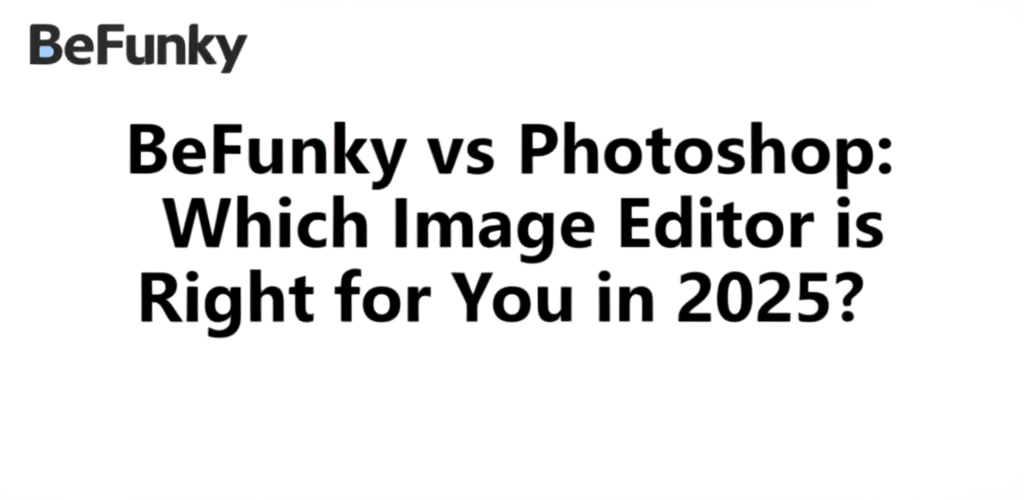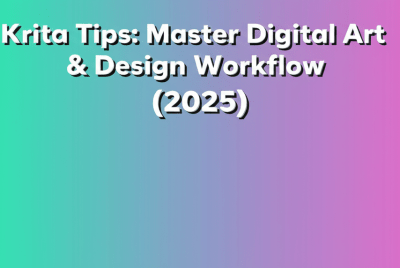BeFunky vs Photoshop: Which Image Editor is Right for You?
Trying to pick between BeFunky and Photoshop for your design work? It’s a common question, and the answer really depends on what you need! Here’s a quick overview of what makes each tool unique:
- BeFunky is your go-to for quick, easy web-based edits, artistic filters, and creating fun collages. It’s super friendly for casual users and small businesses.
- Adobe Photoshop is the professional standard, offering deep control for intricate photo manipulation, advanced graphic design, and detailed retouching.
- Ease of Use: BeFunky wins for beginners with its intuitive interface, while Photoshop requires more time to master.
- Cost: BeFunky has a robust free version and affordable premium; Photoshop is a subscription service.
- Ultimately, your choice in the BeFunky vs Photoshop debate comes down to your project complexity, skill level, and budget.
Both BeFunky and Adobe Photoshop are powerful digital image editing tools, but they truly serve different creative journeys. BeFunky shines as an intuitive, web-based platform, making it a fantastic choice for quick edits, adding artistic effects, and crafting engaging visual content. Think of it as your efficient helper for social media graphics or personal projects – a superb Photoshop alternative if you need high-quality results without a steep learning curve. On the other side, Adobe Photoshop is the undisputed industry leader for professional graphic design, intricate photo manipulation, and detailed photo retouching. This article will help you understand their capabilities, guiding you to the best software for your creative vision when navigating the choice of BeFunky vs Photoshop.
What are the core differences between BeFunky and Photoshop for image editing?
When comparing BeFunky and Photoshop, it’s clear they target different users and workflows. While both aim to enhance your images, their approaches, features, and intended audiences show significant divergence. Let’s break down their key differences in this BeFunky vs Photoshop comparison.
Is BeFunky easier to use than Photoshop for photo editing beginners?
Yes, BeFunky is designed for incredible ease of use. Its user-friendly, drag-and-drop interface means you can jump right into editing, even if you’ve never touched a photo editor before. You can quickly use tools like the Photo Editor, Collage Maker, and Graphic Designer for tasks such as background removal, one-click enhancements, and adding text overlays. This simplicity makes it a favorite for those who need rapid enhancements and creative fun. For sheer ease of entry, BeFunky definitely has an edge for casual users. If you’re a beginner looking for quick guidance, resources like BeFunky for beginners tutorials can be incredibly helpful.
Photoshop, however, is famous for its steeper learning curve. Its interface is packed with advanced tools, panels, and options built for granular control, demanding dedication to truly master. While it might seem intimidating at first, putting in the effort to learn Photoshop unlocks limitless creative potential. Professionals love its layered editing, non-destructive workflows, smart objects, and a vast array of customizable brushes and filters for every possible scenario. It’s a robust application built for precision, complex projects, and intricate digital artistry. You can explore other photo editing software options to see how they stack up against Photoshop’s complexity.
What features does BeFunky offer compared to Adobe Photoshop for graphic design?
When looking at the feature sets in the BeFunky vs Adobe Photoshop debate, you’ll see a clear difference based on their distinct purposes. BeFunky provides a solid set of essential photo editing tools: precise cropping, intelligent resizing, exposure adjustments, vibrant color correction, and a wide variety of artistic filters, effects, and touch-up tools (like blemish removers and teeth whiteners). Its Collage Maker is excellent for combining multiple images into stunning layouts, and the Graphic Designer simplifies the creation of social media graphics, banners, and invitations using pre-designed templates and stock assets. This makes BeFunky great for creating engaging social media content quickly.
Photoshop’s capabilities, on the other hand, are virtually endless, making it the top choice for design professionals. Beyond basic adjustments, it excels in advanced retouching (think frequency separation, dodge & burn), compositing multiple images seamlessly, complex masking, 3D design integration, and sophisticated color grading with curves and selective color adjustments. Its strong support for RAW files, comprehensive selection tools like the Pen tool and Object Selection tool, and powerful content-aware features make it indispensable for photographers, digital artists, and graphic designers. For those who also work with vector graphics, understanding the difference between Photoshop’s raster-based editing and tools like Adobe Illustrator’s vector capabilities is key, and you can learn more about Photoshop vs Illustrator for specific graphic design needs.
How do the pricing models of BeFunky and Photoshop compare for designers?
BeFunky offers a flexible freemium model that is budget-friendly. A strong free version provides core editing features, letting you experiment and get good results without any cost. The BeFunky Plus subscription then unlocks all premium tools, advanced effects, an extensive stock image library, and an ad-free experience. This makes it an incredibly affordable and flexible option for many users who don’t need the full range of professional software. It’s accessible directly through any modern web browser, meaning no downloads, installations, or powerful computer specifications are required, enhancing its widespread appeal when you’re weighing BeFunky vs Photoshop for cost-effectiveness.
Adobe Photoshop operates on a subscription-based model, typically as part of the Adobe Creative Cloud. This gives you access to the full desktop application, cloud storage for a seamless workflow across devices, and continuous updates with new features and improvements. While it’s a significant investment, the cost is justified for professionals who rely on its advanced features for their livelihood and demand the most cutting-edge tools. Adobe also offers various plans, including the Photography Plan, which bundles Photoshop with Lightroom. When considering the ideal processor for Photoshop and Illustrator, you’ll see how professional tools often demand more powerful hardware.
Who is BeFunky best suited for, and who should use Photoshop?
BeFunky is perfect for casual users, hobbyists, bloggers, social media managers, and small businesses looking for a straightforward, efficient, and creative photo editor. It’s excellent for quickly enhancing photos for social media posts, creating eye-catching collages for personal projects, or designing simple marketing materials like flyers and invitations. The best BeFunky uses often involve rapid content creation for platforms like Instagram, Pinterest, and Facebook, where speed and visual appeal are crucial. Its ease of use also puts it in competition with other accessible design tools; while BeFunky and Canva both offer template-driven design, BeFunky often has a slightly stronger focus on unique photo editing effects and artistic filters, whereas Canva might lean more into comprehensive graphic design with a wider range of elements. You can find inspiration guides for eye-catching designs that apply to both platforms. This highlights how the BeFunky vs Photoshop market serves very different user needs.
Photoshop is the undisputed standard for professional photographers, graphic designers, digital artists, web designers, and anyone needing absolute control and precision over their images. From high-end fashion retouching and intricate architectural visualizations to complex digital paintings and creating stunning album covers, Photoshop handles demanding tasks with unmatched versatility. If your projects involve intricate layering, advanced blending modes, precise selections, or professional-grade color management and manipulation, Photoshop is the unequivocal choice for achieving industry-leading results. Professional designers also understand the importance of choosing the right file formats in graphic design, a level of detail Photoshop fully supports.
Quick Comparison: BeFunky vs Photoshop
To give you a clear picture of the core differences that define the BeFunky vs Photoshop debate, here’s a quick comparison:
| Feature | BeFunky | Adobe Photoshop |
|---|---|---|
| Ease of Use | Very Easy, intuitive UI for quick results | Steep learning curve, powerful UI for precision control |
| Platform | Web-based (browser), Mobile apps | Desktop (Windows/macOS), some web/iPad apps |
| Core Function | Quick Edits, Artistic Effects, Collages, Basic Graphic Design | Advanced Retouching, Photo Manipulation, Compositing, Professional Graphic Design, Digital Painting |
| Price Model | Freemium (Free / BeFunky Plus Subscription) | Subscription (Adobe Creative Cloud) |
| Target User | Casual Users, Bloggers, Social Media Managers, Small Businesses | Professional Photographers, Digital Artists, Graphic Designers |
| Advanced Tools | Limited (good for enhancements, filters, templates) | Extensive (layers, masks, smart objects, non-destructive editing, 3D, AI features) |
How can designers maximize creativity with BeFunky’s features and tools?
If BeFunky feels like the right tool for your needs, leveraging its full potential can significantly boost your creative output. Beyond basic adjustments, dive into its vast library of effects, textures, and overlays to give your photos a unique flair. Don’t hesitate to experiment with its Cartoonizer or Artsy filters for truly transformative results. The Touch Up tools can quickly refine portraits with features like airbrush and wrinkle remover, while the Collage Maker allows for dynamic visual storytelling across various customizable layouts. For more in-depth techniques, creative ideas, and advanced strategies to truly shine with the platform, be sure to check out these expert BeFunky tips. For a simpler workflow compared to Photoshop, BeFunky offers a streamlined alternative.
Even if you mainly use Photoshop for your primary work, BeFunky can still be a fantastic quick utility for fast, on-the-go edits, or for generating creative concepts and mood boards before you dive into more complex, time-consuming work in a professional suite. Both tools have their strengths, and picking the right one for the right job can dramatically improve your efficiency and creative satisfaction when weighing BeFunky vs Photoshop.
Which photo editor should I choose: BeFunky or Photoshop?
The ultimate choice in the BeFunky vs Photoshop discussion really hinges on your individual needs, current skill level, and budget. If you’re looking for a powerful, easy-to-use, web-based tool for quick edits, creative effects, and straightforward graphic design, BeFunky is an outstanding option. It helps you achieve professional-looking results without the steep learning curve or significant time investment that complex software requires. BeFunky truly shines as a versatile and accessible platform for everyday creative tasks and rapid content production.
However, if you’re a professional photographer, graphic designer, or digital artist who needs extreme precision, an expansive array of advanced features, and comprehensive control over every single pixel of your images, Adobe Photoshop remains the unparalleled industry standard. Its extensive capabilities, non-destructive workflows, and seamless integration within the Adobe Creative Cloud ecosystem provide a robust and powerful environment for highly demanding creative projects. There isn’t a single “better” option; instead, it’s about carefully identifying which tool best serves your specific creative workflow, professional aspirations, and overall artistic goals. Making an informed decision about BeFunky vs Photoshop is critical for your success.
Key Takeaways:
- BeFunky: Best for speed, ease of use, artistic effects, and budget-friendly casual or small business graphic design needs.
- Photoshop: Essential for professional-level photo manipulation, intricate retouching, and complex digital art with unmatched precision and control.
- Consider Your Workflow: Decide based on your project complexity, required depth of features, and how much time you’re willing to invest in learning.
Choose your photo editing and graphic design software wisely to boost both your design quality and creative efficiency.
Common questions about BeFunky vs Photoshop for designers
Still have questions about choosing between BeFunky vs Photoshop? Here are some common queries to help clarify your decision and address any lingering uncertainties:
- Is BeFunky good for beginners? Absolutely, BeFunky is exceptionally beginner-friendly. Its intuitive drag-and-drop interface and clear tool organization empower users with no prior editing experience to quickly learn and start creating beautiful images.
- Can BeFunky replace Photoshop for professionals? Generally, no, not entirely. While BeFunky is excellent for many everyday creative tasks and simpler graphic design, it lacks the advanced features, granular control, and professional workflows (like layered editing, advanced masking, and complex compositing) that Photoshop offers, making it unsuitable as a complete replacement for high-level professional work.
- Is BeFunky free? BeFunky offers a robust free version with essential features. For access to all premium tools, advanced effects, an extensive stock asset library, and an ad-free experience, a BeFunky Plus subscription is required.
- What is the main advantage of Photoshop over BeFunky? Photoshop’s main advantage is its unparalleled depth of features. This includes advanced layered editing, precise masking capabilities, smart objects for non-destructive workflows, highly sophisticated retouching tools, and robust integration with other professional software. It offers ultimate creative control for complex, demanding projects.
- Which is better for social media graphics, BeFunky or Photoshop? For quick, stylish social media graphics and content, BeFunky (and similar tools) can often be more efficient due to its templates, ease of use, and one-click effects. Photoshop offers far more customization and professional polish but typically requires more time and skill to produce similar results for eye-catching social media posts.
Authoritative Resources: