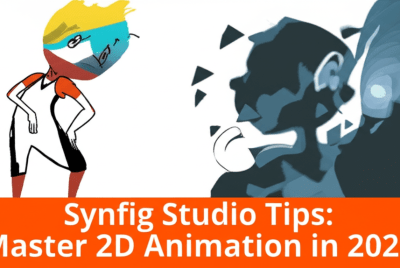Quick Answer
The best budget CPU for video editing in 2025 is the Intel Core i5-13600K. It offers excellent multi-core performance and integrated graphics for under $300. For AMD fans, the Ryzen 5 7600 brings strong value with high efficiency and solid thermal control.
Why Budget CPUs Matter for Video Editors
When building a workstation on a tight budget, it’s easy to compromise on the CPU, but it’s also risky. A slow processor can delay rendering, limit multitasking, and bottleneck your creative workflow. Thankfully, 2025’s market offers several cheap CPUs for editing that balance performance and price.
Whether you’re editing short films, YouTube videos, or social media content, your CPU still handles most of the heavy lifting in timeline scrubbing, encoding, and playback.
Top Budget CPUs for Video Editing in 2025
1. Intel Core i5-13600K – Best All-Around Performer
With 14 cores (6 Performance + 8 Efficiency), this CPU punches well above its price range. It handles 4K editing, exports, and multitasking like a mid-range chip.
- Base Clock: 3.5 GHz
- Boost Clock: 5.1 GHz
- Threads: 20
- TDP: 125W
Compare it with more options in our Best Processor Under $300 for Editing guide.
2. AMD Ryzen 5 7600 – Best Value for AMD Fans
This 6-core, 12-thread CPU brings high efficiency and strong single-core speed—perfect for creators working in Premiere Pro or DaVinci Resolve.
- Base Clock: 3.8 GHz
- Boost Clock: 5.1 GHz
- Integrated Graphics: Yes (Radeon)
- TDP: 65W
Learn how it compares in our Best Mid-Range Processor for Creative Work article.
3. Intel Core i5-12400F – Budget King for Beginners
A go-to for new editors. It lacks integrated graphics but pairs great with a dedicated GPU like the GTX 1660 or RX 6600.
- Cores: 6
- Threads: 12
- Boost Clock: 4.4 GHz
- Price: ~$150
4. AMD Ryzen 7 5700X – Older but Reliable
While it’s an older model, this 8-core CPU still performs well in multi-threaded workloads, especially for budget-conscious creatives upgrading older systems.
- Cores: 8
- Threads: 16
- Base Clock: 3.4 GHz
- Boost Clock: 4.6 GHz
Budget CPU Benchmarks for Popular Editing Tools
| CPU Model | Adobe Premiere Pro | DaVinci Resolve | 4K Playback | Render Speed |
|---|---|---|---|---|
| i5-13600K | Excellent | Very Good | Smooth | Fast |
| Ryzen 5 7600 | Very Good | Good | Smooth | Good |
| i5-12400F | Good | Moderate | OK | Fair |
| Ryzen 7 5700X | Good | Very Good | Smooth | Fast |
Key Considerations for Choosing a Budget CPU
Number of Cores and Threads
Look for at least 6 cores and 12 threads for smooth editing.
Dive deeper into How Many Cores Do You Need for Video Editing
Integrated Graphics (Optional but Handy)
If you’re skipping a GPU, choose CPUs like the i5-13600K or Ryzen 5 7600 with onboard graphics.
Learn more in Best CPU with Integrated Graphics for Design
Related Articles in the Budget Series
- Best Processor Under $300 for Editing
- Best Mid-Range Processor for Creative Work
- Best High-End Processor for Content Creation
- Best Workstation CPU for Professionals
Also Read:
For a complete overview of options across all price points and platforms, check out our pillar article:
Best Processor for Graphic Design and Video Editing (2025 Edition)
Final Thoughts
You don’t need to spend a fortune to create stunning video content. The Intel Core i5-13600K and AMD Ryzen 5 7600 prove that budget CPUs can handle demanding creative workloads.
Choose based on your platform preference, GPU needs, and whether you prioritize integrated graphics. With the right setup, you’ll edit faster and smarter—even on a tight budget.