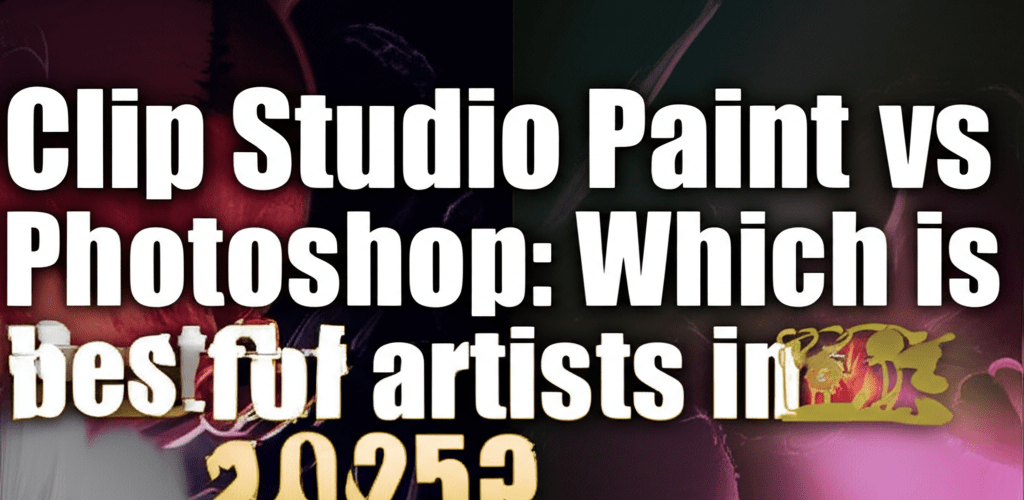Clip Studio Paint vs Photoshop: Which is best for artists in 2025?
Choosing between Clip Studio Paint vs Photoshop is a common question for digital artists and designers. Both are powerful tools, but they shine in different areas. Here’s a quick overview of what you need to know:
- Clip Studio Paint is a powerhouse for illustration, manga, comics, and animation, offering specialized tools for line art and a natural drawing feel.
- Adobe Photoshop is your go-to for photo manipulation, graphic design, and versatile digital painting, known for its extensive raster graphic capabilities.
- Key Difference: CSP focuses on drawing and sequential art, while Photoshop excels at photo editing and general graphic design.
- Pricing: CSP offers a one-time purchase option, while Photoshop is a subscription service.
Your ideal software often depends on your specific projects, artistic goals, and budget. Let’s dive deeper to help you make the best choice for your creative journey, whether you’re focusing on digital painting or graphic design.
What’s the core difference between Clip Studio Paint and Photoshop for digital artists?
The core difference between Clip Studio Paint vs Photoshop lies in their foundational design philosophies. Clip Studio Paint was built from the ground up for illustrators, offering specialized tools for comics, manga, and animation, focusing on a natural drawing experience. Photoshop, on the other hand, started as a photo editor and has grown into an incredibly versatile tool for raster graphics, photo manipulation, and broader graphic design tasks. Understanding this distinction is key when deciding which software aligns with your creative process.
How do the features of Clip Studio Paint compare to Adobe Photoshop?
| Feature | Clip Studio Paint | Adobe Photoshop |
|---|---|---|
| Primary Focus | Illustration, Manga, Comics, Animation | Photo Editing, Graphic Design, Digital Painting |
| Vector Capabilities | Strong (for line art, rulers) | Limited (primarily raster-based, though it handles vector shapes) |
| 3D Model Import | Yes (for posing reference, excellent for anatomy and perspective) | Yes (complex 3D features, though less focused on posing reference) |
| Text & Layout | Good (comic/manga specific tools) | Excellent (industry-standard for graphic design and advanced typography) |
| Brush Engine | Highly customizable, natural feel, great for drawing and inking | Robust, extensive customization, versatile for various digital painting styles |
| Subscription Model | One-time purchase / Monthly (EX version) | Monthly/Annual (Creative Cloud subscription) |
When is Clip Studio Paint the best choice for illustrators and comic artists?
Clip Studio Paint shines brightest when your creative focus is squarely on drawing, inking, and coloring. Its toolkit is purpose-built for illustrators and comic artists, offering dedicated panel tools, speech bubble creators, and seamless 3D model import for posing references. This specialization makes it a fantastic Photoshop alternative for artists looking for an optimized workflow. Many artists swear by its brush engine, finding it offers a more natural and fluid drawing experience. If you’re just starting, getting a grip on Clip Studio Paint for beginners can unlock its immense potential. For precise line art and expressive inking, Clip Studio Paint vs Photoshop often leans heavily toward CSP.
What are the key advantages of using Clip Studio Paint for illustration and manga?
- Exceptional Line Art Tools: Vector layers and robust stabilization ensure crisp, smooth lines, which are absolutely essential for professional illustration and intricate pencil work.
- Intuitive Coloring Workflow: Powerful fill tools, extensive color palettes, and blending modes streamline the coloring process.
- Dedicated Manga & Comic Production Features: Tools for paneling, speech bubbles, and text layers dramatically simplify creating comics and manga pages.
- Effortless 3D Model Import: Easily import and pose 3D models to get accurate perspective and anatomy references, saving countless hours.
- Robust Animation Capabilities: Clip Studio Paint EX provides powerful frame-by-frame animation features, making it a viable tool for animators.
The active community and vast collection of assets further enhance the creative possibilities, solidifying its role as the go-to tool for specific drawing tasks. Maximize your workflow with advanced Clip Studio Paint tips for artists.
Why is Adobe Photoshop still the industry standard for photo editing and graphic design?
Adobe Photoshop remains the undisputed champion for photo manipulation and general graphic design. Its powerful layer-based editing, non-destructive adjustments, and vast array of filters give you unparalleled control over your images. From meticulously retouching photos to crafting complex digital paintings, Photoshop’s capabilities are truly extensive. While it can handle drawing, its raster-based nature and unique brush feel set it apart from dedicated drawing apps. Its seamless connection with other Adobe Creative Cloud applications makes it a central hub for many creative professionals. If you’re considering other Adobe tools, our Photoshop vs Illustrator guide offers more insights. When you weigh Clip Studio Paint vs Photoshop, Photoshop’s broader utility for diverse graphic design needs often stands out.
What makes Photoshop an essential creative tool for graphic designers and photographers?
- Unmatched Photo Manipulation: Advanced tools for retouching, color correction, compositing, and special effects are second to none, helping you achieve stunning visual results and even swap faces with ease.
- Comprehensive Graphic Design: It’s excellent for creating web graphics, posters, branding, and complex layouts, featuring robust text and shape tools. You can even create 3D text in Photoshop!
- Versatile Digital Painting: Its powerful brush engine and blending modes make it a favorite among concept artists and matte painters, capable of producing stunning digital artwork. For optimizing performance, consider the best processor for Photoshop.
- Extensive Plugin Ecosystem: A massive library of third-party plugins extends its functionality for specialized tasks, from advanced filters to productivity enhancers.
While some might compare Clip Studio Paint vs Illustrator for vector graphics or even explore Photoshop alternatives, Photoshop’s unique strength lies in its comprehensive raster graphic capabilities and deep integration into broad design workflows, truly setting it apart from more specialized drawing applications. This makes it a crucial tool for anyone involved in photo editing or general graphic design.
How do I choose between Clip Studio Paint and Photoshop for my specific creative needs?
Making your final decision in the Clip Studio Paint vs Photoshop debate really comes down to your primary creative activities, personal preferences, and how much you’re willing to invest. Consider what you’ll be doing most often.
What’s the learning curve like for Clip Studio Paint compared to Photoshop?
Both tools have a learning curve, but they approach it differently. Clip Studio Paint’s interface is streamlined for drawing and comic creation, making tasks like inking and paneling feel natural for illustrators. Photoshop, with its vast array of tools for photo editing, graphic design, and general image manipulation, can seem more complex initially. However, once you master its flexibility, it offers immense creative control for diverse projects. If you’re looking to grow as a designer, understanding these tools is key, as highlighted in our guide on growing as a graphic designer.
How do the pricing models of Clip Studio Paint and Photoshop differ?
A significant difference between Clip Studio Paint vs Photoshop is their pricing. Clip Studio Paint offers a popular one-time purchase option (though there’s also a monthly subscription for the EX version with updates), which can provide excellent long-term value. Photoshop, as a core part of Adobe Creative Cloud, operates on a subscription-only model. This ongoing cost distinction is often a crucial factor for artists and designers managing their budget, especially when thinking about your design pricing guide.
Which software is better for specific art tasks like line art, photo retouching, or digital painting?
- For Line Art, Manga, and Illustration: Clip Studio Paint often provides a more fluid and enjoyable experience. Its vector lines and extensive drawing aids are frequently preferred for their precision and natural feel.
- For Photo Retouching, Graphic Design, and Raster Manipulation: Photoshop remains the undisputed leader, offering unmatched tools and capabilities for detailed image adjustments, color models, and effects. Discover more about color separation for print in design.
- For Digital Painting: Both are highly capable. Clip Studio Paint excels at mimicking traditional media and a natural drawing sensation, while Photoshop offers broader customization, CMYK support, and integration for diverse painting styles. Your specific artistic goals will really guide your choice here, helping you spice up your design.
When you’re comparing Clip Studio Paint vs Photoshop, it’s like choosing the right tool for a specific job. If you’re a comic artist, an illustrator, or someone passionate about traditional-style digital drawing, Clip Studio Paint’s specialized toolset will feel like a natural extension of your hand. If your work involves heavy photo manipulation, complex graphic design, or if you rely on the Adobe ecosystem for a broader range of creative tasks, Photoshop’s versatility is hard to beat. Many professionals find immense value in using both, perhaps starting sketches and line art in Clip Studio Paint and then moving to Photoshop for final touches, effects, or integrating with other design elements.
To truly understand which software fits you best, we highly recommend downloading and trying trial versions of both. This hands-on experience will clarify your decision, ensuring you pick the tool that empowers your unique creative vision.
Frequently Asked Questions (FAQ) about Clip Studio Paint vs Photoshop
-
Q: Can Clip Studio Paint be used for advanced photo editing, or is Photoshop better?
A: While it has basic editing features, Clip Studio Paint is not designed for advanced photo editing. Photoshop is vastly superior and the industry standard for this.
-
Q: Is Clip Studio Paint a viable Photoshop alternative for professional drawing and illustration?
A: Absolutely! For drawing, inking, and coloring illustrations, comics, and manga, Clip Studio Paint is often considered a superior and more specialized Photoshop alternative, particularly for those who prioritize a natural drawing feel.
-
Q: Which software offers a better long-term value: Clip Studio Paint or Photoshop?
A: Clip Studio Paint can be more cost-effective long-term due to its one-time purchase option. Photoshop, being a subscription service, incurs ongoing costs, which you should factor into your budget.
-
Q: Do professional artists and designers use both Clip Studio Paint and Photoshop, or typically just one?
A: Both are widely used by professionals. Many illustrators and comic artists prefer Clip Studio Paint, while graphic designers, photographers, and concept artists often rely on Photoshop. It’s common for artists to use both, leveraging each software’s strengths.
-
Q: For beginners in digital art, is Clip Studio Paint or Photoshop easier to learn for drawing?
A: For beginners specifically focused on drawing, comics, and illustration, Clip Studio Paint often provides a more focused and accessible interface, making the learning curve feel less steep than Photoshop’s vast feature set.
Further Reading & Authoritative Resources
- Adobe Photoshop Official Site
- Clip Studio Paint Official Site (Celsys)
- Digital Painting on Wikipedia
What’s your take on the Clip Studio Paint vs Photoshop discussion? Share your experiences and insights in the comments below!