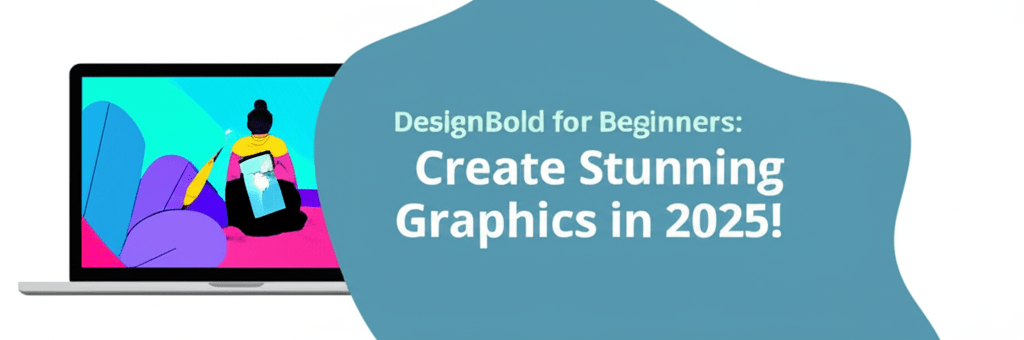DesignBold for Beginners: Unlock Your Creativity Today!
Ready to create eye-catching visuals without needing to be a design guru or buy expensive software? Then DesignBold for beginners is exactly what you need. This guide will get you started, from understanding the platform to crafting your first professional-looking graphic. Whether you’re a small business owner, a student, or just someone eager to express their creativity, learning DesignBold can be a fantastic step towards growing as a graphic designer and bringing your ideas to life.
Here’s a quick overview of what you’ll discover:
- What is DesignBold? It’s an intuitive online tool for creating amazing visuals without complex design skills.
- How does it help beginners? Think drag-and-drop simplicity, a vast library of templates, and professional results, fast.
- Ready to start? We’ll walk you through creating your very first graphic, step by step.
- Want to get better? Discover smart tips and tricks to make your DesignBold designs truly shine.
DesignBold offers an intuitive, web-based platform, perfect for creating stunning visuals even if you have zero prior design experience. It’s packed with a huge library of templates, images, and fonts, making it easy to produce professional-looking graphics for social media post ideas for graphic designers, presentations, marketing materials, and so much more. This platform is all about making graphic creation accessible to absolutely everyone.
What is DesignBold and how does it help graphic design beginners?
DesignBold is an online graphic design tool that simplifies creating all sorts of visual content. Imagine it as your personal design studio, overflowing with thousands of customizable templates for everything from striking Facebook covers and engaging Instagram posts to sleek business cards and informative flyers. For anyone just starting their creative journey, DesignBold removes the steep learning curve often found with traditional design software, making it an ideal choice for newcomers to graphic creation.
It helps you in several key ways:
- Simplifies Design: Its drag-and-drop interface means you don’t need to master complex menus or tools.
- Saves Time: Pre-designed templates enable you to create content rapidly.
- Boosts Creativity: A massive library of elements sparks new ideas and helps overcome creative blocks in designers.
- Ensures Professionalism: Produce high-quality graphics that look polished and engaging.
Curious about how DesignBold compares to other platforms? Explore DesignBold alternatives to understand its unique place in the creative toolkit.
How do I get started with DesignBold and create my first graphic?
Starting your design journey with DesignBold is genuinely exciting. This section guides you through the initial steps, helping you grasp the DesignBold basics quickly and efficiently. Follow this simple process, and you’ll have your first graphic ready in no time!
What are the simple steps to create my first graphic with DesignBold?
- Sign Up or Log In: Head over to the DesignBold website and either create a new account or sign in if you already have one. You’ll find the interface very user-friendly from the very beginning.
- Choose a Template or Start Fresh: DesignBold offers a treasure trove of templates, neatly organized by purpose (like social media, marketing, or documents). Feel free to browse, or simply pick “Custom Size” if you prefer to start with a blank canvas. This is a key step as you first learn DesignBold.
- Customize Your Design:
- Text: Click on existing text or add new text boxes. As you experiment with fonts, consider the impact of serif vs. sans-serif typography, sizes, colors, and alignments.
- Images: Easily upload your own images or pick from DesignBold’s extensive stock photo library. Just drag and drop them onto your canvas.
- Elements: Adding shapes, icons, and illustrations are key. Understanding vector image file types explained can also elevate your use of these elements.
- Background: Change the background color or choose from various textures and patterns.
- Arrange and Adjust: Use the intuitive drag-and-drop feature to position elements exactly where you want them. Resize, rotate, and layer objects until your DesignBold design looks absolutely perfect.
- Download Your Creation: Once you’re happy, click the ‘Download’ button and choose your preferred graphic file format (like JPG, PNG, or PDF). If PNG is your preferred format, you might also find a free PNG resource helpful.
This simple DesignBold tutorial gives you a solid starting point. Remember, practice is your best friend here, so don’t hesitate to play around with different layouts and elements.
What are the best DesignBold tips for mastering graphic design?
Once you’re comfortable with the basics, it’s time to truly elevate your DesignBold design skills. These tips and tricks will empower you to create more impactful and visually appealing graphics, pushing your creativity further within the platform.
How can I customize my DesignBold designs and work more efficiently?
- Utilize Layers: Get comfortable with how layers work to arrange elements effectively, deciding which ones appear in front or behind others.
- Brand Kits: If you have specific brand colors, fonts, or logos, leverage DesignBold’s brand kit feature for consistent branding across all your designs.
- Keyboard Shortcuts: Discover and use keyboard shortcuts to significantly speed up your design process.
- Explore Effects: Don’t shy away from applying filters and effects to images and elements; they can add a unique touch to your creations.
- Inspiration: Need some fresh ideas? Discover inspiration guides for eye-catching designs from successful projects. DesignBold’s own template library is also a fantastic resource.
Looking for more specific guidance? These DesignBold tips can really level up your creative workflow. And if you’re curious how DesignBold compares to more complex photo editing tools, diving into the DesignBold vs Photoshop debate can show you the different strengths of each platform.
This whole DesignBold for beginners guide aims to give you the knowledge to not just use the tool, but to truly master it for all your creative needs.
What are the most common questions about DesignBold for beginners?
Here are some frequent questions that newcomers often ask when starting their journey with DesignBold:
- Is DesignBold free to use?
- DesignBold offers both a free plan with essential features and paid plans that unlock premium templates, images, and advanced functionalities. The free plan is a fantastic way for beginners to get acquainted with the platform.
- Can I upload my own images and fonts?
- Absolutely! DesignBold allows you to easily upload your own images, logos, and custom fonts. This makes it simple to integrate your brand’s unique assets directly into your designs.
- What kind of designs can I create with DesignBold?
- You can create a wide variety of visual content, including social media posts, presentations, posters, flyers, invitations, business cards, blog banners, and so much more. The creative possibilities are truly vast!
- Is there a mobile app for DesignBold?
- DesignBold primarily operates as a web-based platform, optimized for desktop use. You’ll find the best design experience on a larger screen.
- How does DesignBold compare to other graphic design tools for beginners?
- DesignBold stands out because of its incredibly user-friendly interface and extensive template library. It’s highly accessible for individuals without prior design experience, focusing on speed and simplicity so you can achieve professional results quickly.
Key Takeaways for Your DesignBold Journey:
- DesignBold for beginners is your gateway to creating professional-looking graphics without a steep learning curve.
- Leverage its vast template library and intuitive drag-and-drop features to save time and boost your creativity.
- Practice regularly and explore advanced features like layers and brand kits to truly elevate your designs.
Ready to jump in? Start experimenting with DesignBold today and unleash your inner designer!
Further Reading & Resources