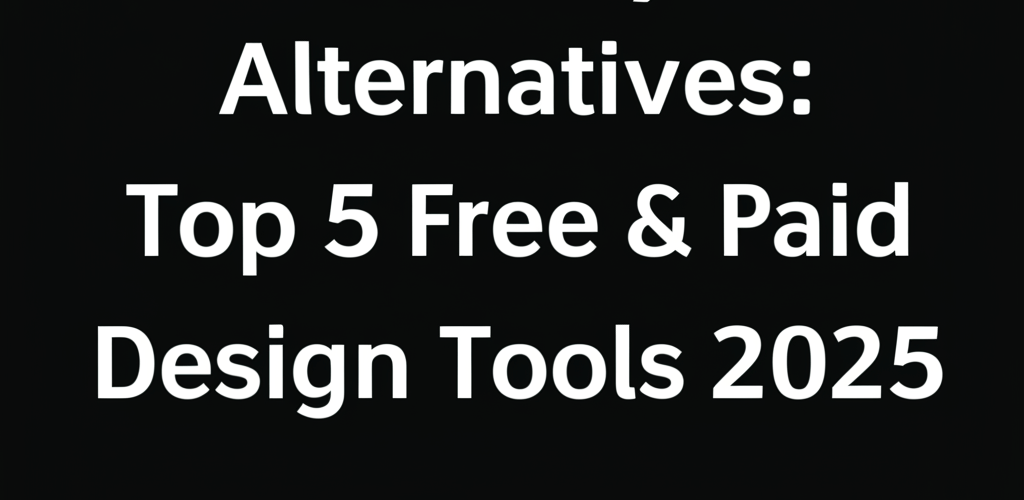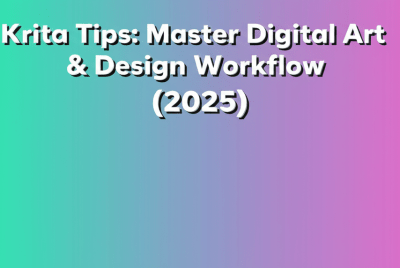- Canva: Your go-to for versatile graphic design, from social media to presentations.
- Piktochart & Infogram: Perfect for transforming complex data into engaging visual stories and various visual formats.
- Venngage: Ideal for businesses needing professional infographics with robust branding features.
- Adobe Express: A fantastic free option for stunning graphics without a steep learning curve.
- Affinity Designer & Inkscape: Powerful choices for professional-grade vector graphic editing.
Easel.ly has been a solid choice for creating engaging infographics, offering a friendly interface and a decent template library. But as design needs evolve and new tools pop up, many designers look for more robust options. They might want more features, greater flexibility, or different pricing.
The best Easel.ly alternatives often bring enhanced graphic design capabilities, bigger template collections, better ways to collaborate, and sometimes, even more intuitive drag-and-drop interfaces. These tools serve everyone from marketing pros to educators, ensuring there’s a perfect fit for every visual communication task.
Why are designers seeking alternatives to Easel.ly for visual content?
Designers seek alternatives to Easel.ly because while it’s simple to use, its template variety and advanced editing features can feel a bit limiting for bigger projects. Some might be after a free Easel.ly alternative to keep costs down, or they need more professional tools that truly compete with Easel.ly for specific design jobs. Understanding these reasons helps you pinpoint the ideal replacement for your visual content creation workflow.
Exploring different platforms opens up new possibilities, from complex data visualization to intricate graphic design. The market for design tools is always growing, giving you plenty of options no matter your skill level or project requirements.
Canva: Is it the most versatile Easel.ly alternative for all your design needs?
Canva really shines as one of the most popular and versatile Easel.ly alternatives. It boasts a huge library of templates, graphics, photos, and fonts, making it super easy to create everything from infographics and social media posts to presentations and documents. Its drag-and-drop interface is a breeze, great for both beginners and seasoned designers.
Canva’s broad features and constant updates make it a strong challenger to Easel.ly. It’s an excellent choice if you need a comprehensive design tool that does more than just infographics, offering a robust solution for nearly all your visual content needs. Many consider it one of the top Easel.ly apps for accessibility and powerful functionality.
Piktochart: How does it excel for data visualization and infographic storytelling?
Piktochart focuses heavily on infographics, presentations, and reports, positioning it as a direct competitor and a strong choice for data visualization. It offers a clean interface and a good selection of professional templates, letting you turn complex data into engaging visual stories with ease. While it might not have all the design bells and whistles of Canva, its specialization makes it incredibly effective for its niche.
For those constantly working with data who need to present it clearly and beautifully, Piktochart offers excellent tools, including interactive charts and maps. It’s often praised for producing high-quality, professional infographics quickly.
Venngage: Why choose it for professional infographics and team collaboration?
Venngage is another top-tier option, especially for businesses and marketers who want a more professional look for their infographics. It features a vast collection of customizable templates, icons, and stock photos, plus strong branding features. Venngage prioritizes clarity and impact, helping you create compelling visual content that genuinely connects with your audience.
Compared to Easel.ly, Venngage provides more advanced features for team collaboration and managing brand kits, making it ideal for larger organizations or teams. If you’re aiming to step up your infographic game with more sophisticated options, Venngage is definitely worth checking out.
Infogram: When is it the best tool for interactive data visualization?
When it comes purely to data visualization, Infogram stands out as an impressive tool. It allows you to create interactive charts, maps, and infographics with a strong emphasis on data integration and dynamic visual representation. If your main goal is to present complex datasets in an understandable and engaging way, Infogram offers tools that go beyond basic infographic creation.
Its strength lies in its ability to connect to various data sources and update visualizations in real-time, which is a huge benefit for data-driven organizations. For anyone deeply involved in analytics and reporting, Infogram offers a depth that many general design tools can’t match.
Adobe Express: Can this free Easel.ly alternative offer professional creative freedom?
Adobe Express, part of the Adobe creative suite, is a fantastic free Easel.ly alternative that brings professional design capabilities to a user-friendly platform. It allows you to easily create stunning graphics, web pages, and short videos, using Adobe’s powerful design engine without needing extensive design knowledge. It’s particularly useful for social media content, flyers, and simple web pages.
This tool blends the simplicity of drag-and-drop interfaces with access to Adobe Stock assets, making it a powerful choice for individuals and small businesses looking for high-quality visual output without the steep learning curve of more advanced Adobe products. It’s certainly one of the best Easel.ly apps for balancing ease of use with professional results.
Easel.ly vs. Affinity Designer: Which tool is better for professional vector graphics?
When you’re weighing Easel.ly alternatives, the comparison between Easel.ly vs Affinity Designer is key for those needing professional-grade vector graphic capabilities. While Easel.ly is great for quick, template-based infographics, Affinity Designer is a robust, one-time purchase vector graphic editor that stands shoulder-to-shoulder with Adobe Illustrator.
Affinity Designer gives you unparalleled precision, advanced layering, and powerful pen tools, making it perfect for logo design, detailed illustrations, and complex vector art. If your projects demand intricate graphic creation and you have intermediate to advanced design skills, switching from Easel.ly to a tool like Affinity Designer will unlock significantly more creative potential and control. This move is like moving from a guided tour to building your own masterpiece, offering a depth that simple infographic tools just can’t provide. For more professional design tool comparisons, you might want to explore Easel.ly vs Photoshop.
Easel.ly vs. Inkscape: Is open-source Inkscape a powerful free alternative for vector editing?
For those searching for a truly free Easel.ly alternative with strong vector editing capabilities, the discussion of Easel.ly vs Inkscape is highly relevant. Inkscape is an open-source vector graphics editor, meaning it’s completely free to use and packed with features that can rival even commercial software. It’s excellent for creating scalable vector graphics, illustrations, and detailed designs.
While Inkscape does have a steeper learning curve than Easel.ly because of its comprehensive toolset, it provides immense flexibility and control once you master it. It’s a prime example of how Easel.ly competitors can offer professional features without a price tag. If you’re ready to invest time in learning a more complex interface, Inkscape can be an invaluable asset for intricate graphic design projects, far exceeding Easel.ly’s capabilities in vector manipulation.
Beyond the big names: What other Easel.ly competitors should designers explore?
Beyond the major players, several other tools serve as excellent Easel.ly alternatives, each with its unique strengths:
- Visme: A comprehensive visual content creation tool for infographics, presentations, documents, and even short videos. It’s fantastic for brand consistency and offers advanced analytics.
- Lucidpress: Focused on brand templating and consistent visual communication, perfect for businesses that need to maintain strict brand guidelines across various documents and marketing materials.
- Canva Pro: While we already mentioned Canva, its Pro version offers significantly more features, including brand kits, team collaboration, and access to a vast premium asset library, making it a real powerhouse Easel.ly competitor. If you need advanced capabilities and are fine with a subscription, it’s one of the best Easel.ly apps for comprehensive design.
- Google Slides/Docs: For very basic infographic needs, using existing office suite tools can be a surprisingly effective free Easel.ly alternative, especially for educators or anyone already comfortable with the ecosystem.
When exploring these tools, think about your main use. Are you making simple visuals for social media, complex data visualizations, or professional marketing materials? Each tool has its sweet spot. For tips on making the most of your visual content, regardless of the platform, check out our guide on Easel.ly Tips, many of which apply across different design platforms.
What essential features define a superior Easel.ly alternative for graphic designers?
A superior Easel.ly alternative is typically a graphic design tool or infographic maker that offers similar or enhanced functionalities compared to Easel.ly. These alternatives often come with a rich library of templates, icons, and stock images, paired with an intuitive drag-and-drop interface. Key characteristics include strong customization options, support for various visual formats (infographics, posters, social media graphics, presentations), and often, collaboration features for teams. The best options strike a balance between ease of use and powerful design capabilities, catering to different skill levels and project requirements.
How do I pick the best Easel.ly competitor for my design workflow and budget?
Picking the ideal design tool depends entirely on your specific needs, budget, and design proficiency. Here’s a quick guide to help you decide:
- For Beginners: If you’re just starting out, look for tools with a very intuitive interface and lots of templates, like Canva or Adobe Express. These are truly the best Easel.ly apps for ease of use. If you need basic guidance, our article on Easel.ly for Beginners offers foundational design concepts that apply to many platforms.
- For Data Visualization: Piktochart and Infogram are specialized Easel.ly alternatives that excel at turning data into compelling visual stories.
- For Professional Graphic Design: Affinity Designer and Inkscape (if you’re open to a learning curve for a free Easel.ly alternative) provide advanced vector editing capabilities far beyond simple infographic creation.
- For Budget-Conscious Users: Inkscape, GIMP (for image editing), and the free tiers of Canva, Adobe Express, and Piktochart offer significant value as free Easel.ly alternatives.
- For Teams and Branding: Venngage, Visme, and Canva Pro offer features like brand kits and collaboration tools that are essential for consistent team-based content creation.
Try out the free versions or trials of a few different design platforms before you commit. This hands-on experience will give you the best feel for which platform fits your workflow and creative vision.
Common questions about Easel.ly alternatives: Your quick guide to choosing design tools.
Navigating the world of graphic design tools can bring up several common questions. Here are some FAQs to help clarify your choices:
- What is the best free Easel.ly alternative?
- For a truly robust free Easel.ly alternative, Adobe Express and the free tier of Canva are excellent choices for general design. Inkscape offers powerful vector editing if you’re comfortable with a steeper learning curve.
- Are there Easel.ly competitors with more advanced features?
- Absolutely. Tools like Affinity Designer, Adobe Illustrator, and even the premium versions of Canva, Piktochart, and Venngage offer significantly more advanced features for professional design, detailed illustrations, and comprehensive brand management.
- How do I choose between Easel.ly alternatives?
- Consider your main use case (infographics, social media, presentations), your design skill level, your budget (are you looking for a free Easel.ly alternative?), and whether you need collaboration features. Trying out free versions or trials of potential Easel.ly competitors is highly recommended.
- Can I create professional infographics with Easel.ly alternatives?
- Yes, many Easel.ly alternatives are specifically designed for professional infographic creation, such as Piktochart, Venngage, and Infogram. They provide templates and tools to ensure your visuals are not only engaging but also professional and data-accurate.
Choosing the right tool empowers you to create stunning visuals efficiently and effectively, meeting all your design needs. Explore these options, experiment with their features, and unlock new creative possibilities for your projects.
Ready to upgrade your visual content? Dive into these powerful tools and find your next favorite design platform!
Authoritative External Resources:
- Adobe Creative Cloud for Design
- Wikipedia: Comparison of vector graphics editors
- HubSpot: Best Infographic Makers