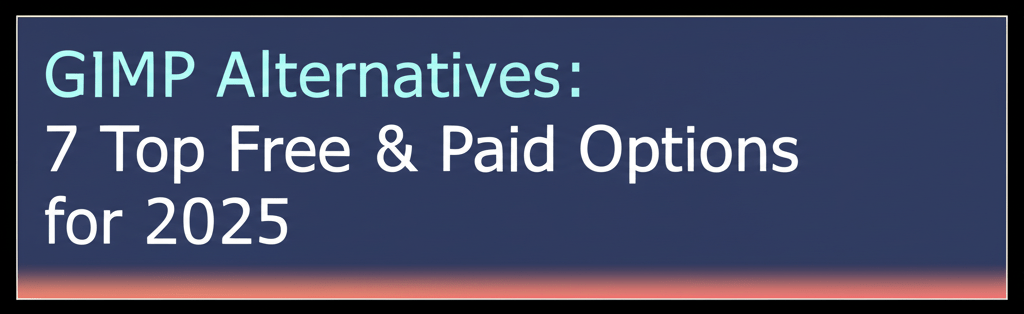Best GIMP Alternatives You Should Try
Hey designers! Looking to move beyond GIMP but not sure where to start? You’re not alone. While GIMP, the GNU Image Manipulation Program, has been a free powerhouse for years, its unique interface and workflow aren’t for everyone. Luckily, the design world is full of amazing GIMP alternatives, both free and paid, that might just click better with your creative process.
In this guide, we’ll dive into:
- What makes a great GIMP alternative.
- Why designers often look for other options beyond GIMP.
- The best free tools for digital artists and quick edits.
- Professional-grade paid software to level up your work.
- How to choose the perfect image editor for your needs.
Ready to find your next go-to design tool? Let’s jump in!
What Are the Top GIMP Alternatives for Designers Today?
The top GIMP alternatives offer diverse features and experiences, catering to various design needs from basic photo editing to complex digital art. For those searching for the perfect image editing solution, a diverse landscape of software awaits. Whether you’re a beginner or a seasoned professional, understanding these tools can help you make an informed decision. These programs offer varying feature sets, user interfaces, and price points, ensuring there’s an option for almost every requirement.
- Affinity Photo: A direct competitor to Photoshop, Affinity Photo provides a powerful, professional-grade experience for a one-time purchase. It excels in photo editing, retouching, and compositing.
- Krita: This fantastic open-source option is primarily known for its strengths in digital painting and illustration, offering a robust set of tools for artists.
- Photopea: A convenient, browser-based editor that mimics Adobe Photoshop’s interface and functionality, perfect for quick edits without installation.
- Paint.NET: A free image and photo manipulation software for Windows, offering a straightforward interface and a good balance of features for general use.
- Inkscape: Primarily an SVG vector graphics editor, Inkscape can be a powerful GIMP alternative for certain design tasks, especially when you need to work with scalable graphics.
Why Do Designers Look for GIMP Alternatives?
Designers often seek GIMP alternatives because of GIMP’s specific user interface, a potentially steep learning curve, or the need for more specialized features. While GIMP is undeniably a powerhouse in the free software world, it presents certain challenges for some users. Understanding these common pain points illuminates why exploring other GIMP competitors makes sense.
- User Interface: GIMP’s multi-window interface can feel dated and clunky to users accustomed to modern, single-window applications. This often leads designers to search for more streamlined GIMP alternative solutions.
- Learning Curve: For beginners, GIMP can have a steep learning curve due to its extensive features and unique approach to certain tools. For those just starting their image editing journey, our guide on GIMP for beginners might help, but many still prefer a simpler starting point.
- Specific Features: While GIMP is versatile, some users require specialized features that other software excels at, such as advanced RAW processing or specific graphic design capabilities.
- Performance: Depending on the system, GIMP can sometimes feel less optimized or slower than commercial alternatives, especially with large files or complex operations. For insights on hardware, check out our article on laptop specs for graphic design.
Which Free GIMP Alternatives Are Best for Different Design Needs?
For those who want powerful tools without the price tag, several fantastic free GIMP alternatives cater to different artistic and editing requirements. Not everyone needs or wants to pay for image editing software, and thankfully, the market for free options is robust. These applications provide powerful tools without the financial commitment, making them ideal for hobbyists, students, or those on a tight budget.
Is Krita a good GIMP alternative for digital painting?
Absolutely! Krita is an exceptional open-source program, particularly for digital artists. Its extensive brush engine, layer management, and animation capabilities make it a strong contender if your primary focus is painting or drawing. It’s a fantastic GIMP alternative for creative illustration tasks.
Can Photopea replace GIMP for quick, browser-based photo editing?
Yes, Photopea is an impressive browser-based editor that can definitely replace GIMP for quick edits, offering Photoshop-like functionality without any installation. It supports various file formats, including PSD, XCF (GIMP’s native format), Sketch, and more. It’s incredibly convenient when working on different machines, making it one of the most accessible free options online, and a strong contender among Photoshop replacement alternatives.
Why is Paint.NET a popular free GIMP alternative for Windows users?
Paint.NET is a popular free GIMP alternative for Windows users because it offers a clean, intuitive interface and a solid set of features for everyday photo editing. While not as feature-rich as GIMP, its simplicity and extensibility through plugins make it a beloved choice for basic to intermediate tasks.
How does Inkscape function as a GIMP alternative for vector graphics?
While GIMP handles raster images, Inkscape is a dedicated vector graphics editor. If your work involves creating logos, illustrations, or scalable designs, Inkscape is an excellent GIMP alternative for vector-based projects. Understanding the difference between raster and vector file formats is crucial; you might find yourself using both GIMP and Inkscape for different parts of a project. For more on this, explore vector image file types explained.
What Are the Best Paid GIMP Competitors for Professional Work?
When you’re ready to invest in your design toolkit, premium GIMP competitors offer advanced features, better performance, and dedicated support for professional-grade results. For professionals or serious enthusiasts, investing in premium software often unlocks these higher-tier capabilities.
Is Affinity Photo a strong GIMP competitor for professional photo editing?
Yes, Affinity Photo is widely considered a leading GIMP competitor, offering a powerful, professional-grade experience for photo manipulation, retouching, and digital painting. It provides a comprehensive suite of tools within a sleek, modern interface. The “GIMP vs Affinity” debate often highlights Affinity Photo’s non-destructive editing, superior RAW processing, and integrated persona-based workflow. It’s available for a one-time purchase, making it an attractive long-term investment compared to subscription models.
What makes CorelDRAW Graphics Suite a comprehensive GIMP alternative?
CorelDRAW Graphics Suite, which includes Corel Photo-Paint, provides a comprehensive design solution with tools for raster image editing, vector illustration, layout, and typography, making it a robust GIMP alternative. This suite offers a wide array of tools for graphic designers, standing strong among other professional graphic design software.
How does Luminar Neo stand out as an AI-powered GIMP alternative for photographers?
Luminar Neo stands out by focusing heavily on AI-driven features to streamline photo editing and enhancement, making it a unique GIMP alternative especially for photographers. If your primary need is photo retouching, sky replacement, and advanced effects with minimal manual effort, Luminar Neo is a powerful choice, though it doesn’t compete in every aspect with GIMP’s broad feature set.
How Does GIMP Compare to Other Popular Design Software?
Understanding how GIMP stacks up against other industry-standard and specialized tools is key to making an informed choice for your specific projects. It’s essential to clarify which program is best suited for particular tasks.
GIMP vs. Inkscape: When should I use raster or vector editors?
Choosing between GIMP and Inkscape depends on whether your project requires raster (pixel-based) or vector (mathematical path-based) editing. If you’re working with photographs or pixel art, GIMP is your tool. If you’re creating logos, scalable illustrations, or typography that needs to look crisp at any size, Inkscape is the superior choice. Many designers use both, leveraging GIMP for image manipulation and Inkscape for graphic design elements, making them complementary rather than direct GIMP alternatives for the same task. For vector creation tips, see how to convert images to vector in Adobe Illustrator.
How do I identify the best GIMP alternative for my specific creative tasks?
Identifying the best GIMP alternative means understanding your core creative tasks and matching them with the software’s primary strengths. The term “best GIMP apps” can refer to a wide array of software. It truly depends on what you’re trying to achieve:
- Painting digital art? Krita might be your best bet.
- Quickly editing photos in a browser? Photopea is excellent.
- Professional photo retouching? Affinity Photo offers a premium experience.
- Basic image manipulation on Windows? Paint.NET is a solid choice.
Each of these serves as a specialized GIMP alternative, offering unique advantages.
How Do You Choose the Right GIMP Alternative for Your Creative Workflow?
Choosing the ideal GIMP alternative involves considering several practical factors to ensure the software genuinely enhances your design process. Selecting the right software can seem daunting with so many options available. Consider these factors to narrow down your choices:
- Budget: Are you looking for a free GIMP alternative or willing to invest in a paid solution like Affinity Photo?
- Operating System: Some software is OS-specific (e.g., Paint.NET for Windows), while others are cross-platform.
- Primary Use Case: Are you focusing on photo editing, digital painting, graphic design, or a mix? For general guidance on improving your skills, check out our GIMP tips and tricks.
- Learning Curve: How much time are you willing to invest in learning new software? For those struggling with GIMP’s interface, simpler GIMP competitors might be preferred.
- Features Required: Do you need advanced features like non-destructive editing, RAW processing, or specific brush engines? High-end features often demand more from your system; consider the best processors for graphic design.
By evaluating these points, you can identify the GIMP alternative that best aligns with your personal or professional requirements.
A Final Word on Your Creative Tools
Ultimately, exploring GIMP alternatives isn’t about ditching a good tool; it’s about finding the perfect fit for your unique creative journey. Whether you’re seeking a budget-friendly option or a professional powerhouse, there’s a world of image editors ready to empower your designs.
- Free options like Krita and Photopea offer powerful capabilities for specific needs.
- Premium tools like Affinity Photo and CorelDRAW provide advanced features for serious professionals.
- Your ideal choice hinges on your budget, operating system, and primary design tasks.
- Experimentation is key to discovering the software that truly elevates your workflow.
So, go ahead and try out some of these GIMP alternatives! Find the tool that makes your creative process flow effortlessly and brings your visions to life.
Frequently Asked Questions about GIMP Alternatives
- Q: Are there any completely free GIMP alternatives with similar features?
A: Yes, Krita is an excellent free and open-source option, especially for digital painting. Photopea offers a robust, web-based, free experience very similar to Photoshop, making it a strong GIMP alternative for general photo editing.
- Q: How does GIMP vs Affinity Photo compare in terms of professional use?
A: Affinity Photo generally offers a more streamlined, modern interface, superior RAW processing, and non-destructive editing, making it a strong choice for professionals. While GIMP is powerful, Affinity Photo often provides a more refined professional workflow, making it a preferred GIMP competitor for many.
- Q: Is Inkscape a good GIMP alternative?
A: It depends on your task. Inkscape is a vector graphics editor, while GIMP handles raster images. They are generally complementary. If your task is creating logos or scalable illustrations, Inkscape is superior. For photo manipulation, GIMP (or other raster-based alternatives) is needed.
- Q: What are the best GIMP apps for beginners?
A: For beginners, Photopea (web-based) offers a familiar interface, and Paint.NET (Windows) is known for its simplicity. Krita, while powerful, has a slightly steeper learning curve but is excellent for digital art. These are often considered among the best GIMP apps for easing into image editing.
- Q: Why would someone choose GIMP over other paid alternatives?
A: The primary reasons are usually cost (it’s free), its open-source philosophy, and strong community support. For many users, GIMP offers all the necessary features without any financial investment.
Further Reading: Authoritative Resources