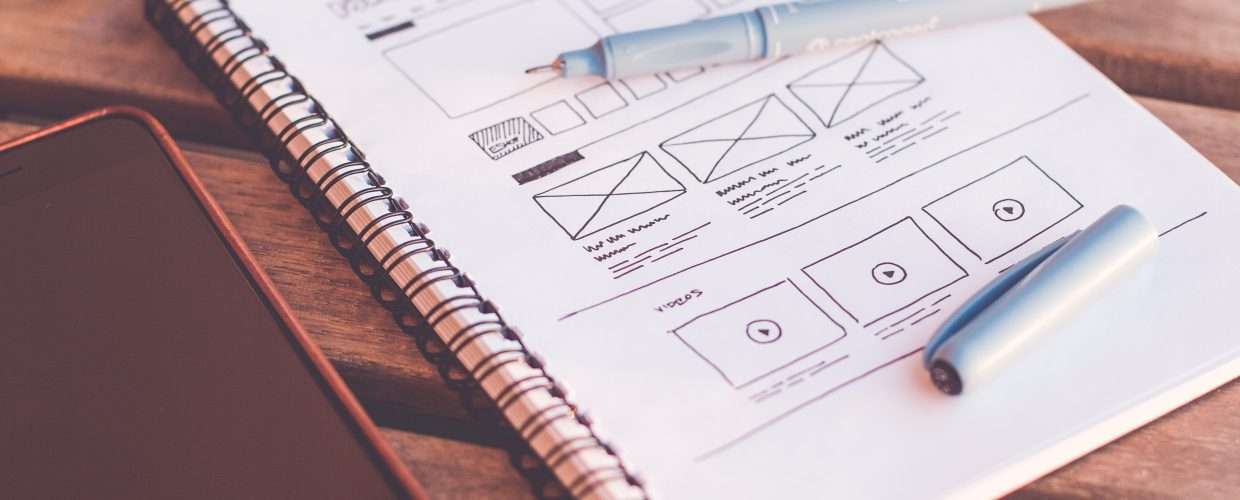Ever wondered how companies maintain design consistency across all their products on different platforms or how irrespective of the information being passed across, companies like apple always seem to deliver it in a similar pattern. Well, it’s because they have a design system in place to help with things like that.
In this article, we would be briefly looking at design systems and how to build them for personal or group projects.
What is a Design System?
A design system is a collection of reusable components that have been designed with a specific standard to help realize and develop a project. It is a set of standards for design and code, along with components that unify both practices. Think of it as the same set of instructions for everyone within the development team of a project.
The major purpose of a design system is to simplify the work of the teams. Irrespective of the tool used to create it, a good design system is one which is reusable, robust and well documented.
So now that we know what a design system is and why it’s needed in design, let’s go through the steps taken to create one.
Quick steps to creating a design system
These are steps to take when creating a design system for yourself as an individual or within a team:
1 Get Everyone In
Get the entire team on board when creating the design system, both the designers and the developers. Every person that would use the design system in whichever stage of the project design should be involved during the initial build.
During this meet, establish the rules and principles pertaining to the design system, the reason why it is being implemented and the desired end goal.
2 Identify Reusable Components
Build a catalogue of all the reusable components in your project including patterns, colours, text styles, icons and even grid design systems. This would reveal the inconsistencies in the project and the need for a design system to be implemented.
These identified components would lay a sort of blueprint for the components the design system would be focused on standardizing.
3 Design the graphics
The graphics would include all the visual components and illustrations for the project. The visuals affect every part of the design system, the primary and secondary colours, their accents and even the naming conventions for the colours go a long way to standardising the visuals of the project. Hence, finalizing the visuals would give a solid background to build out from.
A typical source of design consistency is the set of colour palettes, icon libraries, hover effects and forms used across the project.
4 Build the typographic scale
Visual components are about graphics and colours as much as they are about typography. The typography of the project defines the hierarchy of information, graphics balance and the overall tone of the project.
To build the typographic scale, start by setting a foundation of font families and weights along with specified fallbacks. Then explore building hierarchy using size, color, and additional details like line-height, letter-spacing and layering responsiveness.
5 Build the other components
Every project is different in its own way; even though there would be general components that apply to all projects like colours and fonts, there would be other specific assets that relate to the project.
During this step, standardize these components or styles; whichever they may be. Just like with the other components, the design system is to eliminate any inconsistencies in the design.
6 Create and test
Creating a design system is a continuous process so do not focus on creating all the components in one go. As the project grows the patterns for the design would continue to evolve to reflect the purpose of the project.
Once all of the components have been built and agreed upon by the entire development team, the design system can be tested and implemented.
Promote design consistency across all your projects
These steps listed show a guideline for promoting design consistency across your projects. Design systems can be very simple or tedious to implement depending on the size of your project, irrespective, the aim remains to standardize and eliminate inconsistencies.
Always start by creating the basics and scale up from that. This would help identify the best method to allow for building and testing simultaneously.
The primary purpose of a design system is to increase efficiency in product development. A good design system most importantly makes the design more efficient and ultimately cost-effective.