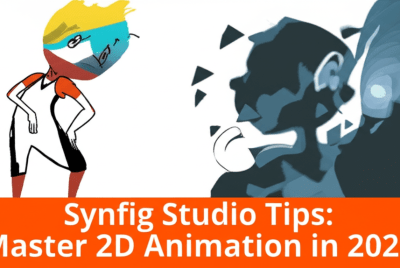Marvel App vs Photoshop: Choose Your Design Powerhouse 2025
- Marvel App is your go-to for rapid prototyping and crafting engaging user experiences (UI/UX).
- Adobe Photoshop remains the industry leader for detailed image manipulation, graphic design, and stunning digital art.
- Choosing between them comes down to your project’s main goal: interactivity or intricate visuals.
- Many designers strategically use both Marvel App and Photoshop to leverage their unique strengths in their workflow.
Hey there, fellow designer! Ever found yourself wondering whether to reach for Marvel App or Photoshop for your next big project? You’re not alone. Both are fantastic tools, but they shine in completely different ways. Think of it this way: Marvel App vs Photoshop isn’t about picking a winner, it’s about knowing which tool best fits the job at hand. Marvel App is a wizard for bringing your UI/UX ideas to life with interactive prototypes, while Photoshop is your powerhouse for stunning visuals, from photo edits to complex digital paintings. Ready to figure out your ideal design companion?
What are the core differences between Marvel App and Photoshop for graphic designers?
The main difference between Marvel App and Photoshop comes down to their fundamental purpose. Marvel App was built specifically for crafting interactive prototypes and nailing UI/UX design—it focuses on how users experience your interface. Photoshop, however, is a versatile image manipulation and graphic design software, perfect for detailed artistic work, photo editing, and creating graphics. Their feature sets, how easy they are to learn, and their typical uses really highlight these different objectives.
Here’s a quick overview of what sets them apart:
- Primary Role: Marvel App is all about prototyping and UI/UX design; Photoshop excels at image editing and graphic design.
- What You Get: Marvel App produces interactive prototypes and user flows; Photoshop delivers static images, graphics, and digital art.
- Interface Style: Marvel App keeps it simple and quick for prototyping tasks; Photoshop provides a comprehensive set of tools for granular control over every pixel.
- Teamwork: Marvel App boasts robust collaboration features for real-time feedback; Photoshop’s collaboration is less integrated for quick design iterations.
- Getting Started: Marvel App generally has a quicker learning curve for prototyping; Photoshop requires more time to master its vast array of tools.
When is Marvel App the best choice for UI/UX prototyping and user flow testing?
Marvel App truly shines when you’re diving deep into user experience (UX) and user interface (UI) design. It lets you quickly turn static mockups into interactive prototypes, making it super easy to show how users will move through an app or website. This is incredibly valuable for demonstrating user flows, testing usability, and getting early feedback—all without needing to write any code. Understanding how to use this platform can significantly boost your project outcomes, especially if you’re new to UI/UX design. Discover more about getting started with this powerful tool in our guide on Marvel App for beginners.
This platform supports essential features for modern design, including gesture-based interactions, smooth transitions, and integrations with various third-party services. The best use cases for Marvel App often involve web and mobile application prototyping, helping teams iterate on designs quickly, share concepts with stakeholders, and conduct user testing efficiently. This agility is a huge advantage in today’s fast-paced development world.
Why is Adobe Photoshop still unmatched for detailed image editing and digital art?
When it comes to intricate image manipulation, digital painting, and graphic design, Adobe Photoshop remains the undisputed industry standard. Its advanced layering system, precise selection tools, powerful filters, and versatile brush engine give you unparalleled control over every single pixel. For photographers, illustrators, and graphic artists, Photoshop offers a complete toolkit to bring their creative visions to life, whether it’s retouching portraits or creating complex composite images. Its robust features make it a crucial tool for understanding different file formats in graphic design and how they impact quality.
While many designers look for a Photoshop replacement alternative, very few tools can truly match its depth and breadth for raster-based image editing. Photoshop’s comprehensive ecosystem, seamless integration with other Adobe products, and massive community support make it a perennial favorite. For tasks demanding pixel-perfect adjustments, advanced photo retouching (like how to remove watermarks in Photoshop), or creating highly detailed digital art, Photoshop’s capabilities are largely unrivaled. To get the most out of your creative setup, considering the best processor for Photoshop and Illustrator is key.
How do specific features of Marvel App and Photoshop compare for design tasks?
To really see the distinction, let’s break down specific features when comparing Marvel App vs Photoshop. While both are design tools, they tackle design problems from different angles, serving distinct stages of the product development lifecycle.
Prototyping & Interaction:
- Marvel App: This is its core strength. It offers tools to create clickable prototypes, add transitions, gestures, and simulate entire user flows. It’s excellent for testing user experience.
- Photoshop: It has limited capabilities here. You can design static mockups and artboards, but it lacks robust native interactive prototyping features, making it less ideal for dynamic user flows.
Image Editing & Manipulation:
- Marvel App: You can import images, but its editing functions are minimal. It’s not designed for photo retouching or creating complex graphics.
- Photoshop: Unrivaled in this area. It provides extensive tools for photo retouching, color correction, compositing, layering, filters, and digital painting. Want to replace colors in Photoshop? This is your tool.
Vector Graphics:
- Marvel App: It supports importing vector assets but isn’t a vector editing tool itself.
- Photoshop: It does have some vector capabilities with shape layers, but it’s primarily raster-based. For dedicated vector work and understanding vector image file types, Adobe Illustrator is the go-to choice, as seen in Photoshop vs Illustrator comparisons.
Collaboration:
- Marvel App: Strong collaboration features. It offers real-time collaboration, commenting, integrated user testing, and easy sharing of prototypes.
- Photoshop: Moderate collaboration features. While it has cloud saving and version history, it offers less direct real-time collaboration on design files compared to dedicated prototyping tools.
How does Marvel App compare to other design tools like Illustrator and Canva?
While we’re focusing on Marvel App vs Photoshop, it’s good to briefly understand where other popular design tools fit in. Adobe Illustrator, for instance, is a vector graphics editor. It’s often brought up with Photoshop but serves a different purpose, excelling at logo design, scalable graphics, and typography. So, comparing Marvel App vs Illustrator is really about prototyping versus creating vector art.
Similarly, looking at Marvel App vs Canva shows another contrast. Canva is a user-friendly graphic design tool, perfect for non-designers or anyone needing quick social media graphics, presentations, and print materials using pre-designed templates. While Canva allows for some basic animated designs, it simply can’t create the complex interactive prototypes that Marvel App delivers. Each tool carves out its own niche, proving that the ‘best’ tool always depends on the specific design task you have in mind. Understanding your laptop specs for graphic design can also influence your choice of tools.
Which design tool is right for *your* project: Marvel App or Photoshop?
Ultimately, the decision between Marvel App vs Photoshop boils down to your specific project needs and your role as a designer. If your main focus is on designing, prototyping, and rigorously testing user interfaces for websites or mobile applications, Marvel App will be your indispensable partner. Its efficiency in creating interactive flows and gathering feedback is truly impressive for UI/UX work.
On the flip side, if your work demands heavy photo manipulation, intricate graphic design, digital painting, or creating high-fidelity raster assets, Photoshop is the clear winner. Its deep feature set provides the precision and creative freedom these demanding tasks require. Many professionals actually use both tools together, leveraging Photoshop for creating stunning assets (like images, icons, or even exploring Photoshop vs CorelDRAW for certain print assets) and then importing those assets into Marvel App for building interactive prototypes. This combines the strengths of both platforms beautifully.
For designers aiming to get the most out of their prototyping efforts, exploring advanced techniques can significantly enhance your workflow. Find practical advice and methods in our article featuring Marvel App tips for efficient prototyping. Continue growing as a graphic designer by nurturing essential skills, which you can learn more about in our guide on 9 skills every beginner should nurture.
Common questions about Marvel App vs Photoshop for designers
Here are some common questions to help clarify your choice:
Q: Can Marvel App replace Photoshop for all my design needs?
A: Not really. Marvel App specializes in UI/UX prototyping and simply can’t replace Photoshop’s extensive image editing and graphic design capabilities. They really serve different primary functions. This highlights why AI can’t replace designers entirely, as specialized tools require human expertise.
Q: Is Photoshop good for creating interactive prototypes?
A: Photoshop has very limited interactive prototyping features. While you can certainly design UI elements there, turning them into a clickable, interactive flow isn’t its strong suit. Dedicated tools like Marvel App are far superior for this kind of dynamic work.
Q: Do I need both Marvel App and Photoshop?
A: Many designers find it incredibly useful to use both. Photoshop is excellent for creating detailed visual assets—think images, icons, or complex graphics—which are then imported into Marvel App to build interactive prototypes. This approach truly combines the strengths of both platforms for a comprehensive workflow.
Q: Which tool is easier to learn for a beginner?
A: For basic UI prototyping, Marvel App generally offers a gentler learning curve. Photoshop, with its vast array of tools and complex functionalities, typically has a steeper learning curve, requiring more dedicated practice to master.
So, there you have it. Choosing between Marvel App and Photoshop isn’t about one being “better” overall, but about aligning the tool with your specific design goals. It’s about being strategic. Here’s a quick recap:
- **Marvel App** empowers you to bring UI/UX designs to life through interactive prototypes, perfect for rapid iteration and user testing.
- **Photoshop** remains the king for pixel-perfect image manipulation, graphic creation, and intricate digital artistry.
By understanding their unique strengths, you can integrate these powerful tools smartly into your design toolkit, ensuring you always have the right instrument for every creative challenge. Make informed decisions to streamline your workflow and elevate your designs!
Authoritative Resources on Design Tools: