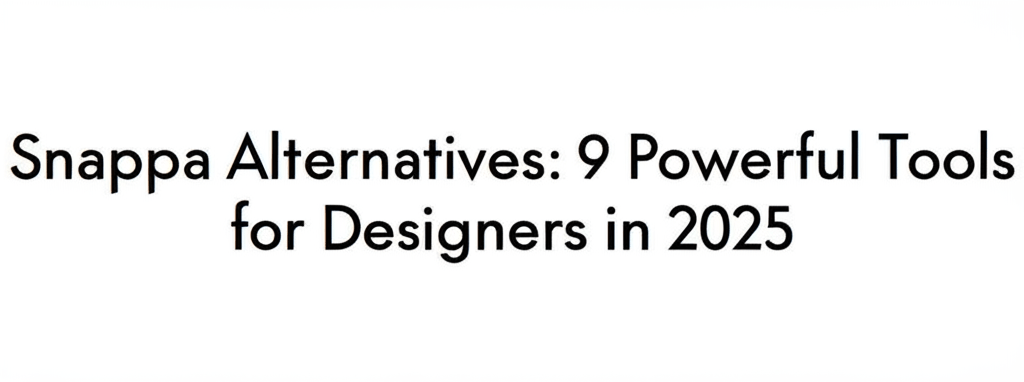Snappa Alternatives: 9 Powerful Tools for Designers in 2025
Looking for a design tool beyond Snappa? Here’s a quick overview of some excellent Snappa alternatives you might love:
- Canva: Your go-to for easy, template-rich design, perfect for beginners.
- Adobe Express: Great for quick content creation, especially if you already use other Adobe tools.
- Figma: Ideal for real-time collaborative design, fantastic for teams.
- VistaCreate: A strong choice if you’re focusing on animated visuals and video.
- GIMP: A powerful, free open-source option for serious photo editing.
- Inkscape: The best free solution for creating scalable vector graphics.
- Affinity Designer: A professional, one-time purchase tool for vector and raster design.
- PicMonkey: User-friendly with robust photo editing features.
- Stencil: Designed for incredibly fast social media graphic creation.
While Snappa is a fantastic tool for quick and easy graphic design, your creative needs and budget might nudge you towards exploring other options. This guide will walk you through some of the best Snappa alternatives available, helping you find that perfect match for elevating your visuals and streamlining your workflow.
Which Snappa alternatives offer the best features for graphic designers in 2025?
Many design tools serve as excellent Snappa alternatives, each bringing unique strengths to the table, whether you need simple social media graphics or professional-grade vector illustrations. It really comes down to your specific design requirements, budget, and how much complexity you’re ready to tackle.
Is Canva a good free Snappa alternative for beginners?
Yes, Canva is widely considered one of the best free Snappa alternatives for beginners, offering an intuitive drag-and-drop interface and a vast library of templates. It makes creating professional-looking visuals incredibly easy, from social media posts and presentations to posters and even short videos. While its free version is robust, a Pro subscription unlocks even more features and assets, making it a powerful contender among top design apps.
Canva really shines with its collaborative features, letting teams work together seamlessly. It’s a favorite for content creators and marketers because you can jump in and start creating impactful visuals almost immediately.
How does Adobe Express compare as a Snappa competitor, especially for Adobe users?
Adobe Express is a strong Snappa competitor, especially for those already in the Adobe ecosystem, leveraging the power of Adobe’s creative suite in an accessible, web-based format. It’s perfect for whipping up quick social media graphics, short videos, and web pages. With tons of templates, Adobe Stock photos, and premium fonts, it’s designed for high-quality output with minimal fuss. Plus, its seamless integration with other Adobe products like Photoshop and Illustrator is a huge bonus if you’re already using them.
Features like the magic resize tool, background removal, and branded templates really help maintain brand consistency effortlessly, making it a favorite for individuals and small businesses.
Can Figma be used for graphic design tasks beyond UI/UX, particularly for teams?
Absolutely. Figma’s powerful vector editing and unparalleled collaboration features make it a great option for graphic design tasks, especially for teams working together. Unlike Snappa, Figma works directly in your browser, allowing multiple users to edit the same file in real-time—a real game-changer for design workflows. While it has a steeper learning curve than simple tools, its flexibility for vector graphics, prototyping, and component-based design appeals to those needing more than static image creation. It even offers a generous free tier.
Its unique approach to version control and design systems helps teams maintain consistency across large projects, offering a unified solution for designers who also work on web or app designs.
Which Snappa alternative is best for creating animated graphics and videos?
VistaCreate (formerly Crello) is an excellent Snappa alternative if you’re looking to create animated graphics and videos, thanks to its strong emphasis on motion content. It boasts an extensive library of animated templates, videos, and objects, making engaging visual content simple to produce. Like Snappa, it offers an intuitive drag-and-drop editor, but its strength truly lies in video editing and unique animated designs. With a solid free plan and a Pro version, it’s a versatile tool for social media managers and marketers eager to diversify their content. It’s one of the best design apps if you’re keen on incorporating motion into your visuals.
The platform also includes a vast collection of stock photos, vectors, and music, enabling users to craft rich multimedia projects without jumping between multiple tools. Its constantly updated library ensures you always have fresh, trendy options.
Is GIMP a truly free and powerful Snappa alternative for photo editing?
Yes, GIMP (GNU Image Manipulation Program) is a robust and free Snappa alternative, offering extensive professional photo editing and image manipulation capabilities, often compared to Adobe Photoshop. While its interface might seem a bit overwhelming at first compared to Snappa’s simplicity, GIMP gives you unparalleled control over image manipulation. It supports a wide range of graphic design file formats and is highly customizable with plugins. For advanced photo editing without the subscription cost, GIMP is a standout. If you’re weighing Snappa vs Photoshop, GIMP often offers a powerful middle ground for free.
Its open-source nature means a large, active community continually supports and develops it, providing constant updates and resources. It’s perfect for those willing to invest time in learning a more complex tool for professional results, and it’s also a great option when considering Photoshop replacement alternatives.
For vector graphics, is Inkscape a reliable free Snappa alternative?
Indeed, Inkscape is an exceptional free Snappa alternative for those needing to create and edit scalable vector graphics, much like Adobe Illustrator. It lets you design illustrations, logos, diagrams, and complex artwork. Unlike Snappa, which is primarily raster-based, Inkscape’s vector nature means your designs can scale to any size without losing quality – crucial for branding and print materials. While it does have a steeper learning curve, its power for vector design is unmatched among free tools. When looking at Snappa vs Inkscape, remember you’re comparing tools for different core functionalities: quick raster vs. detailed vector design.
Inkscape supports advanced SVG features and provides sophisticated tools for drawing, shape creation, text manipulation, and object editing. It’s an invaluable asset for anyone serious about professional-grade vector image file types.
Why consider Affinity Designer as a professional Snappa competitor?
Affinity Designer stands out as a professional Snappa competitor because it offers professional-grade vector and raster design tools with a one-time purchase model instead of a subscription. It’s incredibly versatile, perfect for graphic designers moving beyond Snappa who need more advanced capabilities. Known for its speed, precision, and ability to handle complex projects, its features rival industry-standard software like Adobe Illustrator. Comparing Snappa vs Affinity is like comparing a quick sketchpad to a full professional art studio.
The software is celebrated for its seamless workflow across different design modes (vector, pixel, export) and its cross-platform compatibility. It’s a top choice for illustrators, UI designers, and anyone seeking a powerful, non-subscription alternative, especially when considering a laptop for graphic design to run it efficiently.
What makes PicMonkey a user-friendly Snappa alternative for photo editing?
PicMonkey is a user-friendly Snappa alternative that combines strong photo editing with graphic design features, all within a simple drag-and-drop interface. Similar to Snappa, it makes editing photos, adding text, applying filters, and creating various marketing materials a breeze. While it’s a paid subscription, its plans offer good value for its ease of use and creative assets. It’s particularly popular among bloggers, small business owners, and social media enthusiasts who need attractive visuals quickly without a steep learning curve.
Its integrated stock photos, fonts, and effects make it a convenient one-stop shop for visual content creation, and the brand kit feature ensures consistent branding across your designs. Consider exploring some inspiration guides for eye-catching designs to get the most out of tools like PicMonkey.
Is Stencil the best Snappa alternative for quick social media graphics?
Stencil is a fantastic Snappa alternative specifically designed for quickly creating stunning social media graphics, emphasizing speed and efficiency. It provides a vast library of high-quality stock photos, icons, and templates, all royalty-free. Stencil integrates directly with various social media platforms, making sharing your creations almost instantaneous. While its feature set might not be as extensive as some others, its laser focus on streamlined social media content creation makes it invaluable for marketers and frequent online posters. It’s one of the best design apps for beginners aiming to produce social media visuals fast.
With its emphasis on speed and ease, Stencil helps users overcome creative blocks and consistently produce engaging content for their audiences.
How do I choose the right Snappa alternative for my design needs and budget?
Deciding between the various Snappa alternatives depends on a few key factors: your budget, your current design skill level, what your projects demand, and whether you prefer web-based or desktop software. For beginners or those needing a free option for quick social media graphics, Canva or GIMP are excellent starting points. If professional vector work is your goal, Inkscape (free) or Affinity Designer (a paid, one-time purchase) are superior. And if you’re already deep into the Adobe ecosystem, Adobe Express offers seamless integration. Remember, while a comparison like Snappa vs Photoshop highlights a significant difference in power, many tools skillfully bridge that gap.
When making your decision, ask yourself:
- Ease of Use: Do you need a simple drag-and-drop interface, or are you willing to invest time in learning more complex design software skills?
- Feature Set: Are you looking for advanced photo editing, vector graphics, animation, or just basic graphic creation?
- Cost: Are you prioritizing free options, a one-time purchase, or a subscription model?
- Collaboration: Will you be working solo or as part of a team?
- Integration: Does the tool need to play nicely with other software or platforms you already use?
What factors should I consider when picking a design tool beyond Snappa?
Moving beyond Snappa isn’t about ditching ease of use; it’s about unlocking new capabilities and efficiencies in your graphic design journey. The trick is to honestly assess your typical design workflow. Are you mostly creating simple social media banners, or are you diving into complex illustrations or UI mockups? For those aiming to truly streamline their design process and boost output, understanding the nuances of various tools is crucial. Think about how the Snappa tips you’ve picked up might apply to these new platforms, potentially enhancing your workflow even further.
Don’t hesitate to try out free trials or free versions of different tools. This hands-on experience is gold for figuring out which interface feels most natural and which set of features truly aligns with your creative vision. Ultimately, the best tool is the one that helps you achieve your design goals most effectively and efficiently, especially as you explore how AI impacts designers.
What’s the best way for beginners to switch to a new Snappa alternative?
Switching from a familiar tool like Snappa to a new platform can feel a bit daunting, but it’s often a fantastic chance for significant growth and expanded creative possibilities. If you’re a beginner, it’s really helpful to approach this transition systematically. Start with tutorials specific to your chosen Snappa alternative. Most platforms offer extensive documentation and vibrant community support. Focus on mastering the core functionalities first, then gradually explore more advanced features. This measured approach helps prevent overwhelm and builds confidence. You can also leverage resources that cover Snappa for beginners and see how similar concepts apply to other entry-level graphic design tools.
Practice regularly with small projects. Try recreating designs you’ve previously made in Snappa using your new tool to really solidify your understanding of its interface and capabilities. Remember, everyone starts somewhere, and patience is key to mastering any new software, just like understanding laptop specs for graphic design can enhance your experience.
Key Takeaways for Choosing a Snappa Alternative:
- Diverse Options: The design world offers a rich variety of Snappa alternatives, from free beginner-friendly tools to professional-grade software.
- Match Your Needs: The “best” tool depends entirely on your specific design requirements, budget, and desired complexity.
- Embrace Exploration: Don’t be afraid to try different platforms; hands-on experience is invaluable for finding your perfect fit.
- Grow Your Skills: Switching tools can be a fantastic opportunity to expand your creative capabilities and streamline your workflow.
Choose your design tools wisely to empower your creative vision and truly elevate your visuals.
People Also Ask About Snappa Alternatives
Got more questions about finding the perfect design tool? Here are some common queries we hear:
- Are there truly free Snappa alternatives without hidden costs?
Yes, absolutely! Tools like Canva (with its robust free tier), GIMP, and Inkscape offer powerful functionalities at no upfront cost. While they often have paid upgrades for advanced features or expanded asset libraries, their free versions are fully functional for many users.
- Which Snappa alternative is best for social media marketing?
Canva, Adobe Express, VistaCreate, and Stencil are all excellent choices for social media marketing. They provide extensive template libraries, are easy to use, and offer quick sharing capabilities, making your social media workflow a breeze.
- Can I create professional logos with Snappa alternatives?
Definitely. For professional-grade logos, we highly recommend vector-based tools such as Inkscape (which is free) and Affinity Designer. Unlike raster-based options, these tools allow for scalable designs that maintain pristine quality at any size, a crucial factor for branding. For a deeper dive into optimal performance, consider checking out articles on processors for graphic design software.
- Is there a Snappa alternative that focuses on video editing?
Yes, VistaCreate (formerly Crello) really stands out if your needs extend beyond static images to video and animation. It places a strong emphasis on these features, making it a great choice for dynamic visual content.
- How do Snappa alternatives handle team collaboration?
Many modern Snappa alternatives, especially platforms like Canva and Figma, offer excellent team collaboration features. They allow multiple users to work on designs simultaneously and manage projects efficiently. Figma, in particular, is renowned for its real-time collaborative environment, making it a favorite for design teams.
Authoritative Resources: