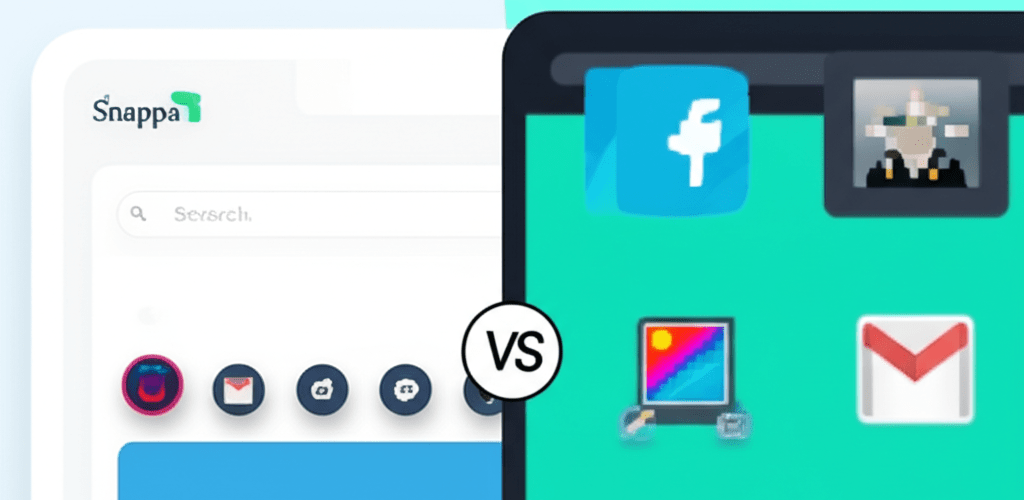Snappa vs Photoshop: Your 2025 Graphic Design Choice
Trying to pick the right graphic design tool can feel like a big decision. You’ve probably heard about Snappa vs Photoshop, two popular options, but they serve very different needs. Let’s quickly break down when each tool shines so you can find your perfect fit:
- Choose Snappa if: You need quick, eye-catching graphics for social media, blogs, or ads without a steep learning curve. It’s ideal for marketers, bloggers, and small business owners who prioritize speed and ease of use.
- Choose Photoshop if: You’re a seasoned professional requiring advanced photo manipulation, intricate design work, and a robust feature set. It’s the go-to for graphic designers, photographers, and digital artists needing ultimate creative control.
Ultimately, your choice in the Snappa vs Photoshop debate comes down to your design goals, skill level, and budget. While Adobe Photoshop offers unparalleled depth for professional-grade editing, Snappa shines as a fantastic Photoshop alternative for its speed and user-friendliness.
What are the core differences between Snappa and Adobe Photoshop for graphic designers?
The primary distinction in the Snappa vs Adobe Photoshop discussion lies in their fundamental design philosophies and the audiences they aim to serve. Photoshop stands as the industry standard, offering an extensive suite of tools for professional-grade raster graphics, detailed photo retouching, digital painting, and complex composite images. It requires a significant time investment to master but grants virtually limitless creative control.
On the flip side, Snappa is an online graphic design tool built with speed and simplicity at its core. It’s all about helping users create beautiful, professional-looking graphics quickly, mainly through its vast library of templates, stock photos, and intuitive drag-and-drop features. It’s designed for those who need great visuals without getting bogged down in the complexities of traditional design software.
Quick Comparison: Snappa vs. Photoshop Features and Audience
Here’s a snapshot of how they stack up:
- Complexity: Photoshop is highly intricate with a steep learning curve for graphic designers; Snappa is intuitive, offering a shallow learning curve.
- Features: Photoshop provides advanced photo editing, manipulation, and digital art tools. Snappa focuses on template-based design, quick graphic creation, and essential editing.
- Audience: Photoshop targets professional designers, photographers, and digital artists. Snappa caters to marketers, bloggers, small business owners, and design beginners.
- Cost: Photoshop is subscription-based (part of Adobe Creative Cloud). Snappa offers a free tier and affordable premium subscriptions.
- Platform: Photoshop is a desktop application (Windows/Mac), often requiring robust laptop specs for graphic design; Snappa is entirely web-based.
Is Snappa easier to use than Photoshop for creating quick graphics?
Absolutely, Snappa excels in ease of use, making it incredibly accessible for creating quick graphic designs. Its intuitive drag-and-drop interface, along with pre-set dimensions for various social media platforms and an expansive template library, means you can whip up stunning graphics in just minutes. If you’re new to design or need to produce content rapidly, Snappa is a lifesaver. For beginners looking to dive in, checking out Snappa for Beginners can provide an excellent starting point.
In contrast, Photoshop isn’t built for casual, quick-fire use. Its immense power comes with a complex interface, packed with numerous menus, panels, and specialized tools. Mastering Photoshop demands dedication, tutorials, and plenty of practice. While incredibly rewarding for seasoned graphic design professionals, it can be overwhelming for casual users who just need a simple social media post. This is precisely where Snappa shines as a fantastic Photoshop alternative, letting users bypass that steep learning curve associated with professional software.
What features do Snappa and Photoshop offer for digital art and marketing visuals?
The feature sets of Snappa and Photoshop are quite distinct, tailored to their differing purposes. Snappa provides all the essential tools for creating effective marketing visuals: easy resizing, cropping, basic filters, text overlays, and access to millions of high-quality stock photos and vector graphics. It’s perfect for blog headers, social media posts, ads, infographics, and YouTube thumbnails, with a strong focus on efficiency and getting quality results fast. You can even consider resources for choosing the right typography within Snappa for better impact.
Photoshop, however, offers virtually limitless capabilities for digital art and intricate image manipulation. It allows for advanced photo retouching, complex image compositing, digital painting, 3D design, and much more. With layers, masks, smart objects, advanced blending modes, and a vast array of filters and effects, you get granular control over every single pixel. If your work involves intricate details, high-resolution photography, or artistic creation like removing a watermark in Photoshop or how to remove a white background, Photoshop is the undisputed champion. Understanding its full potential might even lead you to explore its differences from other Adobe tools, like in the Photoshop vs Illustrator debate, or even its comparison with CorelDRAW for printers.
While Snappa handles many routine tasks brilliantly, it’s not designed for the intricate detail and pixel-level precision that Photoshop offers. For example, flawlessly removing a complex object from a photo or creating a photorealistic composite image often requires Photoshop. However, for everyday marketing visuals, the best Snappa use cases often involve leveraging its template library and quick editing features to maintain a consistent online presence, perhaps even replacing colors with ease.
How do the pricing models of Snappa and Photoshop compare for creatives?
The cost structure is a significant aspect when comparing Snappa vs Adobe Photoshop for creative professionals. Adobe Photoshop is primarily available through a subscription as part of Adobe Creative Cloud. This typically involves a monthly or annual fee, often bundled with other Adobe apps like Lightroom or the entire Creative Cloud suite. This ongoing cost can be a significant barrier for individuals or small businesses operating on tighter budgets.
Snappa offers a more flexible pricing model, including a really useful free tier that lets users create a limited number of downloads each month. This free option is fantastic if you only need occasional graphics. For more frequent use, Snappa provides affordable premium subscriptions that unlock unlimited downloads, custom font uploads, and team collaboration features. This makes Snappa an economically attractive choice, especially for those seeking a budget-friendly Photoshop alternative without sacrificing quality in their graphic design projects.
Who is Snappa best suited for, and which professionals benefit most from Photoshop?
Understanding the intended users for each tool really helps clarify the Snappa vs Photoshop discussion. Photoshop is an essential tool for:
- Professional graphic designers
- Photographers and digital artists
- Illustrators and web designers (for mockups and assets)
- Anyone needing advanced image manipulation and total creative control, perhaps even needing powerful processors for graphic design.
Snappa, on the other hand, is ideally suited for:
- Social media managers and content creators
- Bloggers and marketers
- Small business owners and entrepreneurs
- Students and educators
- Anyone needing quick, effective visuals without a formal design background, and those looking to develop essential graphic design skills.
While Snappa offers an easier entry point into design, it’s worth noting comparisons with other user-friendly tools. For instance, when considering Snappa vs Canva, both excel in template-based design for non-designers, though many find Snappa’s interface to be very clean and efficient for rapid creation, often with better vector image file types integration.
Do Snappa and Photoshop offer different levels of creative freedom versus workflow speed?
Yes, a crucial aspect of the Snappa vs Photoshop discussion is the trade-off between creative freedom and workflow speed. Photoshop offers unparalleled creative freedom. If you can envision it, you can almost certainly create it in Photoshop, given enough skill and time. This translates to complete control over every single aspect of your design, from custom brushes to complex effects and sophisticated color grading. For professionals, this depth of control is non-negotiable for achieving their unique artistic visions.
Snappa, conversely, prioritizes speed. Its entire design philosophy is geared towards getting a professional-looking graphic out the door in mere minutes. By providing ready-to-use templates, pre-sized canvases, and easy access to resources, it significantly streamlines the design process. You consciously trade some of the infinite creative possibilities for a remarkably faster workflow. This makes it perfect for businesses and individuals who need to maintain a consistent flow of online content without dedicating extensive hours to graphic design. To truly master efficient graphic creation, checking out Snappa Tips can further enhance your productivity, helping you avoid common creative blocks.
Choosing between Snappa and Photoshop doesn’t mean one is definitively better than the other. It’s about aligning the tool with your specific needs, skill level, and design aspirations. Here are the key takeaways:
- Photoshop: The powerhouse for professional designers, photographers, and digital artists who demand pixel-perfect precision, advanced manipulation (like how to replace colors in Photoshop), and unrestricted creative expression. Its robust feature set justifies its complexity and cost.
- Snappa: The agile solution for marketers, bloggers, and small business owners who need to create compelling visuals quickly and efficiently without a steep learning curve. It’s a powerful, user-friendly Photoshop alternative that delivers professional results with remarkable speed for various graphic design file formats.
Consider your primary design tasks, your comfort level with new software, and your budget. Choosing wisely will empower your creative vision and help you achieve your design goals, whether you’re aiming for high-paying creative jobs or just boosting your online presence!
Common Questions: Snappa vs Photoshop for Designers (FAQs)
Still pondering which tool is right for you? Here are some common queries we hear:
Q: Can Snappa replace Photoshop entirely for a professional designer?
A: Generally, no. While Snappa is excellent for quick graphics, it lacks the advanced features, granular control, and professional editing capabilities that a professional designer relies on Photoshop for. It can complement a designer’s toolkit but won’t fully replace the depth of tools needed for complex projects or specific tasks like optimizing your processor for Photoshop and Illustrator.
Q: Is Snappa good for photo editing?
A: Snappa offers basic photo editing features like cropping, resizing, and applying filters. For complex photo retouching, advanced color correction, or detailed manipulation, Photoshop is far superior.
Q: Is there a free version of Photoshop?
A: Adobe offers a free trial of Photoshop, but there isn’t a permanent free version. Snappa, however, does provide a functional free tier, making it a great budget-friendly option.
Q: How does Snappa compare to other online design tools like Canva?
A: Both Snappa and Canva are excellent online design tools for non-designers, offering templates and ease of use. Snappa often has a slight edge in its stock photo integration and a streamlined interface, making it a strong contender in the Snappa vs Canva debate. Many users find Snappa’s interface very clean and efficient for rapid creation.
Q: What are the best Snappa use cases?
A: The best Snappa use cases involve creating social media graphics, blog post images, YouTube thumbnails, ad banners, and simple infographics quickly and efficiently, especially for users without extensive graphic design experience.
Q: Can I use Snappa for print design?
A: Snappa is primarily optimized for digital graphics. While you can download images, its features aren’t geared towards the specific requirements and color profiles (like CMYK) needed for professional print production, which Photoshop handles expertly.
For more authoritative information on graphic design software and tools, consider these external resources: