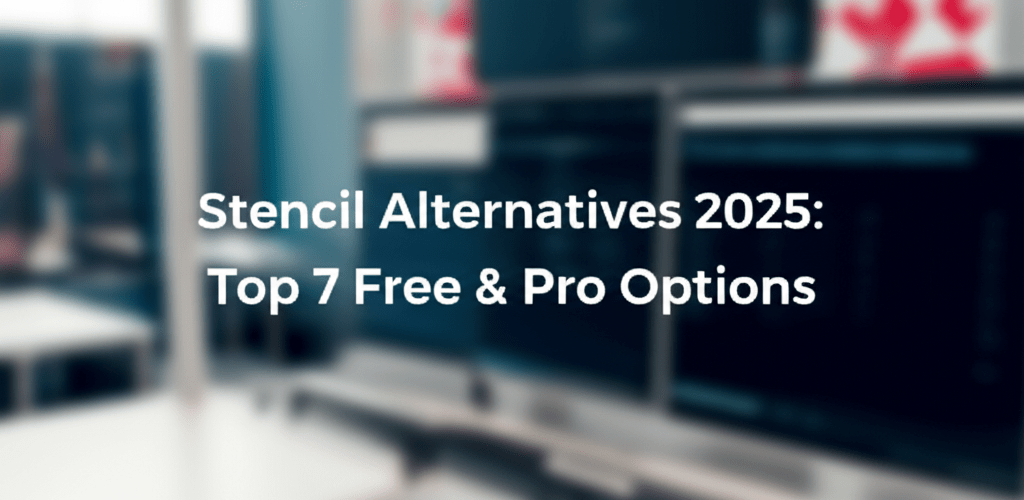Stencil Alternatives: Find Your Perfect Design Tool in 2025
Thinking about stepping up your graphic design game beyond Stencil? You’re in the right place! We’re diving into some fantastic Stencil alternatives that offer more oomph for your creative projects. Whether you’re chasing advanced features, tighter control, or just a different vibe, exploring these tools can really boost your creative flow.
Here’s a quick look at what you’ll find about Stencil alternatives in this guide:
- Top Picks: Fotor, Canva, Piktochart, Adobe Express, GIMP, Inkscape, and Affinity Photo/Designer are some of the leading Stencil alternatives for graphic design.
- Why Switch? Stencil is great for quick social media graphics, but other tools offer deeper editing, vector manipulation, and more customization.
- Free Options: Discover powerful free Stencil alternatives like GIMP and Inkscape for high-quality visuals without the cost.
- Pro Tools: Explore professional Stencil competitors such as Affinity Suite and CorelDRAW for advanced design needs.
- Choosing Wisely: Consider ease of use, features, cost, assets, and collaboration when picking your ideal Stencil alternative.
What are the best Stencil alternatives for graphic design in 2025?
When you’re looking for top-notch Stencil alternatives for your graphic design needs, a few names consistently rise to the top: Fotor, Canva, Piktochart, Adobe Express, GIMP, Inkscape, and Affinity Photo/Designer. These tools bring a variety of features to the table, from simple drag-and-drop interfaces to professional-grade image manipulation and vector graphics. They cater to diverse design needs, project complexities, and personal preferences, each offering unique advantages that might just click better with your creative workflow than Stencil.
Why should graphic designers explore Stencil alternatives and expand their creative toolkit?
While Stencil shines for rapid social media graphic creation and boasts a massive library of stock photos and icons, many designers explore Stencil alternatives because its feature set can feel limiting for more complex tasks. You might find yourself wanting more extensive photo editing capabilities, advanced vector manipulation tools, or greater customization beyond pre-made templates. Understanding Stencil’s inherent limitations helps clarify exactly what functionalities you need in a new graphic design tool. The market for Stencil alternatives is robust, offering solutions for every design challenge. If you require pixel-perfect photo retouching or intricate illustration work, Stencil’s capabilities may fall short, prompting a search for more specialized software. Expanding your creative toolkit ensures you’re never held back by your software’s constraints.
What are the most powerful free Stencil alternatives for designers on a budget?
For creators watching their wallets, several excellent free Stencil alternatives provide powerful features without a price tag. These options are particularly appealing for students, small businesses, or anyone just starting their design journey.
- Canva: Renowned for its incredibly user-friendly interface and vast library of templates, elements, and stock media, Canva makes graphic design accessible to everyone. It’s an excellent choice for social media posts, presentations, posters, and basic marketing materials. Its drag-and-drop functionality and extensive free resources make it a formidable free Stencil alternative for quick and effective designs.
- Fotor: A versatile online photo editor and graphic design tool, Fotor offers robust collage making, a wide array of photo effects, and design templates. It closely mirrors Stencil’s easy graphic creation approach but often provides a broader range of photo enhancement tools, making it a strong contender for those needing both design and basic photo editing capabilities among Stencil alternatives.
- GIMP (GNU Image Manipulation Program): Often hailed as a robust free Stencil alternative to professional photo editing software like Photoshop, GIMP provides a comprehensive suite of professional image editing tools for raster graphics using RGB color models. While it has a steeper learning curve compared to Stencil, its capabilities for photo retouching, image composition, and graphic design are extensive, making it ideal for users who need more control over their pixels. For users seeking extensive editing without cost, GIMP is a standout among Photoshop replacement alternatives.
- Inkscape: If your focus is on vector graphics—scalable designs like logos, illustrations, and icons—Inkscape is an open-source and free professional vector graphics editor. When comparing Stencil vs Inkscape, the latter unequivocally shines in creating crisp, scalable artwork that won’t pixelate. Stencil is more about raster-based social media images, whereas Inkscape empowers designers with precision drawing tools for complex vector image file types. This makes Inkscape an indispensable tool for illustrators and logo designers among available Stencil alternatives.
- Krita: Primarily known as a free and open-source painting and drawing program, Krita also offers capabilities for general graphic design and image manipulation. It’s particularly strong for digital artists and illustrators seeking robust brush engines and layer management, extending beyond Stencil’s template-based approach and providing another excellent option among Stencil alternatives.
Which professional-grade Stencil competitors are best for advanced graphic design needs?
When you’re ready to step up to advanced features, pixel-perfect precision, and a robust creative environment, several premium Stencil competitors truly stand out. These tools typically offer a deeper feature set, more control over design elements, and often integrate seamlessly with professional workflows.
- Affinity Photo & Affinity Designer: These applications from Serif offer a compelling, subscription-free alternative to Adobe’s suite. The comparison of Stencil vs Affinity highlights a significant leap in capability; Stencil is a quick design tool, while Affinity Photo provides powerful raster image editing, and Affinity Designer excels in vector graphics. They offer a one-time purchase model, making them a cost-effective long-term solution for professional graphic designers, photographers, and illustrators seeking high-end features without recurring costs. Many find these to be superior Stencil alternatives for professional work, especially when considering the best processors for graphic design software.
- Adobe Express (formerly Adobe Spark): While Adobe Express offers a functional free tier, its full potential, including advanced branding features and access to a wider asset library, is unlocked with an Adobe Creative Cloud subscription. It’s an intuitive tool for creating graphics, web pages, and short videos, bridging the gap between simple editors and complex professional software. It leverages Adobe’s extensive font and asset libraries, offering a more integrated experience for those already in the Adobe ecosystem, making it a versatile Stencil alternative.
- Piktochart: Specializing in infographics, presentations, and reports, Piktochart is a fantastic option for data visualization and professional communication. While Stencil focuses on general social graphics, Piktochart provides specialized templates and tools for transforming complex data into easily understandable visual narratives. It’s an excellent choice for marketers, educators, and businesses needing to communicate information effectively, distinguishing itself among Stencil alternatives.
- CorelDRAW Graphics Suite: This comprehensive suite offers vector illustration, layout, photo editing, and typography tools. It’s a long-standing competitor in the professional design space, providing robust features for everything from technical illustrations to creative art. While it’s a more substantial investment and learning curve than Stencil, its capabilities are far-reaching, making it a powerful professional Stencil alternative, often preferred by printers.
What key considerations should guide you when choosing the best Stencil app for your workflow?
Choosing the right graphic design tool, or one of the best Stencil apps for your workflow, truly hinges on your specific needs, skill level, and budget. When evaluating various Stencil alternatives, consider these factors to make an informed decision:
- Ease of Use: How quickly can you learn and master the software? Some tools prioritize simplicity, while others offer deeper control at the expense of a steeper learning curve.
- Features & Functionality: Does it offer the specific tools you need (e.g., advanced photo editing, precise vector graphics, animation, specific filters, or layer masks)? Listing out your non-negotiable features is key. Understanding different file formats in graphic design can also help you evaluate functionality.
- Cost Model: Are you looking for a completely free solution, a subscription-based service, or a one-time purchase? Consider your long-term budget carefully.
- Templates & Assets: Does it provide a good library of templates, fonts, stock photos, and other design elements that align with your style and needs? Choosing serif vs. sans-serif fonts can make a big difference in your output.
- Collaboration Capabilities: Is team collaboration important for your workflow? Some tools offer integrated features for sharing and co-editing designs seamlessly.
- Performance: How well does the software run on your hardware? Lagging software can severely impede productivity, so check your laptop specs for graphic design to ensure compatibility.
- Export Options: Does it support the file formats you need for your various outputs (e.g., JPEG, PNG, SVG, PDF)?
Exploring different tools can significantly impact your efficiency and creative output. You might even find useful guidance on optimizing your workflow by looking into general Stencil tips, even if you transition to a new platform, as many design principles are universal. These tips can help you get the most out of any of the Stencil alternatives you choose.
| Alternative | Best For | Price Model | Key Feature |
|---|---|---|---|
| Canva | Social Media, quick designs | Free/Subscription | User-friendly, vast template library |
| GIMP | Advanced Photo Editing | Free (Open-source) | Powerful raster editor, highly customizable |
| Inkscape | Vector Graphics & Illustration | Free (Open-source) | Scalable designs, professional vector tools |
| Affinity Photo/Designer | Professional Editing (Raster/Vector) | One-time purchase | Feature-rich, no subscription, high performance |
| Fotor | Photo Editing, collage, quick graphics | Free/Subscription | Quick edits, effects, template-based design |
| Adobe Express | Branding, diverse content creation | Free/Subscription | Adobe ecosystem integration, AI features |
| Piktochart | Infographics, presentations, reports | Free/Subscription | Data visualization, specialized templates |
What is Stencil, and why do designers often seek alternatives to its features?
Stencil is an online graphic design tool celebrated for its speed and simplicity, especially for creating social media images, blog graphics, and ad visuals. Its strength lies in its intuitive drag-and-drop interface and a massive library of high-quality stock photos, icons, and templates, allowing you to produce appealing visuals quickly without extensive design knowledge. However, designers often seek Stencil alternatives when they need more sophisticated editing capabilities that go beyond basic overlays and text. This includes intricate photo manipulation, advanced vector drawing, comprehensive multi-page layout design, or specific effects and filters not available in Stencil. For example, professional image editors like those discussed in Stencil vs Photoshop offer a much deeper feature set for complex tasks that Stencil isn’t designed for, such as detailed layering, masking, and non-destructive editing. Ultimately, the best Stencil alternative depends on your individual workflow. Understanding Stencil’s core offering helps frame the search for a Stencil alternative that fills its functional gaps and meets your specific creative demands.
Ready to find your ideal Stencil alternative? Here’s how to choose wisely for your creative journey.
Finding your perfect graphic design tool is a personal journey, shaped by your project needs, skill level, and budget. The world of Stencil alternatives is rich with choices, from powerful free design tools like GIMP and Inkscape, which offer robust professional features, to premium professional suites such as Affinity Photo and Designer that provide comprehensive toolsets.
Here are the key takeaways for your design journey:
- Match Tools to Tasks: Stencil excels at quick social media graphics, but specialized tasks like vector illustration or advanced photo editing often need dedicated Stencil competitors.
- Balance Cost and Features: Free tools are excellent starting points, offering robust features. Premium tools provide deeper control and professional integration, often with a one-time purchase or subscription.
- Evaluate Your Workflow: Consider ease of use, performance, collaboration features, and asset libraries to ensure the chosen Stencil alternative truly enhances your efficiency and creative output.
Take the leap and explore these incredible Stencil alternatives to find the tools that empower your design vision and elevate your work! For those just starting their design journey, exploring some Stencil for beginners resources can also provide a solid foundation in graphic design principles before branching out to more complex software.
Frequently Asked Questions (FAQs) About Stencil Alternatives
- Q: Are there truly free alternatives to Stencil with similar ease of use and features?
- A: Yes, Canva (with its free tier), Fotor (free tier), GIMP, and Inkscape offer robust features and varying degrees of user-friendliness that can serve as excellent free Stencil alternatives for different design needs. Canva is particularly noted for its ease of use for quick graphics, making it a popular choice.
- Q: Which Stencil alternative is best for vector graphics and illustrations?
- A: For professional vector graphics, Inkscape is a powerful open-source and free choice, offering comprehensive tools for creating scalable artwork. Affinity Designer is a leading professional premium option known for its performance and feature set in vector design, standing out among professional-grade Stencil alternatives.
- Q: Can I replace Stencil entirely with a single alternative, or should I use multiple tools?
- A: Depending on your specific workflow and range of design tasks, you might find a single Stencil alternative that covers all your needs. However, many designers benefit from using a combination of tools—for instance, using Canva for quick social graphics and GIMP or Affinity Photo for more in-depth image editing, leveraging the strengths of each platform.
- Q: What are the main advantages of premium Stencil competitors over free ones?
- A: Premium Stencil competitors like Affinity Photo/Designer or CorelDRAW generally offer more advanced features, higher performance, dedicated support, and often more extensive professional-grade asset libraries. They are built for intricate, high-quality professional work, whereas free tools, while powerful, might have limitations in specific areas or a steeper learning curve, making the choice dependent on your specific requirements from a Stencil alternative.