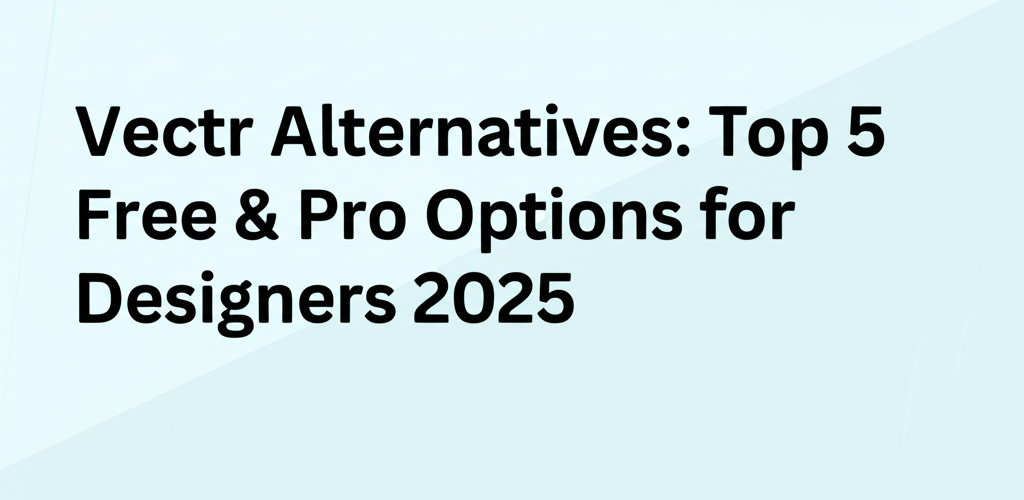Vectr Alternatives: Top 5 Free & Pro Options for Designers 2025
Wondering which vector graphic design tool is right for you? Here’s a quick overview of what you’ll find:
- Inkscape: Your go-to for powerful, free, open-source vector editing.
- Affinity Designer: A professional-grade, one-time purchase solution blending vector and raster.
- Gravit Designer: Excellent for cloud-based work and cross-platform flexibility.
- Adobe Illustrator: The industry standard for comprehensive features and ecosystem integration.
- CorelDRAW Graphics Suite: A robust choice for print, technical illustration, and detailed layouts.
Vectr is a fantastic starting point for vector graphic design, loved for its user-friendly interface and quick learning curve. It’s great for beginners and simple design tasks. But as your creative projects grow more complex, you’ll likely need more robust Vectr alternatives. Whether you’re a budding artist, a seasoned graphic designer, or a marketer needing quick visuals, finding tools with greater precision, more features, or different ways of working is a common next step. Luckily, the market is full of diverse options. This guide will dive into the leading best Vectr apps, covering both free and premium solutions, helping you find the perfect software to boost your vector graphic design skills.
What makes designers seek more powerful vector graphics software than Vectr?
Designers often seek more powerful vector graphics software than Vectr because advanced projects demand more sophisticated tools. While Vectr is a great entry point into vector design, many users eventually look for Vectr competitors offering enhanced capabilities. This usually comes down to needing more advanced drawing tools, better integration with other software, broader support for file formats in graphic design, or just a different user experience. Features like complex path operations, extensive typography controls, or powerful plugin ecosystems are frequently cited reasons to move beyond simpler platforms. Knowing your specific design requirements is the first step in finding an alternative that truly matches your ambitions and workflow, ensuring your creative process is never limited by your tools.
What are the best Vectr alternatives for pro and hobbyist graphic designers?
The vector graphic design software landscape offers solutions for every skill level and budget. When looking for the ideal Vectr alternative, it’s important to consider pricing, features, ease of use, and community support. From free open-source powerhouses to industry-standard paid applications, there’s a tool for almost every design challenge. Let’s explore some compelling options that stand out today, giving you detailed insights into what makes each one a strong contender to replace or enhance your current design toolkit. Investing in your skills by learning essential graphic design skills is also key to mastering any of these tools.
Is Inkscape the best free Vectr alternative for professional illustration?
Yes, Inkscape is widely considered the best free Vectr alternative for professional illustration and design. For designers on a budget who still demand power, Inkscape truly shines as an open-source vector graphics editor. It offers a surprisingly comprehensive set of tools that can rival many commercial applications. Inkscape excels at creating scalable vector graphics (SVG), illustrations, logos, web graphics, and more complex design elements. Its features include flexible drawing tools, powerful text handling, extensive path operations, and a robust node editing system. An active community consistently contributes to its development, providing regular updates and a wealth of tutorials and resources.
- Key Strengths: Unmatched feature set for a free tool, supports various vector image file types (SVG, AI, EPS, PDF), extensible with add-ons, vibrant community support.
- Potential Downsides: Can have a steeper learning curve than Vectr, occasional performance issues on older hardware, interface might feel less modern to some users.
- Best For: Illustrators, web designers, technical drawing, anyone needing professional-grade vector editing without the cost.
Exploring other design tools can give you a better perspective. Our Vectr vs. Photoshop analysis can highlight how different software serves distinct design needs, even when their functionalities seem to overlap. Understanding these nuances can further inform your choice of a dedicated vector tool.
Vectr vs Affinity Designer: Is Affinity a better professional vector tool?
When comparing Vectr vs Affinity Designer, Affinity is definitely a more professional vector tool, offering a significant upgrade for serious designers. Affinity Designer by Serif has quickly become a respected competitor to industry giants, providing an incredibly smooth and feature-rich experience. Its unique selling point is the seamless ability to switch between vector and raster workspaces within the same application, offering unparalleled versatility for mixed-media projects. From detailed illustrations and UI/UX design to concept art and print materials, Affinity Designer handles it all with speed and precision.
- Key Strengths: Hybrid vector/raster capabilities, excellent performance even with complex files, affordable one-time cost, intuitive interface, professional tools (grids, snapping, powerful pen tool).
- Potential Downsides: Not free (though a great value), mastering its extensive features requires some learning if you’re coming from simpler tools.
- Best For: Professional graphic designers, illustrators, UI/UX designers, serious hobbyists seeking a powerful, non-subscription alternative.
Why choose Gravit Designer for cloud-based vector design tasks?
Gravit Designer is an excellent choice for cloud-based vector design tasks because it offers a versatile and accessible platform with robust features. It stands out as a strong candidate, especially for those who prefer a cloud-based workflow or need cross-platform compatibility. Gravit Designer offers a free version with a surprisingly robust set of features, making it highly accessible. Its interface is clean, modern, and user-friendly, supporting a wide range of design projects from simple icon creation to complex illustrations and interface designs. Gravit Designer’s flexibility means you can work on your projects from virtually anywhere with an internet connection, without needing powerful local hardware.
- Key Strengths: Web-based (works on any OS), intuitive and modern UI, free tier available with good features, supports various export formats (SVG, PDF, JPG, PNG).
- Potential Downsides: Free version has some limitations (e.g., cloud storage, export options), full features require a subscription, performance can depend on internet speed.
- Best For: Students, hobbyists, web designers, UI/UX designers, anyone prioritizing accessibility and cloud integration.
To truly get the most out of any vector graphics software, understanding efficient workflows is key. Our collection of Vectr tips provides foundational insights that are broadly applicable to other vector editing applications, helping you speed up your design process and enhance your overall productivity, no matter which tool you choose.
Is Adobe Illustrator still the industry standard among Vectr competitors?
Yes, Adobe Illustrator very much remains the industry standard among Vectr competitors, often considered the benchmark for professional vector graphics. As part of the Adobe Creative Cloud suite, it offers an unparalleled array of tools, features, and seamless integrations with other Adobe applications like Photoshop and and InDesign. Illustrator is the tool of choice for professionals across various creative industries, from branding and advertising to intricate digital art and animation assets. Its robust capabilities for precise drawing, advanced typography, and complex artwork make it indispensable for high-stakes professional projects. If you’re looking to convert images to vector in Illustrator or trace images, Illustrator has powerful tools for it.
- Key Strengths: Industry-standard status, extensive and comprehensive feature set, vast plugin ecosystem, seamless integration with Adobe Creative Cloud, strong community and learning resources.
- Potential Downsides: Subscription-based model (can be costly over time), significant learning curve for beginners, can be resource-intensive (consider your laptop specs for graphic design).
- Best For: Professional graphic designers, illustrators, branding specialists, large agencies, and anyone needing the most powerful and versatile vector tool.
How does CorelDRAW Graphics Suite stand as a professional Vectr alternative?
CorelDRAW Graphics Suite stands as a strong professional Vectr alternative, particularly known for its robust features in print design and technical illustration. It has a long history as a powerful vector graphics editor, offering a comprehensive solution for professional designers. Often seen as a direct alternative to Adobe Illustrator, CorelDRAW excels in areas like print design, technical illustration, and detailed layout work. The suite includes not only CorelDRAW for vector illustration but also Corel PHOTO-PAINT for image editing, providing a complete package for various design disciplines. Its strong reputation in specific industries makes it a compelling choice for those seeking deep functionality. For those considering other robust design options, exploring Photoshop vs CorelDRAW can offer further insights.
- Key Strengths: Extensive features for vector illustration and page layout, strong print and pre-press capabilities, includes a powerful photo editor, flexible purchase options (one-time or subscription).
- Potential Downsides: High cost, user interface can feel dated to some compared to newer alternatives, primarily Windows-centric with macOS versions available.
- Best For: Print designers, sign makers, technical illustrators, apparel designers, professionals seeking a robust all-in-one graphic design suite.
What are vector graphics, and why are these design tools essential?
Vector graphics are images built from mathematical equations, defining points, lines, curves, and shapes, making them infinitely scalable without losing quality. This is a key difference from raster graphics, which are made of pixels and become blurry when scaled up. Understanding this fundamental nature of vector graphics is key to appreciating the value of tools like Vectr and its various alternatives. Vector images are perfect for logos, icons, illustrations, and typography – anything that needs to look crisp across different sizes, from a business card to a billboard. The precision and scalability offered by vector editors are invaluable for professional design work, especially when creating triangle logos or other complex designs.
If you’re just starting your journey into digital design, a solid foundation is essential. Our guide for Vectr beginners offers fundamental concepts and techniques that are transferable across various vector software, helping you get a head start in mastering any of these powerful tools.
How do top Vectr alternatives compare in features and pricing?
To help you decide, here’s a quick comparison summarizing the key aspects of these leading Vectr alternatives. This table highlights crucial differences in pricing, core features, and intended users, helping you quickly identify which software aligns best with your individual or professional design requirements. Evaluate these points carefully to make an informed choice.
| Software | Pricing Model | Key Features & Strengths | Target User |
|---|---|---|---|
| Inkscape | Free (Open Source) | Powerful vector drawing, path manipulation, extensive SVG support, large community. | Illustrators, web designers, technical drawing, anyone needing pro features for free. |
| Affinity Designer | One-time purchase | Seamless vector/raster workspace, blazing fast performance, professional-grade tools, intuitive UI. | Professional graphic designers, illustrators, UI/UX designers, serious hobbyists. |
| Gravit Designer | Free tier / Subscription | Cloud-based, modern and user-friendly UI, cross-platform, good for quick designs and UI. | Students, hobbyists, web designers, UI/UX designers, those needing accessibility. |
| Adobe Illustrator | Subscription | Industry standard, most comprehensive features, vast plugin ecosystem, integrates with CC. | Professional graphic designers, illustrators, branding specialists, large agencies. |
| CorelDRAW Graphics Suite | One-time or Subscription | Strong for print design, technical illustration, includes photo editing, robust layout tools. | Print designers, sign makers, technical illustrators, apparel designers. |
Vectr vs Inkscape: Which free vector editor is right for beginners vs pros?
Choosing between Vectr vs Inkscape as a free vector editor often depends on whether you’re a beginner needing simplicity or a professional seeking comprehensive functionality. Vectr is fantastic for its approachable interface and ease of use, making it perfect for absolute beginners or quick, straightforward vector tasks that don’t need advanced manipulation. It’s excellent for basic shapes, logos, and web graphics without a steep learning curve. Inkscape, on the other hand, is a powerhouse. It offers a rich set of features capable of tackling complex illustrations, intricate path work, and professional-level design projects. While Inkscape has a steeper learning curve, the time invested yields a much more versatile and capable tool. For those committed to learning and needing extensive control, Inkscape is the clear winner. For casual users or those prioritizing immediate usability, Vectr still holds its niche.
Ultimately, choosing your ideal Vectr alternative is a personal journey shaped by your design ambitions, budget, and project needs. The market offers a fantastic range, from powerful free and open-source solutions like Inkscape to premium, one-time purchase options such as Affinity Designer, and the industry-standard subscription model of Adobe Illustrator.
Here’s a quick recap to guide your choice:
- For cost-free power: Inkscape offers an incredible feature set without the price tag.
- For professional value without subscription: Affinity Designer delivers top-tier capabilities at an accessible one-time cost.
- For industry-leading comprehensive tools: Adobe Illustrator remains the go-to for many professionals.
- For cloud flexibility: Gravit Designer provides accessibility from anywhere.
- For print and technical focus: CorelDRAW Graphics Suite offers robust specialized tools.
Take the time to evaluate each option’s strengths, consider its learning curve, and leverage any available free trials. Selecting the right vector graphics software empowers your creative growth and ensures your tools match your vision.
Common questions about choosing the right Vectr alternative
Still pondering which vector graphics software is the right fit for your creative journey? Here are some commonly asked questions to help clarify your options and guide your decision-making process.
Q: What is the best free alternative to Vectr for professional use?
A: Inkscape is widely regarded as the best free and open-source alternative for professional use. It provides a comprehensive suite of advanced vector editing tools that rival many paid programs.
Q: Is Affinity Designer a suitable alternative for someone currently using Vectr?
A: Absolutely! Affinity Designer offers a significant upgrade in features, performance, and professional capabilities. It’s an excellent step up for designers looking for more power and versatility than Vectr.
Q: Can I transition my existing Vectr projects to these alternative software?
A: Most vector software supports common file formats like SVG, which Vectr primarily uses. While some specific features might not translate perfectly, you can generally export your Vectr designs as SVG and import them into Inkscape, Affinity Designer, or other vector editors for further work. This ability to handle different vector image file types is a huge advantage.
Q: Are there any online-only Vectr alternatives that are completely free?
A: Gravit Designer offers a robust free online tier. Other completely free online tools exist, like Photopea (which also has vector capabilities), though they might have limitations compared to desktop applications or Gravit Designer’s free tier.
Q: What should I consider most when choosing a Vectr alternative?
A: Think about your budget (free, one-time purchase, or subscription), your current skill level (beginner, intermediate, professional), the specific types of projects you’ll be working on (illustrations, UI, print), and if you need advanced features or integrations with other software. Considering these factors ensures you pick a tool that truly fits your needs and supports your growth as a graphic designer.
Further Reading and External Resources