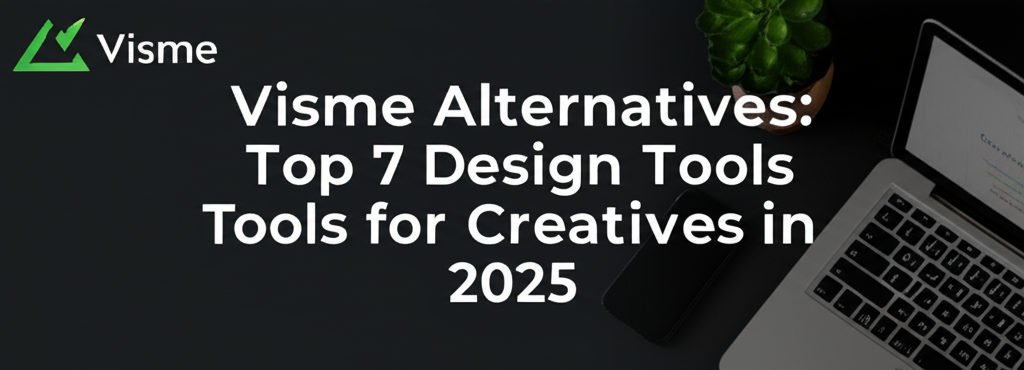Visme Alternatives: Top 7 Design Tools for Creatives in 2025
Looking for the right design tool can feel like finding a needle in a haystack, especially when you need something that truly clicks with your creative flow. While Visme is a fantastic all-in-one visual content creator, it’s natural to wonder what else is out there. Maybe you’re after a tool that’s completely free, offers more advanced features, or simply provides a different user experience.
Good news: plenty of powerful Visme alternatives exist, ready to help you craft presentations, infographics, social media graphics, and more. This guide will walk you through a range of options, from easy-to-use platforms to professional-grade software, ensuring you find the perfect fit for your projects and budget.
Here’s a quick peek at what you’ll discover:
- **Canva and Adobe Express** are excellent all-rounders for general visual content creation.
- **Affinity Designer and Inkscape** are powerful professional-grade alternatives for vector graphics.
- You can find **truly free Visme alternatives** like Inkscape and GIMP.
- **Piktochart and Infogram** excel for data-heavy content like infographics.
- Choosing the right tool depends on your specific needs, skill level, and budget.
What are the best Visme alternatives for creating stunning visual content?
The best Visme alternatives for creating stunning visual content often depend on your specific needs, whether it’s for presentations, infographics, or advanced graphic design. While Visme shines in many areas, designers often look for alternatives due to cost, specialized features, or a different interface. Perhaps you’re on the hunt for a free Visme alternative to manage expenses, or you need more robust photo editing capabilities. Some find Visme’s interface a bit overwhelming, while others seek more intricate animation tools or a steeper learning curve that ultimately offers greater creative control. Pinpointing your challenges with Visme can guide you to the perfect substitute among the many graphic design software options available.
Why should graphic designers consider switching to other Visme alternatives?
Graphic designers should consider switching to other Visme alternatives to meet specific project demands, find a better pricing structure, or streamline their workflow. The decision to explore different design software often comes from a desire for particular functionalities or a more suitable ecosystem. Here are common reasons designers seek new creative software:
- Cost-effectiveness: Searching for a truly free platform or a more affordable paid option that fits your budget.
- Specialized functionality: Needing advanced vector editing tools, detailed photo manipulation, or robust data visualization capabilities that Visme might not fully provide.
- User interface preference: A desire for a simpler, more intuitive interface or one that offers greater creative control.
- Integration with other tools: Better compatibility with existing software ecosystems, especially if you already use other professional creative suites.
- Performance: Seeking a tool that runs more smoothly on your specific hardware, ensuring a seamless design process. Optimizing your laptop specs for graphic design can make a big difference here.
Which all-in-one design platforms are top Visme competitors?
Among the top Visme competitors offering similar all-in-one capabilities for general visual content creation, Canva, Adobe Express, and Piktochart stand out. These platforms are excellent Visme alternatives for everyday design tasks, providing a broad range of features for various projects.
Canva
Canva is often celebrated for its incredibly user-friendly approach, offering a massive library of templates, stock photos, and design elements. It’s an excellent free Visme alternative for quickly creating social media posts, presentations, and even simple infographics. Its drag-and-drop interface is super intuitive, making it accessible even for beginners. If you’re curious about how different tools stack up for specific tasks, exploring Visme vs Photoshop can give you valuable insights into specialized image manipulation.
Adobe Express (formerly Adobe Spark)
Adobe Express, backed by the extensive Adobe ecosystem, provides a robust suite of tools for crafting graphics, videos, and web pages. It integrates seamlessly if you’re already using other Adobe products, offering a polished experience for various design needs. Adobe Express presents a compelling option if you appreciate a cohesive design environment and might find it a fitting addition to your creative toolkit.
Piktochart
Piktochart specializes in infographics, presentations, and reports, making it a strong contender if data visualization is your main focus. It boasts a cleaner interface than many rivals, simplifying the process of transforming complex data into engaging visuals. As a direct Visme alternative for data-heavy content, Piktochart truly excels with its intuitive tools for charts and maps.
What professional-grade Visme alternatives are available for advanced graphic designers?
For advanced graphic designers needing precise control, sophisticated editing features, or vector-based design, professional software like Affinity Designer, Inkscape, and GIMP offer powerful Visme alternatives. These tools are often preferred for their depth and flexibility, providing ultimate creative freedom.
Affinity Designer
If you’re seeking a one-time purchase vector graphics editor that rivals Adobe Illustrator, then comparing Visme with Affinity Designer is definitely worthwhile. Affinity Designer offers a powerful suite of tools for illustration, UI/UX design, and conceptual art. Its unique persona-based workflow (vector, pixel, export) allows for incredible flexibility, providing a truly professional-grade Visme alternative for serious designers. While it’s less template-driven than Visme, it unlocks immense creative freedom for skilled artists.
Inkscape
As an open-source and completely free vector graphics editor, Inkscape presents a clear distinction from Visme. It’s a powerful tool for creating scalable vector graphics, logos, illustrations, and more. While it does have a steeper learning curve than Visme, its capabilities are extensive, making it a fantastic free Visme alternative for professionals and hobbyists who prefer not to pay for software. For anyone serious about vector art, Inkscape offers a robust set of tools without the price tag. Understanding different file formats in graphic design is key for using such tools effectively.
GIMP (GNU Image Manipulation Program)
Though not directly comparable in terms of presentation features, GIMP is a robust open-source raster graphics editor. If your primary need from Visme was photo editing or complex image manipulation, GIMP could serve as a powerful free alternative, offering features akin to Photoshop. It’s an excellent choice among Visme alternatives for detailed image work.
Which specialized tools are effective Visme alternatives for presentations and infographics?
For those times when you need a tool that truly excels in specific areas where Visme offers broad functionality, specialized options like Prezi and Infogram are effective Visme alternatives for focused presentation and infographic tasks.
Prezi
Prezi is famous for its dynamic, non-linear presentations, offering a unique way to captivate your audience. If traditional slide-by-slide presentations feel too rigid, Prezi’s canvas-based approach could be a refreshing change, providing a very different user experience compared to Visme. It’s a top choice for those seeking engaging presentation software.
Infogram
Another excellent tool for data visualization, Infogram heavily focuses on creating charts, maps, and infographics. Its interactive elements and strong data importing capabilities make it a specialized powerhouse for anyone working with data-heavy content. For serious data reporting, Infogram is a powerful Visme alternative.
How do leading Visme alternatives compare in features and pricing?
To help you quickly pinpoint the best option for your needs, here’s a scannable comparison of some leading Visme alternatives:
| Tool | Primary Strength | Best For | Cost Model | Learning Curve |
|---|---|---|---|---|
| Canva | User-friendly templates | Social media, quick graphics, basic docs | Freemium (paid for more) | Low |
| Adobe Express | Integrated Adobe ecosystem | Branding, marketing, short videos | Freemium (paid for more) | Moderate |
| Piktochart | Infographics, data visualization | Reports, presentations with data | Freemium (paid for more) | Moderate |
| Affinity Designer | Professional vector graphics | Illustration, UI/UX, advanced design | One-time purchase | High |
| Inkscape | Free, open-source vector graphics | Logos, illustrations, scalable graphics | Free | High |
| Prezi | Dynamic, non-linear presentations | Engaging, interactive presentations | Freemium (paid for more) | Moderate |
| Infogram | Interactive charts, maps, infographics | Data journalism, detailed reports | Freemium (paid for more) | Moderate |
What exactly are Visme alternatives and why are they important for designers?
Visme alternatives are other software and online platforms that offer similar functionalities to Visme, allowing designers to create various forms of visual content like presentations, infographics, documents, social media graphics, and videos. These alternatives are important because they provide choice based on factors like pricing, specific feature sets (such as more advanced vector editing or dedicated data visualization), ease of use, or seamless integration with other professional tools. The landscape of these alternatives ranges from free, entry-level design apps to professional-grade graphic design software, offering a wide spectrum of choices for every creative need. Plus, it’s a great way for growing graphic designers to nurture new skills.
Where can I find more resources to enhance my design skills with Visme or its alternatives?
To get the most out of any design tool, mastering key functionalities is crucial. If you’re currently using Visme, these Visme tips can help you enhance your workflow before considering a switch to one of the many available Visme alternatives. These tips can help you optimize your current projects and better understand what you might need from a new platform.
For those interested in understanding the breadth of creative tools, it’s insightful to consider how different platforms stack up. For instance, an article detailing Visme vs Photoshop delves into the specific strengths and weaknesses when comparing a versatile design suite with a dedicated image manipulation powerhouse. This comparison can highlight why specific Visme alternatives might be better suited for certain tasks. It also helps to remember why AI won’t replace designers when evaluating new tools.
Embarking on a new design journey can feel daunting, but with the right guidance, anyone can become proficient. If you’re exploring new tools and need foundational knowledge, resources tailored for Visme beginners offer a strong starting point for understanding visual content creation principles that apply across many platforms. Understanding these basics will make transitioning to any of the Visme alternatives much smoother, setting you up for success with the best processor for Photoshop and Illustrator or any other demanding software.
Finding Your Perfect Design Companion Among Visme Alternatives
Choosing the right design tool truly shapes your creative journey. While Visme is a solid all-rounder, the design software world is brimming with powerful Visme competitors and specialized applications. Whether you’re chasing affordability, advanced features, or a particular user interface, there’s an alternative out there just for you. Here are the key takeaways:
- Identify your core needs: Are you focused on infographics, presentations, or vector art?
- Consider your budget: Many powerful free and freemium options exist.
- Evaluate the learning curve: Some tools are beginner-friendly, while others require more dedication.
- Explore specialized tools for focused tasks or all-in-one platforms for versatility.
We hope this guide helps you discover the perfect platform to bring your visual ideas to life. Pick the tools that empower your creative vision and elevate your designs!
What are the most common questions about Visme alternatives?
Here are some common questions to help you further narrow down your choice of Visme alternatives:
-
Is there a truly free Visme alternative?
Yes, tools like Canva (with its robust free plan), Inkscape (open-source vector graphics), and GIMP (open-source image editor) offer powerful features without a subscription cost, making them excellent choices for a free Visme alternative. -
Which Visme alternative is best for presentations?
Canva and Adobe Express offer excellent presentation features with a vast array of templates. For a more dynamic and non-linear approach, Prezi is a strong contender among Visme alternatives for presentations. -
What’s a good Visme alternative for infographics?
Piktochart and Infogram are highly specialized and excel in creating compelling infographics and data visualizations. They provide dedicated tools and templates that make complex data easily digestible, making them prime Visme alternatives for this specific content type. -
Are professional design tools like Affinity Designer good Visme alternatives?
Yes, if you need advanced vector editing, high-level graphic design capabilities, or greater creative control for professional outputs, Affinity Designer (and Inkscape for a free option) are superior to Visme in those specific areas. They serve as robust Visme alternatives for professional designers.
Authoritative External Resources
For more in-depth knowledge on graphic design and creative software, explore these authoritative resources:
- Adobe Official Website: A leading resource for professional creative tools and software.
- Wikipedia – Comparison of Vector Graphics Editors: A detailed overview of various vector design software and their features.
- Canva Design School: Comprehensive guides and tutorials for visual design, perfect for all skill levels.