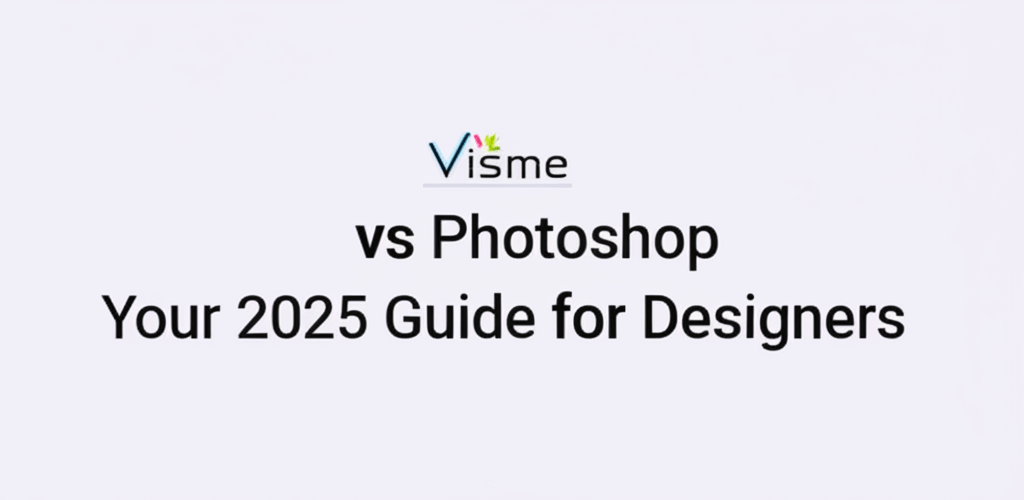Deciding between Visme vs Photoshop for your design projects? It’s a common question for creatives at all levels. Here’s a quick look at what each tool offers:
- Visme: Perfect for quick, intuitive graphic design, presentations, infographics, and interactive content without needing deep design experience.
- Photoshop: The go-to for advanced photo manipulation, detailed raster graphics, complex digital painting, and professional image retouching, requiring a steeper learning curve.
Ultimately, your choice in design software truly depends on your specific needs, current skill level, and the complexity of the projects you’re diving into. This guide helps you navigate the features, use cases, and costs of Visme and Photoshop to pick the best fit for your creative journey.
What are the core differences between Visme and Photoshop for graphic designers?
The primary difference between Visme and Adobe Photoshop lies in their fundamental purpose and target audience. Visme is designed as an all-in-one visual content creation tool, focusing on ease of use for anyone to create stunning presentations, engaging infographics, and social media graphics without extensive prior design experience. Think of it as a highly capable Photoshop alternative for those who need quick, professional results.
Photoshop, however, is a professional-grade image editing and graphic design software. It gives you unmatched control over raster images, allowing for intricate pixel-level adjustments and complex compositions. This makes it the absolute choice for professional photographers, digital artists, and experienced graphic designers who demand meticulous manipulation and pixel-perfect precision.
How do features in Visme compare to Adobe Photoshop for creative projects?
To truly understand the debate of Visme vs Adobe Photoshop, it’s essential to compare what each tool brings to the table. Both platforms help you create visuals, but they do it in very different ways.
What makes Visme a powerful graphic design tool for beginners and non-designers?
Visme is celebrated for making high-quality visual content accessible to everyone, regardless of their design background. Its strengths really shine through in:
- User-Friendly Interface: With its intuitive drag-and-drop functionality, Visme makes the design process straightforward and enjoyable, even for absolute beginners. You can quickly select, adjust, and arrange elements with minimal fuss.
- Extensive Template Library: Visme offers a rich library of professional templates for presentations, infographics, social media posts, documents, and more. These ready-made starting points significantly speed up your design workflow.
- Robust Brand Kit Functionality: Keeping your brand consistent is easy with Visme’s brand kit. Store and apply your logos, color palettes, custom fonts, and approved imagery across all your designs for a cohesive look.
- Interactive Content Capabilities: Beyond static images, Visme helps you create dynamic content. Add animations, embed videos, include clickable links, hover effects, and even interactive polls or quizzes to boost engagement.
- Seamless Collaboration Tools: Built for teamwork, Visme includes collaboration features where teams can share projects, leave real-time comments, and track revisions, making design workflows smoother.
- Powerful Data Visualization: Turning raw data into compelling visual stories is a key strength. Visme provides tools for creating a wide array of charts, graphs, and maps, which can be animated and made interactive to better explain complex information.
Many users find Visme ideal for quickly producing engaging content, especially for marketing campaigns, educational materials, and internal communications. If you’re new to the platform, exploring our guide on Visme for Beginners can help you get started effectively. For maximizing your productivity, you can also explore some advanced Visme Tips to unleash the full power of the platform.
Why is Adobe Photoshop the industry standard for professional image manipulation and digital art?
Adobe Photoshop is the benchmark for professional image editing and complex raster graphic creation, offering unparalleled control and precision:
- Advanced Photo Editing and Retouching: Photoshop provides an unmatched suite of tools for photo manipulation. This includes sophisticated layering, precise masking, non-destructive editing through Smart Objects, and an extensive array of adjustment layers. These features enable professional-grade photo retouching, color correction, and composition with extreme detail.
- Pixel-Perfect Raster Graphics Control: As a raster-based editor, Photoshop offers pixel-level control, which is essential for creating intricate digital art, complex compositions, and detailed illustrations that require fine brushwork and texture application. If you’re wondering about the best processor for Photoshop and Illustrator, it’s crucial for maximizing performance in these demanding tasks.
- 3D Design Capabilities: While not its primary focus, Photoshop includes robust tools for creating and editing 3D objects and scenes, letting designers integrate 3D elements into their 2D compositions, apply textures, and render realistic lighting. You can even explore creating 3D text in Photoshop for striking visual effects.
- Extensive Plugin Ecosystem: Photoshop benefits from a vast community of developers, offering an immense ecosystem of third-party plugins. These extend functionality dramatically, adding specialized filters, effects, automation tools, and workflow enhancements for almost any creative need. Don’t forget to explore Photoshop’s Neural Filters for AI-powered editing.
- Seamless Integration with Adobe Ecosystem: Photoshop works perfectly with other Adobe creative tools. It integrates seamlessly with Adobe Illustrator for vector graphics, InDesign for print layouts, Premiere Pro for video editing, and After Effects for motion graphics, forming a cohesive and powerful creative workflow. For those interested in the distinctions, you might find value in reading our detailed article on Photoshop vs Illustrator.
- Industry-Standard Professional Output: For designers across print, web, or video, Photoshop is the industry standard for preparing assets. Its capabilities ensure images and graphics are optimized for their intended medium, whether it’s high-resolution print or responsive web design. Understanding different file formats in graphic design is key when preparing assets.
If you need to perform specific tasks like removing a white background in Photoshop, replacing colors in Photoshop, or even swapping faces in Photoshop, this powerful software provides the precision you need.
Which design tool is right for me: Visme or Photoshop, based on my projects?
Understanding the typical use cases and primary target audience for each software can significantly clarify your decision in the ongoing Visme vs Photoshop debate. Each tool is optimized for distinct design challenges and user profiles.
For what types of design tasks is Visme the best choice?
Visme is the ideal platform for a broad spectrum of users who need to produce high-quality visual content efficiently and without a steep learning curve. This includes:
- Marketers and Content Creators: Quickly generate branded social media graphics, blog post visuals, ad banners, email headers, and interactive reports to boost engagement.
- Small Business Owners: Create professional-looking marketing collateral, business presentations, brochures, and internal communication materials on a budget.
- Educators and Students: Design engaging lesson plans, interactive presentations, educational infographics, and project visuals that captivate audiences.
- Non-Designers and Beginners: Anyone without formal design training who needs to create visually appealing content for personal or professional use. If you are starting your journey, consider these skills every beginner graphic designer should nurture.
Visme particularly excels at designing dynamic presentations and comprehensive reports, creating engaging infographics and sophisticated data visualizations, producing a steady stream of social media graphics and digital ads, and developing interactive documents and web content such as e-books or landing pages.
When should graphic designers choose Photoshop over other tools?
Photoshop is the undisputed champion and an essential tool for professionals in specific creative fields where precision, detail, and advanced manipulation are paramount. It’s the indispensable choice for:
- Professional Photographers: For high-end photo retouching, color grading, compositing, and complex image manipulations.
- Digital Artists and Illustrators: Create original digital paintings, intricate illustrations, concept art, and detailed matte paintings from scratch.
- Experienced Graphic Designers: Design intricate print materials, complex web layouts, UI/UX elements, and prepare production-ready assets for various media. This often involves making decisions on AMD or Intel processors for graphic design or looking into essential laptop specs for graphic design.
- Game Developers and Animators: Create textures, character designs, background assets, and visual effects elements for games and animations.
- Image Editors and Retouchers: Professionals specializing in restoring old photos, enhancing product photography, or preparing images for high-resolution printing.
If your daily workflow involves intricate layering, precise brushwork, advanced blending modes, or detailed image reconstruction, then Photoshop provides the necessary depth and control that no other tool can match. You might also be interested in how Photoshop compares in a print context, like Photoshop vs CorelDraw for printers.
What’s the learning curve and pricing difference between Visme and Photoshop?
Beyond features, how much time you’ll invest learning a tool and the financial cost are critical factors in your Visme vs Photoshop decision. Both platforms require an investment, but they differ significantly.
Is Visme an affordable and easy-to-learn graphic design software?
Visme has a remarkably gentle learning curve. Its intuitive interface and template-driven approach mean that even complete beginners can start creating professional-looking designs within minutes. You’ll find ample tutorials and a supportive community, and most features are self-explanatory. When it comes to pricing, Visme uses a freemium model. It offers a generous free plan for basic needs, and its paid plans are subscription-based, giving you enhanced features, storage, and collaboration options at competitive prices. This makes Visme a highly accessible and cost-effective solution for individuals and small to medium-sized businesses looking for versatile inspiration for eye-catching designs.
What investment is required to master and use professional Photoshop?
Photoshop, by contrast, has a significantly steeper learning curve. Truly mastering its vast array of tools, panels, and functionalities can take months, sometimes even years, of dedicated practice and study. It’s a professional skill that demands a substantial time investment. Pricing for Photoshop is exclusively subscription-based, typically offered as part of Adobe’s Creative Cloud suite. While powerful, this model represents a higher ongoing financial commitment, often geared towards professionals whose livelihood depends on these advanced capabilities. The cost is justified by its industry-standard status and comprehensive feature set, but it can be a barrier for casual users or those with limited budgets. Understanding advanced concepts like color separation for print often requires a deep understanding of such professional tools.
Can you summarize the key differences between Visme and Photoshop quickly?
To help you quickly grasp the distinctions, here’s a summary contrasting Visme vs Photoshop:
- Purpose: Visme focuses on general visual content creation; Photoshop excels at professional image editing and raster graphics.
- Ease of Use: Visme is very easy to learn; Photoshop has a steep learning curve.
- Content Focus: Visme shines with presentations, infographics, documents, and interactive content; Photoshop is best for photo retouching, digital painting, and complex compositions.
- Skill Level: Visme is ideal for non-designers and beginners; Photoshop is for experienced designers, photographers, and artists.
- Pricing Model: Visme offers freemium and affordable subscriptions; Photoshop is a professional subscription service (Creative Cloud).
- File Types: Visme primarily exports web-ready formats; Photoshop handles a vast range of image formats, including RAW and PSD, and is crucial for preparing files for print using color models like RGB and CMYK. For those working with specific graphics, exploring vector image file types explained is also beneficial.
The choice between these two powerful tools really comes down to what you need. Are you looking for a versatile tool to create a wide variety of engaging visual content quickly, or do you need a highly specialized application for pixel-perfect image manipulation and artistic expression? Ultimately, AI can’t replace designers who master these tools.
Making your choice: Visme or Photoshop?
Deciding between Visme vs Photoshop isn’t about finding a “better” tool, but rather the best tool for *your* specific needs and goals. Both are fantastic, but they serve different masters.
- Visme empowers anyone—from marketers to educators—to create professional-looking visuals with remarkable ease. It’s a versatile platform for diverse content creation.
- Photoshop is the specialized powerhouse for intricate image editing, advanced photo manipulation, and sophisticated digital art. It demands a higher skill investment but offers unmatched capabilities.
Consider your current skill level, the main types of projects you take on, and your budget. If you’re often creating compelling presentations, informative infographics, engaging social media posts, and branded documents, Visme offers an efficient, effective, and highly accessible solution. But if your work deeply involves high-end photo retouching, complex image compositing, or advanced raster graphic creation, then Photoshop is not just a tool—it’s an indispensable partner in your creative workflow.
Ready to make your decision and elevate your visual content?
Frequently Asked Questions (FAQs)
- Q: Is Visme a good Photoshop alternative for beginners?
- A: Yes, absolutely. Visme is an excellent Photoshop alternative for beginners because it offers a significantly gentler learning curve, a vast library of customizable templates, and a strong focus on user-friendly, drag-and-drop design for a wide array of content types, without requiring any prior expertise in complex image manipulation.
- Q: Can Visme do everything Photoshop can?
- A: No, Visme cannot do everything Photoshop can. While Visme excels at presentations, infographics, and general graphic design with remarkable ease of use, Photoshop provides unparalleled, professional-grade photo editing, intricate raster graphic manipulation, and digital painting capabilities that Visme is not designed to replicate.
- Q: Which is more affordable, Visme or Photoshop?
- A: Visme typically offers more flexible pricing tiers, including a robust free plan and competitively priced subscription options, making it generally more affordable for individuals and small businesses. Photoshop, being an industry-standard professional tool, is only available via a Creative Cloud subscription, which represents a higher ongoing financial commitment.
- Q: Can I use Visme for photo editing?
- A: Visme allows for basic photo editing tasks like cropping, resizing, applying filters, and adjusting brightness/contrast. However, for advanced photo retouching, complex manipulations, or pixel-level corrections, Photoshop is the specialized tool you’d need.
- Q: Is Visme suitable for creating print-ready designs?
- A: Yes, Visme can be used to create print-ready designs, offering options to download in high-resolution PDF and image formats suitable for professional printing. Ensure you design with appropriate bleed and resolution settings. For more insights into preparing graphics for print, consider understanding the CMYK color model.
For further authoritative insights into graphic design software and image manipulation, consider these resources: