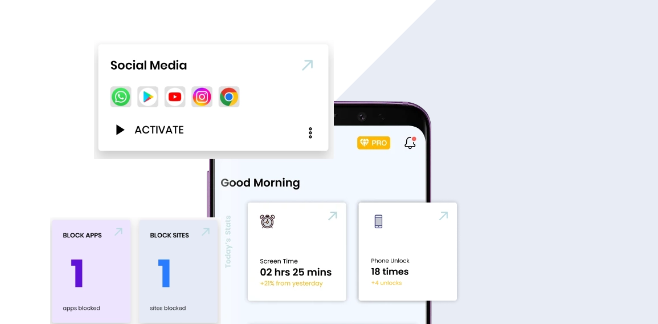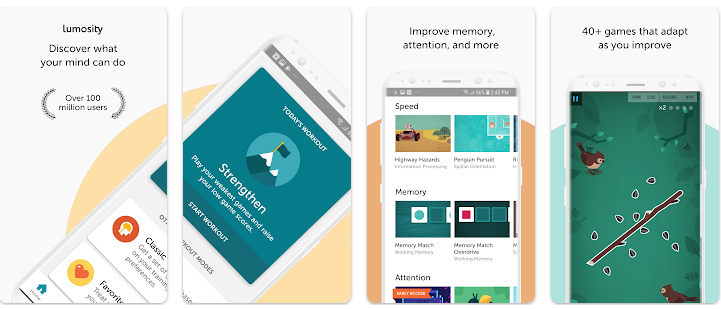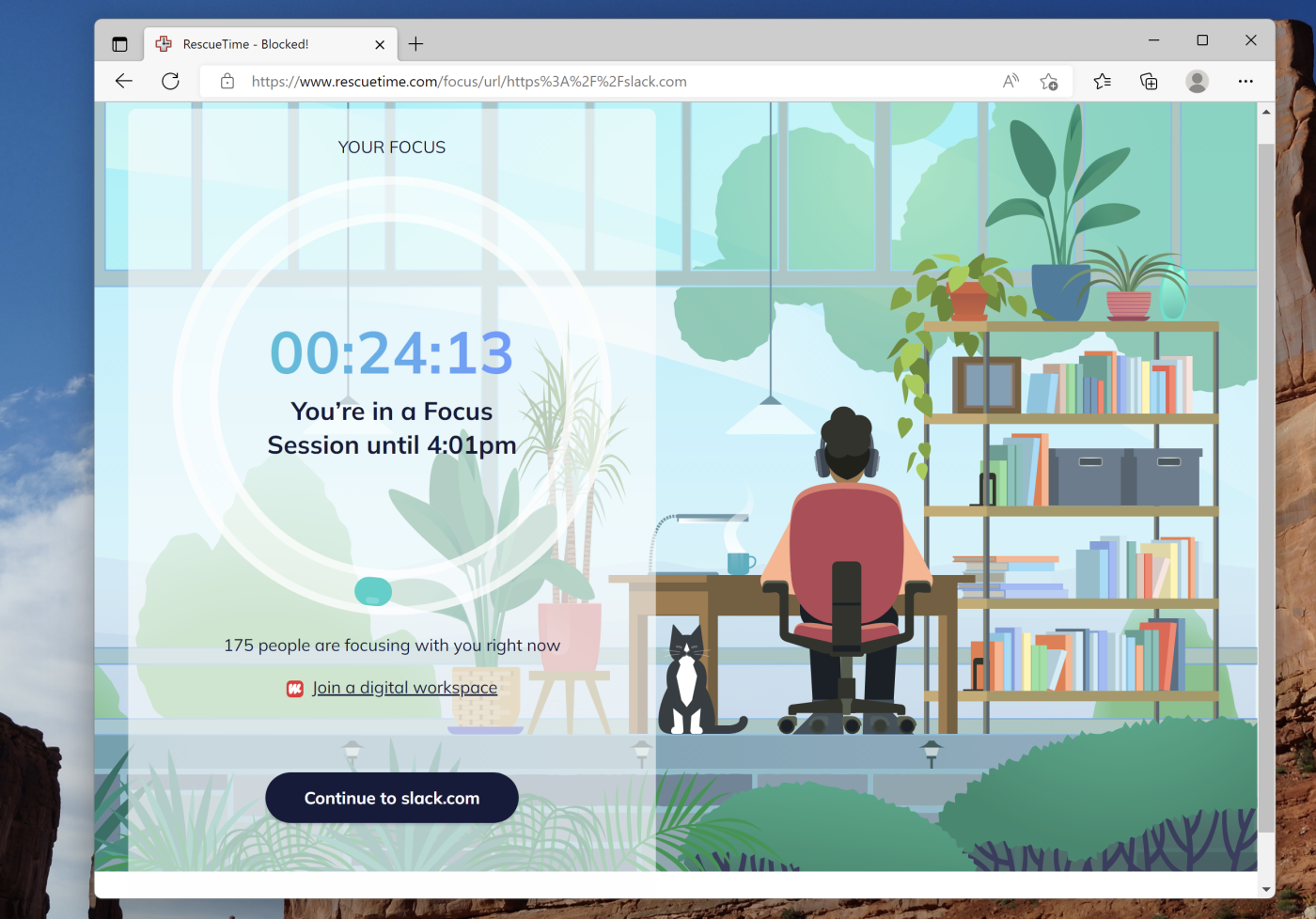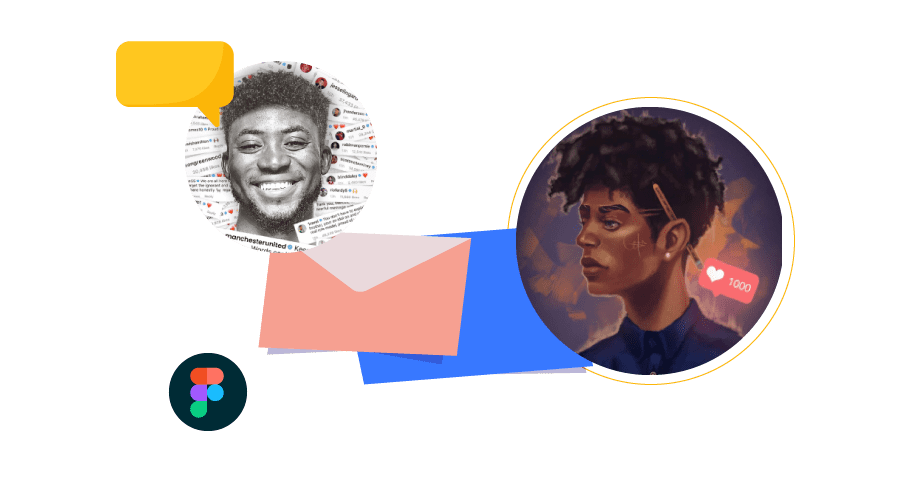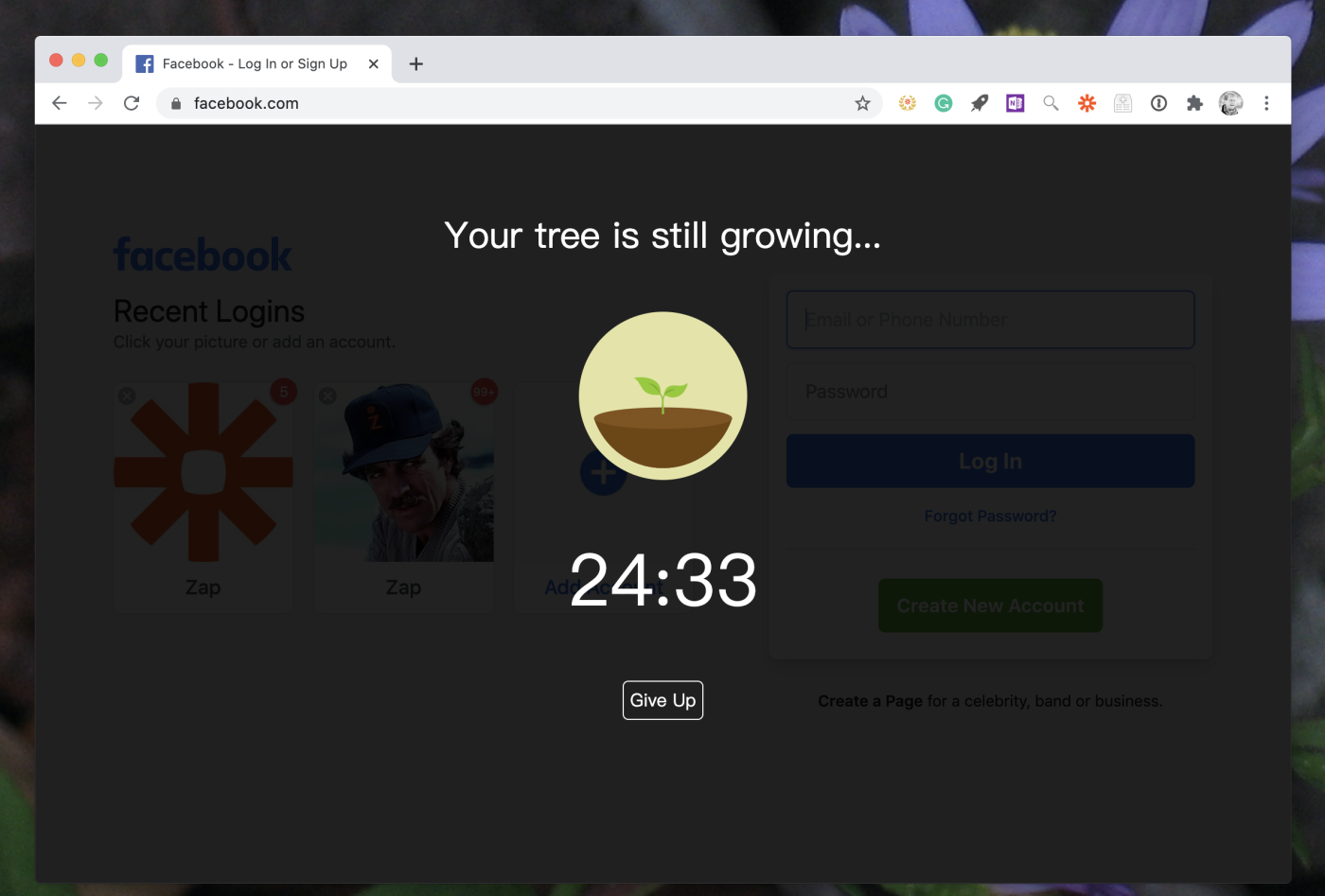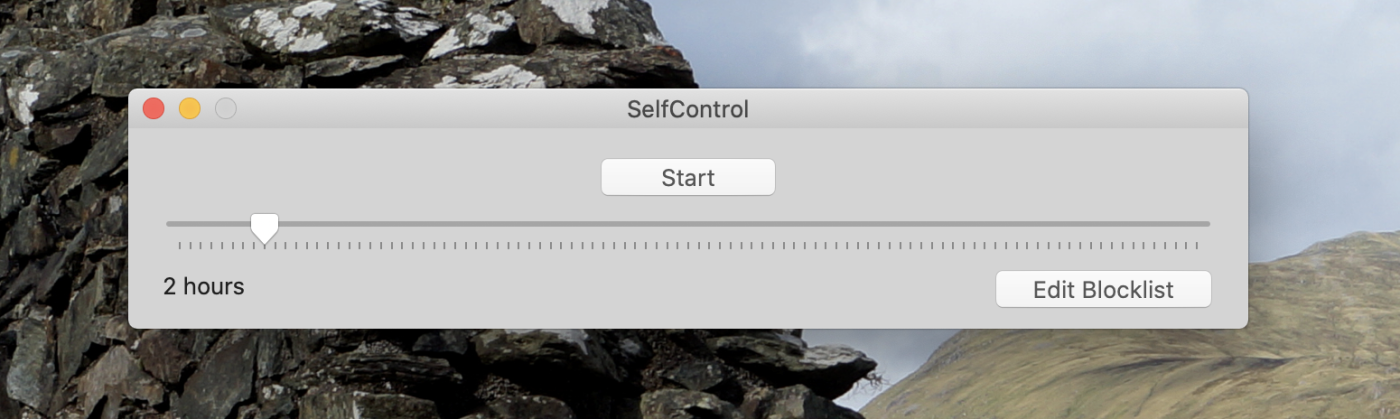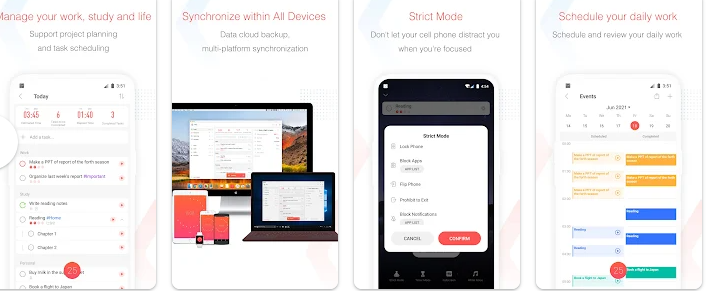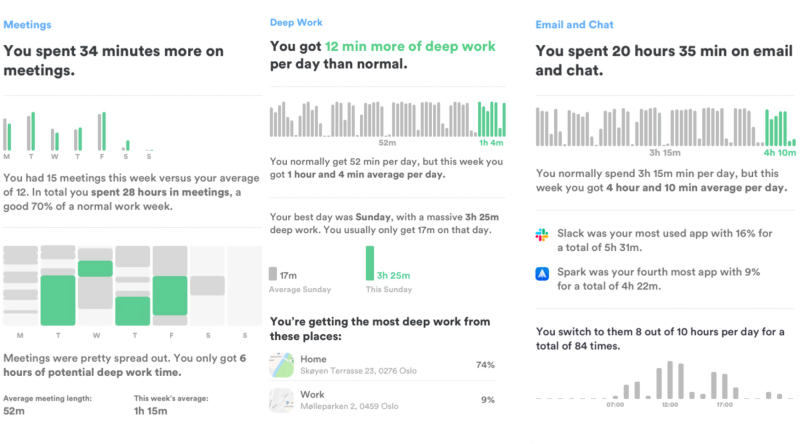Focus is a battle in the digital age with studies showing that nearly 68 percent of workers fail to get through 10 minutes of work without losing focus or getting distracted. The problem here isn’t your ability to ignore distractions or the awareness that these are productivity pitfalls but that these distractions from notifications on screens to popups while you work, are designed to be irresistible and break your discipline.
Thus the worker in today’s digital needs a little something extra – focus/productivity apps.
What are focus apps for productivity?
A focused app for productivity is an app designed to block out distractions while you work. ost focus app work by sessions scheduled by you as work sessions and prevent notification or access to other sites during this period.
self-reports from nearly 2,000 full-time office workers in the UK show the productivity of workers as limited to just 3 hours a day with the majority of the time spent between websites and nonrelated work.
A focused app for productivity lets you block out non-related activities and some like resue time and Dewo provides reports on the duration of each task.
If you’ve been fighting the focus battle and losing, this is the fix you need.. in this article we cover top focus apps for productivity with pricing and best-selling features.
Read below to arm yourselves with the 8 apps that help you focus on tasks longer and boost productivity.
8 Focus apps for produtivity
- Stay Focused
- Freedom
- Lumosity
- Rescuetime
- Forest
- Self-Control
- Focus
- Dewo
1. Stay Focused
Image Credit: Stay focused
Pricing: Free with optional donations.
Why we like it: Works as a browser extension for easy install
Stay Focus is a window app that lets you interact with sites for a given time; Once your window closes stay focus blocks access to these sites till another window opens.
It’s an easy-to-install tool available in the Chrome browser as an extension for download.
The free tool also comes with graph reports for insights into focus levels and tips to help you improve on them. To use, install and click the control buttons to get started.
2. Freedom
Image Credit: Freedom
Pricing for Freedom: $3.33/month for annual billing or $8.99/month for monthly billing; $159.99 for lifetime billing.
Why we like it: Prevents distractions on all devices.
Blocking a social media site is not the end of focus woes if it can be opened on another browser or a mobile phone and the Freedom app is the one tool for ensuring it never happens.
The Freedom Focus app works by blocking sites listed as distraction sites across all devices.
With the Freedom app, the days of cheating on productivity with the aid of other devices are over. Thinking of canceling the sessions set out for productivity? Then think again; the Freedom app prevents users from deleting sessions once set up and compels you to work or wait till a session is over!
The Free trial offers just 6 sessions for a trial. If you like it consider the monthly options at \$8.99 monthly or $3.33 annually or the lifetime option of $159.999
3.Lumosity
Image Credit: Lumosity
Pricing: Free for limited access, Then $15/month or $80/year for a premium membership
Why we like it: Gaming features for improving productivity.
All the apps listed here are great at boosting your productivity and focus but Lumosity unusually does this; it’s a focus game app for improving cognitive skills and training memory muscles.
While gaming has not been proven to help with retention it’s a given that spending a few minutes a day on mindful exercises is beneficial.
With the Lumnosit apps, you can improve your attention, problem-solving abilities, ideation, and imaginative skills in a fun way. And when you do work the training from your lumosity sessions helps you maintain focus for extended periods.
4 Rescue Time
Image Credit: Rescue time
Pricing: $12/month or $78/year, the free version included also.
Why we like it: pre-installed timer for recording focus sessions.
Sometimes an app that records how long tasks are performed is all that’s needed. Rescue time is built for this; you can start a timer and with a custom setting also prevent other applications from interfering during your focus session.
Resue time as stated isn’t just a distraction app but more of a focus app allowing users to enjoy sites e.g. youtube without interference and a report on the duration.
The app helps you utilize all your time by designating three slots according to work, Personal and other things.
During each session, e.g. work, apps, or notifications from personal are prevented from working, and vice versa, allowing you to experience fully a work or personal hour without interruption from the other.
5. Forest
Image Credit: Zapier
pricing: Free on Chrome and Android, $1.99 for iPhone; Android Pro version costs $1.99, one-time,
Why we like it Fun tree planting graphics.
Forest performs the same task as most apps on our list; it prevents users from accessing websites designated as distracting. The application, however, includes a motivating feature with its tree planting graphics- Start a productive session (which lasts for 25 minutes) and forest presents you with a tree growing during this period.
If however, you decide to break your tree promise and visit a distraction site forest prompts you with texts like:: “This will kill your cute, little tree,” and “Your tree is dead.”
If you choose to subscribe to its paid membership then your payment could g to actual tree planting schemes as Fores t partners with popular trees for the future.
6. Self-control
Image Credit: Zapier
Pricing: Free
Why we like it: Uneditable
If strictness is your weakness then self-control is built to handle it in the most daring way possible; The spartan-like self-control app prevents users from canceling productive sessions even when the app is uninstalled and the only way to break out of a session you’ve scheduled is by reinstalling your software which means losing precious files.
Its feature is downright uncluttered; a simple slider for setting your duration and a slot for listing your distraction sites.
7. Focus
Image Credit: Focus
Pricing: Personal plan starts at $2.50/month, or get it as part of Setapp for $10/month with 230 other Mac apps
Why we like it: Inspirational quotes and customizable options.
Focus utilizes the Pomodoro technique: Work for 25 minutes and repost for 5 minutes. The App converts this principle to let you work without interference during your 25 minutes, actively blocking access to websites or notifications from them. Focus works as a system program meaning it extends to all browsers preventing peeks on Instagram via other browsers!
The best part are inspirational messages which appear when you intend to break a session and its script function which lets you customize the app in unlimited ways.
8. Dewo
Image Credit: Venturebeat
Pricing: Free
Why we like: Utilizes the power of AI to improve performance
None of the apps on our list feature AI, the superpowered tool for productivity. Since ChatGPT’s acceptance, AI has enjoyed development across other industries. Thus there is AI for music, video editing, web design, and even ideation processes.
Dewo is, however, an AI-based focus app with an algorithm for tracking your activities and assigning you to a work category with tools useful or harmful to your productivity e.g. It recognizes if you are a social media manager and assigns Facebook as a work tool.
The training lets it know which time of the day to silently turn off notifications so you can focus and provides a report on records such as movement from one app to another, how long you spent on a program as compared to last week, and even calendars for upcoming meetings.
While the other apps on our list require you to set focus sessions yourself Dewo does this for you.
Winning the battle with focus apps for produtivity
The average person is distracted every 40 seconds when working in front of a computer and two out of three people struggle to fully focus on a single task. If you fall in this category then an app for increasing focus is a sure bet for boosting your productivity. Designers benefit more from this since creative flows are hard to retrieve once broken and will find the apps on this list a welcome aid to their abilitity to produce designs faster.
Combine these digital interventions for improving focus with some traditional tips for design productivity to ensure your willpower is not only a digital one.