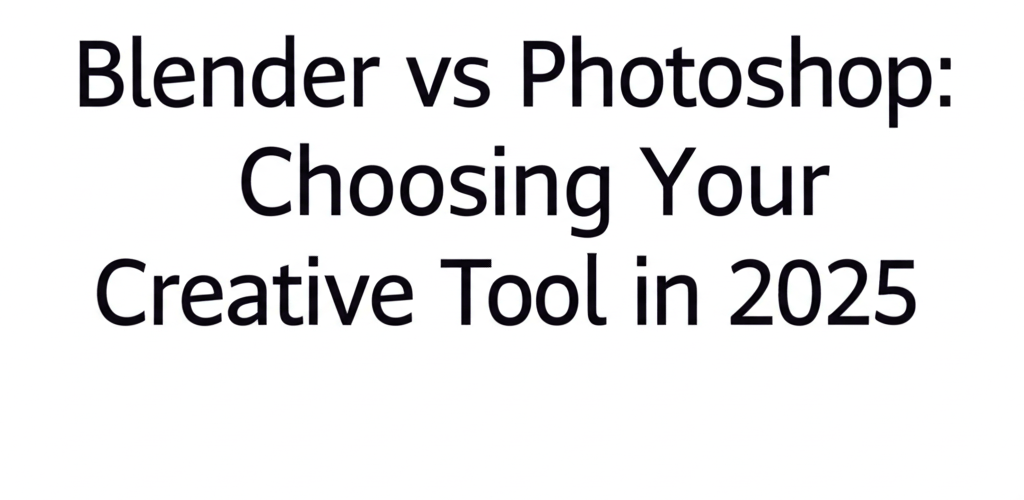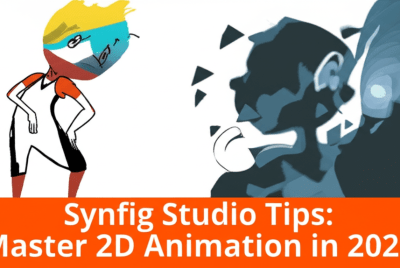Blender vs Photoshop: Which Should You Choose?
Choosing between Blender and Photoshop for your creative projects can feel like a big decision! Both are amazing tools, but they do very different things. Here’s a quick rundown of what we’ll cover to help you decide:
- Blender is for 3D creation: Think models, animation, and realistic renders.
- Photoshop is for 2D imaging: Perfect for photo editing, graphic design, and digital painting.
- Core difference: One handles three dimensions, the other excels in two.
- Learning curve: Blender can be steeper due to 3D complexity; Photoshop’s 2D basics are often quicker to grasp.
- Cost: Blender is free and open-source; Photoshop requires a subscription.
- Often used together: Many pros use both, leveraging Blender for 3D and Photoshop for 2D refinement.
So, you’re a digital artist, a designer, or a creator wondering whether to pick up Blender or Photoshop? These two are giants in the creative world, but they’re built for different kinds of magic. Understanding what each does best is key to making your workflow smooth and bringing your artistic vision to life. This guide will dive into Blender and Adobe Photoshop to help you make an informed choice.
When you put Blender vs Photoshop, the main difference really comes down to their core jobs: Blender is amazing at 3D modeling, animation, sculpting, and rendering – it’s your go-to for creating immersive digital worlds and characters. Photoshop, however, is the reigning champion of 2D image manipulation, photo editing, and graphic design. Your ultimate choice depends entirely on whether your project lives mostly in 3D or 2D.
What are the core differences between Blender and Photoshop for graphic designers?
The main differences between Blender and Photoshop lie in their primary functions: Blender focuses on 3D content creation, while Photoshop is built for 2D image manipulation. Let’s break down each software’s primary focus and capabilities to clearly differentiate between Blender vs Photoshop.
What exactly is Blender used for in graphic design?
Blender is a powerful, free, and open-source 3D computer graphics software toolset. It’s used for making animated films, visual effects, intricate art, 3D printed models, motion graphics, interactive 3D applications, and even video games. This incredible tool covers everything from modeling, sculpting, UV unwrapping, and texturing to rigging, fluid simulations, particle effects, rendering, motion tracking, and even video editing. Its all-encompassing nature makes it a robust solution for a wide variety of 3D artistic projects. For those just starting their 3D journey, getting a handle on the basics can be incredibly rewarding. You’ll find tons of resources for Blender for beginners to kick things off. If you’re looking to optimize your hardware for this powerful tool, consider checking out guides on the best CPU for Blender.
What is Adobe Photoshop best for in 2D design?
Adobe Photoshop is the leading raster graphics editor, published by Adobe Inc., and it’s primarily designed for expertly manipulating, editing, and composing raster images across multiple layers. It’s a daily driver for photographers, graphic designers, web designers, and 2D artists everywhere. Photoshop lets you do intricate retouching, stunning digital painting, create complex composites, and prepare images for both print and web with precision. Its vast toolset and seamless integration with other Adobe Creative Cloud applications make it the industry gold standard for 2D visual communication. For those diving deep into different file formats in graphic design, Photoshop’s handling of raster images is crucial.
How do Blender and Photoshop features compare for creative projects?
To help you really understand the distinctions between Blender vs Photoshop, here’s a straightforward comparison:
| Feature | Blender | Adobe Photoshop |
|---|---|---|
| Primary Focus | 3D Modeling, Animation, Rendering, Sculpting | 2D Image Editing, Graphic Design, Photo Manipulation |
| Software Type | Free & Open-Source 3D Suite | Paid Subscription 2D Raster Editor |
| Key Use Cases | 3D Art, VFX, Game Dev, Architectural Visualization | Photo Retouching, Digital Painting, Web Graphics |
| Learning Curve | Steep, due to broad 3D functionality | Moderate, extensive features but intuitive for 2D |
| File Formats | .blend, FBX, OBJ, STL, GLB, USDZ | PSD, JPEG, PNG, GIF, TIFF, RAW, EPS |
| Industry Standard | Leading in open-source 3D | Industry standard for 2D image editing |
When should a designer choose Blender for 3D projects?
Blender is your absolute best friend if your creative projects are all about the third dimension. It truly shines when you’re crafting detailed 3D models, whether you’re making characters, designing environments, or visualizing products. Animators depend heavily on Blender for character rigging and creating dynamic motion graphics, leading to breathtaking cinematic sequences. Game developers find it essential for building game assets, from tiny props to sprawling scenes. Plus, with its powerful sculpting tools, artists can create organic forms with incredible detail. Its ongoing development and a massive, supportive community make it a fantastic alternative to proprietary software like Photoshop or Illustrator for any 3D work. If you’re eager to unlock more potential, exploring advanced Blender tips can really level up your skills.
One of the biggest perks of Blender is its comprehensive nature – it offers a full production pipeline from the initial modeling to the final render, all within one application. This makes it a powerful Photoshop alternative when your creative needs stretch beyond just 2D image manipulation and into the expansive world of three-dimensional space. If you’re wondering about the best Blender uses, think architectural visualizations, realistic product mockups, captivating animated shorts, or even complex visual effects for movies. It’s truly a versatile tool for any designer looking to expand into 3D.
When is Adobe Photoshop the best choice for 2D design and photo editing?
Adobe Photoshop remains the undisputed champion for 2D image manipulation and graphic design. If your work mainly involves editing photos, like retouching portraits, enhancing landscapes, or perfecting colors, Photoshop offers unmatched precision and a vast collection of filters and adjustments. Graphic designers use it daily for crafting eye-catching web banners, engaging social media graphics, and professional print layouts. Digital painters love its brush engine and robust layer system for creating intricate illustrations. Its pixel-based editing is simply perfect for detailed raster work and mastering RGB color models for screen or CMYK for print.
While you might consider Blender vs Photoshop for various creative tasks, Photoshop’s real strength lies in its dedicated focus on 2D. For jobs like designing marketing materials, creating professional logo packs, or making complex photo composites, Photoshop’s workflow is far more efficient and powerful. It’s not really a Blender vs Illustrator discussion, since Illustrator handles vector graphics, but rather about mastering raster image manipulation. Although tools like AI tools or Canva might come up for quick graphic design, Photoshop delivers professional-grade control for sophisticated 2D projects. If you want to refine your Photoshop skills, learning how to remove a white background or replace colors can be very helpful.
Can Blender and Photoshop work together in a creative workflow?
Absolutely! In many professional pipelines, thinking about Blender vs Photoshop isn’t about choosing one over the other; they actually complement each other wonderfully. Imagine a 3D artist creating a model in Blender, rendering it out, and then bringing those rendered images into Photoshop for some final polish. This might involve tweaking colors, adding atmospheric effects, or compositing the 3D render with 2D background elements. On the flip side, textures crafted or edited in Photoshop can be effortlessly imported into Blender to add realistic surface details to your 3D models. It’s a seamless dance between dimensions.
This integration highlights how brilliantly these tools excel in their specific areas. Blender builds the volumetric and spatial foundation, while Photoshop refines the surface appearance and presentation of the 2D outputs. When you think about the best Blender use, it often involves considering how Photoshop’s powerful 2D capabilities can enhance and finalize its creations. For optimal performance, knowing the right laptop specs for graphic design can make a huge difference when running both applications.
Which is harder to learn: Blender or Photoshop, and how accessible are they?
Both software packages have a significant learning curve, but for different reasons. Blender, with its vast array of 3D tools and concepts—like modeling, sculpting, rigging, animation, physics simulations, and various rendering engines—often presents a steeper initial learning curve. New users might initially feel a bit overwhelmed by its interface and the sheer number of options. However, its incredibly active community and extensive free tutorials (perfect for Blender for beginners) make it remarkably accessible. Many graphic designers also focus on growing their core skills to master such complex software.
Photoshop also boasts a deep feature set, but its core functionalities for 2D image editing tend to be more intuitive for those already familiar with graphical user interfaces. While mastering advanced techniques takes time, you can learn basic photo adjustments and graphic creation relatively quickly. The subscription model for Adobe products, however, can be a hurdle for some compared to Blender’s free and open-source nature. Considering how much RAM is enough for graphic design software like Photoshop is also important.
What are the cost differences and community support for Blender vs Photoshop?
Blender’s open-source nature means it’s entirely free to use for absolutely any purpose, whether it’s for commercial projects or personal hobbies. This makes it an incredibly appealing option for students, hobbyists, and even professional studios looking to keep software costs down. Its community is incredibly vibrant and constantly contributes to its development, offering a wealth of tutorials, forums, and useful add-ons. You can always discover more Blender tips and tricks from fellow users.
Adobe Photoshop operates on a subscription model, usually bundled as part of the Creative Cloud suite. While this guarantees regular updates and access to a broad ecosystem of integrated tools, it does represent an ongoing financial commitment. Adobe also offers extensive professional support and a vast library of official tutorials, complementing its massive user base. When considering the best processor for your design work, factors like how CPU affects rendering speed are often important for both applications.
Blender vs Photoshop: Which tool fits your creative journey?
When it comes to the Blender vs Photoshop discussion, there isn’t a single “winner.” Instead, it’s all about picking the right tool for the job at hand. Here are the key takeaways:
- Blender excels in 3D: It’s your top choice for 3D modeling, animation, and rendering, offering a powerful, free, and open-source solution.
- Photoshop dominates in 2D: It remains the ultimate tool for 2D image manipulation, photo editing, and graphic design.
- Work hand-in-hand: Many creative pros skillfully use both. They might create 3D assets in Blender and then polish the 2D outputs in Photoshop.
Think about your main creative goals: Are you building immersive worlds, designing compelling characters, and crafting animations, or are you focused on enhancing photos, designing stunning graphics, and illustrating? Your answer will clearly guide you towards the software that best empowers your unique artistic journey. Choose wisely to enhance both your design quality and workflow efficiency!
Frequently Asked Questions About Blender and Photoshop
- Can Blender replace Photoshop entirely?
- No, Blender absolutely cannot replace Photoshop entirely. While Blender includes some basic image manipulation features within its texture editor, it is fundamentally a 3D software. Photoshop’s advanced 2D editing capabilities, precise pixel-level control, and extensive filter library are simply unmatched for photographic and graphic design tasks. For complex vector image file types, you’d look to Illustrator, not Blender.
- Is Blender a good Photoshop alternative for graphic design?
- Blender is not a suitable Photoshop alternative for traditional 2D graphic design tasks like creating logos, designing web banners, or photo editing. For pure 2D graphic design, dedicated tools such as Photoshop, GIMP, or even web-based platforms are much more appropriate. However, if your graphic design incorporates 3D elements, Blender becomes incredibly valuable for creating those specific components.
- Which is harder to learn: Blender vs Photoshop?
- Generally, Blender is considered harder to learn due to the inherent complexity of 3D concepts, which include modeling, sculpting, rigging, animation, physics, and rendering. Photoshop, while having a deep feature set, often has a more intuitive interface for its core 2D functions. That said, both require significant dedication and practice to truly master.
- Can I use Photoshop files in Blender?
- Yes, you can definitely use Photoshop files, like PSDs, in Blender. You’d primarily use them as textures for your 3D models. Typically, you would export specific layers or flatten images from Photoshop into common formats like PNG or JPEG, which Blender can then easily import and apply to the surfaces of your 3D objects.
- What are the best Blender use cases?
- The best Blender use cases involve any project that demands 3D content. This includes creating realistic or stylized 3D models (characters, props, environments), producing animated films or short videos, developing assets for video games, architectural visualization, product design mockups, and generating intricate visual effects for live-action footage. For optimizing performance, understanding the best CPU for 3D rendering and editing is crucial.
Authoritative External Resources: