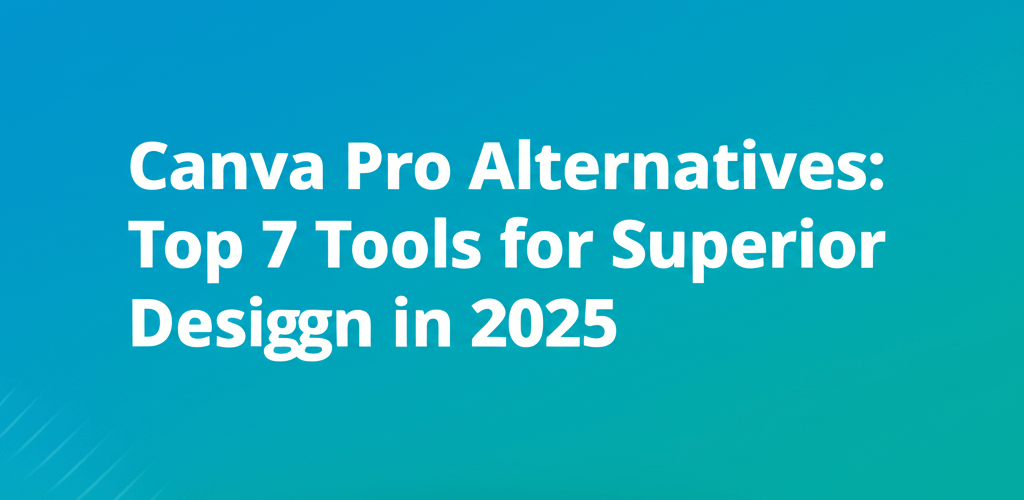Canva Pro Alternatives: Top 7 Tools for Superior Design in 2025
Looking to switch things up from Canva Pro? You’re in good company! While Canva Pro is fantastic for quick, intuitive graphic design, many creatives often seek tools with more advanced features, different pricing, or specialized capabilities. We get it — sometimes you just need a different brush for a different masterpiece. This guide will walk you through the best Canva Pro alternatives available today, helping you find that perfect fit for your design workflow.
Here’s a quick peek at what we’ll cover:
- The best free alternative to Canva Pro? It depends on your needs, but Adobe Express and Inkscape are top contenders.
- Looking for a one-time purchase alternative? The Affinity Suite is your go-to for professional-grade design without subscriptions.
- Need tools for specific design tasks? Figma excels in UI/UX, Inkscape for vectors, and Affinity Photo for serious image editing.
- How to choose the right alternative? Assess your tasks, budget, and skill level to find your perfect match.
What are the best Canva Pro alternatives worth exploring in 2025?
The best Canva Pro alternatives offer a diverse range of features, from detailed photo manipulation to powerful vector graphics and collaborative UI/UX design. These tools often provide a more focused approach or a broader suite of professional functions. Top picks include Adobe Express for easy, template-based designs, the Affinity Suite (Photo, Designer, Publisher) for professional creative work, and Inkscape for robust, free vector illustrations. Each brings unique strengths, catering to different design needs, budgets, and skill levels.
What does it mean for a tool to be a Canva Pro alternative?
Essentially, a Canva Pro alternative is any design software or platform that provides similar or even better features than Canva Pro, allowing you to create graphics, social media posts, presentations, and other visual content. While Canva Pro is loved for its user-friendliness and template-first approach, its alternatives might give you deeper control over design elements, specific functionalities like vector editing or photo manipulation, or a different pricing structure. The idea is to find a tool that truly sparks your creativity effectively and efficiently, matching your personal or professional needs.
Which professional-grade Canva Pro competitors offer advanced design features?
If you’re a designer seeking truly professional-grade solutions, a few powerful Canva Pro competitors truly stand out. These tools dive much deeper into creative control and precision, making them ideal for advanced projects.
Why is the Affinity Suite considered a professional powerhouse Canva Pro competitor?
The Affinity Suite is a serious contender for designers who want professional power without the subscription model. This amazing trio includes Affinity Photo, Affinity Designer, and Affinity Publisher, giving you incredible control and precision for raster, vector, and desktop publishing tasks. Unlike Canva Pro’s monthly fees, you can buy Affinity products with a one-time purchase, making them a smart long-term investment for dedicated creatives.
When you compare Canva Pro vs Affinity, the difference is clear: Affinity is built for a more advanced user, offering intricate tools for photo manipulation, detailed vector illustrations, and complex page layouts. For instance, Affinity Photo can go head-to-head with industry leaders thanks to its non-destructive editing, layers, and advanced selection capabilities. If you’ve ever pondered the nuances between powerful image editors, exploring topics like Canva Pro vs. Photoshop can show you just how robust Affinity Photo is, cementing its place as a top professional choice.
- Affinity Photo: A robust raster editor, perfect for detailed photo retouching, compositing, and digital painting.
- Affinity Designer: Your go-to for vector graphic design, excellent for creating logos, icons, UI design, and illustrations. For more on vector graphics, check out our guide on vector image file types.
- Affinity Publisher: Professional desktop publishing software for crafting brochures, magazines, and books.
Sure, the Affinity Suite might have a steeper learning curve than Canva Pro, but the depth of features and the creative freedom it offers are simply unmatched by template-based tools. It’s a fantastic choice for anyone ready to truly level up their design skills.
Why is Inkscape a great open-source vector Canva Pro alternative?
If your design work often involves scalable vector graphics and you’re looking for a powerful, free solution, Inkscape is an outstanding Canva Pro alternative. As a free and open-source vector graphics editor, it provides professional-grade tools for crafting scalable illustrations, logos, icons, and intricate artwork. While Inkscape’s learning curve might feel a bit intimidating compared to Canva Pro’s instant gratification with templates, the creative freedom and precision it offers for vector work are immense.
The main difference in the Canva Pro vs Inkscape discussion is their core approach: Canva Pro is largely template-driven and handles both raster and some vector elements, but Inkscape focuses purely on vector editing. It comes with precise drawing tools, path editing, text-on-path features, and comprehensive SVG support. It’s an ideal choice for anyone needing robust vector capabilities without a subscription fee, making it a strong contender among Canva Pro competitors for specialized tasks like converting images to vectors.
- Key Features: Object creation and manipulation, path operations, extensive text support, and broad file format compatibility (SVG, AI, EPS, PDF, PNG, JPG). Want to learn more about different file types? Read our guide on graphic design file formats.
- Best For: Logo design, technical drawings, illustrations, web graphics, and print media that demand scalable vectors.
What are the top free Canva Pro alternative options available for designers?
Good news! You don’t always need to pay a subscription to get excellent design tools. There are many fantastic free Canva Pro alternative options that can help you create stunning visuals.
Why is Adobe Express an intuitive free Canva Pro alternative?
Adobe Express, formerly Adobe Spark, is probably the closest direct Canva Pro alternative in terms of user experience and its target audience. It offers a massive library of templates for social media posts, flyers, logos, and more, all alongside incredibly easy-to-use editing tools. Even though there’s a premium version, its robust free tier makes it a fantastic starting point for many designers.
Adobe Express truly shines with its seamless integration into the wider Adobe ecosystem, providing a smooth workflow if you’re already using other Adobe products. It’s built for speed and simplicity, letting you create beautiful visuals quickly. If you love Canva’s ease but want to explore other free options, Adobe Express is a solid choice. And hey, if you’re looking to get the most out of similar platforms, checking out some Canva Pro tips can give you some great ideas!
- Pros: User-friendly interface, vast template library, rapid design creation, and excellent for social media graphics. Need some ideas? Check out these social media post ideas for graphic designers.
- Cons: Has fewer advanced editing features than professional tools, and some functionalities are reserved for the premium version.
Is GIMP a powerful free raster editor and Canva Pro alternative?
Often referred to as a free Photoshop alternative, GIMP (GNU Image Manipulation Program) is a robust open-source raster graphics editor. It’s perfect for photo retouching, image composition, and various graphic design tasks. While its interface might seem a bit less intuitive than Canva Pro’s drag-and-drop simplicity at first glance, GIMP offers a deep set of features for complex image manipulation. It’s a fantastic free Canva Pro alternative for anyone needing serious photo editing capabilities without a monthly subscription. You can compare it to other options in our list of top 10 Photoshop replacement alternatives.
GIMP does require a significant learning investment compared to Canva Pro. However, if you’re willing to put in the time, it delivers professional-grade tools for layers, masks, filters, and intricate selections, making it a valuable asset for advanced users.
Why is Photopea considered a versatile web-based Photoshop clone?
Photopea is an incredibly clever web-based photo editor that brilliantly mimics the look and feel of Adobe Photoshop. It runs entirely in your browser and supports many file formats, including PSD, AI, and Sketch, making it a highly versatile online Canva Pro alternative for advanced image manipulation without needing to install any software. Its strong feature set allows for sophisticated layer management, filters, and adjustments.
For designers who need powerful photo editing on the go or prefer a cloud-based solution that doesn’t require downloads, Photopea really stands out. It’s a truly remarkable free Canva Pro alternative that brings professional-level editing right to your web browser.
How does Krita serve digital artists and illustrators as a Canva Pro alternative?
Primarily known as an application for digital painting and sketching, Krita also offers strong capabilities for general image editing and graphic design, especially for illustrative work. Its advanced brush engines, layer management, and color management tools make it a favorite among digital artists. While not a direct Canva Pro alternative for template-based design, it truly shines when artistic freedom and detailed drawing are your main priorities. If you’re looking to nurture your artistic abilities, explore some insights on growing as a graphic designer.
Are there other notable Canva Pro competitors and specialized apps to consider?
Beyond the major players, there are several other powerful tools that serve as excellent Canva Pro competitors or specialized applications that complement a designer’s toolkit.
Is Desygner a close rival to Canva Pro for template-based design?
Desygner is another fantastic platform that works a lot like Canva Pro, offering a huge variety of templates for all sorts of design needs, from social media to marketing materials. It features a user-friendly interface, a large stock image library, and handy branding tools. With both free and premium options, Desygner makes a strong case as a direct Canva Pro alternative, especially for those who love the template-driven workflow but want to check out different content libraries or features.
How does VistaCreate expand creative horizons as a Canva Pro competitor?
VistaCreate, which you might remember as Crello, is a strong contender among Canva Pro competitors. It boasts an extensive collection of templates for animations, videos, and static designs. What really sets it apart is its focus on dynamic content creation, including animated templates and video editing features. VistaCreate offers both a free version and a pro subscription, perfect for users looking for more motion-oriented design tools alongside standard graphic design capabilities.
How do Figma & Penpot function as collaborative UI/UX Canva Pro alternatives?
While not direct template-based graphic design tools like Canva Pro, Figma and Penpot are incredibly powerful collaborative design platforms mainly used for UI/UX design, prototyping, and vector illustration. Figma, in particular, has become an industry benchmark for web and app design teams. Penpot offers a similar, open-source approach. These are fantastic Canva Pro alternatives for professionals focusing on digital product design, providing unmatched collaboration features and vector precision that go way beyond basic graphic design. If you’re curious about the intersection of design and technology, you might find our article on why AI can’t replace designers interesting.
Why is Placeit by Envato Elements ideal for mockups and branding?
Placeit is a unique Canva Pro competitor that truly specializes in mockups, logos, design templates, and video templates. While Canva Pro does offer some mockup features, Placeit’s huge library of professional-grade mockups (for apparel, devices, print, and more) and its intuitive logo maker make it a distinct choice. It’s subscription-based and perfect for individuals and businesses that need high-quality branding assets and promotional content without needing deep design skills.
How do the top Canva Pro competitors compare side-by-side?
To help you quickly decide between the various Canva Pro alternatives, here’s a straightforward comparison table highlighting their main features and who they’re best for:
| Alternative | Key Features | Pricing Model | Best For |
|---|---|---|---|
| Adobe Express | Templates, quick social media graphics, basic editing, integrates with Adobe ecosystem | Free / Premium Subscription | Beginners, social media marketers, fast, on-brand designs |
| Affinity Suite | Professional photo editing, vector design, desktop publishing, non-destructive editing | One-time purchase | Professionals, advanced hobbyists, detailed projects, print design |
| Inkscape | Vector graphics editor, SVG support, professional drawing tools, open source | Free (Open Source) | Vector artists, logo designers, technical illustrations, open-source enthusiasts |
| GIMP | Raster image editing, photo manipulation, retouching, extensive plugins | Free (Open Source) | Advanced photo editors, budget-conscious users, image composition |
| Photopea | Web-based Photoshop clone, supports PSD/AI, advanced editing features | Free (Ad-supported) / Premium | Browser-based editing, quick professional edits, cross-format compatibility |
| Desygner / VistaCreate | Template-based design, large asset libraries, similar user experience to Canva | Free / Premium Subscription | Users seeking a similar experience to Canva but with different assets, small businesses |
How can I choose the best Canva Pro alternative that fits my design needs?
Picking the perfect Canva Pro alternative isn’t about finding a single “best” tool; it’s about discovering the one that perfectly aligns with your unique needs, whether for personal projects or business. Start by thinking about your main design tasks: Are you primarily making social media graphics, or do you need to create complex logos, edit high-resolution photos, or build detailed web interfaces? Your budget is also a big factor – do you prefer a completely free solution, a one-time purchase, or are you comfortable with a monthly subscription?
Your skill level and how much time you’re ready to invest in learning something new also play a huge role. If you’re just starting out, tools like Adobe Express or Desygner might feel more approachable because of their similar ease of use to Canva. However, if you’re keen to dive into more professional workflows, the Affinity Suite or Inkscape offer unparalleled control and depth. Remember, even for beginners, understanding the basics – much like exploring Canva Pro for beginners – is the first step toward mastering any design tool and boosting your creative confidence.
What are the most frequently asked questions about Canva Pro alternatives?
Finding the right design tool can often feel like an exciting journey of discovery. Here are some common questions designers ask when looking for Canva Pro alternatives, designed to help you make a well-informed decision.
What is the best free alternative to Canva Pro?
The “best” free Canva Pro alternative really depends on what you need to design. For general, template-based graphic design that feels similar to Canva, Adobe Express (free tier) or Desygner (free tier) are fantastic choices. If you require powerful vector graphics capabilities, Inkscape is an unbeatable open-source option. For advanced photo editing, GIMP or Photopea offer professional-grade features without any cost. Each brings its own strengths, making them valuable free Canva Pro alternatives for different kinds of projects.
Is there an alternative to Canva Pro with a one-time purchase?
Absolutely, yes! The Affinity Suite, which includes Affinity Photo, Affinity Designer, and Affinity Publisher, is a leading Canva Pro competitor that you can purchase with a one-time payment for each application. This makes it a very cost-effective and powerful long-term solution for serious designers who prefer to own their software outright rather than committing to recurring subscriptions. It’s a great option for those who want to invest in their graphic design tools long-term.
Are there any Canva Pro apps that are better for specific tasks?
Definitely! While Canva Pro is incredibly versatile for many tasks, several specialized Canva Pro apps truly shine in particular design areas. For example, Inkscape is superior for precise vector illustration, Affinity Photo competes with professional software like Photoshop for detailed photo editing, and Figma is the industry gold standard for collaborative UI/UX design. These tools offer deeper functionalities and greater control within their specific niches, making them the preferred choice for specialized, advanced design tasks. You might also want to look into how to enhance your designs with great inspiration guides.
How do I choose the right Canva Pro alternative for my needs?
To pick the ideal Canva Pro alternative, start by honestly looking at your main design requirements: What types of visuals do you create most often? Also, think about your budget (free, one-time payment, or subscription) and your current skill level. A great approach is to try out a few free trials or free versions of the tools we’ve talked about. Check out their interface, the features they offer, and how steep the learning curve feels against your own criteria. This hands-on method will guide you to the perfect fit, ensuring your chosen tool truly enhances your creative flow and helps you avoid creative blocks.