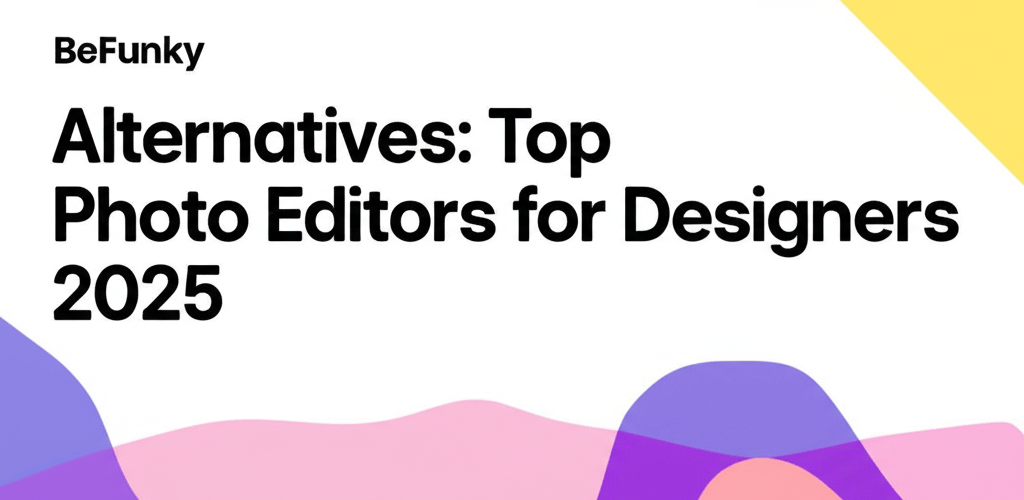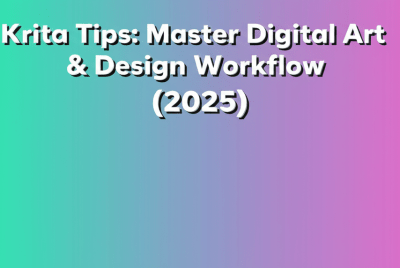Thinking about upgrading your photo editing tools beyond BeFunky? You’re in the right place! We’ll cover everything you need to know about the best BeFunky alternatives out there, whether you’re a beginner or a seasoned pro.
- Looking for free BeFunky alternatives? Options like GIMP, Pixlr, Canva, Photopea, and Adobe Photoshop Express offer powerful features without a price tag.
- For professional-grade image manipulation, consider robust BeFunky competitors such as Affinity Photo and Skylum Luminar AI/Neo.
- When it comes to graphic design beyond photo editing, understanding the difference between raster (like BeFunky) and vector tools like Inkscape is crucial.
Many graphic designers eventually seek more advanced features, different pricing, or specialized tools than what BeFunky offers. This guide explores powerful photo editors and graphic design software that can be excellent replacements for various skill levels and project requirements.
What exactly makes a photo editor a strong BeFunky alternative for graphic designers?
A “BeFunky alternative” is essentially any photo editing software or online tool that provides similar or enhanced functionalities compared to BeFunky. These alternatives let you edit photos, create collages, or design graphics, often with a different user experience, a broader set of features, or a more specialized focus. They’re perfect for designers whose needs have grown beyond BeFunky’s initial offerings.
Which top BeFunky alternatives should graphic designers consider in 2025?
When you’re weighing your options for BeFunky alternatives, it’s super important to think about your specific creative needs. Are you focused on detailed photo retouching, intricate graphic design, or just some quick artistic filters for social media? Each alternative brings its unique strengths, from open-source flexibility to clever AI-powered enhancements, ensuring there’s a perfect match for every graphic designer.
Looking for free BeFunky alternatives? Which ones offer powerful features without the cost?
If you love BeFunky for its accessible free features, you’ll be happy to know there are several compelling free BeFunky alternative options that offer powerful tools without a subscription. These are ideal for those on a budget or anyone needing capable photo editing software for personal projects and small business tasks.
-
GIMP (GNU Image Manipulation Program) is a robust, free image editor.
GIMP is an open-source image editor, often seen as the free equivalent to Adobe Photoshop. It offers a comprehensive suite of tools for photo retouching, image composition, and graphic design. With features like intricate layer masks, blending modes, and extensive plugin support, GIMP allows for highly detailed image manipulation. While it might have a steeper learning curve than BeFunky, GIMP provides professional-level editing capabilities without the cost.
-
Pixlr offers a balance of advanced features and user-friendliness.
Pixlr comes in two web-based versions: Pixlr E (for advanced editing) and Pixlr X (for quick and easy tasks). This platform strikes a great balance, providing powerful features that are accessible directly in your browser. Pixlr E includes tools for layers, adjustments, and filters, much like desktop applications. Pixlr X focuses on speed, offering one-click edits and templates. Both are excellent for rapid enhancements and social media graphics without needing software downloads, making them great BeFunky alternatives for quick edits.
-
Canva is a versatile graphic design platform with strong photo editing capabilities.
While primarily known as a graphic design platform, Canva also brings solid photo editing features, especially for social media and marketing materials. Its intuitive drag-and-drop interface and vast template library make creating visually appealing designs easy, complete with basic image adjustments. For a comprehensive design tool that also handles photo edits, Canva is a highly effective BeFunky competitor.
-
Photopea mirrors Adobe Photoshop’s interface and functionality online.
Photopea is an online editor that incredibly mimics Adobe Photoshop’s interface and functionality. This browser-based solution handles complex image manipulation, supporting PSD, XCF, and Sketch formats. Photopea features layers, masks, smart objects, and advanced editing tools, positioning it as a truly professional-grade free option. It stands out among BeFunky alternatives for its desktop-like experience, all within your browser.
-
Adobe Photoshop Express provides essential editing tools for on-the-go fixes.
This streamlined, free version of Adobe Photoshop is available on both desktop and mobile devices. Photoshop Express offers essential editing tools for quick fixes, collages, and applying filters. It’s excellent for on-the-go edits and basic enhancements, making it a convenient free BeFunky alternative for many users.
BeFunky vs. Affinity Photo: Is Affinity Photo the professional-grade BeFunky alternative you need?
When we talk about professional-level editing and a one-time purchase model, comparing BeFunky vs Affinity Photo becomes highly relevant. Affinity Photo, from Serif, is a highly acclaimed raster graphics editor known for its powerful performance and non-subscription pricing. It’s definitely a strong contender if you’re looking for advanced professional photo software.
Affinity Photo offers comprehensive tools for serious graphic designers:
- Non-Destructive Editing: This lets you edit without changing your original image data, giving you more flexibility.
- Advanced Retouching: Expect precise manipulation with tools like frequency separation, perfect for detailed work.
- RAW Image Processing: It has a dedicated Develop Persona for handling RAW files with incredible detail.
- Panorama & HDR: Advanced capabilities for creating stunning wide-angle and high-dynamic-range images.
Affinity Photo’s one-time purchase model makes it a cost-effective professional solution in the long run. If you need deep photo manipulation, high-performance tools, and prefer owning your software, Affinity Photo is a significant upgrade. For a deeper dive into how professional photo editing software compares, especially against industry giants, explore BeFunky vs Photoshop.
BeFunky vs. Inkscape: When should graphic designers choose raster editing over vector graphics?
The comparison of BeFunky vs Inkscape really highlights a fundamental difference in image editing methodologies. BeFunky is primarily a raster graphics editor, which means it deals with pixels for photographs and digital art. The catch with raster images is they can pixelate or lose quality when you try to greatly enlarge them.
Inkscape, on the other hand, is a free, open-source vector graphics editor. Vector graphics use mathematical paths, allowing them to scale to any size without any loss of quality. This makes them absolutely perfect for logos, illustrations, and any design that needs to look sharp across different scales.
Here’s a clear distinction to help you pick the right tool:
| Feature | BeFunky (Raster) | Inkscape (Vector) |
|---|---|---|
| Image Type | Pixel-based (photos, web graphics) | Scalable Vector Graphics (logos, illustrations) |
| Primary Use | Photo editing, collages, quick design | Graphic design, illustrations, logos |
| Scalability | Resolution-dependent (blurs when enlarged) | Resolution-independent (scales without loss) |
| Cost | Freemium | Free and open-source |
So, for manipulating photos, BeFunky works well. But for creating scalable logos or crisp illustrations, Inkscape is the superior choice. Understanding this distinction is key to choosing the right tool among the many BeFunky alternatives.
Beyond the usual: What other powerful BeFunky apps and competitors are worth exploring?
Beyond the direct comparisons, several other applications truly stand out as great BeFunky apps or strong BeFunky competitors, each offering unique features for diverse workflows and creative projects.
-
Skylum Luminar AI / Neo uses AI to simplify complex photo edits.
Skylum Luminar AI and Neo are AI-powered photo editors that truly simplify complex edits. They leverage artificial intelligence for amazing one-click sky replacement, portrait enhancement, and creative stylization. These are ideal for photographers seeking innovative, time-saving features, offering powerful transformations with minimal effort. They’re fantastic for quickly achieving professional photo results.
-
PicMonkey is a popular online photo editor and design tool.
Quite similar to BeFunky, PicMonkey is another popular online photo editor and design tool that focuses on ease of use and creative features. It provides extensive tools for photo editing, graphic design, and collage making, making it a strong all-in-one platform for various creative projects. Its intuitive interface and comprehensive toolset make it a valuable BeFunky competitor.
To truly get the most out of any photo editing tool, mastering fundamental graphic design techniques is crucial. For useful tricks and creative ideas, check out our guide on BeFunky Tips and Tricks. Many core principles apply universally across different photo editing software. If you’re new to the world of photo editing, our resource for BeFunky for Beginners can provide a solid foundation, helping you accelerate your learning with any of these powerful BeFunky alternatives.
Frequently Asked Questions (FAQs) about BeFunky Alternatives for Graphic Designers
-
Q: What is the best free alternative to BeFunky for beginners in graphic design?
A: Pixlr X or Canva are excellent free options for beginners. Pixlr X offers intuitive photo editing, while Canva combines easy photo edits with robust graphic design templates perfect for quick creative projects.
-
Q: Are there any BeFunky alternatives purely for professional photographers and graphic artists?
A: Yes, Affinity Photo and Skylum Luminar AI/Neo are top-tier professional-grade BeFunky alternatives. Affinity Photo provides comprehensive RAW processing and advanced editing, while Luminar excels with AI-powered enhancements for quick, stunning results.
-
Q: Which alternative is best for creating custom illustrations and logos, not just photo editing?
A: Inkscape (free) is ideal for custom illustrations and scalable logos because it’s a vector graphics editor. For general design with illustrative elements and ease of use, Canva is also highly effective as a versatile graphic design tool.
Choosing the Right BeFunky Alternative for Your Creative Flow
Finding the perfect photo editor truly depends on your specific needs, skill level, and budget. Whether you’re searching for a powerful free BeFunky alternative for quick touch-ups, a professional-grade editor like Affinity Photo for in-depth work, or a dedicated vector tool like Inkscape for scalable graphics, the market is brimming with diverse options. Each platform brings its unique strengths, user interface, and feature set, catering to different aspects of digital artistry.
Here are your key takeaways for choosing the best fit:
- Define Your Needs: Are you primarily editing photos, creating graphics, or a mix of both?
- Consider Your Skill Level: Some tools have a steeper learning curve but offer more control.
- Evaluate Your Budget: Many free tools are incredibly powerful, while paid options often bring advanced features and dedicated support.
- Test Drive: Utilize free trials or versions to experience the workflow firsthand.
By exploring these top BeFunky competitors, you can discover the tool that best empowers your creative vision and helps you achieve stunning results beyond what BeFunky offers. Take the time to try out a few, and find the perfect fit to elevate your digital artistry and streamline your workflow.