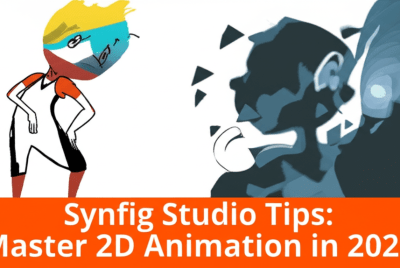Blender Alternatives 2025: Top 3D Software for Designers
Looking for the perfect 3D software beyond Blender? We’ve got you covered. Here’s a quick overview of the top Blender alternatives we’ll explore:
- For industry-standard professional work, consider Autodesk Maya, ZBrush, Cinema 4D, or Houdini.
- If you need powerful free options, FreeCAD, Vectary, and Daz Studio are excellent choices.
- For specialized tasks like texture creation or clothing design, tools like Substance Painter and Marvelous Designer integrate beautifully.
- And when comparing 2D design tools that complement 3D workflows, Affinity Suite and Inkscape stand out.
Blender is a fantastic free and open-source powerhouse for 3D creation, offering tools for modeling, sculpting, animation, and rendering. But sometimes, its unique interface or a specific project need might have you searching for other options. Whether you’re a pro wanting a different workflow, a beginner feeling overwhelmed, or just curious about other powerful 3D modeling software, there are many programs that can match or even surpass Blender in specific areas. This article will guide you through the best Blender alternatives available today, helping you find the ideal software to bring your 3D visions to life.
Which 3D software is a strong alternative to Blender for professional design?
When you’re searching for Blender alternatives, it really boils down to what you prioritize. Do you need amazing sculpting tools, advanced rendering capabilities, or perhaps a more intuitive interface? Here are some top contenders for professional 3D creation:
- Autodesk Maya: This is often seen as the industry standard, especially for animation, modeling, and rendering in professional studios. Maya offers an extensive feature set and a robust node-based workflow, making it a strong competitor for complex projects.
- ZBrush: If sculpting detailed characters or intricate organic forms is your main focus, ZBrush is truly in a league of its own. Its organic modeling capabilities and high-detail sculpting tools are world-renowned.
- Cinema 4D: Known for its user-friendly interface and powerful Mograph module, Cinema 4D is a favorite among motion graphics artists and visual effects professionals. Its smooth integration with other Adobe products is a big bonus for many designers.
- Houdini: For procedural generation and complex simulations, Houdini shines. This node-based software gives you incredible control over effects and is a go-to for many VFX studios.
Are there free Blender alternatives for 3D modeling and animation?
Absolutely! Not every powerful 3D design tool comes with a hefty price tag. There are several excellent free Blender alternative programs perfect for beginners, students, or those on a budget looking for robust capabilities:
- FreeCAD: Just as its name suggests, FreeCAD is a free and open-source parametric 3D CAD modeler. It’s ideal for mechanical engineering and product design, offering a different focus compared to Blender’s artistic suite.
- Vectary: This is a web-based 3D design tool, letting you create models directly in your browser. It’s fantastic for quick mockups, social media graphics, and augmented reality content.
- Daz Studio: While popular for creating realistic human figures and animations, Daz Studio also provides extensive 3D content creation tools. It’s free to download and comes with a vast library of free and purchasable assets.
How do Affinity Photo and Designer compare to Blender for graphic design assets?
While Blender is a powerful 3D suite, it’s helpful to understand how its capabilities interact with dedicated 2D design tools in a broader creative workflow. Knowing the strengths of software like the Affinity suite can help you build a comprehensive toolkit. For example, while Blender can handle some texture painting, specialized 2D editors offer more in-depth tools. For advanced image manipulation for textures or concept art, exploring options like Blender vs. Photoshop can be very insightful.
- Affinity Photo: This is a robust raster graphics editor, often considered a top Photoshop alternative. It’s excellent for texture creation, image manipulation, and digital painting, which are all crucial for preparing assets that complement your 3D workflows.
- Affinity Designer: As a leading vector graphics editor, Affinity Designer is perfect for creating detailed 2D assets, logos, and UI elements. These can then be smoothly imported into your 3D software for projection mapping or decals.
- Affinity Publisher: While not a direct Blender competitor in the 3D space, this desktop publishing application helps organize and present your 2D and 3D renders in professional layouts.
What are the key differences between Blender and Inkscape for creative projects?
When comparing Blender vs Inkscape, we’re looking at two equally powerful, but distinctly different, open-source tools. Blender excels as the go-to for open-source 3D, while Inkscape leads the way in 2D vector graphics:
- Inkscape: This is a professional vector graphics editor available for Linux, Windows, and macOS. It’s fantastic for creating scalable vector graphics, illustrations, and logos. These assets can then be brought into Blender as SVG paths for extrusion or as textures. For those just starting their creative journey, some Blender beginners might find it useful to learn Inkscape first for conceptualizing designs. If you’re curious about different font formats or typography choices, Inkscape can be a great place to experiment.
- Blender’s 2D capabilities: While primarily a 3D program, Blender does include Grease Pencil, which lets you do 2D animation and drawing right in a 3D environment. However, for dedicated vector work and precision, Inkscape is the superior choice.
What are the best specialized apps to complement your 3D workflow alongside Blender?
Beyond direct Blender alternatives, many specialized applications focus on particular parts of the 3D pipeline. These are often called “companion apps” because they integrate seamlessly to enhance your workflow:
- Substance Painter/Designer: For advanced texture creation, Substance Painter (for 3D texture painting) and Substance Designer (for procedural material creation) are industry standards. They are excellent companions to any 3D software, including Blender.
- Marvelous Designer: This software specializes in creating realistic 3D clothing. If your projects involve characters with intricate outfits, this is an indispensable tool for designers.
- KeyShot: A standalone real-time rendering application, KeyShot is celebrated for its speed and ease of use in creating stunning photorealistic renders. It can import models from almost any 3D software. For optimizing your Blender workflow, exploring Blender tips could help improve your rendering quality even within Blender, but KeyShot offers a different level of specialization.
Thinking about diving into serious 3D work? Your hardware matters! Having the right laptop processor for graphic design or knowing the best desktop processor for editing can make a huge difference in performance, especially when dealing with complex 3D scenes and rendering tasks. For professionals, investing in the best high-end processor for content creation can save countless hours. You might also want to explore if 8GB RAM is enough for graphic design or if you need more to handle demanding 3D software smoothly.
What defines a Blender alternative in 3D design software?
Simply put, Blender alternatives are other 3D software applications or platforms that offer similar core functionalities to Blender. This includes 3D modeling, sculpting, animation, rendering, simulation, and sometimes even video editing. Designers look for these alternatives for various reasons: a different user interface they find more intuitive, specialized toolsets for specific tasks, compatibility with industry standards, or diverse pricing models (from free to subscription-based). Essentially, they provide a range of diverse approaches to 3D content creation, catering to different skill levels and project requirements.
Common Questions About Choosing Blender Alternatives
Got more questions about picking the right Blender alternative for your needs? Here are some common queries we hear:
- Is there a free alternative to Blender? Yes, absolutely! FreeCAD, Daz Studio, and Vectary are robust free options catering to different 3D design needs, from parametric modeling to web-based creation.
- What is better than Blender? “Better” truly depends on what you’re trying to achieve. For high-end animation and VFX, Maya is often the industry preference; for incredibly detailed organic sculpting, ZBrush is king; and for motion graphics and ease of use, Cinema 4D often leads.
- Can I learn Blender alternatives easily? Learning curves vary widely. Software like Cinema 4D is celebrated for its user-friendliness, making it easier to pick up, while more complex procedural tools like Houdini require significant dedication and time to master.
- Are these alternatives good for beginners? Many programs are quite beginner-friendly. Tools like SketchUp or Vectary are often more accessible than the full professional suites. Plus, several free options are fantastic starting points for anyone venturing into 3D design. If you’re also thinking about your hardware, understanding laptop specs for graphic design, or if 16GB RAM is enough for graphic design, can also help you choose a system that supports your learning journey.
So, which Blender alternative is right for you? The world of 3D creation offers a fantastic array of powerful tools beyond Blender, each with its own strengths. Here are the key takeaways:
- Match Tools to Tasks: Professional options like Maya and Cinema 4D excel in specific niches like animation or motion graphics, while ZBrush dominates sculpting.
- Embrace Free Options: Don’t overlook powerful free software such as FreeCAD or Daz Studio, which provide robust capabilities for various projects.
- Complement Your Workflow: Specialized apps like Substance Painter for textures or Marvelous Designer for clothing can significantly enhance your 3D pipeline, working perfectly alongside your main software.
- Consider 2D Synergy: Tools like Affinity Suite and Inkscape are crucial for creating assets that integrate seamlessly into your 3D work, building a truly comprehensive design toolkit.
Ultimately, the best 3D software empowers your creativity. Experiment with these Blender competitors to discover the perfect fit for your projects, skill level, and unique creative vision. Your journey into the vast landscape of 3D design is just beginning!
Further Reading: