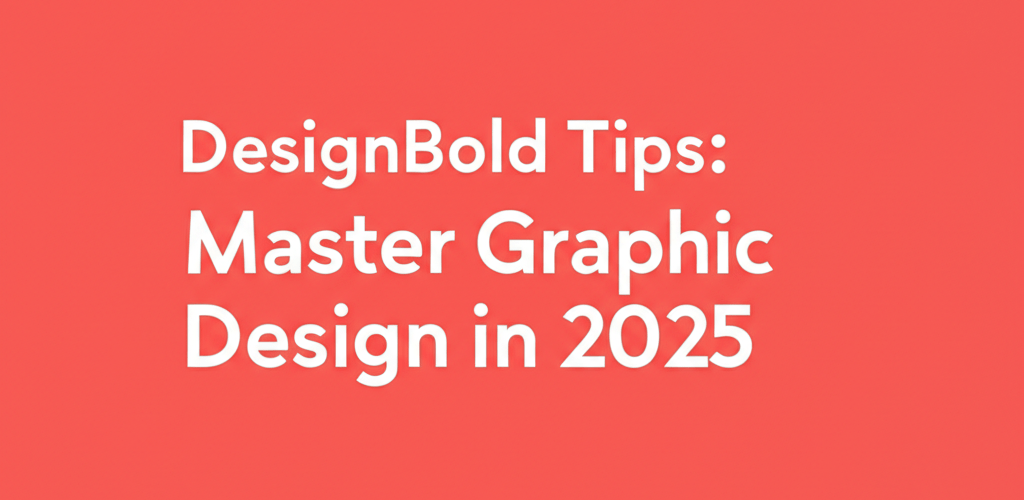DesignBold Tips: Master Graphic Design in 2025
Hey there, fellow designer! Ever wondered how to truly get the most out of DesignBold and make your creative process a breeze? We’ve got you covered. Here’s a quick peek at what you’ll find in this guide:
- Kickstart Your Journey: How to quickly grasp DesignBold’s basics, from navigating the interface to using templates.
- Elevate Your Art: Unlock advanced features like background removal, custom branding, and dynamic animations.
- Design Smarter, Not Harder: Discover essential shortcuts and clever hacks to boost your workflow efficiency.
- Why DesignBold Matters: Understand its vital role for modern graphic designers and how it democratizes professional design.
DesignBold is a fantastic online editor that helps designers, marketers, and even small business owners create eye-catching visual content easily. Whether you’re just starting or you’ve been at this for a while, mastering DesignBold can really level up your work. This guide shares essential DesignBold tips to streamline your workflow, unlock advanced features, and help you create stunning designs efficiently.
To truly master DesignBold, focus on its intuitive interface, huge template library, and robust editing tools. By getting to know key shortcuts and optimizing your workflow, you can drastically cut down creation time. This means you’ll get polished results for all sorts of projects, like engaging social media posts, presentations, marketing materials, and printables. These DesignBold tips are here to transform your design process, ensuring both speed and quality.
Embracing the right DesignBold tips can truly make your designs shine. DesignBold simplifies many complex design tasks, making high-quality visual creation accessible to more people. Our goal is to give you the knowledge to use every part of DesignBold’s capabilities, giving you both efficiency and creative freedom in your projects.
How Can Beginners Master DesignBold Quickly for Graphic Design?
Starting with new design software can feel a bit daunting, but DesignBold is built with user-friendliness in mind. For newcomers, focusing on the core functions is the fastest way to get proficient. These initial DesignBold tips for beginners will build a strong foundation, helping you navigate the platform confidently and create impactful designs right away:
- Explore Templates Extensively: DesignBold’s huge collection of professional templates is your secret weapon. Instead of starting from scratch, pick a template that’s close to your project’s goal. This saves a ton of time and gives you a professional starting point, so you can focus on customizing rather than the initial layout. You can also get more inspiration for eye-catching designs.
- Familiarize Yourself with the User Interface: Take some time to get to know the main dashboard, the editing canvas, and the various sidebars for elements, text, uploads, and more. Knowing where everything is makes your design process much smoother and faster.
- Master Layer Management: As your designs get more complex, managing layers becomes super important. Learn how to effectively arrange, group, and lock layers. This helps you edit specific elements easily without accidentally messing up others, keeping your workspace clean and organized.
- Grasp Basic Text Editing: Typography is crucial for getting your message across. Play around with DesignBold’s extensive font library, adjusting sizes, colors, line spacing, and letter spacing. Good typography improves readability and makes your creations look better. For more insights, check out the difference between serif vs. sans-serif typography and fonts vs. typeface.
- Efficient Image Uploads & Edits: DesignBold makes uploading your own images really simple. Beyond just uploading, use the basic editing tools like cropping, resizing, and filters to enhance your visuals. Make sure they perfectly match your design’s look. Explore free PNG resources for your projects.
- Color Palette Selection: Learn how to choose and apply consistent color palettes. DesignBold offers a color picker and often suggests complementary colors, which are essential for harmonious designs. Understanding RGB color models and CMYK color models for print can also be helpful.
For a deeper dive into the fundamentals and more in-depth guidance, we highly recommend checking out our dedicated DesignBold beginner guide. These initial DesignBold tips will give you a solid start on your design journey, helping you create impactful visuals efficiently and build confidence in your design capabilities. You can also nurture other skills for beginner designers.
What Advanced DesignBold Tricks Elevate Professional Designs?
Once you’re comfortable with the basics, it’s time to expand your creative horizons and explore some advanced DesignBold tricks that can truly make your designs pop. These sophisticated techniques go beyond simple template customization, leading to more unique, polished, and professional results. Leveraging these advanced DesignBold tips will change your approach to design, helping you create truly distinctive visuals.
- Develop and Utilize Custom Branding Kits: For businesses and consistent personal branding, creating and saving a custom brand kit (with specific colors, fonts, and logos) is a must-have. This ensures total consistency across all your projects, strengthens brand identity, and saves countless hours on repetitive adjustments. This is one of the most powerful DesignBold hacks for brand managers.
- Leverage the Background Remover Tool: DesignBold’s powerful background removal feature is a real game-changer for pros. Use it to isolate subjects from photos for crisp product shots, intricate collages, or seamless integration into complex compositions, ensuring a clean and polished look. If you use other tools, you might want to know how to remove white backgrounds in Photoshop.
- Master Advanced Photo Filters & Adjustments: Don’t just stick to the standard filters. Dive into fine-tuning brightness, contrast, saturation, tint, and other photographic adjustments. This gives you precise control over your image’s mood and aesthetic, aligning it perfectly with your design vision. You can also explore Photoshop neural filters for more advanced editing.
- Sophisticated Vector Element Customization: DesignBold offers a rich library of vector graphics. Learn to manipulate these elements by changing their colors, resizing them without any pixelation, and creatively combining them to form unique illustrations or icons that enhance your design narrative. Understanding vector image file types explained is also beneficial. For those who use Adobe Illustrator, you can also convert images to vector in Illustrator or trace an image in Adobe Illustrator.
- Incorporate Dynamic Animation Features: For digital content like social media posts, presentations, or website banners, check out DesignBold’s animation capabilities. Adding subtle or expressive movement can significantly boost engagement and make your visuals more memorable.
- Utilize Gradients and Overlays: Add depth and visual interest to your designs by incorporating gradients in backgrounds or text, and using color or texture overlays on images. These techniques can transform flat designs into vibrant, multi-dimensional artwork. Knowing about Adobe Illustrator background color tips can also inspire you.
These advanced DesignBold tips empower you to push creative boundaries and add a level of sophistication to your work. Experimenting with these features helps you achieve polish, originality, and impact that truly elevates your design portfolio. Many designers find these advanced features invaluable for creating competitive and visually compelling communication pieces.
How Can DesignBold Shortcuts and Hacks Boost My Design Workflow Efficiency?
In the fast-paced design world, tight deadlines are common, making speed and efficiency crucial. Learning key DesignBold shortcuts and applying practical DesignBold hacks can drastically cut down your design time, improve your workflow, and give you more time for creative exploration. These efficiency-focused DesignBold tips are super valuable for designers at any skill level.
What are the most effective DesignBold shortcuts to speed up my design process?
Keyboard shortcuts are the quickest way to execute common commands. Integrating these into your daily routine will noticeably boost your design speed:
- Copy/Paste (Ctrl/Cmd + C/V): These universal commands are essential for quickly duplicating elements, text, or even entire sections of your design.
- Duplicate (Ctrl/Cmd + D): A powerful shortcut that not only makes an exact copy of an element but often intelligently positions it next to the original—perfect for creating patterns or repeating elements.
- Group/Ungroup (Ctrl/Cmd + G / Shift + Ctrl/Cmd + G): For managing multiple elements, grouping them into a single unit makes manipulation, resizing, and repositioning much easier without disturbing individual components. Ungrouping is just as vital for fine-tuning.
- Bring to Front/Send to Back (Ctrl/Cmd + ] / Ctrl/Cmd + [): Efficiently manage the layer order of your elements. These shortcuts let you quickly adjust which elements appear on top of or beneath others, which is crucial for intricate compositions.
- Zoom In/Out (Ctrl/Cmd + +/-): Get a closer look at intricate details or see your entire canvas with these simple commands, ensuring precision in your placements and edits.
- Undo/Redo (Ctrl/Cmd + Z / Shift + Ctrl/Cmd + Z): Your ultimate safety net! Don’t be afraid to experiment, knowing you can always revert your changes.
Implementing these DesignBold tips related to shortcuts into your routine will make a noticeable difference in your design speed. They are simple yet incredibly effective strategies that streamline common tasks, allowing you to focus more on the creative aspects of your work.
How can I optimize my workflow with DesignBold hacks for better productivity?
Beyond keyboard shortcuts, there are other smart strategies to optimize your DesignBold workflow and enhance productivity:
- Utilize the Search Bar Extensively: Don’t waste time endlessly scrolling through libraries. The search bar for elements, photos, and icons is incredibly powerful. Be specific with your keywords to quickly find the assets you need.
- Save Custom Designs as Templates: If you’ve created a design layout or specific component you plan to reuse, save it as your own template. This is an excellent time-saving DesignBold hack for maintaining consistency across a series of projects or clients. You might also be interested in premium logo packs for inspiration.
- Maintain an Organized Uploads Folder: As you upload more images and assets, your ‘Uploads’ section can become cluttered. Proactively organize your uploaded media into folders to prevent clutter and ensure you can quickly locate specific files when needed.
- Leverage Grid Lines and Rulers: For pixel-perfect alignment and balanced compositions, always enable DesignBold’s grid lines and rulers. They provide visual guides that are indispensable for professional-looking layouts.
- Collaborate Effectively: If you’re working as part of a team, use DesignBold’s sharing and collaboration features. Sharing designs for feedback and allowing team members to make edits efficiently can significantly streamline project completion.
While DesignBold offers a powerful suite of tools, some designers might explore other platforms or compare its features with industry standards. For those interested in deeper insights, you might find our article on DesignBold vs. Photoshop insightful, or explore other options discussed in DesignBold alternatives for different perspectives on design software. For instance, comparing it to Photoshop vs. CorelDraw for printers or learning about Photoshop replacement alternatives could be useful. Also consider checking out information on different file formats in graphic design and TTF vs OTF font formats.
Why are DesignBold Tips Essential for Modern Graphic Designers in 2025?
In today’s fast-moving digital world, being able to create visually appealing and effective content quickly isn’t just nice—it’s absolutely necessary. Graphic design tools like DesignBold are crucial for productivity for both individuals and businesses. Learning and applying effective DesignBold tips helps designers meet tight deadlines, keep brand messaging consistent, and produce high-quality visual content without needing extensive technical expertise or super expensive software. DesignBold truly democratizes design, making professional-grade graphics accessible to small businesses, digital marketers, content creators, and individuals without formal design training. It’s an important tool, especially when considering why AI can’t replace designers entirely.
These comprehensive DesignBold tips focus on maximizing the platform’s intuitive features, ensuring that even complex design concepts can come to life with relative ease. The ability to quickly iterate, adapt, and refine designs is a huge advantage in a rapidly evolving market, directly affecting efficiency, creative output, and ultimately, success. By understanding and using these strategies, designers can harness DesignBold’s full power, turning creative ideas into compelling visual realities with efficiency and impact. Remember, the right laptop specs for graphic design or even understanding if is 16GB RAM enough for graphic design, or choosing between AMD or Intel processors for graphic design can also boost your overall performance.
Common Questions About DesignBold Tips & Workflow Optimization
Still have questions about optimizing your DesignBold workflow? Here are some frequently asked questions:
Q: What is the single best way to learn DesignBold quickly?
A: The single best way to learn DesignBold quickly is through hands-on practice. Start by exploring its vast library of pre-designed templates, actively experimenting with all basic editing tools, and dedicating time to official DesignBold tutorials. Consistent application of these practical DesignBold tips will rapidly build your skills and confidence.
Q: Can DesignBold truly be used for professional design work, or is it just for beginners?
A: Absolutely! DesignBold is effectively used for professional design work across various industries. Many professionals use it to create impactful social media graphics, compelling marketing materials, engaging presentations, and even essential branding elements. The key is mastering the advanced DesignBold tips and features to achieve high-quality, professional-grade results that truly stand out.
Q: Are there any specific DesignBold tricks for significantly saving time?
A: Yes, several powerful DesignBold tricks are specifically designed to save significant time. Key strategies include consistently using keyboard shortcuts for common actions, meticulously creating and applying custom brand kits for brand consistency, and saving frequently used design layouts or elements as personal templates. Additionally, maintaining an organized asset library and using the search bar efficiently can dramatically streamline your workflow. Considering the best CPU for graphic design and video editing can also improve your system’s overall speed.
Q: How does DesignBold compare to more complex software like Photoshop for general design tasks?
A: DesignBold excels in ease of use and speed for common design tasks, making it ideal for rapid content creation. While Photoshop offers unparalleled depth for intricate photo manipulation and illustration, DesignBold provides a streamlined experience for marketing visuals, social media, and presentations. For a detailed comparison, refer to our article on DesignBold vs. Photoshop. You might also want to learn about what is sublimation printing for different design applications.
By diligently integrating these comprehensive DesignBold tips, every designer—from the budding enthusiast to the seasoned professional—can unlock their full creative potential and significantly streamline their workflow. Embrace these strategies to transform your design process and consistently produce stunning, effective visuals.
Further Reading: