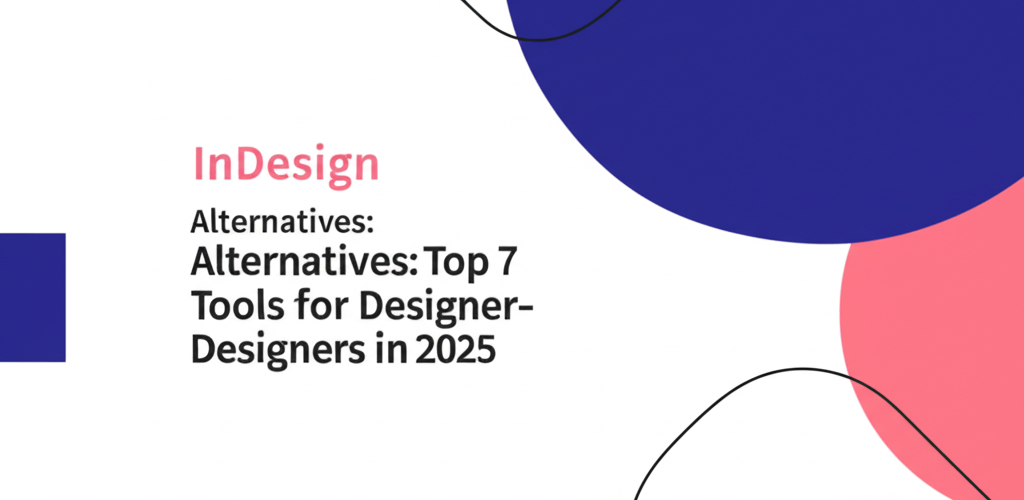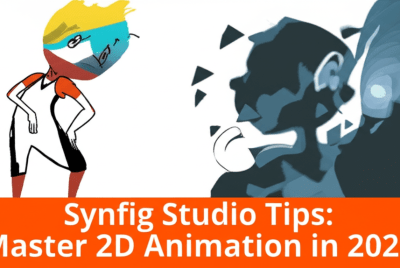- Affinity Publisher stands out as a strong, professional InDesign alternative with a one-time purchase.
- Scribus is your go-to completely free and open-source option for robust desktop publishing.
- Designers often explore alternatives due to Adobe’s subscription cost, specific feature needs, or workflow preferences.
- While Inkscape is great for vector graphics, it’s not a direct InDesign replacement for multi-page layouts.
- Choosing the right layout software depends on your budget, project needs, and experience.
Adobe InDesign has been the industry standard for page layout for ages, but it’s definitely not your only option. Many designers, businesses, and even hobbyists are actively searching for powerful InDesign alternatives that offer similar capabilities, often with different pricing or unique features. Whether you’re looking to save some cash, need a different workflow, or just want to see what else is out there, understanding the top InDesign competitors is super helpful. This guide will walk you through the world of publishing software beyond Adobe’s ecosystem.
So, what exactly is an InDesign alternative? Simply put, it’s any desktop publishing (DTP) software that helps you create layouts for print and digital media, much like InDesign does. These programs let you combine text, images, and graphics into professional-looking documents – think magazines, brochures, books, and interactive PDFs – giving you a complete environment for your creative content.
Why Do Designers Look for InDesign Alternatives in 2025?
Many designers explore other options because while InDesign is incredibly powerful, several factors often lead creatives to look elsewhere:
- Cost Concerns: Adobe’s Creative Cloud subscription can really add up over time, especially for freelancers or smaller studios. Many InDesign alternatives offer a single, one-time purchase, or are even completely free.
- Specific Feature Needs: Some layout software might have specialized tools that fit your unique design workflow better, like enhanced vector graphic integration or advanced web publishing capabilities.
- Learning Curve: InDesign is packed with features, which can be a bit overwhelming for new users. Simpler, more intuitive interfaces found in some alternative applications can be a breath of fresh air.
- Operating System Compatibility: Maybe you need software that runs smoothly on Linux, or performs better on older hardware.
- Software Ownership: If you prefer to own your tools outright rather than being tied to a subscription, many InDesign competitors offer perpetual licenses.
Diving into these alternatives can uncover software that not only meets your project requirements but also streamlines your creative process and helps manage your budget effectively. Understanding how your laptop specs for graphic design impact performance is key here.
What are the Best Professional InDesign Alternatives for Serious Designers?
When you need powerful desktop publishing tools that truly rival InDesign, a few key players consistently shine. These applications offer robust feature sets specifically designed for professional output, making them excellent choices for serious graphic design projects.
Affinity Publisher vs. InDesign: Is it the Best Professional Alternative?
Affinity Publisher has quickly become a favorite among the leading InDesign alternatives. As part of Serif’s Affinity Suite, it provides a smooth experience for crafting stunning layouts for magazines, books, brochures, and digital documents. Its standout feature, ‘StudioLink,’ lets you instantly access tools from Affinity Photo and Affinity Designer right within Publisher, without needing to export anything.
When you compare InDesign vs Affinity, Publisher often wins on its pricing model – a one-time purchase instead of an ongoing subscription. It supports professional features like open-type capabilities, master pages, precise text wrapping, and CMYK workflows. While InDesign veterans might need a moment to adjust to its interface, its logical design and powerful features make it a truly formidable alternative. Consider how it aligns with your overall graphic design file formats needs.
- Pros: One-time purchase, seamless StudioLink integration, professional features, excellent performance.
- Cons: Smaller user community compared to InDesign, fewer third-party plugins.
For those seeking a comprehensive, affordable, and professional publishing suite, Affinity Publisher is definitely one of the top best InDesign apps out there today.
QuarkXPress: Is This Classic DTP Software Still a Top InDesign Competitor?
Before InDesign took the spotlight, QuarkXPress reigned supreme in desktop publishing. It might have lost some market share to Adobe, but QuarkXPress has continued to innovate, offering powerful features for both print and digital output. It’s a solid InDesign alternative, especially for designers already familiar with its workflow or those looking for advanced capabilities like responsive web design and creating mobile apps directly within their layout software.
QuarkXPress comes with impressive layout tools, strong graphic design features, and extensive output options. It handles native Illustrator and Photoshop file imports smoothly, and its flexible layout system for responsive design is a major plus. While it generally has a higher price point than Affinity Publisher, it’s still considered a strong professional InDesign competitor with a dedicated user base. This level of detail in DTP often involves advanced concepts like color separation for print.
Are There Any Good Free InDesign Alternatives Available for Desktop Publishing?
Absolutely! You don’t always need to break the bank for powerful layout software. There are several excellent free InDesign alternative options that provide substantial functionality for various publishing needs. These tools are perfect for hobbyists, students, or anyone on a tight budget who still requires robust page layout capabilities for their creative projects.
Scribus: How Does This Free Open-Source Software Compare to InDesign?
Scribus truly stands out as the most capable free InDesign alternative. This open-source desktop publishing software brings professional page layout features to Linux, macOS, and Windows. It supports crucial features like CMYK colors, spot colors, ICC color management, and flexible PDF creation, making it well-suited for preparing files for commercial print, similar to working with CMYK color models.
While its interface might not feel as slick as some commercial programs, Scribus offers a comprehensive set of tools for text frames, image frames, master pages, and even vector drawing. It’s an amazing choice for creating brochures, newsletters, magazines, and even books without spending a dime. Plus, its active community provides extensive support and documentation, which is a huge bonus for anyone growing as a graphic designer.
- Pros: Completely free and open-source, professional-grade features (CMYK, ICC), multi-platform support.
- Cons: Can have a steeper learning curve, interface might feel a bit dated, limited compatibility with proprietary file formats.
For individuals and small organizations who prioritize cost-effectiveness without sacrificing essential DTP capabilities, Scribus is an invaluable InDesign alternative.
InDesign vs. Inkscape: When Should Designers Use Each Tool?
It’s common for users searching for a free InDesign alternative to stumble upon Inkscape. Let’s clarify: while both are powerful design tools, their primary roles are quite different. Inkscape is mainly a vector graphics editor, much like Adobe Illustrator, perfect for creating illustrations, logos, and scalable graphics. It’s not designed for multi-page document layouts or text-heavy publications in the way InDesign is, but it’s great for crafting vector image file types.
However, Inkscape can be a valuable partner in your publishing process. You can use it to craft stunning vector graphics, icons, and illustrations that you then bring into a DTP application like Scribus or Affinity Publisher. So, while you wouldn’t directly compare InDesign vs Inkscape as direct alternatives for layout, they complement each other beautifully in a designer’s toolkit. Understanding these differences, much like differentiating InDesign vs. Photoshop, can truly streamline your workflow, especially when preparing images for your documents. Think of how understanding your best processor for graphic design can also boost efficiency.
How Do I Choose the Right InDesign Alternative for My Design Workflow?
Picking the perfect publishing software really depends on your specific needs, budget, and how much experience you have. Here’s a quick guide to help you navigate the many InDesign alternatives available:
- For Professionals on a Budget: Affinity Publisher offers a fantastic feature set with a one-time purchase, making it a top contender for cost-conscious pros.
- For Open-Source Enthusiasts & Free Solutions: Scribus is your best bet for a robust and completely free InDesign alternative, ideal for serious desktop publishing without the expense.
- For Legacy Users & Advanced Needs: QuarkXPress could be the right fit if you require specific high-end features or are moving from older versions of the software.
- For Beginners: While every DTP tool has a learning curve, some alternatives might offer a more approachable interface or simpler workflows. Many fundamental design principles and InDesign tips you already know can easily apply to these alternative programs, making the transition smoother, particularly if you’ve been looking into InDesign for beginners resources.
Think about the types of documents you create most often, your operating system, and how well the software integrates with your other tools. Many of these programs offer trial versions, so you can always test them out before making a commitment. It’s all about finding the tool that feels right for your creative process.
Frequently Asked Questions About InDesign Alternatives
Q: Is there a free alternative to InDesign?
A: Yes, absolutely! Scribus is a powerful, completely free, and open-source desktop publishing software. It’s an excellent InDesign alternative, offering many professional features for creating both print and digital layouts.
Q: Is Affinity Publisher better than InDesign?
A: “Better” is really subjective and depends on what you need. Affinity Publisher is a very strong competitor with a similar feature set to InDesign, but it comes with a one-time purchase model, which many designers prefer over Adobe’s subscription. It truly shines in performance and its seamless integration within the entire Affinity Suite, making it a formidable professional alternative for layout design.
Q: Can I open InDesign files in other software?
A: Directly opening native InDesign files (INDD) in most other DTP software typically isn’t possible, as INDD is a proprietary format. However, you can often export your InDesign documents to formats like IDML (InDesign Markup Language) or PDF. These can then be used or imported into other programs, though full editability might vary. This relates to understanding different file formats in graphic design.
Q: What are the best InDesign apps for Mac?
A: For Mac users, top InDesign alternatives include Affinity Publisher, which is highly optimized for macOS, and QuarkXPress. Scribus also offers a robust macOS version, giving you a powerful free option for your design projects.
Q: Are there any web-based InDesign competitors?
A: While not full-featured desktop publishing replacements, platforms like Canva and Lucidpress offer excellent online layout and design capabilities for simpler projects. They’re great for things like social media graphics, presentations, and basic documents. These can be considered viable InDesign alternatives for quick, collaborative web-based design, especially if you also consider things like choosing the right typography for web.
Ready to Explore Your Options?
Finding the right InDesign alternative doesn’t have to be a daunting task. Here’s what to remember:
- Affinity Publisher offers professional power without the subscription.
- Scribus is a fantastic, free open-source solution for serious desktop publishing.
- Your choice should align with your budget, specific feature needs, and preferred workflow.
- Don’t confuse vector editors like Inkscape with dedicated DTP software; they serve different, yet complementary, purposes.
Ultimately, the best tool is the one that empowers your creativity and helps you deliver exceptional design work efficiently. Take advantage of trial versions, explore communities, and choose the software that truly elevates your projects. Your perfect DTP companion is out there waiting for you!