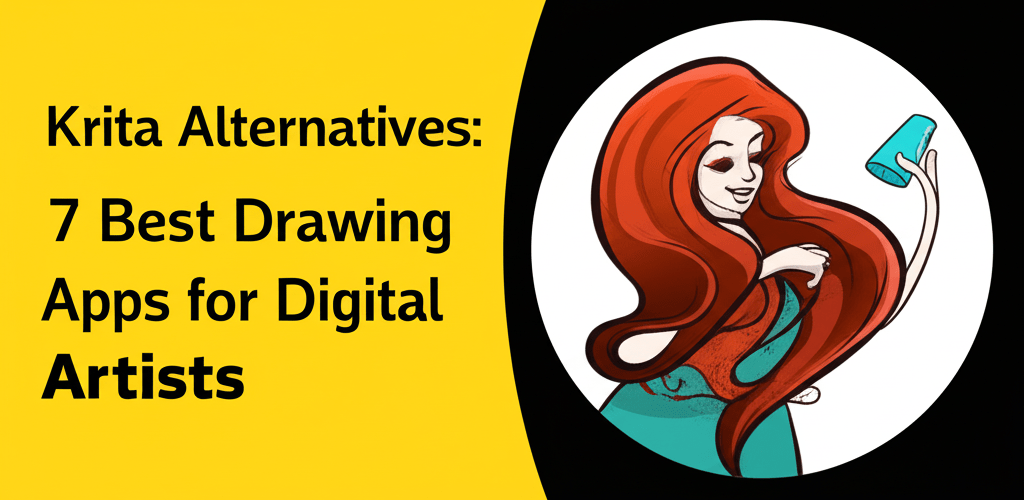Krita Alternatives: 7 Best Drawing Apps for Digital Artists
Looking for a fresh canvas beyond Krita? Here are the top Krita alternatives that digital artists are loving right now:
- GIMP: Your go-to for powerful, free raster graphics editing.
- Adobe Photoshop: The industry standard for photo manipulation and versatile digital art.
- Clip Studio Paint: A powerhouse for comics, manga, and animation, known for its natural drawing feel.
- Affinity Photo: A professional-grade, one-time purchase image editor, great for photo work and painting.
- Inkscape: Perfect for creating scalable vector graphics like logos and illustrations, completely free.
- Procreate: An intuitive, award-winning app exclusively for iPad users, ideal for sketching and painting on the go.
- Corel Painter & Rebelle: For artists chasing realistic traditional media simulation, especially watercolors and oils.
Krita has been a fantastic free drawing software for many artists, celebrated for its brush engine, animation capabilities, and open-source nature. It’s a solid choice for illustration, comics, and concept art. But hey, it’s always good to see what else is out there, right? Many digital artists often look for Krita alternatives that might click better with their specific workflow, operating system, or budget. Whether you’re hunting for a different brush feel, a smoother interface, or just exploring other digital art software, understanding your options among Krita competitors is super helpful.
This guide will help you explore some of the best drawing software available today, from free picks to professional tools. We’ll chat about what makes each alternative shine, helping you find the perfect fit for your artistic journey.
What are the best Krita alternatives for digital artists in 2025?
Finding the ideal Krita alternative truly depends on what you need, like your budget, the features you’re after (raster vs. vector, animation, photo editing), and your operating system. Some of the top contenders that stand out include:
- GIMP: A powerful, free, and open-source raster graphics editor.
- Adobe Photoshop: The industry-standard professional photo and image editing software (paid subscription).
- Clip Studio Paint: Highly popular for comic, manga, and animation creation (one-time purchase/subscription).
- Affinity Photo: A professional-grade image editor, often seen as a direct competitor to Photoshop (one-time purchase).
- Inkscape: A free and open-source vector graphics editor. You can learn more about vector image file types explained here.
- Procreate: An award-winning sketching, painting, and illustration app exclusively for iPad (one-time purchase).
These best Krita apps each bring unique toolsets and strengths for different artistic paths. Taking the time to evaluate them based on your personal requirements is key to making the right choice for your creative process. For general advice on improving your skills, check out tips for growing as a graphic designer.
Which free Krita alternatives offer powerful tools for artists on a budget?
Not everyone has a big budget for expensive software, and that’s perfectly fine! There are some truly excellent free Krita alternative options that deliver impressive results without costing you a dime. These programs prove that quality art tools don’t always need a price tag.
GIMP (GNU Image Manipulation Program): A free Photoshop alternative?
GIMP is arguably the most well-known free and open-source image editor out there. Often called a free Photoshop alternative, it brings a vast array of tools for image retouching, composition, and creating art. While its interface might feel a bit different if you’re coming from Krita, it’s incredibly powerful for raster-based artwork.
- Pros: Super versatile, extensive features, strong community support, highly customizable.
- Cons: Can have a steeper learning curve than Krita, less optimized specifically for painting or drawing.
- Best For: Photo manipulation, graphic design, basic digital painting.
Inkscape: Is it the best free Krita alternative for vector graphics?
If your main focus is vector graphics, then Inkscape truly shines as a superb Krita alternative. While Krita is fantastic for raster painting, Inkscape focuses on scalable vector graphics (SVGs), which makes it perfect for things like logos, illustrations, and web graphics. It’s a different approach to digital art but absolutely essential for certain design tasks.
- Pros: Excellent for vector art, precise control, active development, extensive SVG support.
- Cons: Not designed for painting or raster image editing like Krita.
- Best For: Graphic design, technical illustration, branding.
MediBang Paint Pro / FireAlpaca: Free tools for comic and manga artists?
MediBang Paint Pro and FireAlpaca often come up together because they offer similar features and cater to the same crowd: comic and manga artists. Both are lightweight, easy to use, and packed with handy features like cloud saving, comic panel creation, and a decent selection of brushes. They make for solid free Krita alternative choices, especially for specific illustration styles.
- Pros: Lightweight, intuitive for comic creation, cloud features, good brush selection.
- Cons: Fewer advanced painting features compared to Krita, some tools can feel a bit basic.
- Best For: Manga, comics, simple illustrations.
What are the top Krita competitors for professional graphic design workflows?
For those who need industry-standard tools or specific high-end features, several paid Krita competitors offer really robust solutions. These alternatives often come with advanced capabilities, extensive third-party support, and professional-grade performance that can handle demanding projects. If you’re pondering what different file formats in graphic design you’ll need, these tools have you covered.
Adobe Photoshop: Why is it the industry standard for raster graphics?
Without a doubt, Adobe Photoshop is the most famous name in image editing and the industry benchmark for raster graphics manipulation. While Krita is a favorite among pure painters, Photoshop’s versatility stretches to photo editing, compositing, and a vast range of digital art. Its extensive feature set and seamless integration with the Adobe Creative Cloud ecosystem make it a go-to for countless professionals. Dive deeper into the comparison with our Krita vs Photoshop article.
- Pros: Industry standard, unparalleled features, huge plugin ecosystem, seamless integration with other Adobe products.
- Cons: Subscription-based, can be resource-intensive, a steeper learning curve if you’re only focused on painting.
- Best For: Photo manipulation, concept art, matte painting, graphic design, general digital art.
Clip Studio Paint: Is it the best Krita alternative for comics and animation?
If you’re truly serious about creating comics, manga, or animation, Clip Studio Paint (formerly Manga Studio) is an absolute powerhouse. It offers specialized tools for panel layout, perspective rulers, 3D model import for posing, and an incredibly natural drawing feel. Many artists consider its line art engine to be one of the best, making it a strong contender among the best Krita apps for illustrators.
- Pros: Superb for comics, manga, and animation; excellent brush engine; customizable interface; offers a one-time purchase option.
- Cons: Less focused on traditional painting simulation compared to some other tools, mastering all its features can be complex.
- Best For: Comics, manga, character art, illustration, animation.
Affinity Photo: A powerful, affordable alternative to Photoshop?
Affinity Photo has quickly become a popular and powerful alternative to Photoshop. Its one-time purchase model, coupled with professional-grade photo editing and raster painting capabilities, makes it a very attractive option. When you’re weighing Krita vs Affinity Photo, you’ll find Affinity Photo truly shines in photo manipulation while also offering solid painting tools for your digital art.
- Pros: Professional features, one-time purchase, excellent performance, robust photo editing.
- Cons: Less specialized for pure drawing or painting compared to Krita, a smaller built-in brush library.
- Best For: Photo editing, raster graphics, digital painting, compositing.
Are there other powerful Krita apps beyond the main alternatives?
Beyond the primary contenders, there are a few other excellent programs that cater to specific artistic needs or offer unique takes on digital art. These further expand your selection of Krita alternatives, ensuring that there’s truly a tool for almost every artist and every creative vision.
Corel Painter: What is the best digital painting software for realistic media?
Corel Painter is legendary for its unmatched realistic painting simulation. If your goal is to recreate traditional media—think oils, watercolors, pastels—in a digital format, Painter is often considered the gold standard. Its vast collection of natural media brushes and extensive customization options make it a dream come true for traditional artists moving into the digital realm.
- Pros: Industry leader for realistic painting, extensive brush library, highly customizable.
- Cons: Can be expensive, has a steep learning curve, potentially resource-intensive.
- Best For: Traditional media simulation, fine art, realistic painting.
Rebelle: Can it truly simulate realistic watercolor and acrylic paints?
Rebelle takes realistic watercolor and acrylic painting to an absolutely astonishing new level. Its unique fluid dynamics simulation allows paints to interact and spread on canvas just like real media. It’s a specialized tool that delivers an incredibly organic and expressive painting experience, making it a compelling Krita alternative for artists who really focus on these specific mediums.
- Pros: Highly realistic watercolor/acrylic simulation, intuitive interface, unique fluid dynamics.
- Cons: Specialized for specific media, not a general-purpose art tool.
- Best For: Watercolor, acrylic, experimental painting.
Procreate: Is this the ultimate Krita alternative for iPad users?
For iPad users, Procreate is almost always the top recommendation for digital art. Its intuitive interface, powerful brush engine, and seamless integration with the Apple Pencil create an incredibly efficient and enjoyable drawing experience. While it’s not a desktop Krita alternative, it’s a crucial mention for mobile artists and arguably one of the best Krita apps you can find on a tablet.
- Pros: Extremely intuitive, powerful, portable, excellent Apple Pencil integration.
- Cons: iPad exclusive, no desktop version, animation features are more limited compared to Krita.
- Best For: Mobile sketching, illustration, painting on the go.
How can beginners transition smoothly from Krita to new digital art software?
Switching from Krita to a new digital art program, even one of the fantastic Krita alternatives we’ve talked about, can feel a bit daunting. Every software has its own unique interface, hotkeys, and workflow. Here are some general Krita tips that are super useful when you’re making that switch to help ease the transition:
- Explore the Interface: Take your time to get comfortable with where tools, panels, and menus live. Don’t be shy about customizing your workspace to fit your style.
- Learn Basic Hotkeys: Figure out the essential shortcuts for brushes, layers, selection, and undo/redo. This will seriously speed up your workflow.
- Experiment with Brushes: Every program has its own unique brush engine. Play around with the default brushes, explore customization options, or even download new sets.
- Utilize Tutorials: Most professional software comes with a treasure trove of online tutorials. Look for specific tutorials for beginners that are tailored to your chosen alternative.
- Practice Regularly: Consistency is your best friend. Even short daily sessions can help you adapt faster to the new environment and master its tools.
Remember, the whole point is to find software that fuels your creativity, not holds it back. Be patient with yourself as you learn!
Common Questions About Krita Alternatives: Your FAQs Answered
Q: Are there any Krita alternatives that are completely free?
A: Yes! GIMP and Inkscape are excellent, fully-featured free Krita alternative options. MediBang Paint Pro and FireAlpaca also offer robust free versions that are great for artists.
Q: Which Krita alternative is best for comic and manga artists?
A: Clip Studio Paint is widely considered the industry standard for comic and manga creation, thanks to its specialized tools and features. MediBang Paint Pro is a fantastic free alternative if you’re just starting out.
Q: Can I use my Krita files in other software?
A: Krita’s native file format is .kra, which typically isn’t supported by other programs directly. However, you can save your Krita artwork as a .PSD (Photoshop Document) or as .PNG/.JPG to open it in many other raster editors. Just be aware that some layer information might get lost when converting to these more universal formats.
Q: What should I consider when choosing between Krita competitors?
A: Key factors include your budget, the type of art you create (raster vs. vector, painting, photo editing, comics), your operating system, and the specific features most important to your workflow, such as brush realism or animation capabilities. Thinking about your goals will guide you to the best fit.
Q: Is there a Krita alternative that focuses on realism?
A: Absolutely. Corel Painter is renowned for its traditional media simulation, offering incredibly realistic oils, watercolors, and pastels. Rebelle also stands out for its unique, hyper-realistic watercolor and acrylic painting capabilities, truly bringing digital paint to life.
So, we’ve explored a vibrant landscape of Krita alternatives. Whether you’re searching for a completely free Krita alternative like GIMP or Inkscape, or ready to invest in professional-grade Krita competitors such as Adobe Photoshop or Clip Studio Paint, there’s a perfect match for every artist’s unique needs and creative journey. Don’t let indecision hold you back!
- Diverse Options: From free powerhouses like GIMP to industry giants like Photoshop, your choices are abundant.
- Tailored Tools: Software exists for every niche, be it realistic painting, comic creation, or vector graphics.
- Your Workflow Matters: Prioritize tools that align with your budget, operating system, and artistic goals.
The best digital art software for you is out there, waiting to elevate your creations. Take the plunge, experiment with a few, and find the tools that truly resonate with your artistic spirit. Happy creating!
External Resources
- Adobe: Krita vs. Photoshop
- Wikipedia: Comparison of raster graphics editors
- Clip Studio Paint Official Site