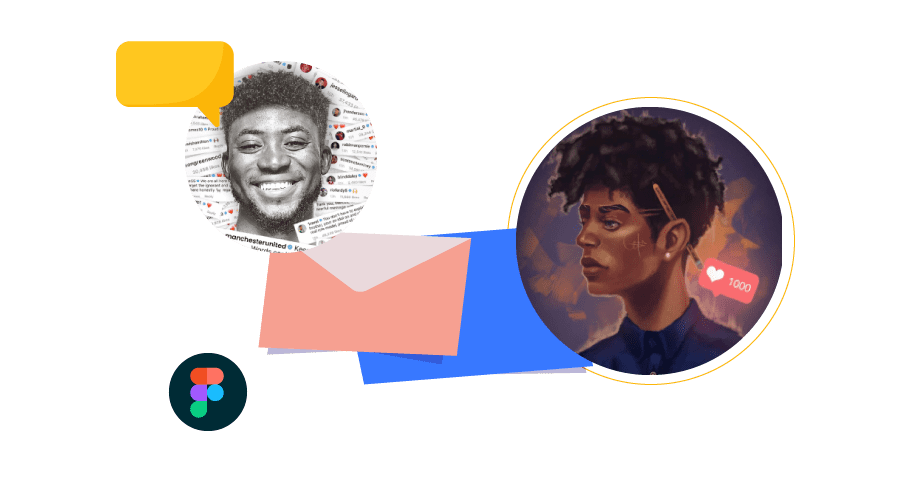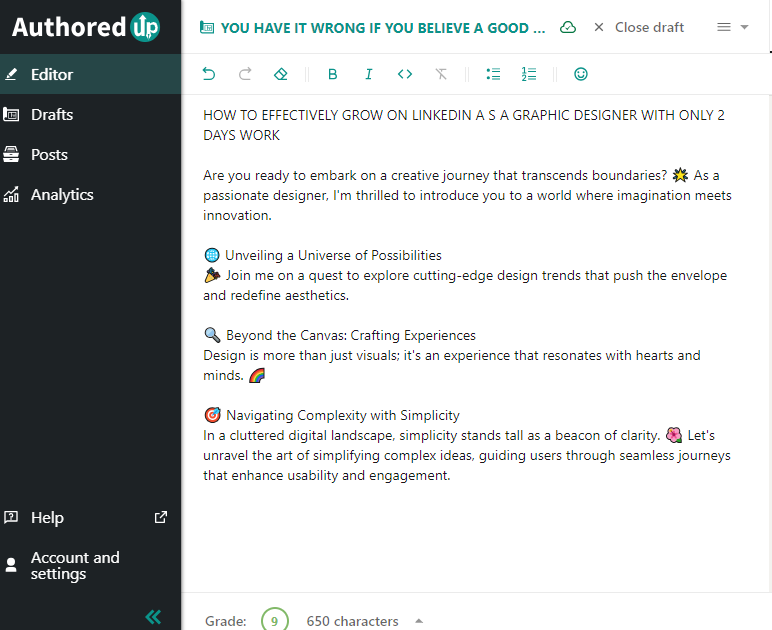The 21st century offers designers several ways to market their skills with no option being better than the other; there’s cold emailing for graphic design, podcast, use of social media and now LinkedIn which can all skyrocket your client base!
In this article we provide an in-depth guide into LinkedIn for graphic design providing a step by step guide to starting out on the platform, increasing your reach and therefore promotion of your services online.
We cover the stuffs few people are talking about such as tools to make your post attract attention or measure how effective your post will be.
Remember no one is saying LinkedIn is a must for you; we already cover how to excel using platforms like Podcasts or cold emailing. If you choose this platform i.e. LinkedIn then this post is for you or you can simply gain some knowledge on what it takes to succeed on the world’s most used social media platform for businesses.
First off why LinkedIn
Image Credit pexels-ocko-geserick
Home to over 774 million users, LinkedIn is the most popular platform designed for professional needs only.
There are no friends of friends, no one talking about how goofy the day is or posting filters. None of that! everyone on LinkedIn is there for a kill and audiences expect you to approach with business offerings and will approach you for same.
Compared to platforms like Instagram or Facebook, designers intending to choose social media to scale their growth enjoy LinkedIn for its rich audience quality.
Virtually everyone viewing your post has a business in need of design services, pitch the right content, say the right things and you are on your way to bagging clients s from every post you make on the platform.
How to get started.
Image Credit: pexels-mizuno-
Let’s cover how to get started on LinkedIn. We skip the generic stuff like importance of a professional headshot and skip to uncommon tips for achieving whooping success on the LinkedIn in less than 2 months for graphic designers.
Step 1 Ideation : Manual and Automatic
Step 2 : Content creation
Step 3: Posting
Step 1 Ideation
The process of dreaming what catchy posts to put up on Linkedin is called Ideation/content geenration.
what’s crucial here is to keep your content around your service e.g design what it does for businesses, why its’s valuable to customers and how it can help scale their sales or achieve their goals.
There are two main ways to generate content for LinkedIn
Manual.
Involves jotting down ideas as they strike with notepads or note taking apps. A notepad is bulky to carry around and you can take the digital route and pen your ideas seamlessly.
Here are 5 best free to use apps for jotting down ideas
Clickup Doc: offers all the features you need. From complex project management to your daily note-taking.
Evernote: A popular and versatile app that allows you create, organize, and sync notes across all your devices.
Microsoft OneNote: A powerful app from Microsoft that lets you create notebooks with sections and pages.
Google Keep: A simple and intuitive app by Google that lets you take quick notes, create to-do lists, and set reminders. It’s seamlessly integrated with other Google services.
Simplenote: As the name suggests, this app offers a clean and straightforward interface for taking text-based notes.
Notion: A versatile app that combines note-taking, task management, and database features.
Image Credit: pexels-bastian-riccardi
The Automatic Style for Generating Ideas
Worried about creative blocks and want an easier way to generate ideas for your LinkedIn Growth? Then AI tools for Idea generation are your best bet.
Here are 5 free AI tools for generating ideas.
- ChatGPT: Utilize ChatGPT to generate unique content ideas, get writing prompts, and brainstorm engaging topics that will captivate your audience.
- Google Trends: This tool allows you to explore trending topics and popular searches, helping you identify subjects that are currently popular or gaining traction.
- AnswerThePublic: Enter a keyword, and this tool generates a visual map of questions people are asking related to that keyword.
- HubSpot’s Blog Ideas Generator: Simply enter a few nouns, and HubSpot will provide you with a week’s worth of blog post ideas.
- Portent’s Content Idea Generator: This tool generates catchy and creative titles for your blog posts or articles, sparking your imagination.
Step 2 : Content Execution
What is it: Content execution is your transforming phase. Here you take your ideas from the previous stage and place them in content formats audiences can engage with.
LinkedIn offers dynamic formats for presenting content from text based to text+ image to carousels and videos. For now the leading content type for engagement are text based content.
Here are some formatting tips on how to write text in LinkedIn that gets audiences to read your content and inspires engagement.
Paragraphs. Keep paragraphs short inserting only one idea in each.
Bullets. Use bullets to list your points and keep things organized
Emojis. Use emojis sparingly (to give your post a light touch)
Read through. Ensure to read your content through making sure there are no typo or error .
You can use Grammarly – a free copy editing tool. It helps users enhance their writing by checking for grammar, spelling, punctuation errors, and suggesting better word choices and sentence structures.
Add images to your LinkedIn post to increase engagements
Pictures speak a thousand words everywhere… LinkedIn is no different. Use images to immediately capture attention on your LinkedIn post and generate curiosity on what your post is about.
Here are a simple guides for choosing images to drive engagement on LinkedIn.
- The Law of Incongruity. Use unexpected or unusual images that slightly differ from the words in your post.
- Hand Drawn and Illustrations: Opt for hand-drawn images that add authenticity and stand out from stock photos.
- Puzzling or Unconventional Images. Choose images that are not immediately understood to captivate attention.
- Color Manipulation. Adjust image colors for a fresh effect that makes them eye-catching and distinct.
- Thought-Provoking Images. Select emotionally resonant or relatable visuals that create a connection.
- Gross, but Not Offensive. Consider mildly gross attention-grabbing images that can be effective.
- Sciency Images. Incorporate scientific visuals into your ads to add credibility and relevance.
Image Credit: pexels-cottonbro-studio-
Bonus Tip: Use a tool like Authoredup (free for now) to preview your post. A good LinkedIn post creates the impression that your post is an easy to read through one not some chunky body of texts.
Example of a post preview using Authoredup.
Other content creation tools for LinkedIn include Chatgpt for writing out content, canva for easy to use templates and Pexels for free to use high quality images.
Step 3 posting
Image Credit:Pexels-monsterra
consistency is the secret ingredient to achieving top level success on LinkedIn. Endeavor to post 3 x weekly. The schedule tool on LinkedIn let’s you schedule 90 days content ahead of time. This means you can dedicate an hour to scheduling content for a month and watch your traffic soar.
Use Hashtags.
Hashtags are not only an Instagram trend but can boost tour success on LinkedIn too. Aim for hashtags relating to your target audience e.g. #businesspeople #designservices.
Mention is a free tool anyone can use to generate relevant and trending hashtags for their post easily.
Achieving Success on LinkedIn Means More Sales
Image Credit: pexels-monstera
It’s not enough for individuals to see your posts , like and comment… you need them to use your creative services
The first step to doing this is getting the word out there. You can nurture audiences who engage and cultivate them till the sales stage.
Ultimately, your success as a designer in the modern world depends on marketing. You can use the old conventional means e.g. Word of mouth or the digital one via platforms like LinkedIn.
Follow these 3 proven strategies no matter the platform you choose
Stay consistent
Offer value
Here are some easy to apply marketing guides for designers: Social media for designers, Podcast for designers, Coldemailing for designers.
Be sure to check them out and make a living form what you do. Enjoy!