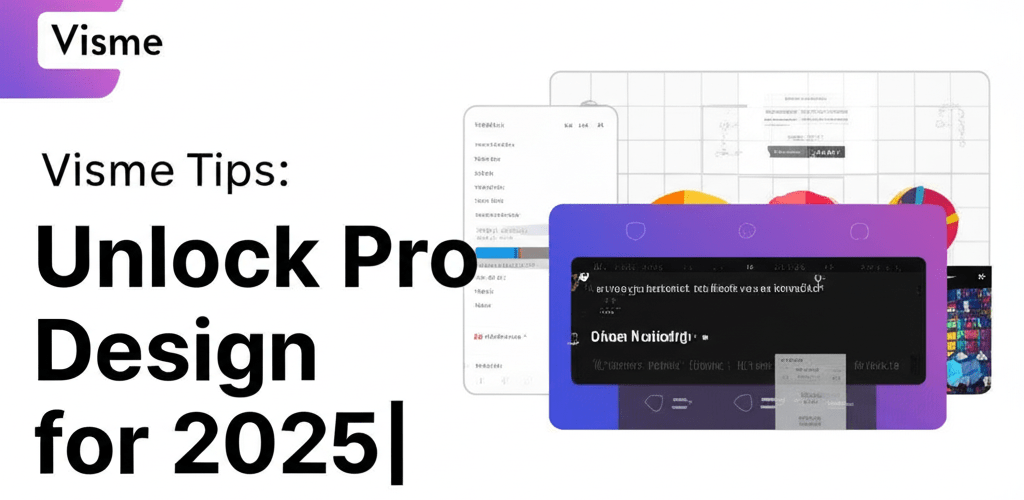Visme Tips Every Designer Should Know
Looking to supercharge your design process and create stunning visuals with ease? Here are the top Visme tips every designer should keep in their toolkit:
- Master the Visme Template Library: Dive into pre-designed layouts to kickstart your projects quickly.
- Leverage Your Brand Kit: Keep all your brand assets organized for consistent, professional designs.
- Unlock Efficiency with Visme Shortcuts: Speed up your workflow with essential keyboard commands.
- Go Beyond Static with Interactive Features: Create dynamic content that truly engages your audience.
- Embrace Visme for Data Visualization: Transform complex data into clear, compelling graphics.
Visme is a powerful platform, and with these smart Visme tips, you’re not just designing; you’re elevating your entire creative output. Whether you’re a beginner finding your footing or a pro looking to streamline, mastering these aspects of Visme can significantly boost your productivity and the quality of your visual content.
What are the best Visme strategies for boosting design efficiency?
Why should designers explore Visme’s template library for rapid prototyping?
For any designer, especially those starting out with the platform, truly exploring and using Visme’s vast template library is a game-changer. Visme offers thousands of professionally crafted templates for pretty much anything you can imagine: presentations, infographics, documents, social media graphics, and printables. These ready-to-use layouts give you a fantastic head start, cutting down initial design time significantly and providing a strong foundation. But don’t just pick one and fill it in; take a moment to understand how it’s put together. Look at the element arrangement, the color schemes, and the font pairings. This helps you grasp design principles that will speed up your current project and sharpen your overall design intuition. For a deeper dive into making the most of these foundations, a thorough Visme beginner guide can show you the way.
How can a Visme Brand Kit ensure consistent visual branding across projects?
Maintaining a consistent brand identity across all your visual communications is absolutely crucial in professional design. Visme makes this task incredibly easy with its Brand Kit feature. This tool lets you centralize all your brand assets: upload your exact brand colors (including hex codes), define your primary and secondary fonts, store all your logos, and compile frequently used brand images. The best part? Every new design you start automatically matches your established brand guidelines. This avoids the tiresome process of manually adding color codes or hunting for the right font for each project. It’s one of those clever Visme tricks that experienced designers rely on to save loads of time and guarantee a cohesive, professional look for every piece of content they create. Using these Visme tips for branding helps build recognition and trust, and Visme’s Brand Kit is your essential partner in that.
What are the most useful Visme shortcuts for a faster design workflow?
If you’re a designer aiming for maximum productivity, mastering Visme shortcuts will transform your workflow. Like many advanced design tools, Visme comes packed with keyboard shortcuts designed to reduce menu navigation and increase creation time. Simple but powerful shortcuts for actions like copying, pasting, grouping, aligning, and distributing elements can collectively save you precious minutes on each design task. Over a project or even a week, these small time savings can add up to hours, significantly boosting your output. These Visme tips on efficiency are truly invaluable for any creative professional.
Ctrl/Cmd + C: Copy selected elementsCtrl/Cmd + V: Paste copied elementsCtrl/Cmd + G: Group selected elements togetherCtrl/Cmd + Shift + G: Ungroup previously grouped elementsCtrl/Cmd + Z: Undo the last actionCtrl/Cmd + Y: Redo the last undone actionShift + Drag: Maintain aspect ratio while resizing elements
You can find a complete list of Visme shortcuts directly within the Visme editor. Incorporating these into your daily routine will definitely make your design process smoother and more efficient.
How can interactive features in Visme make your designs more engaging and dynamic?
One of Visme’s strongest, yet often underused, features is its collection of interactive capabilities. This is one of those smart Visme hacks that can truly make your designs stand out in today’s crowded digital space. Visme goes beyond static images, letting you craft dynamic and engaging content that grabs and keeps your audience’s attention. Imagine embedding relevant videos into your presentations, adding clickable links to external resources or other slides, animating elements to guide the viewer’s eye, or even including cool pop-ups, quizzes, or surveys. Interactive infographics, dynamic presentations, and engaging reports don’t just look more professional; they significantly boost user engagement and information retention. Try linking specific text blocks to external websites for more reading, or adding subtle hover effects to visuals to reveal extra details. These interactive Visme tips can seriously elevate your content. When considering the range of possibilities, it’s worth seeing how these features stack up against other platforms. Our in-depth analysis of Visme alternatives can offer valuable context on how Visme excels in interactive content creation.
What are advanced Visme tips for creating compelling data visualizations?
For designers who often work with complex numerical information, using advanced Visme tips for data visualization is absolutely essential. Visme comes with sophisticated charting and graphing tools that can turn raw, complicated data into clear, compelling, and easy-to-understand visual stories. Critically, don’t just stick with the default chart look; take the time to customize every detail. Adjust colors to match your brand, pick appropriate fonts for readability, and tailor labels for enhanced clarity and impact. Experiment with various chart types—bar charts for comparisons, line graphs for trends, pie charts for proportions, and radar charts for multivariate analysis—to find the best visual representation for your specific data narrative. A powerful feature is connecting your data visualizations to external sources like Google Sheets, ensuring your reports always have real-time information. These Visme tips for data visualization are a must-have for any professional. For designers used to the complexities of traditional software, exploring a Visme vs. Photoshop comparison can offer unique insights into Visme’s advantages, especially in its streamlined approach to data visualization and rapid content creation.
By integrating these powerful Visme tips into your design workflow, you’ll discover new ways to push your creative boundaries and boost your productivity. Visme is an incredibly versatile platform, and continuous exploration of its features will only deepen your mastery. You’re well on your way to becoming a Visme power user.
People Also Ask: Common Questions About Visme
- Q: Can Visme truly replace traditional graphic design software for most tasks?
- A: Visme is fantastic for creating a wide range of visual content quickly, but it’s different from highly specialized tools like Photoshop for complex image manipulation or InDesign for intricate print layouts. Think of it as a versatile, all-in-one platform for marketing, presentations, and web graphics, rather than a direct substitute for every niche design program. Applying these Visme tips helps you maximize its specific strengths.
- Q: Is Visme easy to learn for someone completely new to design?
- A: Absolutely! Visme’s intuitive drag-and-drop interface, combined with its huge template library and helpful built-in tutorials, makes it a great choice for beginners who want to create professional-looking designs without a steep learning curve. The Visme beginner guide is an excellent starting point, offering many fundamental Visme tips.
- Q: How can I make my Visme designs unique if I’m starting with a template?
- A: To truly personalize template-based designs, make significant changes. Swap out colors and fonts to match your brand, replace stock images with your own, rearrange elements, and add interactive features. Use templates as a strong foundation to build upon, not as a finished product. These Visme tricks allow for deep customization and differentiation, ensuring your work stands out.
By implementing these Visme tips, you’re not just using a tool; you’re unlocking a more efficient, creative, and impactful design workflow. Embrace these strategies to elevate your visual content and stand out.
- Harness templates as intelligent starting points, not final designs.
- Utilize Brand Kits for effortless, consistent visual identity.
- Master shortcuts to dramatically improve your design speed.
- Incorporate interactive elements to create compelling, engaging experiences.
- Transform complex data into clear, impactful stories using Visme’s visualization tools.
Ready to transform your visual content strategy? Dive into Visme today and watch your designs come alive!
Further Reading and Resources: