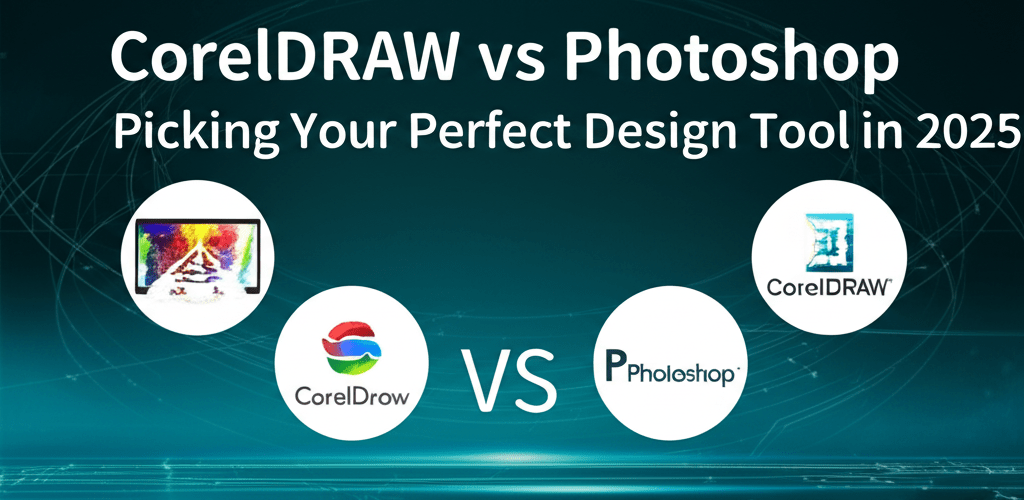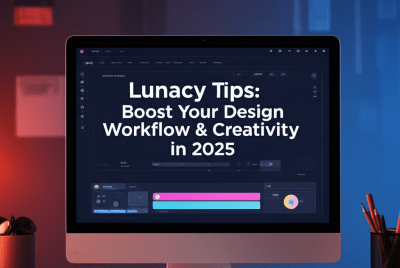CorelDRAW vs Photoshop: Which Design Software Suits Your Needs?
Deciding between CorelDRAW and Photoshop can feel like choosing between two design superpowers. Here’s a quick look at what each excels at:
- CorelDRAW shines for vector graphics: perfect for logos, illustrations, technical drawings, and print layouts that need to scale without losing quality.
- Photoshop is your go-to for raster images: unbeatable for photo editing, digital painting, web graphics, and detailed image retouching.
Essentially, your ideal pick in the CorelDRAW vs Photoshop debate comes down to your project type. Are you creating sharp, scalable graphics, or diving deep into pixel-perfect image manipulation? Let’s explore which tool will truly elevate your creative workflow.
Why should graphic designers compare CorelDRAW and Photoshop in their workflow?
Graphic designers compare CorelDRAW and Photoshop because these two powerful tools, while sometimes overlapping, are primarily designed for different kinds of creative tasks. CorelDRAW is celebrated for its vector illustration tools, allowing you to create scalable graphics that maintain quality no matter how much you resize them. This makes it a top choice for designing signage, apparel, and intricate illustrations.
On the flip side, Adobe Photoshop is the gold standard for raster image manipulation. It truly excels at photo retouching, compositing, and crafting pixel-based digital art. While both have evolved to include features that blur the lines, their core strengths in the CorelDRAW vs Photoshop discussion remain distinct and vital to understand.
What are the core strengths of CorelDRAW vs. Photoshop for designers?
When looking at CorelDRAW vs. Photoshop, their main strengths lie in their foundational approach to graphics: CorelDRAW for vector, Photoshop for raster. To help simplify your decision, here’s a quick comparison of their primary uses for designers:
- CorelDRAW: Excels in vector illustration, page layout, logo design, signage, and creating print-ready files. It’s a robust suite for graphic design projects.
- Photoshop: Ideal for photo editing, image manipulation, digital painting, web graphics, and crafting realistic visual effects. It’s unmatched for pixel-based artwork.
What are the key capabilities of CorelDRAW vs. Adobe Photoshop for professional designers?
To truly understand whether CorelDRAW or Adobe Photoshop is right for you, let’s dive into what each software can do, and who it’s best for. This detailed look will highlight the features essential for your projects, making your decision between CorelDRAW vs Photoshop much clearer.
What are CorelDRAW’s strengths, and which designers benefit most from it?
CorelDRAW Graphics Suite is an exceptional collection of design applications, with its vector illustration program, CorelDRAW, being a favorite for precise, scalable graphics. It’s widely adopted for creating accurate vector designs, from simple logos to complex technical diagrams. Its intuitive interface and powerful toolset make it an excellent choice for graphic designers, artists, and engineers.
- Vector Versatility: Perfect for logos, icons, brochures, flyers, and other marketing materials that demand crisp, scalable visuals.
- Page Layout: Offers strong page layout tools, making it well-suited for multi-page documents like magazines and books.
- Print & Production: Known for its exceptional print output, providing accurate color management and robust pre-press tools, crucial for consistent print-ready files.
- Learning Curve: Many find CorelDRAW quite approachable for new users eager to jump into vector design. For beginners, exploring CorelDRAW for beginners can be incredibly helpful.
For advanced tricks, check out these CorelDRAW tips.
What are Photoshop’s strengths, and who are its ideal users in graphic design?
Adobe Photoshop is the undisputed leader for image editing and manipulation, making it an essential tool for photographers, digital artists, and web designers working with raster images. Its layer-based editing system provides immense flexibility for manipulating photos, creating digital paintings, and designing website mockups.
- Photo Manipulation: Unmatched for retouching, color correction, compositing, and transforming photographs into stunning visual art.
- Digital Painting: Offers a vast array of brushes and tools for creating intricate digital illustrations and paintings.
- Web & UI Design: Widely used for designing web graphics, user interfaces, and creating images optimized for digital platforms.
- Integration: Seamlessly integrates with other Adobe Creative Cloud applications, enhancing workflows for multifaceted projects. When you consider Photoshop vs Illustrator, remember their distinct, yet complementary, roles: Photoshop for pixels, Illustrator for vectors.
How does CorelDRAW compare to Illustrator and Canva for graphic design projects?
While the CorelDRAW vs Photoshop debate is common, it’s also helpful to see how CorelDRAW stacks up against other popular design tools like Illustrator and Canva. Many designers compare CorelDRAW vs Illustrator, as both are leading vector graphics programs. While Illustrator is often considered an industry standard, CorelDRAW offers a compelling alternative with a different workflow and often a more traditional drawing feel, especially for users who prefer perpetual licenses over subscriptions.
Then there’s the question of CorelDRAW vs Canva. This comparison is quite different. Canva is a user-friendly, template-based online design tool, fantastic for quick social media graphics, presentations, and simple marketing materials. CorelDRAW, conversely, is professional-grade software built for original, complex, and highly customized designs. If you need a powerful “Photoshop alternative” for detailed vector work, CorelDRAW is a much more robust option than Canva.
Which software is the best CorelDRAW or Photoshop alternative for my design needs?
Ultimately, choosing between CorelDRAW, Photoshop, or even finding a suitable “Photoshop alternative” really comes down to your primary project focus and personal workflow. If your work demands pixel-perfect photo manipulation, intricate raster graphics, and a broad ecosystem of integrated creative tools, Photoshop remains the undisputed champion. It’s also important to consider if your hardware is up to the task; look into the best processor for Photoshop to ensure smooth performance.
However, if your projects lean towards vector illustration, technical drawings, page layout, and a suite that offers strong capabilities across various graphic design disciplines, CorelDRAW presents a formidable and often more cost-effective solution. Consider your budget, your preferred operating system, and the types of outputs you consistently produce. Trying out trials of both programs can also provide invaluable insight into which interface and workflow resonate best with your design style.
Common Questions: CorelDRAW vs Photoshop for Graphic Designers
Still pondering which software to pick? Here are some frequently asked questions about CorelDRAW vs Photoshop to help you make a confident decision:
- Can CorelDRAW open Photoshop files? Yes, CorelDRAW can import PSD files, though layer compatibility and effects might vary.
- Is CorelDRAW easier to learn than Photoshop? This often depends on your background and preferred design focus. Many find CorelDRAW’s vector tools intuitive, while Photoshop’s raster tools can be quite complex.
- Which is better for logo design, CorelDRAW or Photoshop? For professional, scalable logo design, CorelDRAW (a vector editor) is generally preferred over Photoshop (a raster editor).
- Do professionals use CorelDRAW? Absolutely. CorelDRAW is widely used by professionals in industries like signage, apparel, manufacturing, and marketing for its robust vector and layout capabilities.
Making Your Choice: CorelDRAW vs. Photoshop
When it comes to picking the right software, remember:
- If your world is about high-resolution photo editing, intricate raster art, and tight integration with other Adobe tools, Photoshop is your champion.
- If you’re all about creating scalable logos, precise illustrations, robust page layouts, and print-ready designs, CorelDRAW offers an excellent, often more affordable, alternative.
The best way to truly decide is to consider your main projects, your budget, and what feels most comfortable to you. Don’t hesitate to try out demos of both to see which aligns perfectly with your creative flow. Choose wisely, and let your designs shine!
Authoritative Resources on Graphic Design Software
- Explore Adobe Photoshop Features
- Discover CorelDRAW Graphics Suite
- Wikipedia: Comparison of Vector Graphics Editors