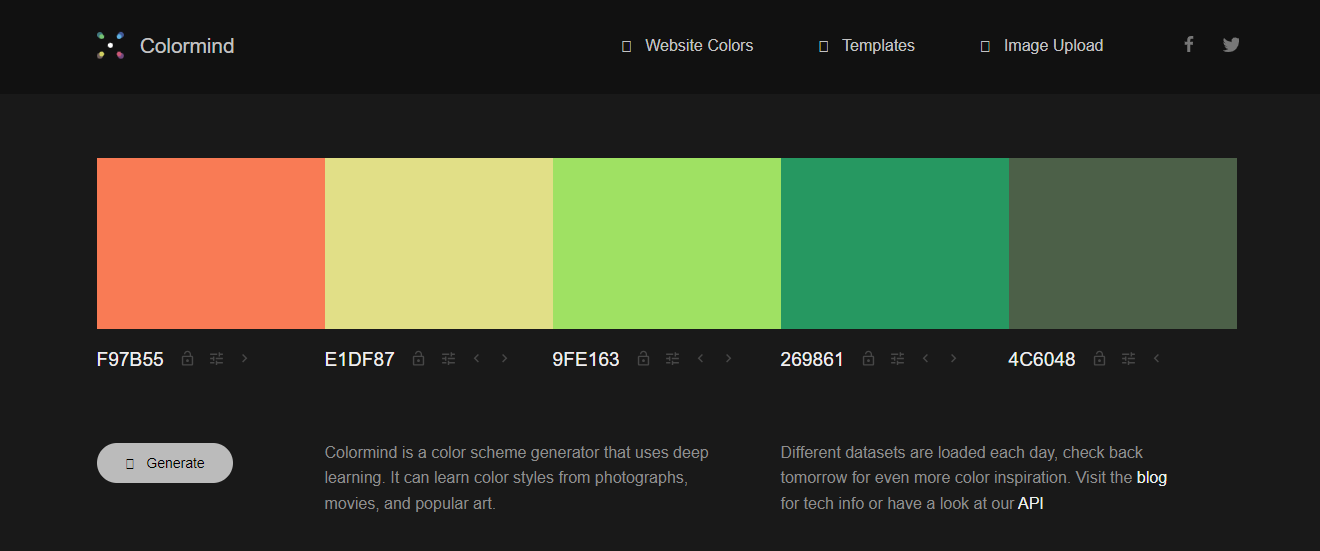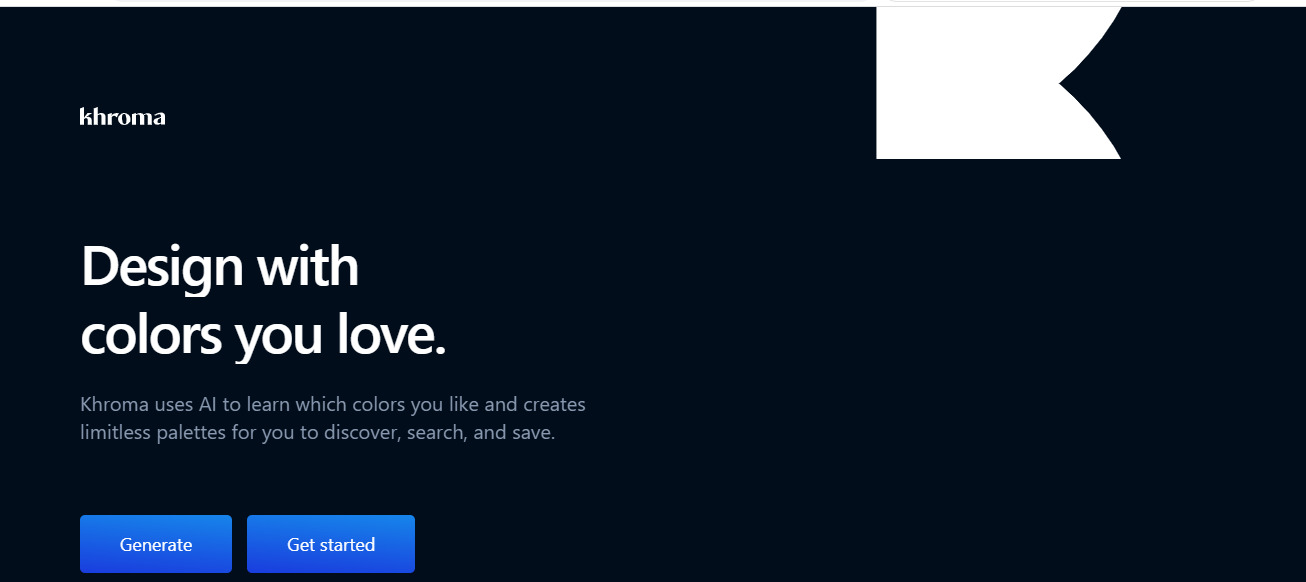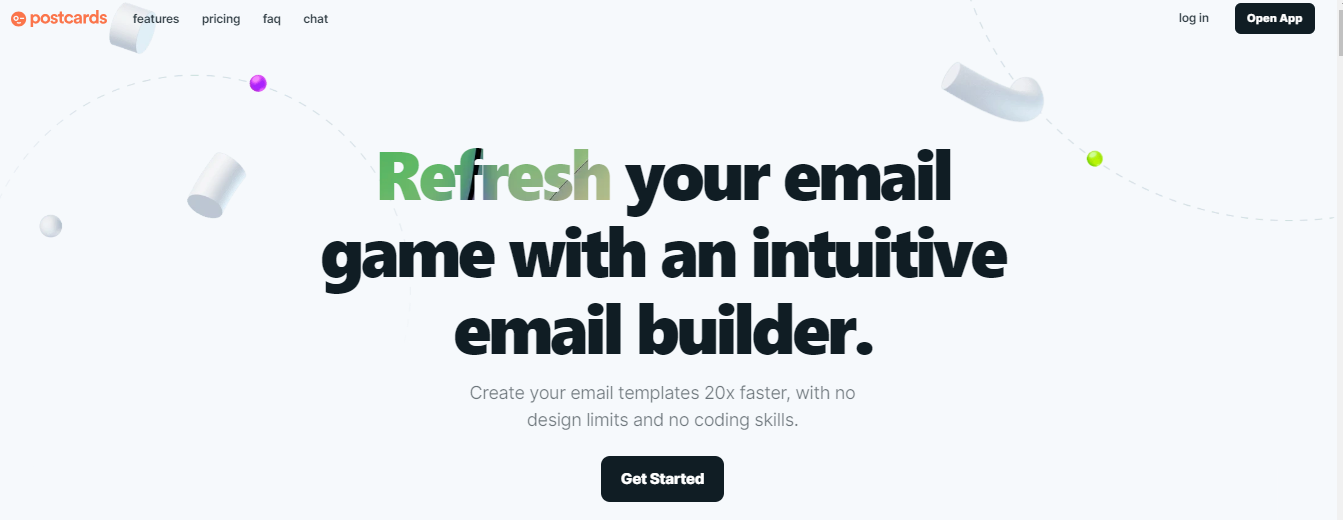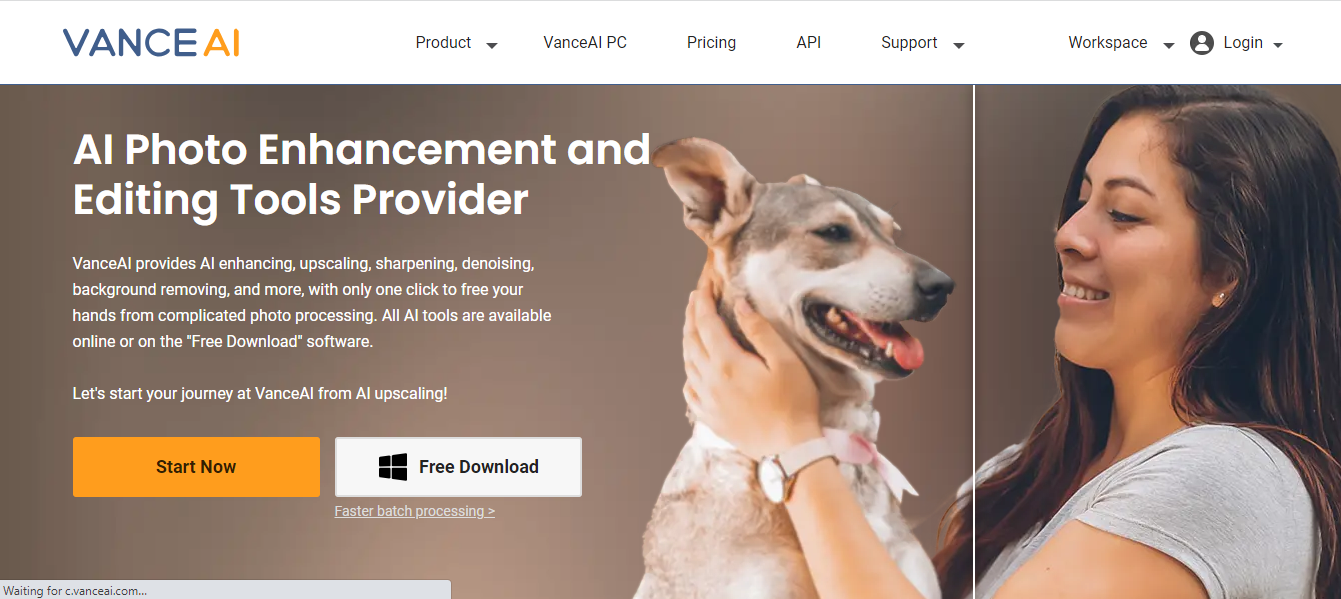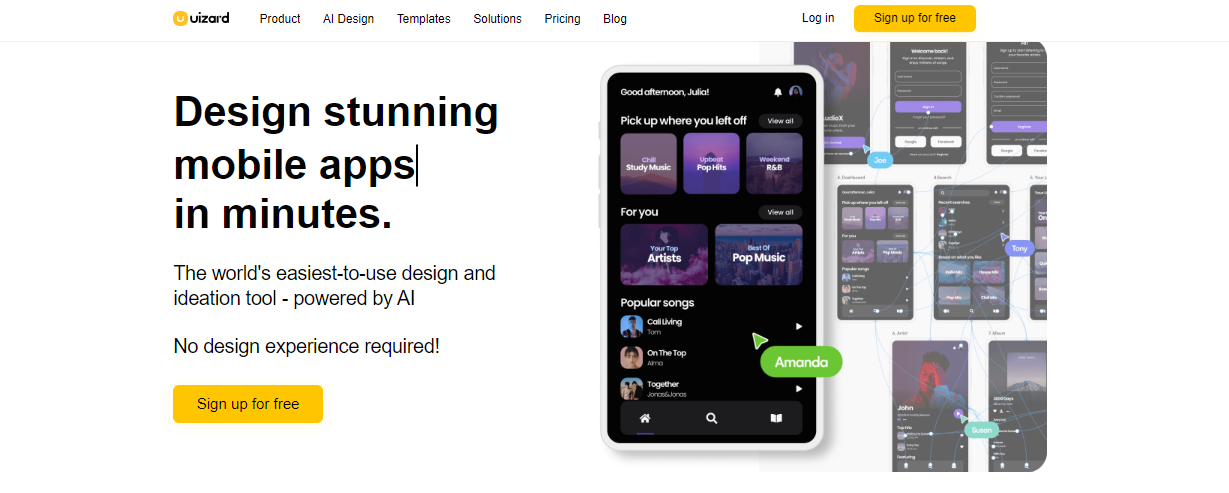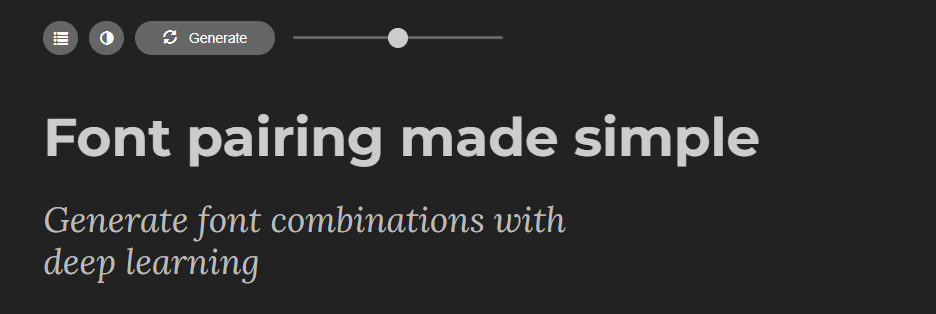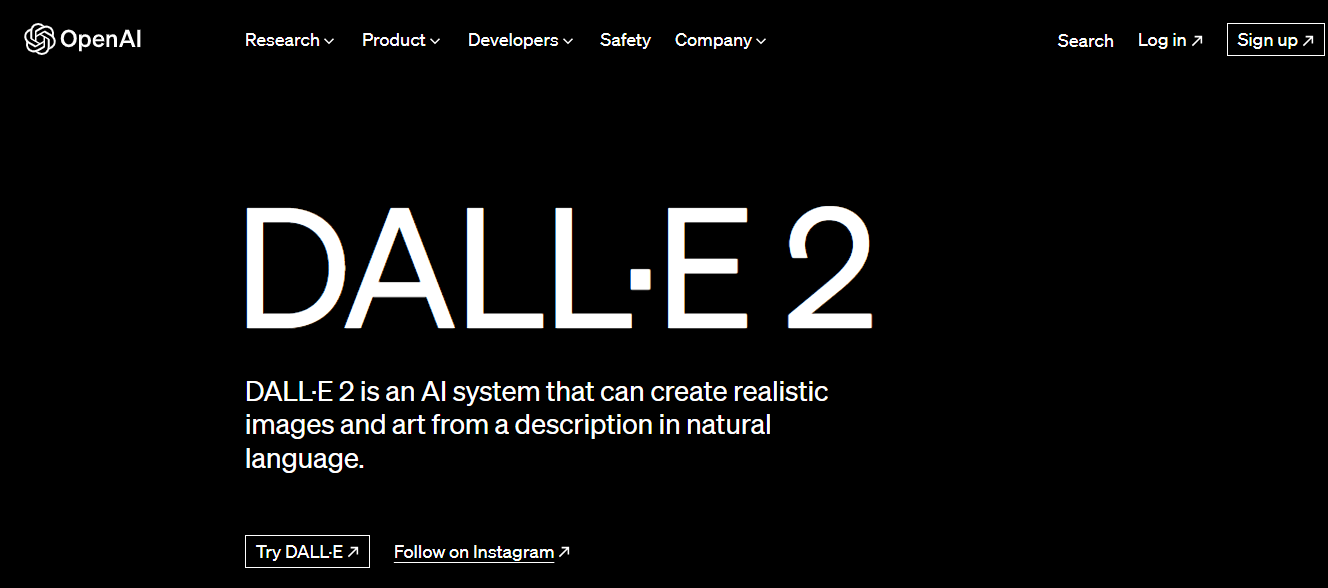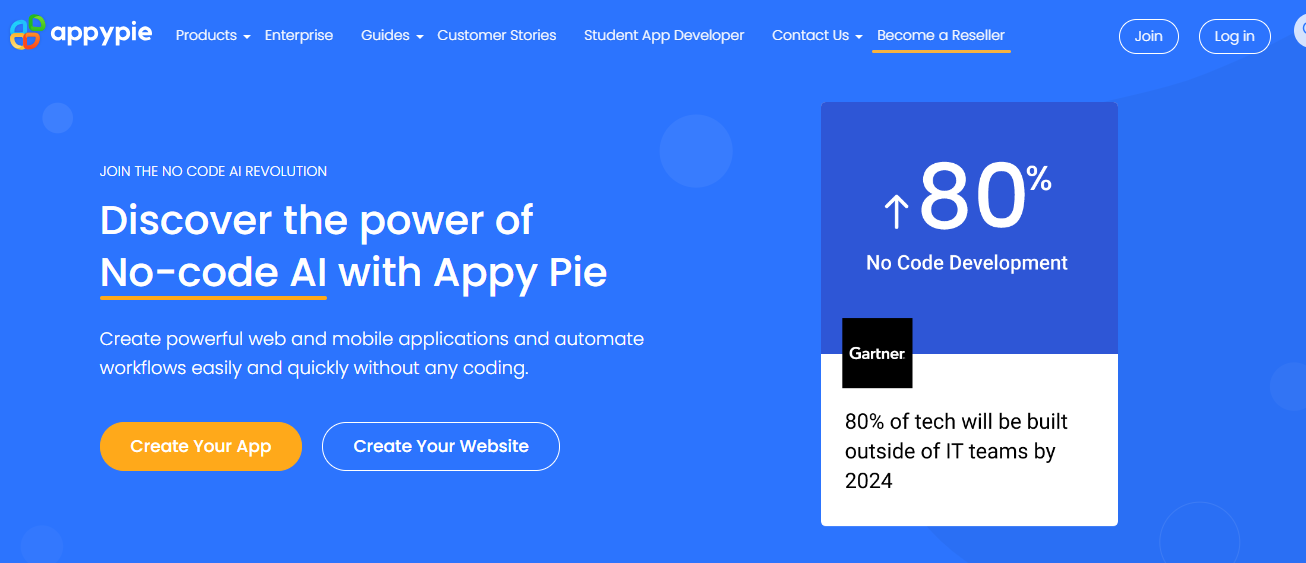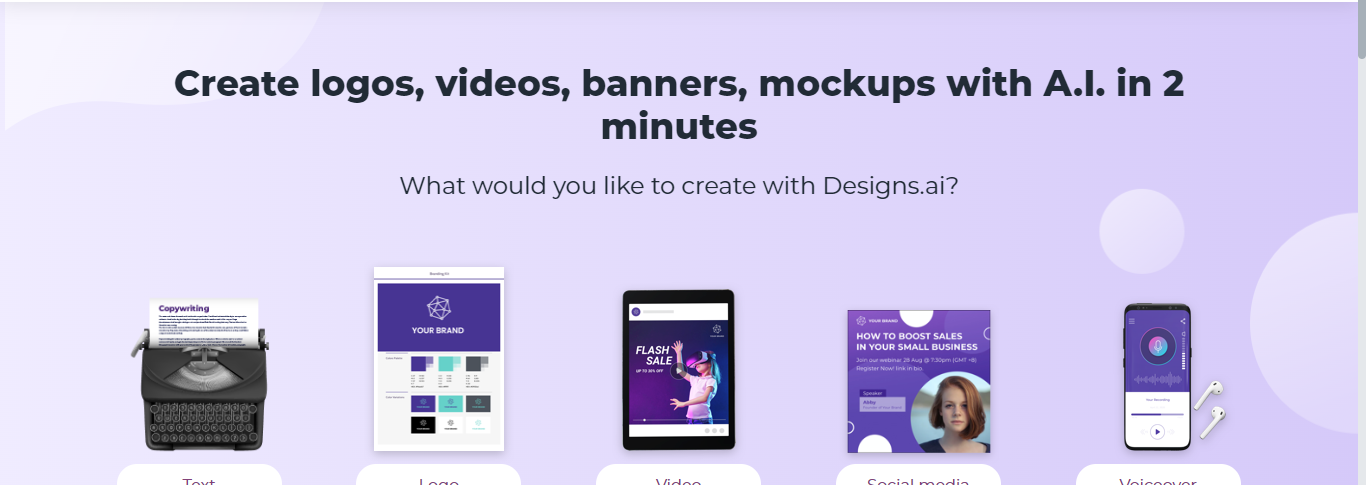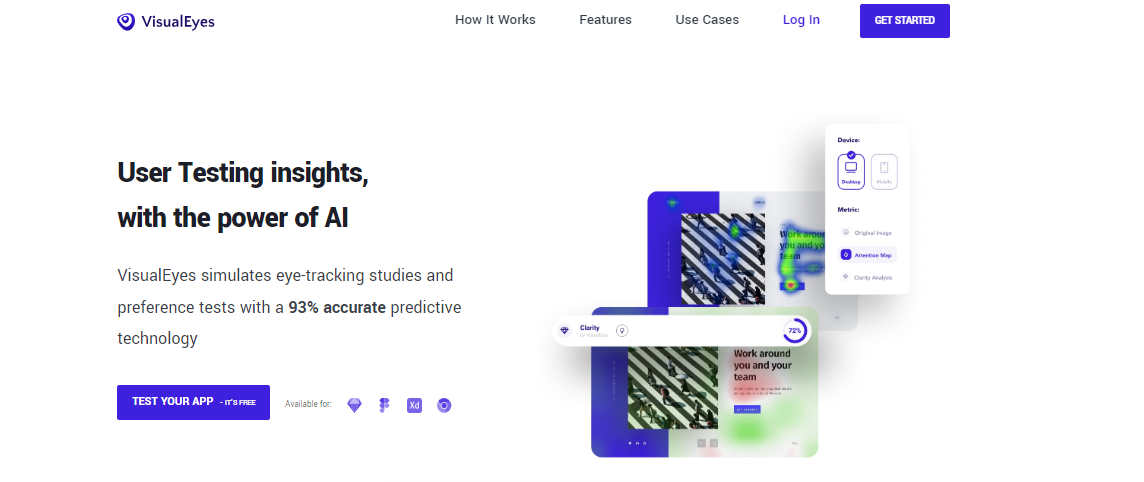AI became the Rave in 2022 , with fascinating programs like ChatGPT capable of emulating free flowing language and DALL – E for image creation. Following this is Google ‘s amazing attempt to create videos with AI, a feat viewed by many as surprisingly good.
Since their use has became so vital in the workflows of various professions enabling novices, generate masterpieces in fields like writing with AI tools for writing or music with Ai music generators, developers are scrambling with AI products for the graphic design field most notably Web design.
In this article we dive into the best efforts in this field so far the are detailing the top 10 Web design AI tools to 2x your productivity.
Believe it or not AI existed since the 1940s.
AI tools for Web design are numerous in the software market but this endeavor though a design started way back in the 1940s with the desire to enhance machines and combine their functions into a single unit during the World War. But it wasn’t until recently that AI began to live up to the hype SCI-FI movies heaped on it.
Consequently the advanced learning system has featured and improves workflow in various fields like Writing, music and video editing.
The advantages of this development vary but the most common everyone agrees with are
- Speed up workflow: Convert repetitive tasks into singular ones with the click of a button.
- Enhance productivity: Machine learning performs admirably better than humans in certain tasks, e.g., background removal (check out Photoshop’s Generative Fill).
- Extend boundaries: AI tools like Adobe’s Firefly let you develop your imagination right inside Photoshop, bringing your dreams to reality.
The twist with AI web design tools design is in their offering; AI web design tools in 2023 perform design tasks singularly. This means each aspect of the web design task is handled separately by a n AI tool and designers will find themselves utilizing more than 1 Ai tool for website design in 20023.But fret not, as AI web design tools are user friendly and delightful to use. Let’s get to them.
10 AI tools for website design in 2023
1.Color mind and Khroma
Make color picking a breeze. One of the complex but ever-recurring design tasks is selecting the right color for a design project and trying out several color palettes. Designers are aware that color can make or break a project and spend time deciding colors for a project.
What makes this color decision a long one, apart from considering color psychology and the wealth of colors available, is the inability to foresee how the chosen colors play in all use cases of a product from print to web. The entry of Color mind and Khroma AI tools has long since made this decision a breeze. With Color mind and Khroma, designers gain real-time insight into the use of their colors in several formats. The AI tool Color mind learns from photography and movies to present an array of stunning and usable palettes, while Khroma works with the preferred 50 colors chosen by you to represent these colors in use cases like social media designs, posters, and even graffiti. Try these tools the next time you wish to use a color combo for your next project without closing your eyes.
Use Colormind and Khroma to
- Generate color combo
- View the use of color palettes across various design projects
- Save color palettes for future use
2.Postcards AI
Established web designers and entry-level ones engage in cold emailing for landing clients. This tactic involves sending emails to never-before-met prospects, offering your skills and services for their use. It’s an effective tactic when done right, i.e., when you make the right impression from the start. The way to do this is by creating visually appealing and personalized email designs that grab the recipient’s attention. Postcard AI is an AI tool that helps you do just that. It generates beautiful email designs tailored to your target audience and business niche.
Use Postcards to
- Make drag and drop email templates easily
- Customize fonts, colors, images and headings ( it’s a website on a small scale!)
- Use Ai powered text and corrections for the right tone and impression
- Create mobile responsive applications
Emails sound too far from your work flow then check cold emailing for creatives to understand the need for this tactic.
3.Vance AI
Photoshop in a browser. For designers who are familiar with Photoshop for image editing, Vance AI provides similar features but with a useful twist—it runs smoothly in a web browser, eliminating the need for installation and freeing up RAM space. There is however a windows version available for download but this is an optional feature for designers looking to try out the software in- computer.
Use Vance to
- Enhance photos, upscale and denoise easily
- Remove backgrounds
- Dehaze photos, portrait retouches, colorizer
- Generate images from text.
While Photoshop and Corel draw are go to for phot retouching , Vance AI image enhancer is a web design AI tool you can utilize without installation think of it as Photoshop on a browser tab!
4.Uizard
Make stunning UI designs from anything as simple as a sketch , a screenshot or a text prompt. Its amazing how far AI tools for web design are developing and converting hours and week long tasks into enjoyable simple processes. For instance Prototypes, wireframes and mockups are essential requirements for standard UI products but these features often consume time with numerous iterations in between ! with uizard the creation phase is reduced to seconds simply by uploading a sketch, screenshot or image which the AI tool then converts into a usable wireframe or prototype
The Best part is the brand asset upload feature which allows you enjoy a website build adapted to your brand immediately.
Use Uizard to
- Convert hand drawn sketches in to mockups
- Transform screenshots into editable designs
- Use pre install templates to start your design inspiration
- Get insights into most used portions users are likely to concentrate on
5. Font joy
Just like colors fonts are another aspects designers have difficulty getting right immediately particularly with web design projects.
Already, there are single fonts that make your projects pop when used alone but you can go the extra mile by combining this with another for a more pleasing look.
To do this the experts use use Font joy an AI font tool for web designers and though what fonts work well together is an intuitive choice its deep learning technique presents you with options on the go.
Use font joy to
- Generate eye catching font combinations
- Utilize visual features to see how your company, name or projects appears with a selected font
- Toggle between high and low contrast to view font accessibility.
Learn the principles of typography before using AI tools like font joy and dramatically increase your understanding of fonts.
6. DALL-E
Generate realistic images form text prompts.AI tools for web designers remain incomplete without mentioning DALL E , Open AI’s leading product before ChatGPT and the most used image generator after Bing’s image generator.
In itself the tool generates art comparable to the human hand and sometimes wins against these.
The tool offers incredible resolution , with its images compared to 4k resolution imagery with features like inpainting i.e painting within an image and out painting i.e. expanding an image beyond its original state.
Use DALL-E to
- Modify existing images
- Generate new images based on its neural network of ideas
- Scale up and edit images from text prompts
7. Appy pie
Build websites fast without coding. AppyPie is inspired by the no-code movement which allows anyone build and publish website without writing a single line of code. It’s a super user-friendly platform with a simple drag-and-drop interface, for customizing the look and feel of your app according to your style. You can also add cool features like push notifications, social media integration, and more.
With Appy pie you can
- Quickly Develop agile websites without code in minutes
- Customize an app according to your brand styles with fonts colors and themes
- Publish across various platforms like ios, Android and Windows.
8. Design AI
Make videos from text prompts, make logos and craft social media posts.A multifunctional tool solving a designers everyday needs is Design AI tool for web designers. The tool boast amazing features like a voice generator for adding voiceovers to your videos and social media posts.
It’s logo tool is an impressive feature allowing you create logos in minutes within the app and export for use. You can also enjoy its script translator by uploading your scripts and get translations in over 20 languages.
Use Design AI to
- Make videos from text prompts
- Make voiceovers for commercial videos using AI voice generators
- Design logos according to any brand’s style guide and export for use.
- Craft comperlling social media posts
9. Screpy
In the final stages of your website you need an expert eye to audit the technical stuffs to ensure every everything runs as it should. Here we refer to technical details used to attract traffic to a client’s website such as Meta tags, H2’s etc. A popular AI web design tool for this is most used AI for this is the syntax web design AI tool.
Screpy automatically monitors website health for SEO, and updates you on website visits . You also enjoy prompt alerts when websites encounter downtimes and can immediately resolve this.
Use it to
- Audits the syntax of a website
- Tracks uptime ad downtime of any website
- Monitor web vitals and track SEO stats like rank tracking.
10. VisualEyes
AI tool for UX web design tasks. Testing is a crucial part of website design before release into the public. This feature despite its importance is sometimes skipped due to budgets constraints and is a time consuming process when deployed. With visual Eyes you can now compress the testing phase into seconds by uploading your designs via sketch, Figma or Adobe xd and get predictions on user attention via machine learning.
The tool works by simulating eye tracking studies and providing you with areas users are likely to concentrate on and where the won’t. It provides insights into user accessibility, cluttered areas of a design and a clarity score to gauge ease of use.
Use it to
- Analyze user behavior
- Enhance and optimize UX designs
- Share and collaborate on reports
Maximize your efficiency with AI tools for web design.
The world is in its heels now; products are being produced in rapid turnaround times and everywhere there is the need to automate. Insights already suggest artificial intelligence technologies could increase global GDP by $15.7 trillion, a full 14%, by 2030 due to it ability to speedup the release of finished products.
In simple terms present technologies allow you complete in days or hours what previously took weeks allowing you to complete more in less time and successfully increase your earnings.
To enjoy this benefit i.e high end products in quick successions you need web deisgn AI tools like the ones mentioned here.
Here’s a recap
- Colormind and Khroma
- Postcards AI
- Vance AI
- Uizard
- Font joy
- DALL-E
- Appy pie
- Design AI
- Syntax
- VisualEyes
But you shouldn’t think about AI as a finishing tool but but view it as a facilitator of creativity .
One of the main benefits of artificial intelligence is its ability to reduce the drudgery involved in many work tasks. Says kashya vaps of Interesting Engineering. This reduction of repetitive tasks frees up mental resources for developing creativity. Professionals in the 21st century know this and are leveraging on this free time t develop their creativity like Julian Goldie who explores the use of AI for developing Affiliate marketing websites in several languages whilst living in The U.S .
Point is : The free time provided by AI via automation is better employed in stretching the frontiers of your creativity. Avoid this and your earning potentials increase at the risk the creative muscles.