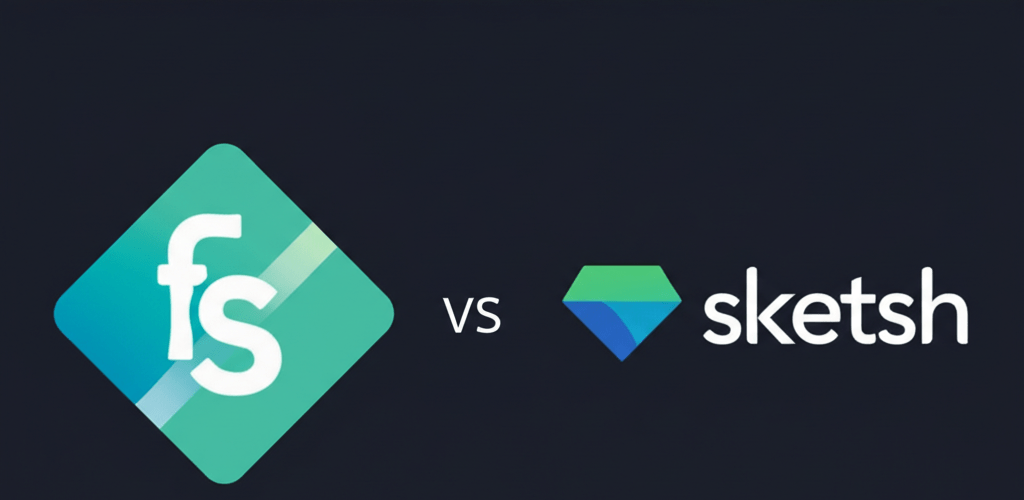Figma vs Sketch: Choosing Your UI/UX Design Tool in 2025
The world of UI/UX design is always moving forward, with new tools and workflows popping up. As we look at 2025, the chat about Figma vs Sketch is still a big one for designers and teams. Which one should you pick? Here’s a quick rundown to get us started:
- Figma is your go-to for real-time collaboration, working smoothly across Windows, macOS, and even your browser. It’s great for big teams and those who love a cloud-first approach for their design workflow.
- Sketch shines for macOS users who prefer a native desktop app, need strong offline capabilities, and appreciate a huge library of plugins. It’s often a favorite for individual designers or smaller, Mac-focused teams.
- Both are fantastic for creating stunning user interfaces, but they cater to different ways of working.
- Considering Figma vs Sketch pricing and features will help you pick the perfect fit for your projects.
Ready to dive deeper? Let’s explore what makes each UI/UX design tool tick.
What are the core differences between Figma and Sketch for design teams in 2025?
When comparing Figma and Sketch, the main differences come down to platform and how teams collaborate. Figma, being cloud-native and accessible via web, macOS, and Windows, is built from the ground up for real-time, seamless collaboration across diverse operating systems. Sketch, on the other hand, is a powerful macOS-exclusive desktop application, which means it’s perfect for individual designers or smaller, macOS-centric teams who prioritize a robust offline experience and a deep-rooted plugin ecosystem. Take a peek at this direct comparison:
| Feature | Figma | Sketch |
|---|---|---|
| Platform | Web, macOS, Windows | macOS Only |
| Collaboration | Real-time, cloud-based | File-based, requires third-party tools |
| Pricing Model | Freemium, subscription tiers | One-time purchase, optional subscription for updates |
| Plugins | Extensive, growing ecosystem | Mature, vast plugin ecosystem |
| Offline Use | Limited (with specific settings) | Full offline functionality |
Knowing these basic distinctions is super helpful for any graphic designer or team wanting to make their work smoother. Both are exceptional contenders for the best UI tool out there, but their core philosophies really suit different environments.
How do Figma and Sketch features compare for modern UI/UX design workflows?
When we get into the nitty-gritty of Figma vs Sketch features, we see their unique strengths. Figma, a browser-based interface design tool, has really changed how teams work together. Its real-time, multiplayer editing means several designers can work on the same file at the same time, waving goodbye to version control headaches and speeding up how designs get handed off. Because it’s cloud-first, you can get to your work from anywhere with internet, no matter if you’re on Windows or macOS.
Sketch, though, is a powerhouse vector-based design application built just for macOS. It comes with a solid set of tools for creating detailed interfaces and has a long history of leading the way in UI/UX. For years, Sketch was the benchmark for digital design, boasting an intuitive interface and strong features for creating symbols, text styles, and component libraries. While it doesn’t have native real-time collaboration, linking it with tools like Abstract or Zeplin helps a lot with version control and sharing.
Which design tool offers better prototyping capabilities: Figma or Sketch?
Figma generally excels in built-in prototyping, offering advanced interactive flows right within your design canvas. This makes it a powerful choice for showcasing user journeys and getting quick feedback. Sketch also provides prototyping features, though designers often find themselves looking at third-party plugins for more advanced or specific interactions. Both tools have excellent auto-layout features; Figma’s implementation has become particularly popular because of how flexible and responsive it is for component design. If you’re just starting with Figma, resources like Figma for Beginners can really help you get comfortable with its collaborative environment fast.
How do performance, plugins, and workflow differ between Sketch and Figma?
The performance and the whole ecosystem around each tool are super important when thinking about how Sketch vs Figma fits into your daily routine. Sketch, as a native macOS application, often feels quicker and more responsive when you’re working on complex files, especially on good design workstation hardware. Its ability to work offline is a massive plus for designers who often find themselves without a reliable internet connection.
Figma’s performance, while usually fantastic, can sometimes depend on your internet speed and browser, especially with really big files or lots of people collaborating at once. But hey, its continuous cloud saves and automatic updates mean you’re always on the latest version without even thinking about it.
The plugin scenes are another key difference. Sketch has a really mature and massive plugin community that’s grown over many years, offering solutions for almost any design puzzle you can imagine. Figma’s plugin ecosystem is newer but growing super fast, with a lot of focus on automating tasks and smooth integrations. Both offer tons of helpful resources, but the sheer volume and history of Sketch’s plugins give it a slight edge in certain specialized areas. For those looking to really boost their efficiency in Figma, checking out some Figma Tips can reveal powerful new workflows.
What are the pricing differences between Figma and Sketch for designers and teams?
When we talk about Figma vs Sketch pricing, their models are quite distinct, designed for different budgets and team sizes. Sketch uses a traditional software licensing approach: you buy a license that typically includes a year of updates. After that first year, you can keep using the version you have, or you can renew your subscription to keep getting updates and access to their cloud features.
Figma, on the other hand, goes with a freemium and subscription-based model. It has a very generous free tier that’s brilliant for individuals and smaller projects, giving you access to its core features. For professional teams and those needing more advanced stuff, Figma offers different subscription tiers (like Professional or Organization). These tiers give you unlimited files, advanced prototyping, analytics, and better admin controls. This pay-as-you-go style often appeals more to startups and bigger companies because it’s scalable and offers predictable costs. This difference in pricing can definitely be a big factor for businesses planning their software expenses.
Is Figma or Sketch easier to learn for new UI/UX designers?
Many new designers find Figma to have a slightly easier learning curve. This is partly thanks to its intuitive interface, fantastic onboarding process, and its collaborative nature, which makes sharing and learning from teammates super easy. However, both tools are professional-grade, meaning you’ll need dedication to truly master all their capabilities. Your understanding of core design principles is actually more important than the initial hurdle of learning either tool. Sketch has long been praised for its intuitive interface too, often feeling familiar to designers already used to traditional graphic design software. Its focus on macOS has allowed for really deep integration with the operating system, giving you a smooth user experience. For those starting their design adventure with Sketch, a guide like Sketch for Beginners can lay an excellent foundation.
Ultimately, both tools offer a highly polished user experience. The choice often comes down to whether you prefer the feel of a native desktop application or a web-first approach, and how easily you adapt to each tool’s unique way of working.
When should I choose Figma versus Sketch for my design projects in 2025?
Deciding between Figma vs Sketch in 2025 isn’t about one being objectively “better,” but rather which one clicks better with what you need. Here’s a quick breakdown to help you make that call:
- Choose Figma if:
- You need real-time, seamless collaboration across your team, especially with remote members.
- Your team works on different operating systems (macOS, Windows, Linux via browser).
- You really value integrated prototyping and features for developer handoff.
- You prefer a subscription model and thrive in a cloud-first workflow.
- You’re a startup or a large enterprise looking for a scalable design infrastructure.
- Choose Sketch if:
- You’re an individual designer or a small team mostly on macOS.
- You absolutely need strong offline functionality and prefer a native desktop application.
- Your current workflow heavily relies on Sketch’s long-standing and extensive plugin ecosystem.
- You prefer a one-time purchase model for your software.
- You appreciate a tool that’s deeply integrated into the macOS environment.
Both of these UI/UX design tools are constantly innovating, pushing the boundaries of what’s possible. The “better” tool truly depends on your specific context and how you love to design.
Frequently Asked Questions about Figma vs Sketch for UI/UX Design
Is Figma replacing Sketch as the industry-standard UI/UX tool?
While Figma has certainly grown a lot in popularity and market share, especially with bigger teams because of its powerful collaboration features, it’s not truly “replacing” Sketch. Sketch remains a very strong player, particularly for macOS users who prefer a native desktop feel and its vast plugin library. Both tools comfortably coexist as leaders in the design industry, each with a loyal user base.
Can designers easily convert Sketch files into Figma for collaboration?
Absolutely! Figma lets you import Sketch files (.sketch format) directly. This feature makes it quite simple for designers and teams to transition or to work with existing Sketch assets within Figma’s environment. Most elements transfer smoothly, but do keep in mind that some really complex features or data from third-party plugins might need a tiny tweak or two.
Is the learning curve for Figma steeper than for Sketch for graphic designers?
Many new designers actually find Figma to have a slightly gentler learning curve. This is often attributed to its intuitive interface, excellent onboarding experience, and its collaborative nature, which makes it easy to learn alongside others. However, both are professional-grade UI/UX design tools and mastering their full potential requires dedication. What’s really key is your foundational understanding of design principles, more so than the initial learning hurdle of either specific tool.
Which tool is better for prototyping integrated into a design workflow?
Figma is generally considered superior for built-in prototyping because of its comprehensive and highly interactive features. It allows for creating complex flows, smooth “smart animate” transitions, and integrated user testing directly in the browser, streamlining the design workflow. Sketch also has prototyping features, but designers often find themselves integrating it with third-party tools for those more advanced, intricate interactions.
Choosing between Figma and Sketch in 2025 really depends on your specific needs, team setup, and operating system preference. Both are powerful choices for UI/UX design, so test them out and see which one feels right for you.
- For real-time collaboration and cross-platform flexibility, Figma is likely your champion.
- For a native macOS experience, robust offline work, and a rich plugin library, Sketch stands strong.
- Ultimately, the best tool is the one that empowers your creativity and efficiency most effectively.
Here are some authoritative external resources to deepen your understanding: