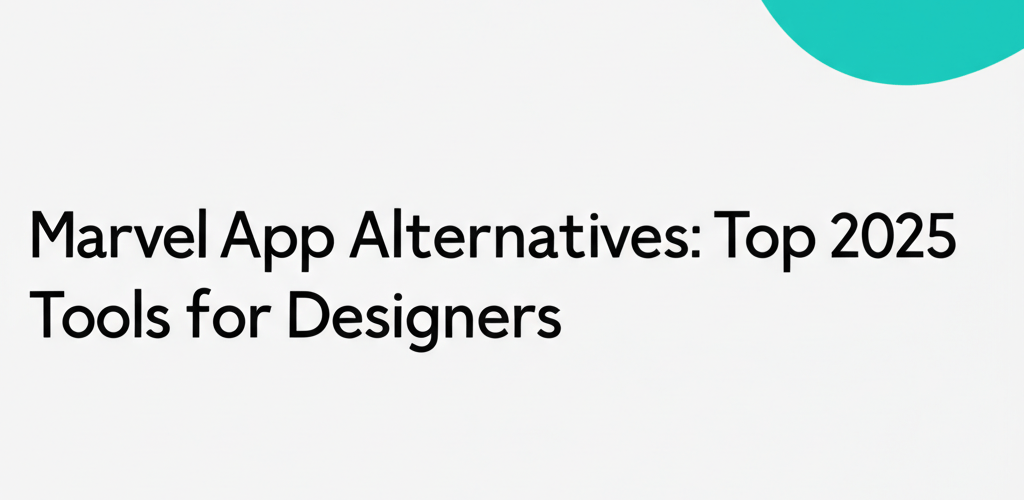Marvel App Alternatives: Top 2025 Tools for Designers
Hey fellow designers! Looking for powerful Marvel App alternatives to supercharge your workflow? You’ve landed in the right spot. This post will dive into:
- Which top platforms are the best Marvel App alternatives for diverse design needs?
- Are there truly excellent free Marvel App alternatives that don’t compromise on features?
- How do leading Marvel App competitors like Affinity Designer compare for graphic designers?
- What are the compelling reasons you might want to switch from Marvel App?
- How can you effectively choose the perfect Marvel App alternative for your unique projects and team?
Marvel App has been a reliable friend for many of us, helping create interactive prototypes and gather feedback. Its intuitive interface has made it a go-to for designers. But the design landscape moves fast, and sometimes you need a tool that fits your budget better, offers more specialized features like advanced animations, or simply aligns more with your unique creative process. Let’s explore some fantastic Marvel App alternatives together to enhance your design output.
What are the top Marvel App alternatives available for designers today?
When you’re ready to look beyond Marvel App, a handful of platforms truly shine for their prototyping, design, and collaboration features. The leading Marvel App alternatives include Figma, Adobe XD, InVision, ProtoPie, and Axure RP, each offering robust capabilities tailored for different levels of project complexity and team sizes.
Here’s a quick peek at some standouts:
- Figma: It’s famous for real-time collaborative design and prototyping, making it a favorite for team projects and creating intricate eye-catching designs.
- Adobe XD: Being part of the Adobe family, it integrates seamlessly with other Adobe products and boasts strong prototyping features.
- InVision: A long-time player offering strong prototyping and workflow management tools, often chosen for enterprise solutions and complex UI/UX design projects.
- ProtoPie: This tool specializes in crafting highly interactive and realistic prototypes, perfect for advanced user experience testing and dynamic vector image file types integration.
- Axure RP: A comprehensive option for complex prototypes, ideal for UX professionals who need detailed specifications and robust interaction design.
Are there any truly free Marvel App alternatives that offer great features?
Absolutely! You don’t need a huge budget to explore powerful prototyping tools; several excellent free Marvel App alternatives offer robust functionality without the price tag. These tools are perfect for students, freelancers, or anyone looking to try new software before committing to a paid subscription. For those interested in growing as a graphic designer on a budget, these options are a game-changer.
One notable free option is Inkscape. While primarily a vector graphics editor, it’s surprisingly useful for creating UI elements and basic wireframes. For more advanced prototyping, both Figma and Adobe XD offer generous free tiers that include significant features for individual projects. If you’re looking for a powerful, free vector editor, comparing Marvel App vs Photoshop can also highlight how different tools serve specific design needs beyond just prototyping.
How does Inkscape compare to Marvel App for UI design and prototyping?
While Marvel App focuses squarely on interactive prototyping and user flows, Inkscape shines as a powerful open-source vector graphics editor. It’s fantastic for creating icons, illustrations, and scalable UI assets. If your priority is precise vector manipulation and asset creation, Inkscape offers a strong free solution. Keep in mind its prototyping features are minimal compared to Marvel App, but it’s an excellent tool for creating visual assets that you can then import into a dedicated prototyping platform.
Which design platforms are considered top Marvel App competitors?
The design and prototyping software market is buzzing with innovation, and many platforms are strong Marvel App competitors, each bringing unique strengths to the table. Understanding these different approaches helps you make an informed decision about which tool aligns best with your project requirements and team dynamics.
Is Affinity Designer a good alternative to Marvel App for graphic design needs?
When you’re weighing Marvel App vs Affinity Designer, it’s crucial to understand their primary functions. Affinity Designer is a professional-grade vector graphic design software, much like Adobe Illustrator. It provides powerful tools for crafting detailed illustrations, UI elements, and graphic assets, making it great for creating complex different file formats in graphic design. While it excels at static design, it doesn’t offer the interactive prototyping capabilities you find in Marvel App. However, many designers use Affinity Designer to produce high-fidelity visuals which are then seamlessly imported into a dedicated prototyping tool, letting both tools play to their strengths. For those needing robust image manipulation, you might even consider options like the best processor for Photoshop and Illustrator to handle large files.
Other key competitors offer various approaches to design and prototyping. Some focus on low-fidelity wireframing, while others provide high-fidelity interactive experiences and detailed design systems. When exploring options, think about how each tool handles collaboration, asset management, and integration with your existing design stack. For tips on maximizing efficiency with any design tool, checking out Marvel App tips can still offer valuable insights, even as you transition to new platforms.
What are the main reasons designers switch from Marvel App to other tools?
Designers and teams often seek out Marvel App alternatives for a variety of compelling reasons, from needing more specialized features to finding a better fit for their budget or workflow. Perhaps you need advanced animations that aren’t easily achievable, or a more sophisticated user flow, or even better integration with other software you regularly use.
For some, the learning curve or specific feature limitations of Marvel App might prompt a search for tools that offer greater power for experienced designers, or conversely, simpler interfaces for quick projects. Understanding your team’s skill level and project complexity is key. If you’re just starting out in design, resources for Marvel App beginners might be helpful, but if you’re an experienced designer, you might crave more advanced capabilities found in other tools. Think about your laptop specs for graphic design too, as some tools demand more from your hardware.
How can you choose the best Marvel App alternative to fit your specific design workflow?
Picking the ideal Marvel App alternative for your unique workflow comes down to carefully evaluating several key factors. Consider each tool’s core features, pricing model, collaboration capabilities, and how well it integrates with other software you already use. Ask yourself: what type of projects do I typically work on? Are they simple wireframes, complex interactive prototypes, or high-fidelity UI designs?
For teams that prioritize seamless collaboration, tools like Figma, with its cloud-based, real-time editing, are hard to beat. If you need pixel-perfect control over interactions and animations, ProtoPie could be your ideal match. For a comprehensive design suite deeply integrated with other tools, Adobe XD might be perfect. Ultimately, the “best” alternative is the one that empowers you and your team to work most efficiently and effectively, helping you streamline your design process and enhance your creative output. When considering performance, factors like is 16GB RAM enough for graphic design or choosing between AMD or Intel processors for graphic design can also play a role.
What are the most frequently asked questions about Marvel App alternatives?
It’s natural to have questions when exploring new tools, so here are some common queries designers ask about Marvel App alternatives:
- What is the best free alternative to Marvel App?
Figma and Adobe XD both offer robust free tiers with significant features. Penpot also provides an open-source design and prototyping solution. - Can existing Marvel App projects be migrated to another tool?
Direct migration is typically not possible due to proprietary file formats. However, you can usually export your assets (like images and SVGs) and import them into a new tool, though you’ll likely need to re-create interactions. - Are there alternatives specifically designed for mobile app prototyping?
Many modern prototyping tools, including Figma, Adobe XD, and ProtoPie, excel at mobile app prototyping, offering device previews, gesture support, and responsive design capabilities. - Which alternative is considered best for high-fidelity prototypes?
ProtoPie and Axure RP are frequently chosen for their ability to create incredibly realistic and complex interactive prototypes, offering detailed logic and conditions. - Do these alternatives offer similar collaboration features to Marvel App?
Yes, many leading alternatives, especially Figma and Adobe XD, put a strong emphasis on real-time collaboration, live commenting, and version control, often matching or even surpassing Marvel App’s capabilities in this area.
Key Takeaways for Choosing Your Next Prototyping Tool
Exploring Marvel App alternatives truly opens up a world of possibilities for designers and teams aiming to optimize their workflow, tap into new functionalities, or simply find a tool that better fits their specific project requirements and budget. From collaborative powerhouses to specialized animation tools, the options are plentiful and exciting.
Here’s what to remember:
- The market offers diverse tools like Figma, Adobe XD, ProtoPie, and Axure RP, each with unique strengths.
- Excellent free options like Figma’s and Adobe XD’s free tiers, plus Inkscape, exist for those on a budget.
- Consider your project’s complexity, team size, budget, and desired features (e.g., advanced animations, collaboration) when evaluating tools.
- Direct migration of projects isn’t always straightforward, so plan accordingly for asset transfer and re-creation of interactions.
Don’t hesitate to experiment and try out different platforms. The right prototyping tool won’t just match your creative process; it will empower you to bring your digital products to life with greater efficiency and impact. Find your perfect design companion and let your creativity soar!
Authoritative Resources: