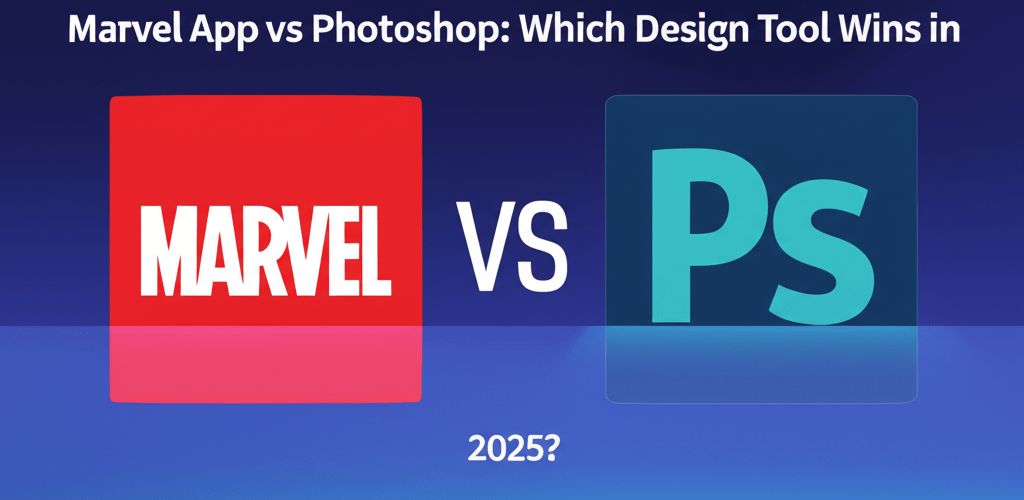Marvel App vs Photoshop: Which Design Tool Wins in 2025?
Choosing the right design software can really shape your projects and workflow. Today, we’re diving into a popular question: Marvel App vs Photoshop. Both are powerful, but they serve different purposes in the creative world. Understanding their core strengths is key to making the best choice for your work.
So, which should you choose when comparing Marvel App vs Photoshop?
- Marvel App is your friend if your main focus is on interactive prototyping, user experience (UX) design, and collaborative workflows for web and mobile apps.
- Adobe Photoshop remains the top choice for detailed image manipulation, graphic design, and creating stunning digital art.
- Ultimately, your decision comes down to your project’s primary goal: building interactive experiences or crafting pixel-perfect visuals.
What’s the core difference between Marvel App and Photoshop for designers?
The main distinction between Marvel App vs Photoshop comes down to their fundamental design philosophies and what they’re built to do. Marvel App is specifically a cloud-based prototyping tool. It’s all about crafting interactive wireframes, prototypes, and user flows, making UI/UX development fast and collaborative. It lets you bring static designs to life with dynamic interactions, which is super helpful for testing and improving user experiences.
Adobe Photoshop, on the other hand, is a powerful raster graphics editor. It’s perfect for manipulating and creating pixel-based images. Think photo retouching, compositing, digital painting, and graphic design – Photoshop offers a huge set of tools for visual artistry. It’s less about how users interact with a design and more about creating and perfecting every visual detail.
What are the core functionalities of Marvel App compared to Photoshop?
- Marvel App: Focuses on prototyping, wireframing, user testing, and collaborative UI/UX design.
- Photoshop: Excels in image editing, photo manipulation, graphic design, and digital art creation.
- Design Philosophy: Marvel App is about bringing designs to life with interaction; Photoshop is about crafting and perfecting visual assets.
Why is Marvel App a powerful tool for UI/UX prototyping?
Marvel App quickly became a popular choice in the design world because it offers an easy-to-use platform for designers, product managers, and developers to create prototypes without needing to write code. Its real strength is transforming static screens into clickable, interactive experiences that feel just like the final product. This ease of use makes it a fantastic option for rapid prototyping and validating design concepts.
When you look at Marvel App vs Photoshop, it’s clear Marvel App fills a specific need. Collaboration is central to Marvel App. Teams can share prototypes, gather feedback, and iterate quickly, making the design process much smoother. It supports various design assets, so you can upload screens from other design tools or even create them right there in Marvel App. For anyone getting started in UI/UX design, understanding this prototyping tool for beginners is incredibly valuable.
When should you use Marvel App for rapid prototyping and user testing?
The best Marvel App use cases really shine during early product development and constant iteration. It’s perfect for:
- Rapid Prototyping: Quickly turning sketches or low-fidelity wireframes into interactive prototypes.
- User Testing: Making it easy to get user feedback by providing realistic, interactive experiences.
- Client Presentations: Showing off app concepts dynamically to stakeholders.
- Design Handoff: Generating specifications for developers, though some specialized tools offer more detail.
- Team Collaboration: Allowing multiple team members to work on and comment on prototypes in real-time.
Many designers find Marvel App to be an effective, straightforward solution for bringing their ideas to life. To really boost your efficiency, you can explore advanced Marvel App techniques and shortcuts to enhance your workflow.
Is Adobe Photoshop still the industry standard for image editing and graphic design?
Yes, for many years, Adobe Photoshop has been the benchmark for image editing and graphic design. Its extensive toolkit lets professionals handle everything from simple photo tweaks to intricate digital compositions and illustrations. Photoshop works with pixels, making it ideal for tasks that demand precise detail and fine control over visual elements.
Often, when people search for a Photoshop alternative, they’re looking for software that can match its vast image manipulation capabilities. While many tools offer some features, few can compete with Photoshop’s depth for raster graphics. Its robust layer system, masking tools, selection options, and wide range of filters and effects open up endless creative possibilities for photographers, digital artists, and graphic designers. Ultimately, your choice in the Marvel App vs Photoshop debate largely depends on whether your workflow prioritizes iterative prototyping or detailed image manipulation.
What are the key creative uses for Adobe Photoshop beyond photography?
Adobe Photoshop isn’t just for photographers; it’s an essential creative tool for:
- Photo Retouching: Enhancing and correcting photographs, from basic adjustments to complex restorations.
- Graphic Design: Creating logos, web banners, social media graphics, and print materials.
- Digital Painting: Crafting detailed digital artworks with customizable brushes and textures.
- UI Mockups: Many designers use Photoshop for static UI mockups before moving to prototyping tools like Marvel App.
- Texturing: Creating realistic textures for 3D models and game assets.
When weighing Marvel App vs Adobe Photoshop, it’s important to remember their different specialties. Photoshop excels when visual fidelity and intricate pixel manipulation are crucial. For tasks involving vector graphics, a comparison between Photoshop and other Adobe tools like Illustrator becomes more relevant. You can explore the nuances of Photoshop versus Illustrator to see which fits your needs for scalable designs.
How do Marvel App and Photoshop compare feature-by-feature?
To truly understand the choice between Marvel App vs Photoshop, it’s helpful to look at their core features and typical workflows side-by-side. While they operate in different areas, recognizing their strengths helps a lot in picking the right tool. Diving deeper into Marvel App vs Photoshop highlights significant differences in their approach to user experience and overall design philosophy.
How do the user interface and learning curve differ between Marvel App and Photoshop?
- Marvel App: Known for its intuitive, clean interface. It’s pretty easy for beginners to pick up and start prototyping quickly. The drag-and-drop functionality and predefined interactions simplify the process, making it great for designers on a budget.
- Photoshop: Has a steeper learning curve due to its extensive features and complex tools. Mastering Photoshop takes time and practice, but that effort unlocks unparalleled creative control, especially with powerful processors for Photoshop.
Which tool offers better collaboration for design teams: Marvel App or Photoshop?
- Marvel App: Built for collaboration from the ground up. Teams can comment, iterate, and share prototypes seamlessly, making it perfect for agile design environments.
- Photoshop: While you can share files, real-time collaborative editing isn’t its main strength. Workflows usually involve sharing files (like PSDs) and manually combining feedback.
What are the pricing models for Marvel App and Adobe Photoshop?
- Marvel App: Offers a free tier with limited projects, plus various paid subscription plans that unlock more features and unlimited projects, catering to individuals and teams.
- Photoshop: Available primarily through Adobe Creative Cloud subscriptions, either as a standalone app or as part of a bundle. It’s a professional-grade tool with a corresponding pricing structure.
How does Marvel App compare to other design tools like Illustrator and Canva?
When we talk about Marvel App vs Photoshop, it’s also worth quickly touching on its place relative to other design tools. For vector graphics, Adobe Illustrator is the industry standard, and Marvel App isn’t a direct competitor there. Illustrator focuses on scalable artwork like logos and illustrations, while Marvel App is all about interactive UIs.
Similarly, comparing Marvel App vs Canva shows different strengths. Canva is fantastic for quick graphic design, social media posts, and simple marketing materials, focusing on ease of use and template-based creation. Marvel App, however, is specifically designed for product prototyping and UX flows, which is a very different area from Canva’s graphic design focus.
Which tool is right for you: Marvel App for prototyping or Photoshop for graphics?
Making the right choice really comes down to your specific design needs and project goals. The key to deciding between Marvel App vs Photoshop is to match the tool’s primary function with what your project mainly requires.
Who benefits most from choosing Marvel App?
You should lean towards Marvel App if you are:
- A UI/UX designer focused on creating interactive prototypes and user flows.
- Part of an agile team that needs rapid iteration and smooth collaboration on app designs.
- Looking for a user-friendly tool to test concepts and gather feedback efficiently.
- Working mainly on web and mobile application development.
- Seeking a quick way to bring static designs to life with interactivity.
Who should opt for Adobe Photoshop for their design projects?
Opt for Adobe Photoshop if you are:
- A photographer needing advanced photo retouching and manipulation.
- A graphic designer creating print materials, logos, or complex digital compositions.
- A digital artist focused on painting, illustration, or texturing.
- In need of precise pixel-level control over visual assets.
- Working with raster-based images that require extensive editing and effects.
Essentially, the debate of Marvel App vs Photoshop isn’t about which one is superior overall, but rather understanding their distinct specializations. Both are leaders in their fields, offering robust features tailored to specific design challenges.
Key Takeaways for Choosing Your Design Tool
Picking between Marvel App vs Photoshop isn’t about finding a single winner, but rather understanding which tool best fits your design goals.
- Marvel App shines for UI/UX designers and product teams needing interactive prototypes and user-centric experiences. Its collaborative features and ease of use are perfect for testing app ideas efficiently.
- Adobe Photoshop remains the top choice for intricate image manipulation, graphic design, and digital art. It offers unparalleled control over pixels, enabling boundless creativity in visual content.
- Many professionals actually use both tools! They might leverage Marvel App for prototyping and Photoshop for crafting stunning visual assets to populate those prototypes.
Your choice should really come down to the core tasks you do most often. If it’s prototyping and interactive design, Marvel App is a fantastic choice. If it’s image editing and graphic creation, Photoshop is the definitive tool. Consider your project demands, your team’s workflow, and your specific skills to make the most advantageous decision for your creative journey!
Common questions about Marvel App and Photoshop for graphic designers
Still pondering the differences? Here are some common questions to help clarify your choice:
- Can Marvel App replace Photoshop for all my design needs? No, Marvel App is a prototyping tool, and Photoshop is an image editor. They serve different primary functions.
- Is Marvel App good for graphic design? It’s not its main purpose. While you can import graphics, it doesn’t have the extensive editing tools you’d find in Photoshop or Illustrator.
- Which is better for beginners in design, Marvel App or Photoshop? Marvel App has a gentler learning curve for prototyping. Photoshop requires more dedicated learning to master.
- Can I use Photoshop designs in Marvel App? Yes, you can export static screens or assets from Photoshop and import them into Marvel App to create interactive prototypes.
- Is there a free version of Marvel App? Yes, Marvel App offers a free plan with limited project capacity. Photoshop requires a subscription, though a free trial is often available.
Ready to streamline your design process? Explore both tools and see how they can enhance your creative workflow!
External Resources