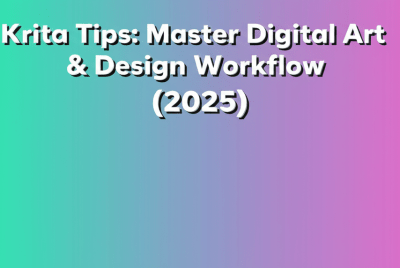Artificial intelligence (AI) since the 2023 chat-Gpt release has emerged a transformative force offering innovative tools that streamline workflows and spark creativity. While graphic designers might not benefit much from writing tools, AI image generators also exist to give us the benefits of Artificial intelligence.
In 2024, anyone the use of this tool has become much simpler and its output way better allowing graphic designers create stunning visuals with unprecedented ease and efficiency.
Here are 5 cases you might want to use an AI image generator
– Create images as they exist in your head through advanced text prompt tools
– Creating images without stock library execution
– Enjoy the stunning contrast AI images are known for
– Most AI tools are inbuilt within popular software helping you avoid app switching.
–
Sure these advantages appeal to you, then what we have below is just for you.
Here’s a look at six AI image generator tools that every graphic designer should know.
6 Image Generator Tools For Improved Workflow
1. DALL-E 2
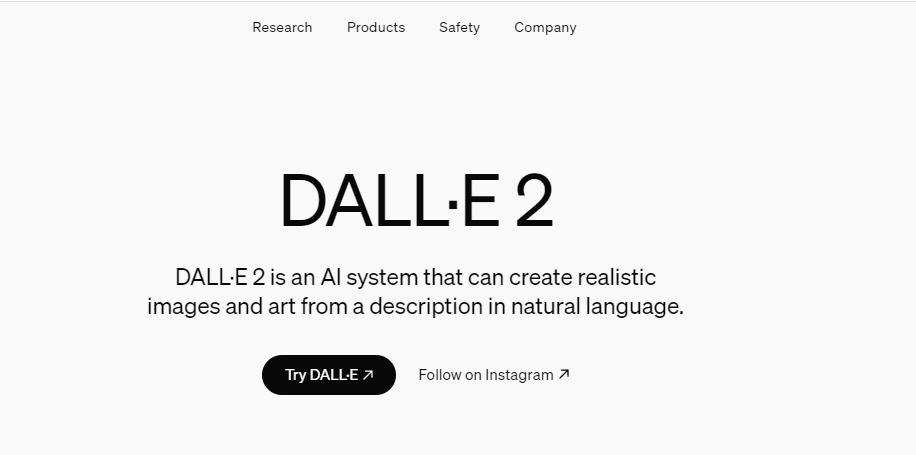
Overview: Developed by OpenAI, DALL-E 2 is a revolutionary AI image generator that can create highly realistic images from textual descriptions. It builds upon its predecessor, DALL-E, with enhanced capabilities and more sophisticated image generation.
Features:
Text-to-Image Conversion: Generate images from detailed textual prompts.
Variability: Create multiple versions of an image based on a single prompt.
Editing Capabilities: Modify existing images by providing additional descriptions.
Why It’s Essential: DALL-E 2’s ability to translate words into vivid, creative images makes it a powerful tool for designers looking to visualize concepts quickly and accurately. It’s particularly useful for brainstorming sessions and rapid prototyping.
2. MidJourney
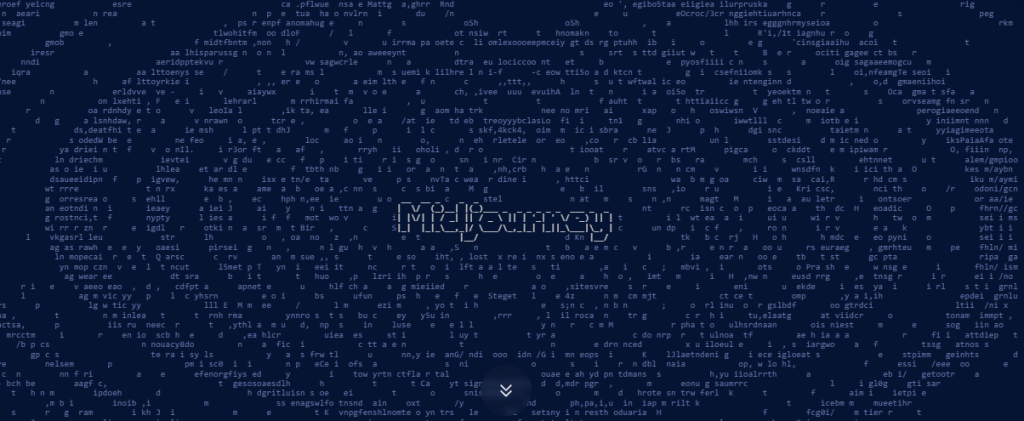
Overview: MidJourney is an AI art generator that focuses on creating aesthetically pleasing and artistically rich images. It leverages machine learning algorithms to understand and replicate various artistic styles.
Features:
Style Transfer: Apply different artistic styles to images.
Customizable Prompts: Fine-tune image outputs with detailed prompts.
High Resolution: Generate high-quality images suitable for professional use.
Why It’s Essential: MidJourney is perfect for designers who want to experiment with different art styles and create visually striking pieces. Its ability to produce high-resolution images ensures that the output is suitable for both digital and print media.
3. Artbreeder
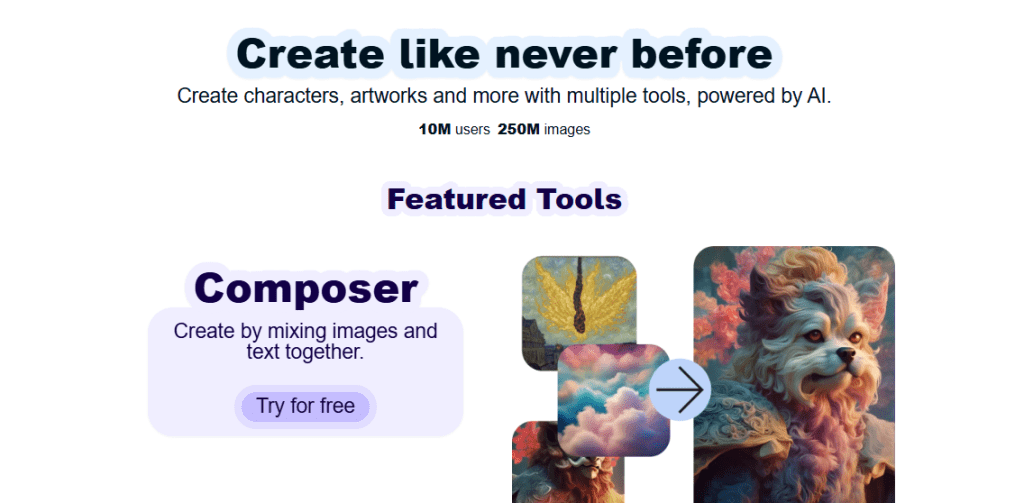
Overview: Artbreeder uses genetic algorithms to blend images and create new, unique visuals. It’s a collaborative platform where users can interact and contribute to the evolution of artworks.
Features:
Image Blending: Combine multiple images to create new ones.
Parameter Adjustment: Modify features such as color, style, and content.
Community Collaboration: Engage with a community of artists and designers.
Why It’s Essential: Artbreeder’s unique approach to image creation through blending makes it an excellent tool for exploring creative combinations and generating novel visual concepts. It’s a fantastic resource for creating mood boards and experimenting with design elements.
4. Runway ML
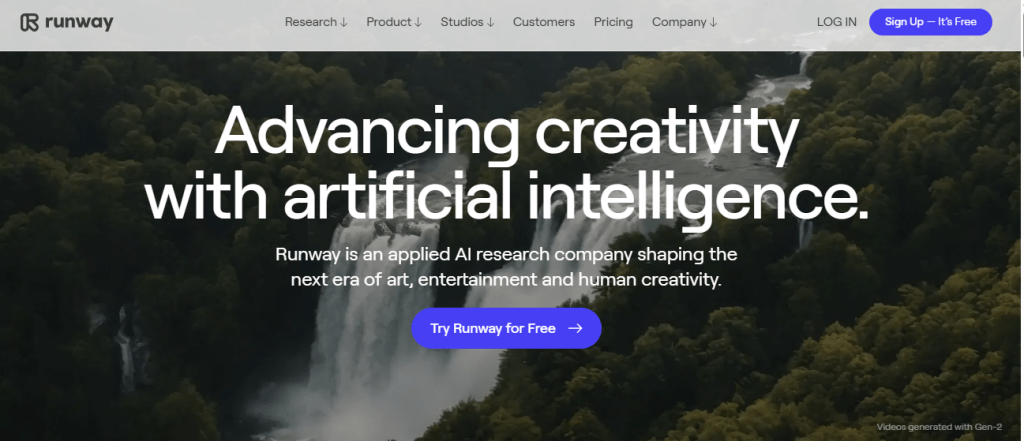
Overview: Runway ML is a versatile AI platform that offers various tools for creative professionals, including image generation, video editing, and more. It’s designed to integrate seamlessly into existing workflows.
Features:
Wide Range of Models: Access to multiple AI models for different creative tasks.
Real-Time Collaboration: Work on projects simultaneously with team members.
User-Friendly Interface: Easy-to-use platform with comprehensive tutorials.
Why It’s Essential: Runway ML’s extensive toolkit makes it a one-stop-shop for graphic designers looking to incorporate AI into their workflow. Its collaborative features are particularly valuable for team projects and client presentations.
5. DeepArt.io
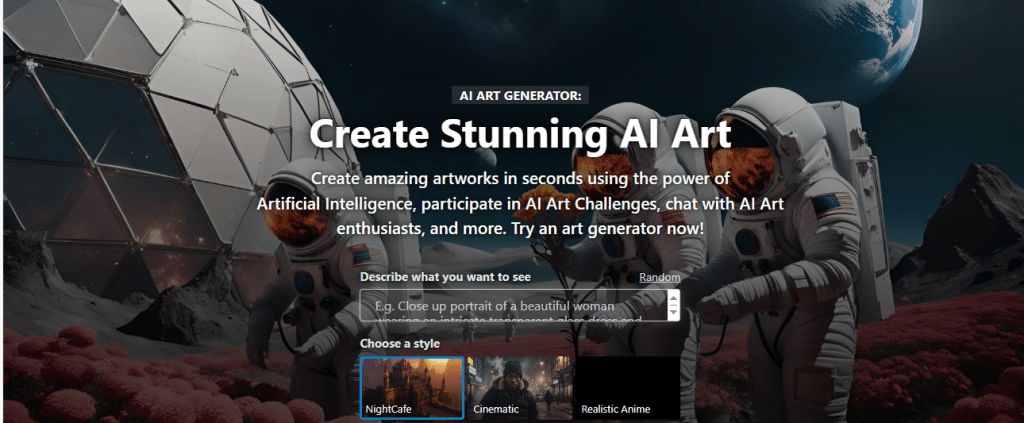
Overview: DeepArt.io uses deep neural networks to transform photos into artwork. It mimics the styles of famous artists, allowing users to create visually appealing images with a distinct artistic flair.
Features:
Style Imitation: Apply styles from renowned artists such as Van Gogh and Picasso.
High-Quality Output: Produce images that maintain high resolution and detail.
Ease of Use: Simple interface for quick and easy image transformation.
Why It’s Essential: For designers looking to infuse their work with classic artistic styles, DeepArt.io offers a straightforward solution. It’s ideal for creating unique marketing materials, social media content, and decorative artwork.
6. NightCafe Creator
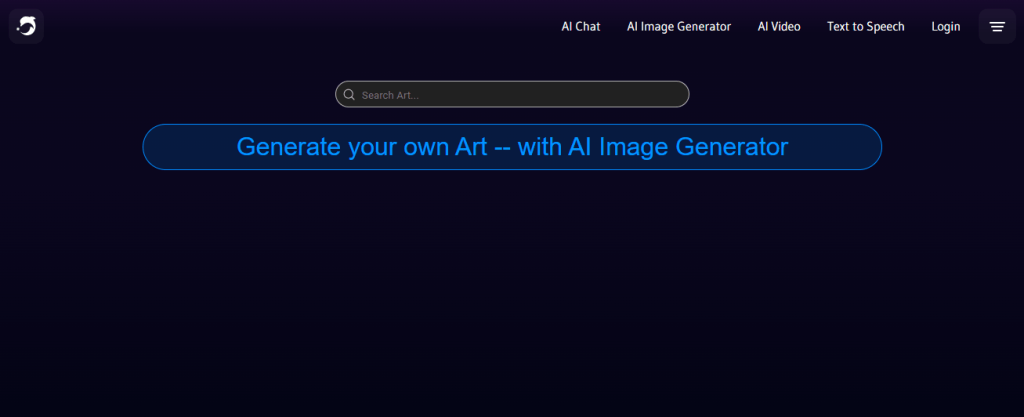
Overview: NightCafe Creator is an AI-powered tool that specializes in generating artwork from text prompts and existing photos. It supports various AI models and customization options.
Features:
Multiple AI Models: Utilize models like VQGAN+CLIP, StyleGAN2, and others.
Text-to-Image and Image-to-Image: Create new images from descriptions or modify existing ones.
Community Features: Share creations and explore works by other users.
Why It’s Essential: NightCafe Creator’s versatility and support for multiple AI models make it a valuable tool for designers seeking both inspiration and practical solutions. Its community features also provide a platform for sharing and gaining feedback on creative projects.
Some Guidelines for Using AI Image Generator Tools
Since its emergence AI image generators have come under scrutiny for their generation processes which involve studying the existing artworks. Companies, and artist claim the technology and its users utilise these artworks without compensation to the original owners.
Here are two cases to bring to mind AI copyright lawsuits.
1. Zarya of the Dawn (Kris Kashtanova):
Kris Kashtanova authored a graphic novel titled “Zarya of the Dawn,” using AI-generated images created with Midjourney. Kashtanova registered the novel with the U.S. Copyright Office, claiming copyright over the AI-generated images.
Outcome: In February 2023, the U.S. Copyright Office ruled that while Kashtanova could claim authorship for the text and the overall arrangement of the graphic novel, the individual AI-generated images themselves could not be copyrighted because they were not created by a human author. This decision highlights the ongoing debate over authorship and copyright in the context of AI-generated content.
2. Getty Images vs. Stability AI:
Getty Images filed a lawsuit against Stability AI, the company behind the AI image generator Stable Diffusion. Getty Images claimed that Stability AI unlawfully used millions of its copyrighted images to train its AI model without permission.
Outcome: The case is ongoing, but it underscores the significant legal challenges regarding the use of copyrighted materials as training data for AI models. The outcome of this case could set important precedents for how copyright law applies to AI training processes and the use of protected works in AI-generated content.
These cases illustrate the complexities and legal uncertainties surrounding the use of AI in creative fields and the need to utilise this tool with safety to your repute in mind.
Here are few guidelines to help you enjoy this technology without loosing credibility.
Guidelines For Using AI Image Generators
1. Understand the Tool’s Capabilities and Limitations:
Familiarize yourself with the AI software’s features and boundaries. Knowing what the tool can and cannot do will help you leverage its strengths while mitigating its weaknesses.
2. Maintain Creative Control:
Use AI-generated images as a starting point or enhancement, not as the final product. Ensure that your unique artistic vision and style are integrated into the final design, adding a personal touch that AI alone cannot provide.
3. Ethical and Legal Considerations:
Be mindful of copyright and intellectual property laws. Ensure that the AI-generated content does not infringe on existing works and that you have the appropriate rights to use and modify the generated images.
4. Quality Control:
Always review and refine AI-generated images for quality and accuracy. AI may produce artifacts, inaccuracies, or unintended elements that need to be corrected before final use.
5. Incorporate Feedback Loops:
Regularly seek feedback from peers, clients, or other stakeholders on AI-generated content. Use this input to make necessary adjustments and ensure the final product meets the desired standards and objectives.
Enjoyed this piece and want some more? Check out our other AI pieces
10 AI tools for Web Design : Supercharge Your Efficiency.
7 AI Video and Photo Enhancing Tools: Boost video and photo quality in seconds
AI Tools for Generating Ideas: 7 tools worth checking
Google Now Has An Image Generator Tool. Here’s How it Works