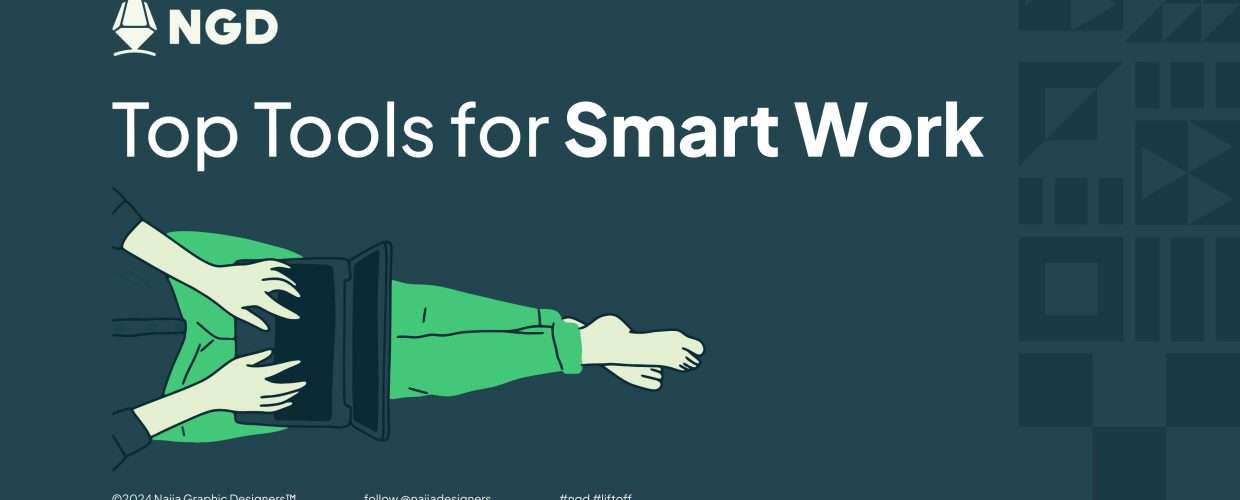Some designers argue between talent and skill as the ultimate bedrock for design success but nevertheless all successful designers, regardless of their talents or skill require tools to transform their cognitive products into forms people can access which is where Gadgets for productivity comes in. And while the word ‘gadgets’ might sound like a theme from movies graphic designers should watch for inspiration, these gadgets on our list go beyond fancy toys to include essential tools that boost productivity for designers and creative professionals.
From physical tools for productivity like sketch pads to intangible ones like design resources for inspiration, the productivity gadgets below are essential for designers.
We cover why and what to look out for when purchasing a gadget in this post.
Why are Gadgets for Productivity Important?
Designers are not the only ones seeking to boost their productivity; archaeological evidence points to early Egyptians developing tools to augment work, and the Industrial Revolution of the 1800s stamped machines, tools, and appliances as indispensable to human living.
Today productivity gadgets for graphic designers enable speedy execution of work and cut across physical tools like best laptops for graphic designers to intangible ones like design resources for inspiration.
But beware though… some gadgets like mini bowling alleys for office Desks are time wasters. Here are 4 Ways to Spot Gadgets You Don’t Need for Improving Your Productivity as a Designer
- Overly Expensive: Overly priced items for productivity could signal an over-glorified tool, and you should consider closing your wallet.
- Pure Entertainment: Accessories purely for entertainment, such as dynamic LED lights, remote-controlled desks, and streaming consoles, are gadgets that don’t count as essential for boosting work performance.
- Avoid Surfing: Stay away from the rabbit hole of gadget surfing to prevent the craving for non-essential items.
- Budget Conscious: Stay aware of monthly expenses to avoid purchasing gadgets that don’t add to your revenue in the long run.
But the right gadgets for productivity are essential and useful to know. we cover 16 tools below to help you stay productive.
Since we also believe productivity tools don’t just make your work faster but keep you in the right frame of mind and help you maximize your design career we’ve created a list of design tools for productivity across Health, Comfort, Workflow, and Finance.
Enjoy!
Essential Productivity Gadgets For Designers
Health Gadgets:
1. Blue Light Glasses
2. Ergonomic Chairs
3. Timer Apps
4. Laptop Stands
Comfort Gadgets:
1. Ergonomic Keyboard and Mouse
2. Adjustable Standing Desk
3. Wrist Rest
4. Lumbar Pillows
Workflow Gadgets:
1. Project Management Software
2. Design Resources
3. Noise Cancelling Headphones
4. Sketch Pads
Finance Gadgets:
1. Budget Apps
2. Invoice Generators
3. Dedicated Bank Accounts
4. YouDesign (platform for connecting freelancers with design projects)
Health Gadgets
A 2022, research revealed the impact of graphic design lifestyles taken from an online poll: 15% reported back problems, 15% experienced headaches and migraines, 13% had eye problems, and 11% suffered from repetitive strain injuries such as carpal tunnel syndrome. Additionally, 6% reported obesity, and 5% had circulation problems.
While graphic designers may consider AI their biggest threat, the real threat comes from their mode of working, which involves a sedentary lifestyle, long exposure to screens, and less time for interactions.
Thus, health gadgets are not just fancy tools or aesthetics but necessary implements for limiting side effects from working as a graphic designer. These side effects are bound to come, but the gadgets listed below can help reduce their impact on you.
1. Blue Light Glasses

What are they
Blue light glasses are specially designed eyewear that filters out the blue light emitted by digital screens.
Blue light is a high-energy visible light that penetrates the eyes and reaches the retina. Overexposure to this color spectrum is a leading cause of digital eye strain, leading to problems like headaches, dry eyes, blurred vision, and difficulty focusing.
Blue Light glasses made with lenses that either have a special coating or from materials that block or absorb blue light are the best for skipping the eye strain symptoms mentioned above.
Why You Need It
- Reduces Digital Eye Strain: Prolonged exposure to blue light from screens can cause digital eye strain. Symptoms include dry eyes, irritation, and difficulty focusing. Blue light glasses help reduce these symptoms by filtering out harmful blue light.
- Prevents Headaches: Many people experience headaches after extended screen time due to blue light exposure. Blue light glasses can alleviate this by reducing the amount of blue light that reaches the eyes, thereby preventing headaches and migraines.
- Improves Sleep Quality: Blue light can interfere with your circadian rhythm, making it harder to fall asleep. Wearing blue light glasses in the evening can help maintain a natural sleep cycle by reducing the blue light that affects melatonin production, a hormone responsible for sleep.
- Protects Long-Term Eye Health: Continuous exposure to blue light can potentially damage the retina and increase the risk of macular degeneration. Blue light glasses provide a protective barrier, safeguarding your eyes from long-term damage.
What to consider when getting Blue Ray glasses
- UV Protection: Ensure the glasses also block UV rays for comprehensive eye protection.
- Anti-Reflective Coating: Reduces glare and enhances visual clarity, especially useful for prolonged screen use.
- Frame Design: Choose a frame that is comfortable for long periods of wear. Lightweight and adjustable frames are preferable.
- Custom Lenses: If you wear prescription glasses, look for options that incorporate your prescription with blue light filtering technology.
- Clip-On Lenses: An alternative for those who already wear prescription glasses and don’t want to invest in a separate pair.
Designers work by sight, making sight protection gadgets for productivity indispensable. A Blue light glass isn’t just for aesthetics; it can make the difference between working effectively or not working at all.
Check out our Eye Protection Post for more tips on protecting your eyesight.
2.Ergonomic Chairs

What are they
Ergonomic chairs are designed to support the natural curvature of the spine and promote good posture while sitting.
Unlike regular chairs, ergonomic chairs have adjustable components such as seat height, seat depth, armrests, and lumbar support. These features allow users to customize the chair to their body, reducing strain on the back, neck, and shoulders.
Ergonomic chairs are particularly important for individuals who sit for long periods, such as graphic designers, as they help prevent musculoskeletal disorders and promote comfort and productivity.
Why You Need It
- Improves Posture: Ergonomic chairs are designed to align with the natural curve of your spine, promoting good posture. This helps prevent slouching and reduces strain on your back and neck, ensuring you maintain a healthy sitting position.
- Prevents Spine Damage: Poor sitting posture can lead to long-term spine damage and chronic back pain. Ergonomic chairs provide adequate lumbar support, distributing pressure evenly across your back and reducing the risk of spinal issues.
- Enhances Comfort for Long Hours: Ergonomic chairs are designed for comfort, with adjustable features that allow you to customize the chair to fit your body perfectly. This comfort is essential for long hours of work, preventing discomfort and fatigue.
- Promotes Better Blood Circulation: Adjustable seat height and depth allow you to maintain a proper leg position, reducing pressure on your thighs and improving blood circulation. This helps prevent numbness and swelling in your lower limbs.
What to Consider
When getting an ergonomic chair, consider the following:
- Adjustability: Ensure the chair offers adjustable features, such as seat height, seat depth, backrest, armrests, and lumbar support, allowing you to customize it for your comfort and proper posture.
- Lumbar Support: Look for a chair with good lumbar support to maintain the natural curve of your spine and prevent lower back pain during prolonged sitting.
- Seat Comfort and Materia: Choose a chair with a well-padded seat and breathable material to ensure comfort and durability. The seat should also have a rounded edge to reduce pressure on the thighs.
- Mobility and Stability: Opt for a chair with a stable base, preferably with five points of contact, and smooth-rolling casters for easy movement. This helps in maintaining balance and convenience when shifting positions or reaching for items around your workspace.
3. Timer Apps

What Are They?
Digital tools that help manage time effectively by setting specific intervals for work and breaks.
These apps are based on time management techniques like the Pomodoro Technique, which involves working for a set period (usually 25 minutes) followed by a short break (5 minutes).
Timer apps can be customized to fit individual needs and preferences, helping users stay focused and productive. They are especially useful for managing work schedules, preventing burnout, and ensuring regular breaks to maintain physical and mental well-being.
Why You Need It:
- Prevents Burnout: Timer apps encourage you to take regular breaks, preventing mental fatigue and burnout. By breaking your work into manageable intervals, you can maintain high levels of focus and productivity without exhausting yourself.
- Improves Focus and Productivity: Working in short, focused bursts helps maintain concentration and productivity. Timer apps help you stay on task, reducing distractions and increasing efficiency.
- Encourages Physical Movement: Regular breaks prompted by timer apps encourage you to move around, promoting better blood circulation and reducing the risk of sedentary-related health issues.
- Tracks Work Progress: Timer apps provide insights into how you spend your time, helping you identify productivity patterns and areas for improvement.
What to Consider When Getting One:
- Free Options: Basic, simple, and free apps often work just fine.
- Non-Intrusive: Choose apps that remind you without constant interruptions.
- Exercise-Based Apps: Some apps come with suggested exercises to promote movement during breaks.
- Focus and Distraction Blockers: Apps that block distracting websites during work time.
4. Laptop Stand

What Are They?
Accessories that elevate your laptop to eye level, promoting better posture and reducing strain on your neck and eyes.
They come in various designs, including adjustable stands that allow you to change the height and angle of your screen particularly important for designers who need to maintain good posture while working on detailed projects for extended periods.
Why You Need It:
- Improve Posture: By raising your monitor or laptop to eye level, a desktop stand helps you maintain a natural neck position and prevents hunching. This reduces strain on your neck and shoulders, promoting better posture.
- Reduces Eye Strain: Laptop stands allow you to adjust the screen angle, minimizing glare and ensuring comfortable viewing.
- Enhances Workspace Organization: Many Laptop stands come with built-in storage compartments or cable management systems, helping you keep your workspace tidy and organized.
- Facilitates Dual Monitor Setup: Laptop stands are ideal for setting up multiple monitors at eye level, creating a seamless and efficient workflow.
What to Consider When Getting One:
- Compatibility: Ensure the stand supports various devices such as monitors, laptops, and tablets.
- Space Optimization: Choose lightweight and portable stands that don’t take up space.
- Affordability: Look for sturdy yet affordable options.
- Air Vents: Ensure the stand fits your device’s air vents to prevent overheating.
Comfort Gadgets
Comfort gadgets are essential for designers because they enhance the overall work environment, reduce physical strain, and promote well-being.
A comfortable workspace allows designers to focus better, work more efficiently, and maintain a higher level of creativity. By minimizing discomfort and preventing work-related injuries, comfort gadgets contribute significantly to your long-term productivity and job satisfaction.
1. Ergonomic Keyboard and Mouse

What are they:
Ergonomic keyboards and mice are designed to reduce strain on your hands, wrists, and arms. Shaped and positioned to promote a natural hand position, these stylish products reduce the risk of repetitive strain injuries such as carpal tunnel syndrome.
These devices often feature split-key layouts, adjustable angles, and cushioned wrist supports to enhance comfort during long hours of use.
Why You Need It:
- Reduces Strain: Ergonomic keyboards and mice are designed to minimize strain on your hands, wrists, and arms, reducing the risk of repetitive strain injuries.
- Improves Comfort: These devices provide a more natural and comfortable hand position, making long hours of work more bearable.
- Enhances Productivity: By reducing discomfort and fatigue, ergonomic keyboards and mice help you maintain a higher level of productivity throughout the day.
- Promotes Better Posture: Proper hand positioning encourages better posture, reducing overall physical strain and promoting long-term health.
Things to Consider:
- Design and Layout: Choose a keyboard and mouse that fits your hand size and typing style. Split-key layouts and contoured shapes can enhance comfort.
- Adjustability: Look for devices with adjustable angles and wrist supports to customize your setup for maximum comfort.
- Connectivity: Ensure the keyboard and mouse are compatible with your devices and offer reliable connectivity, whether wired or wireless.
- Durability: Invest in high-quality, durable products that can withstand daily use.
2. Adjustable Standing Desk

What Are They?
Desks allowing you alternate between sitting and standing while working.
These desks can be easily adjusted to different heights, promoting better posture and reducing the risks associated with prolonged sitting. Standing desks encourage movement, improve circulation, and help combat the negative effects of a sedentary lifestyle.
Why You Need It:
- Promotes Movement: Standing desks encourage you to move more throughout the day, reducing the negative effects of prolonged sitting.
- Improves Posture: Alternating between sitting and standing helps maintain better posture, reducing the risk of back and neck pain.
- Boosts Energy Levels: Standing while working can increase energy levels and reduce fatigue, enhancing overall productivity.
- Reduces Health Risks: Using a standing desk can help lower the risk of obesity, cardiovascular disease, and other health issues associated with a sedentary lifestyle.
Things to Consider:
- Height Adjustability: Ensure the desk can be easily adjusted to accommodate both sitting and standing positions.
- Stability: Look for a desk that is stable and can support your equipment without wobbling.
- Size and Space: Choose a desk that fits your workspace and provides enough surface area for your computer and other tools.
- Ease of Use: Consider how easy it is to adjust the desk height and switch between sitting and standing positions.
3. Wrist Rest

What Are they:
A cushioned support placed in front of a keyboard or mouse to provide comfort and reduce strain on the wrists while typing or navigating. Wrist rests are designed to keep your wrists in a neutral position, preventing excessive bending and reducing the risk of repetitive strain injuries.
They come in various materials, such as memory foam, gel, and silicone, and are often ergonomically shaped to provide maximum support. Wrist rests are particularly beneficial for individuals who spend long hours typing, as they help maintain comfort and prevent discomfort and injury.
Why You Need It:
- Prevents Repetitive Strain Injuries: Using a wrist rest helps maintain a neutral wrist position, reducing the risk of repetitive strain injuries like carpal tunnel syndrome.
- Enhances Typing and Mouse Accuracy: A stable and comfortable surface for your wrists improves typing accuracy and mouse control.
- Provides Comfort During Long Work Sessions: Wrist rests are designed to provide comfort and support, reducing discomfort and fatigue during extended periods of typing or mouse use.
- Supports Ergonomic Posture: Wrist rests promote an ergonomic posture by keeping your wrists aligned with your keyboard and mouse.
What to Consider When Getting One:
- Material and Cushioning: Choose a wrist rest with sufficient padding and breathable materials.
- Size and Shape Compatibility: Ensure it fits your keyboard/mouse setup.
- Non-Slip Base: A non-slip base prevents the wristrest from moving during use.
- Durability and Ease of Cleaning: Look for materials that are durable and easy to clean.
4. Lumbar Pillows

What Are they:
Pillows designed to provide support to the lower back, helping to maintain the natural curve of the spine and reduce strain.
They are especially beneficial for those who spend long hours sitting, as they can help prevent back pain and improve posture.
Lumbar pillows are often made of memory foam or other supportive materials that conform to the shape of your back, offering customized support and comfort.
Why You Need It:
- Reduces Back Pain: Lumbar pillows support the lower back, reducing strain and preventing pain associated with prolonged sitting.
- Improves Posture: By encouraging the natural curve of the spine, lumbar pillows promote better posture, reducing the risk of developing chronic back issues.
- Enhances Comfort: The added support from a lumbar pillow makes sitting for long periods more comfortable, allowing you to focus better on your work.
- Increases Productivity: With reduced back pain and improved comfort, you can work more efficiently and for longer periods without discomfort.
Things to Consider:
- Material: Choose a lumbar pillow made of high-quality, supportive materials such as a memory foam, which conforms to your back shape and provides consistent support.
- Adjustability: Look for lumbar pillows with adjustable straps to ensure they stay in place on your chair and provide the best possible support.
- Size and Shape: Ensure the pillow fits the curvature of your lower back and the size of your chair to provide optimal support.
- Breathability: Consider pillows with breathable covers to keep you cool and comfortable during long periods of use.
Workflow Gadgets
Workflow gadgets for productivity help designers manage their time, organize their tasks, and stay focused. These tools enhance efficiency, reduce distractions, and ensure that designers can deliver high-quality work within deadlines in an organized manner.
1. Project Management Software

What are they:
Digital tool that helps you create tasks, set deadlines, assign responsibilities, and track progress between fellow designers and clients.
With this gadget for productivity you can manage complex projects, ensuring that all tasks are completed on time and within budget.
Why You Need It:
- Improves Organization: Project management software helps you organize tasks and projects, ensuring that all aspects of your work are covered.
- Enhances Collaboration: These tools facilitate collaboration by allowing team members to share updates, communicate, and work together seamlessly.
- Tracks Progress: Project management software provides real-time updates on the progress of tasks and projects. This helps you stay on top of your work and make informed decisions.
- Saves Time: Automating project management tasks saves time and allows you to focus more on your creative work.
Things to Consider:
- Ease of Use: Choose software that is user-friendly and easy to navigate.
- Features: Look for features that suit your needs, such as task management, collaboration tools, and progress tracking.
- Integration: Ensure the software can integrate with other tools you use, such as communication platforms or design software.
- Cost: Evaluate the cost of the software against the features offered to determine if it is worth the investment.
2. Design Resources

What are they:
Platforms offering ready-made templates for quick download to help save time spent when creating work from scratch or simply elevate your creative project.
In 2024 there’s a template for just about anything and platforms like NGD marketplace help you access them in seconds.
Keep in mind: design resources don’t exclude you from flexing your creative muscles they simply provide a better workflow and every designer from beginner to pro needs a design resource for productivity.
Why You Need It:
- Save Time: Download assets requiring hours to create in just a few minutes to your device and supercharge your design.
- Get inspired: View the creations of others as foundations and guidelines for creating your own work.
- Passive Income: Earn on platforms like NGD marketplace by uploading creative assets for sale and get paid.
- Get Hired: Resource platforms often allow interested users to contact you through links to your contact pages.
Things to Consider:
- Creative Need: Consider your creative needs e.g. photos, videos, and graphic templates, and pick a platform that satisfies your needs.
- Dynamic Platforms: Consider platforms with dynamic offerings such as Freepik offering photos, videos, 3D assets, and more.
- Cost: Explore pricing options of several platforms to ensure you get creative assets at the best price possible
- Sharing features: Explore platforms allowing you to share user access with team members or friends at the lowest fee possible.
3. Noise Cancelling Headphones

What Are they:
Headphones designed to reduce or eliminate background noise, allowing you focus on your work without distractions. They use active noise-canceling technology to create an opposite sound wave that cancels out ambient noise.
These headphones are particularly useful in noisy environments, helping you maintain concentration and productivity.
Why You Need It:
- Reduces Distractions: Noise-canceling headphones block out background noise, allowing you to focus on your work without interruptions. This improves overall productivity and efficiency.
- Improves Concentration: By creating a quiet and focused work environment, noise-canceling headphones help you concentrate better and produce higher-quality work.
- Enhances Audio Quality: These headphones provide superior audio quality, making them ideal for listening to music or audio content while working.
- Promotes Better Work Environment: Noise-canceling headphones help create a calm and focused work environment, reducing stress and improving overall well-being.
Things to Consider:
- Comfort: Choose headphones that are comfortable to wear for extended periods.
- Audio Quality: Look for headphones with high-quality audio performance.
- Battery Life: Ensure the headphones have a long battery life to support your work sessions.
- Cost: While noise-canceling headphones can be expensive, find a pair that offers the features you need within your budget.
4. Sketch pads

What Are they:
The easiest but most necessary gadget for productivity as a designer are sketch pads which function as materials for drawing out ideas such as logos or layouts. A sketchpad in 2024 seems basic and traditional but simplicity never goes out of style!
Why You Need it
- Stimulate your Creativity: Holding a pen in your hand helps stimulate creative nerves in your brain helping you ideate quicker
- Inexpensive testing: Trying out new ideas with the pen tool or the best Laptop for illustrator might work but a sketch pad gets things done cheaply.
- Infinite pages: Sketchpads like the NGD sketch pads cost below 2k with tons of pages to try new ideas with no added cost once bought.
- Review Progress: As the years roll by you can review the advancements in your creativity page by page with these paper savers.
Things to consider
- Affordability: Sketch pads should be easily affordable and provide a decent amount of pages to work with.
- Durability: Consider strong papers with smooth finishing to ensure your ideas are protected against wear and tear.
- Paper Type: Pick sketchpads according to your needs e.g. watercolor, pencil, paintbrush.
- Size: Consider how large you like to work e.g. logo designers might prefer logo sketches in large sizes making small sketch pads inefficient.
Finance Gadgets
Finance gadgets for productivity are essential for designers to manage their finances effectively, track expenses, and ensure financial stability.
Usually, the top reasons designers earn low include neglecting the monetary side of things.
Good financial management tools help designers budget their projects, set financial goals, and keep track of their earnings and expenditures.
1. Budget Apps
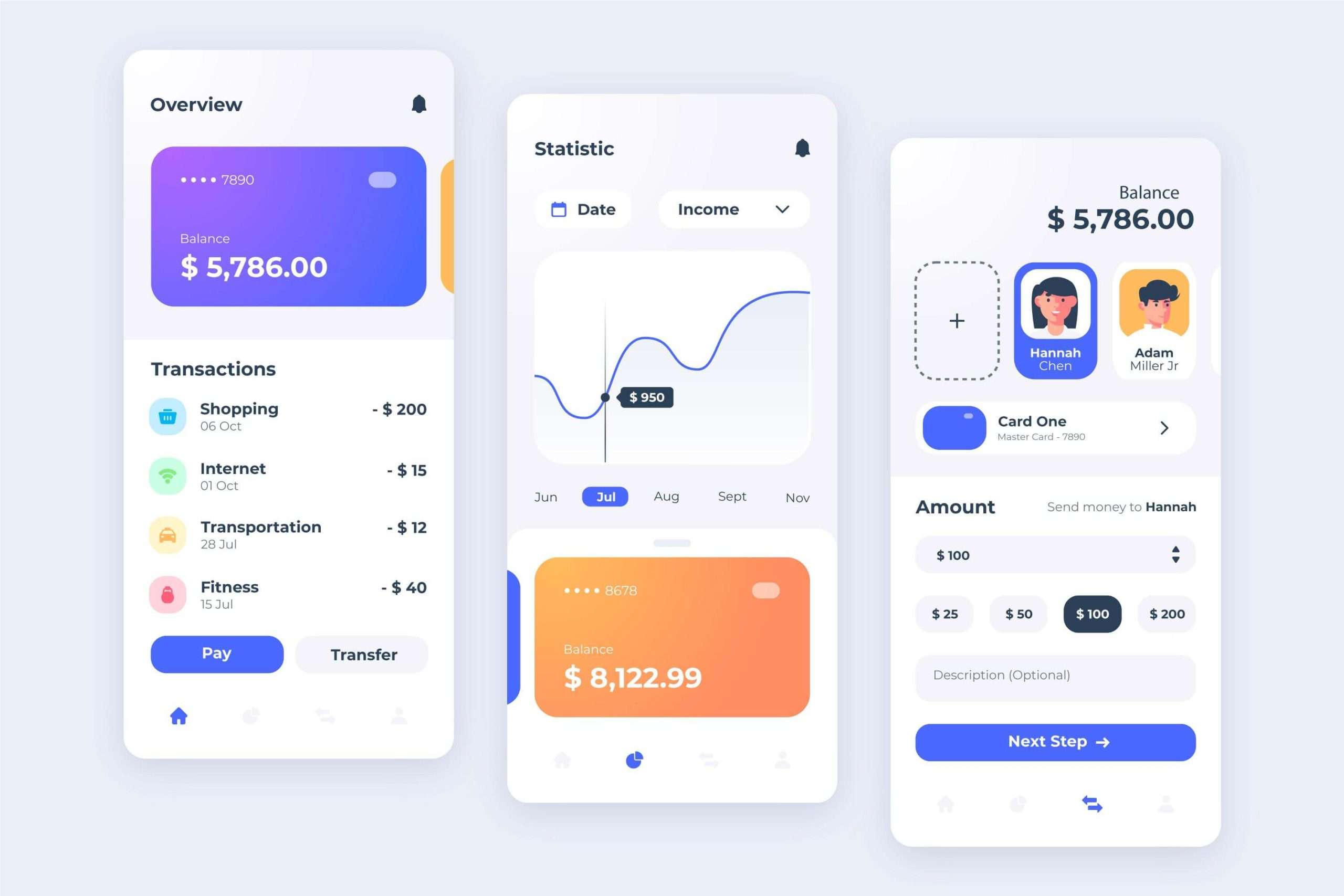
Budget apps are digital tools for improving your productivity from a finance standpoint.
Designed to help individuals and businesses manage their finances effectively, these tools help you track income, expenses, savings, and investments in real-time, offering insights into financial health and facilitating informed financial decisions.
In simple words they help you avoid questions like “Where did my money go” “Did they jazz my account?” and other similar questions that occur when you don’t stay on top of things.
If you think your head is smart enough to handle your financial needs here are some reasons you should use a budget tool to boost your productivity as a designer
Why You Need It:
- Expense Tracking: Access a centralized platform for monitoring and categorizing expenses automatically. This helps users understand their spending habits and identify areas where they can save money.
- Goal Setting and Monitoring: Users can set specific financial goals, such as saving for an affordable laptop for graphic design.
- Budget Planning: Enjoy visual representations of financial data, making it easier to prioritize spending and avoid overspending.
- Financial Insights and Reports: These apps generate detailed financial reports and analyses, offering valuable insights into cash flow, trends, and opportunities for financial improvement.
Things To Consider
- User Interface: Look for an app with an intuitive interface that suits your preferences with an easy-to-use navigation.
- Integration: Look for apps that integrate with your bank accounts and other financial platforms for seamless data syncing.
- Security: Choose apps that prioritize data security with encryption and secure login features.
- Cost: Look out for free-to-use budget apps or price-friendly ones.
2. Invoice Generators

What are they:
Gadgets productivity tools used to create professional invoices quickly and efficiently. They automate the invoicing process by generating invoices based on predefined templates, allowing designers bill clients promptly and accurately.
Graphic designers can save time writing out repetitive costing by simply saving cost per design type e.g. flier design and sending this when requested.
Think sending out cost by Whatsapp does the trick? Here are reasons you should get one.
Why You Need It:
- Efficiency and Time-Saving: Streamlines the invoicing process, reducing manual data entry and calculation time.
- Accuracy and Consistency: Minimizes errors in billing information, ensuring accurate invoices and reducing disputes.
- Professionalism: Enhances business credibility with customizable templates that include company branding.
- Tracking and Payment Management: Some include features for tracking invoice status and managing payments efficiently.
Things To Consider
- Customization Options: Look for customizable templates that match your brand’s identity and include necessary fields.
- Integration: Depending on how large your design practice is ensure compatibility with accounting software or CRM systems for seamless workflow integration.
- Automation Features: Check for capabilities like recurring billing and automatic payment reminders to streamline operations.
- Support and Updates: Consider the availability of customer support and frequency of software updates for reliable functionality.
3. Dedicated Bank Apps

Dedicated bank apps for improving your productivity as a designer simply mean dedicated bank accounts for receiving inflow and outflow from your design business.
As designers, corporate bank accounts might be a stretch particularly when starting in the design field. Dedicated bank apps offer you the option to keep earning from your design practice separately.
You could get along with using a one bank app for all your finance needs but here are reasons you should keep your design account separate for productivity.
Why You Need It:
- Convenience: Find out the value of your work with a quick look at an account balance dedicated to design work only.
- Professional services: Dedicated bank accounts for entrepreneurs come laden with features like an account in your business name to help you look professional to clients.
- Account statements: Generate account statements showing inflows and outflows from design services whenever requested.
- Quicker Experience: Enjoy instant credit alerts and easier-to-reach customer service offered by specialized bank apps for entrepreneurs
Things To Consider
- Security Features: Verify security measures like biometric authentication and data encryption.
- Functionality: Evaluate usability for tasks such as fund transfers across regions, bill payments, and account monitoring.
- User Experience: Consider the app’s interface and navigation for enhanced usability.
- Customer Support: Check the availability of support services for assistance with account-related queries.
4. YouDesign
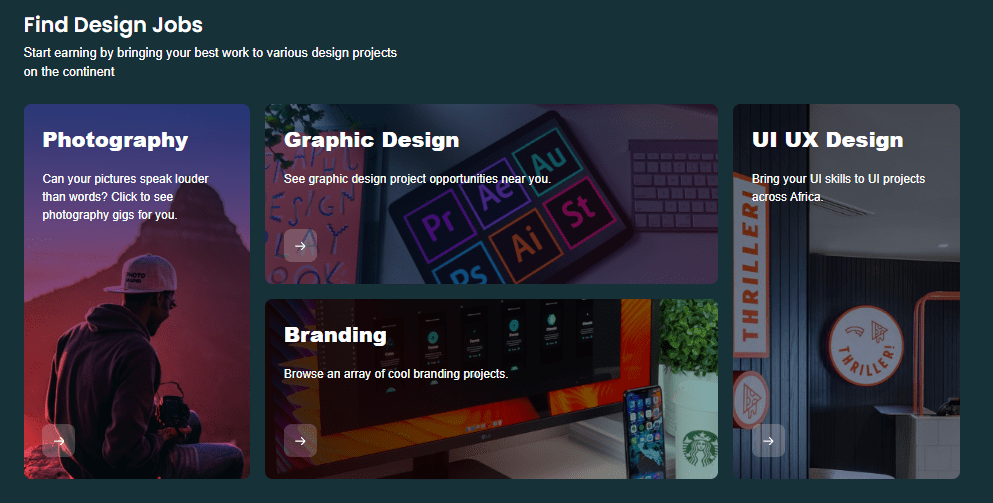
YouDesign is a digital platform connecting freelancers with design projects across Africa!
The platform is an NGD gadget for financial productivity as it offers the chance to work with high-end projects and earn juicy rewards.
It’s free to join…simply upload a portfolio to start.
Why You Need It
- Client Exposure: YouDesign speeds up exposure to Africa’s most creative projects by making creatives accessible to top-tier companies and agencies.
- Client Communication: Enjoy communication tools such as messaging and commenting features for clear and efficient communication throughout design projects.
- Competitive pricing: Commissions on the platform are super friendly allowing you to keep most of what you earn on the platform.
- Portfolio hosting: Skip sending single design works and simply host an entirety of it on YouDesign for free
Points to Note When Using YouDesign:
- Professionalism: Keep things professional on the platform to keep clients coming back.
- Share across socials: Share your YouDesign account across social media to increase your chances of getting hired.
- Upload the best: Upload your best designs to showcase what clients stand to gain when hired.
- Credibility: Aim for the Talent Pro badge by YouDesign as proof of reliable design skills.
Gadgets for Productivity: Work Smarter and Safer

The difference between a 20-minute design and a one-hour one could be the resources you use e.g. templates, a noise-canceling headphone that block out distractions, or an eye ware that protects you from headaches while you design.
The gadgets for productivity mentioned in our list help you work the smartest and take care of yourself while you do so.
NGD offers the best resources for your design journey so you might want to consider us a productivity gadget too.( lol)
BTW : Here are some more helpful reads for your productivity
A simple guide to Design Productivity
Best Laptop For Graphic Design in 2024
10 Essential Features that Make a Laptop Suitable for Graphic Design