Best laptop for graphic design 2025
1. MacBook Air M2
2. ASUS ProArt Studiobook OLED (H7604)
3. Dell Inspiron 7620
4. Apple MacBook M1


Our best graphic design laptop for 2024 is made according to the needs of graphic designers which a design laptop should satisfy such as Ram speed, processor, graphic design cards, display for sublimation works.
The laptops on our list offer these features at varying level with the Apple Air M3 topping the chart for best graphic design laptop in 2024 in regards to overall experience of what a good laptop for design offers.
Ready for the list?
Best Graphic Design Laptop 2025
Best overall graphic design Laptop: MacBook Pro M3
SPECIFICATION
CPU: M3 Pro/M3 Max, 12-core/16-core CPU
Graphics: M3 Pro, 18-core GPU / M3 Max, 40-core GPU
RAM: M3 Pro, 16GB, 32GB / M3 Max, 64GB, 96GB
Screen: 16.2-inch Liquid Retina XDR display
Storage: 512GB – 8TB
Ports: SDXC card slot, HDMI, headphone jack, MagSafe 3, 3 x Thunderbolt 4 (USB-C)
The device powered by the M3 Pro/M3 Max chip is tailor-made for graphic designers, boasting specifications crafted to elevate their creative endeavors:
1. Advanced Processor: Featuring the M3 Pro/M3 Max chip with a 12-core/16-core CPU configuration, this device offers exceptional processing power to handle the most demanding graphic design tasks with ease, ensuring smooth performance and efficient workflow.
2. Cutting-Edge Graphics: Equipped with either an 18-core GPU (M3 Pro) or a 40-core GPU (M3 Max), this device delivers unparalleled graphics performance, allowing graphic designers to work with complex visual elements, renderings, and animations effortlessly.
3. Ample Memory: With configurations offering up to 32GB (M3 Pro) or an impressive 64GB/96GB (M3 Max) of RAM, this device provides designers with the necessary memory to multitask seamlessly and handle large design files without compromising speed or efficiency.
4. Stunning Display: The 16.2-inch Liquid Retina XDR display offers breathtaking visuals with high brightness, contrast, and color accuracy, providing graphic designers with an immersive canvas to bring their designs to life with unparalleled clarity and detail.
5. Versatile Storage Options: Choose from storage capacities ranging from 512GB to 8TB, ensuring ample space to store extensive design libraries, project files, and software applications, while maintaining fast access to data for seamless workflow execution.
6. Comprehensive Connectivity: The device is equipped with an array of ports including an SDXC card slot, HDMI, headphone jack, MagSafe 3, and three Thunderbolt 4 (USB-C) ports, offering versatile connectivity options for external displays, peripherals, storage devices, and more, enabling seamless integration with professional-grade design tools and accessories.
PROS
Thinner, lighter design
Much-improved screen
Much-improved webcam
All-day battery life
Great performance for most tasks
CONS
More expensive
Gets warm and throttles aggressively under intense workloads
Base model has much slower storage
Display notch gets in the way of menubar apps
Midnight color gets covered in fingerprints
Port options are still limited
The Best Windows Laptop For Graphic Design: Asus (H7604)
SPECIFICATION
CPU: Intel Core i9-13980HX
Graphics: Nvidia GeForce RTX 4070 (8GB)
RAM: Up to 64GB
Screen: 16.0-inch, glasses-free 3D OLED display, 3.2K (3200 x 2000)
Storage: Up to 8TB (2x4TB SSD)
Ports: Thunderbolt 4, USB 3.2 Gen 2, SD Express reader, HDMI 2.1, 3.5mm headset jack, Ethernet
The ASUS ProArt Studiobook OLED (H7604) belongs to our category of best laptops for graphic design for these reasons:
1. OLED Display: The OLED display offers exceptional color accuracy, contrast, and brightness. This ensures that graphic designers can see their work as accurately as possible, with vibrant colors and deep blacks, crucial for working on images and graphics.
2. High Resolution: The Studiobook likely boasts a high-resolution display, providing ample screen real estate for working on detailed graphics without compromising clarity.
3. Color Accuracy: The ProArt series is known for its color accuracy, which is crucial for graphic designers who rely on precise color representation for their work. A monitor with poor color accuracy can lead to discrepancies between the on-screen colors and the final output.
4. Powerful Hardware: Graphic design often involves working with resource-intensive software like Adobe Photoshop, Illustrator, or other design tools. The Studiobook is likely equipped with powerful hardware components such as a high-performance CPU, ample RAM, and a dedicated GPU, ensuring smooth performance even when handling complex design tasks.
5. Portability: While not specific to graphic design, portability is a significant factor for professionals who need to work on the go or in different locations. The ASUS ProArt Studiobook OLED likely offers a balance between performance and portability, making it suitable for designers who need to work outside of their office environment.
PROS
Thinner, lighter design
Much-improved screen
Much-improved webcam
All-day battery life
Great performance for most tasks
CONS
More expensive
Gets warm and throttles aggressively under intense workloads
Base model has much slower storage
Display notch gets in the way of menubar apps
Midnight color gets covered in fingerprints
Port options are still limited
Best Touchscreen Laptop for Graphic Design: Dell Inspiron 7620
SPECIFICATION
Display size/resolution: 16-inch 3,072×1,920 60Hz display
CPU: 2.3GHz Intel Core i7-12700H
Memory: 16GB DDR5 PC5-38400U DDR5-4800
Graphics: Nvidia GeForce RTX 3050 Ti Laptop GPU
Ports: HDMI 2.0, Thunderbolt 4.0 USB-C, USB 3.2 Gen 1 Type-A (x2), SD card reader, combo audio jack
Storage: NVMe BC711 NVMe SK hynix 512GB (512.1GB, NVMe)
Networking: Wi-Fi 6E (6GHz) AX211 2×2 Bluetooth 5.2
Operating system: Windows 11 Home 21H2
The best laptop for graphic design or at most one of the best, with touchscreen capability is the Inspiron 7620, offering a versatile platform for graphic designers.
1. Convertible Design: Seamlessly switch between laptop, tent, stand, and tablet modes to adapt to different tasks and creative environments, allowing for intuitive interaction with design software and projects.
2. Powerful Processor: The Intel Core i7-1260P processor provides ample processing power to handle graphic design applications smoothly, ensuring fast rendering times and responsive performance during complex design tasks.
3. Ample Memory: With 16 GB of RAM, this laptop facilitates seamless multitasking, allowing designers to work on multiple projects simultaneously or switch between design tools without experiencing lag or slowdowns.
4. Fast Storage: The 512 GB SSD offers swift boot times and quick access to design files, enabling designers to efficiently store and retrieve their projects without delays, enhancing productivity and workflow efficiency.
5. Responsive Touch Screen: The 16-inch touchscreen display with WVA panel technology and a resolution of 1920 by 1200 pixels provides crisp visuals and precise touch input, allowing designers to interact directly with their designs for more natural and intuitive editing. The Inspiron 7620 is the only laptop to offer this amazing feature in our list of best laptops for graphic design in 2024.
6. Integrated Graphics: The Intel Iris Xe Graphics deliver smooth graphics performance making it a suitable laptop for graphic design tasks such as illustration, photo editing, and basic 3D rendering, providing the necessary tools for creative expression.
7. Portability: With its lightweight and portable design, the Inspiron 7620 enables graphic designers to work on-the-go, whether they’re at a client meeting, a coffee shop, or their home studio, without sacrificing performance or comfort.
8. Long Battery Life: With a tested battery life of 13 hours and 24 minutes, designers can work uninterrupted for extended periods, even when away from power sources, allowing for increased productivity and creative exploration.
PROS
Strong all-around performance for the price.
GeForce RTX 3050 Ti GPU can handle routine graphics tasks.
1080p webcam.
Long battery life
CONS
Dull design compared to more premium-feeling competitors.
Middling display quality.
No touchscreen or OLED option.
Best Budget Laptop For Graphic Design: Apple Macbook M1
SPECIFICATION
The Apple MacBook with M1 chip offers a powerful and efficient platform tailored to the demands of graphic designers, featuring specifications optimized to enhance their creative workflow:
- Apple M1 Chip: Equipped with the Apple M1 chip featuring an 8-core CPU, this MacBook delivers exceptional performance and efficiency, enabling graphic designers to tackle demanding tasks with ease while maintaining long-lasting battery life.
- Graphics Performance: With either a 7-core or 8-core GPU configuration, the MacBook provides impressive graphics capabilities for rendering, editing, and visual design tasks, ensuring smooth and responsive performance when working with high-resolution images, videos, and animations.
- Memory Options: Available in both 8GB and 16GB RAM configurations, the MacBook offers sufficient memory to handle complex design projects and multitasking workflows, allowing designers to work seamlessly across multiple applications without compromising performance.
- Vibrant Retina Display: The 13.3-inch Retina display delivers stunning visuals with vibrant colors, sharp details, and wide viewing angles, providing graphic designers with an immersive canvas to bring their designs to life with precision and accuracy.
- Flexible Storage: Choose from multiple storage options ranging from 256GB to 2TB, providing ample space to store large design files, project assets, and software applications, ensuring designers have quick access to their work whenever inspiration strikes.
- Thunderbolt 4 Ports: Featuring two Thunderbolt 4 (USB-C) ports, the MacBook offers high-speed data transfer and versatile connectivity options for external displays, peripherals, and storage devices, enabling seamless integration with professional-grade design tools and accessories.
- Headphone Jack: The inclusion of a 3.5mm headphone jack allows designers to connect their preferred headphones or audio equipment for immersive sound editing and creative collaboration without sacrificing audio quality.
PROS
Superb performance
Crazy long battery life
Bright and colorful display
Comfortable Magic Keyboard
CONS
Dated design
Just two Thunderbolt ports
Factors To Consider When Choosing A Laptop For Graphic Design
A laptop for design requires more consideration than laptops for any other use such as writing due to the huge computation handled by design programs.
These are a few must -have factors for a graphic design laptop
1. Powerful Processor: A fast and powerful processor is crucial for handling resource-intensive design software and multitasking effectively. It ensures smooth performance and responsiveness, enabling designers to work efficiently without experiencing lags or delays.
2. Dedicated Graphics Card: A dedicated graphics card enhances the laptop’s rendering capabilities, enabling smooth playback of high-resolution images and videos, as well as supporting complex 3D rendering and modeling tasks. This is especially important for graphic design, animation, and video editing work.
3. Ample Memory (RAM): Sufficient RAM is essential for multitasking and handling large design files without slowdowns. Design laptops should ideally have at least 16GB of RAM to ensure smooth performance when running multiple design applications simultaneously.
4. Fast Storage: Fast and ample storage, preferably in the form of SSDs (Solid State Drives), is essential for quick boot times, fast file transfers, and efficient workflow management. SSDs offer faster read/write speeds compared to traditional hard disk drives (HDDs), allowing designers to access their files and projects quickly.
5. High-Resolution Display: A laptop with a high-resolution display provides sharp and detailed visuals, allowing designers to work with precision and accuracy. This is essential for tasks such as photo editing, graphic design, and digital illustration.
Our picks above are amongst the best laptops for graphic design in 2025 when not on a budget.
On one? Check our best laptop for graphic designers on a budget.

